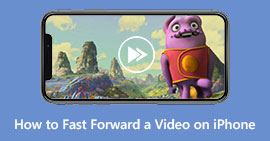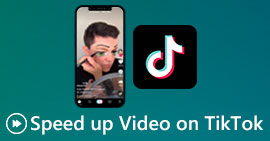Powerful Video Speed Controller - DaVinci Resolve Speed Editor
If you want to use a powerful video speed editor, you probably want to use this tool. DaVinci Resolve Speed Editor is a video speed changer tool that uses a USB keyboard. This speed editor provides custom hardware control that allows you to edit your video speed easily. So, if you are wondering what this tool can do more, read this article to know more about the DaVinci Resolve Speed Editor.

Part 1. Basic Infos, Features, Functions, and Price of DaVinci Resolve Speed Editor
Many professional editors use DaVinci Resolve Speed Editor to change the speed of their video. And if you are new to using DaVinci Resolve Speed Editor, you probably want to know the information, functions, and price of this tool. In this part, you will know the basic information, functions, and the price of this speed editor.
Basic Information
DaVinci Resolve is a USB-type keyboard that allows you to edit your file. If you want a tool that can change the speed of your video, then this tool is the best for you. DaVinci Resolve provides a faster and easier way to edit videos. It is more than just a keyboard because it has many editing features that you can use, including a video speed editor, search dial control, add/remove effects, sync bin multi-camera selection, and more. In addition to that, this speed editor tool also has a wireless version.
When you buy a DaVinci Resolve keyboard, you will see a USB cable and a battery power indicator. Once you remove the USB cable from the back of the device, the Bluetooth will automatically try to pair on your device.
Furthermore, if you are asking for the speed editor of this tool, you can use the jog wheel controls, playback controls, and edit and trim controls on your keyboard.
Features and Functions
If you are wondering what the features and functions of DaVinci Resolve are, we present below the most common features and functions of this tool.
Speed Editor
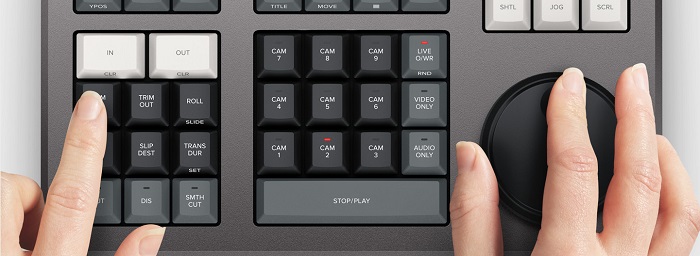
DaVinci Resolve Speed Editor is made for professional editors who want to better transition effects on their video. By using this video speed controller, you can slow down or speed up the fps of your video, highlighting the best scene of your video. There are many ways to use DaVinci Resolve to speed up a clip.
◆ Use the In and Out points by just scrolling on the search dial and placing the in and out points on your video timeline, then going to edit functions to edit your video.
◆ Use the Trim in and Trim out buttons by simply holding the trim buttons and rotating the search dial. The smart indicator on the timeline allows you to see which part you are trimming.
Add and Remove Effects
Using the DaVinci Resolve speed editor, you can also add and remove effects on your video. The smart indicator on the timeline is the determinator of which editing point you are working on. Press the CUT key to remove an effect on the edit point. And if you want to dissolve the edit point on your timeline, press the DIS (dissolve) key. In addition, if you want a smooth cut transition on the edit point, press the SMTH CUT (smooth cut).



Color
This function allows you to change the contrast, temperature, mid-tone, saturation, and others. The color page is one of the most-liked functions of DaVinci Resolve and can easily be used by beginners.
Sync Bin
The sync bin is a function where you can find videos or shots synced in on the editing timeline. And then, you can use the camera keys to select an alternative shot and edit it on your timeline.
Audio Level and Mark
DaVinci Resolve can also adjust the audio of your video. To set the audio levels on your clip, hold the key and adjust the audio level using the search dial. If you double press the audio level key, it will add a marker. And if you double press the key and hold it, it allows you to set the color of the markers.
Full-Screen Viewer and Review
This key allows you to turn your viewer into full screen. It has a red color so that you can easily find it. If you double press this key, it will pray from your most recent edit.
Add Transitions
Using the Transition key will add a custom transition to your video. It is almost similar to the cut and smooth cut buttons.
Snapper and Viewer
Pressing the Snap key enables snapping on your timeline. And if you press and hold the Snap key, it will adjust the viewer size.
Ripple Delete
Ripple delete allows you to remove the clip in the playback point; it ripples the timeline to remove the gap between the two clips. Ripple delete is a good way to reduce the timeline duration of your video.
Price
You can buy DaVinci Resolve Speed Editor for $395. And if you are looking for a software version of this tool, you can download it for free on Windows, Mac, and Linux. However, the software version of this tool is complicated to use.
Alternative for DaVinci Resolve Video Speed Editor
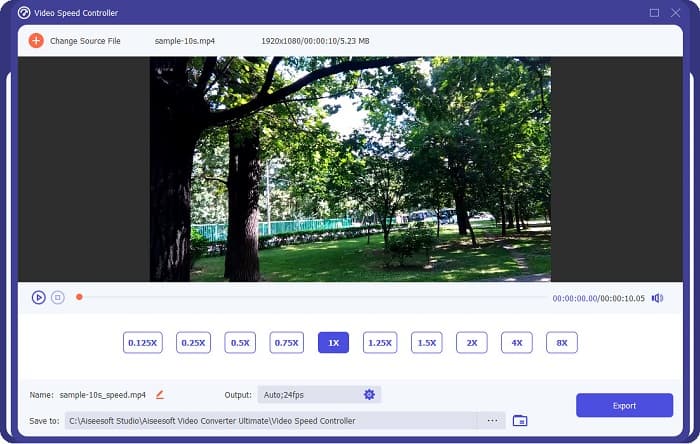
If you want an easier way to edit your video’s speed, use FVC Video Converter Ultimate. This software application allows you to speed up or slow down your video easily. With its fast operating process, you will not consume much time editing the speed of your video. In addition to that, there are many speed presets you can choose from for your video. And if you are wondering what else it can do, this tool has many editing features, including an audio compressor, video compressor, video metadata editor, and more. It also supports numerous file formats, like MP4, MKV, MOV, AVI, FLV, WMV, and 1000+ formats. To know more about this software application, read the descriptions below.
Advantages of using FVC Video Converter Ultimate:
1. It has an intuitive user interface.
2. It allows you to change your video speed from 0.125x, 0.50x, 0.75x, 1.25x, 1.5x, 2x, 4x, and 8x speed presets.
3. It has many advanced editing features to use, like a video trimmer, video merger, 3D maker, and more.
4. Available on all media platforms, including Windows, Mac, and Linux.
Part 2. FAQs about DaVinci Resolve Video Speed Editor
Is DaVinci Resolve Video Speed Editor worth it?
With its price, this video speed editor tool is worth using because it can produce great quality outputs and have a lot of editing features to use.
Is DaVinci Video Speed Editor compatible with any formats?
It does not support all file formats. However, it can support numerous file formats, including MOV, MXF, DNG, DCP, ARI, MTS, etc.
Does DaVinci Resolve Video Speed Editor have a free version?
DaVinci Resolve Video Speed Editor has a free trial version for a limited time only. To use it for a lifetime, purchase the tool for $395.
Conclusion
All your queries about DaVinci Resolve Video Speed Editor are now answered. With the tool meant for video speed editor, you can easily slow down or speed up your video and create beautiful transitions with this tool. But, if you are searching for a more convenient tool and easier to use, try FVC Video Converter Ultimate for free!



 Video Converter Ultimate
Video Converter Ultimate Screen Recorder
Screen Recorder