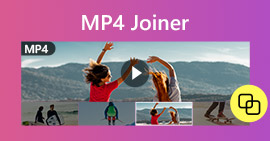Top 6 AVI Mergers to Combine AVI Videos into One
What are the best AVI joiners to combine multiple AVI files for DVD? If you have downloaded some AVI clips online, you need to trim the unwanted parts, apply fade-in/fade-out effects, or add video watermark to the AVI files for DVD, how should you join the AVI files? Here are the 6 best AVI mergers with advanced features, you can learn more details from the article and choose the desired one according to your requirement.
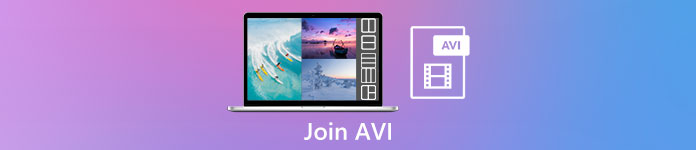
Part 1: 2 Best Ways to Join AVI Video Files
1. How to merge AVI files free online easily
FVC Free Online Merger is a versatile AVI joiner that helps you combine AVI video files totally free online. It enables you to combine AVI, MP4, MKV, and other video formats without a number limit. Moreover, you can tweak resolution, video quality, and more other parameters according to your requirements.
- 1. Merge video files in any format including AVI, MKV, and more files free online.
- 2. Adjust the video codec, resolution, video quality, and other parameters.
- 3. Save the combined AVI files to your computer or share them on social media sites.
- 4. Delete the video files in 24 hours to protect your privacy.
Step 1: Open FVC Free Online Joiner on any browser. Click the Add Files to Merge button to install the plugin and then click the Add Files to Merge button again to choose desired AVI files.
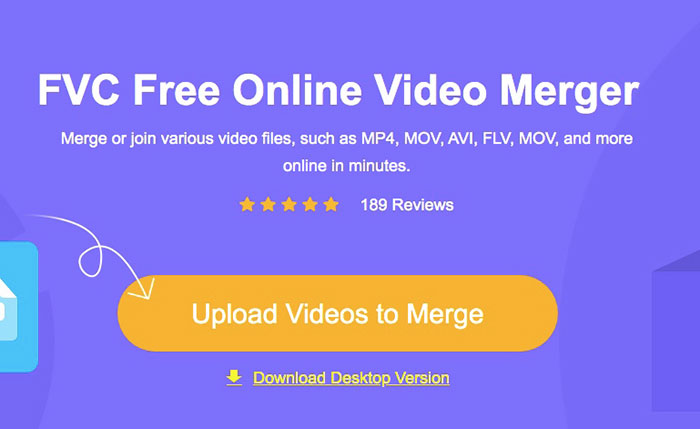
Step 2: After adding the AVI video files in order, choose the format as AVI and choose the 1920*1080p resolution to keep high quality.
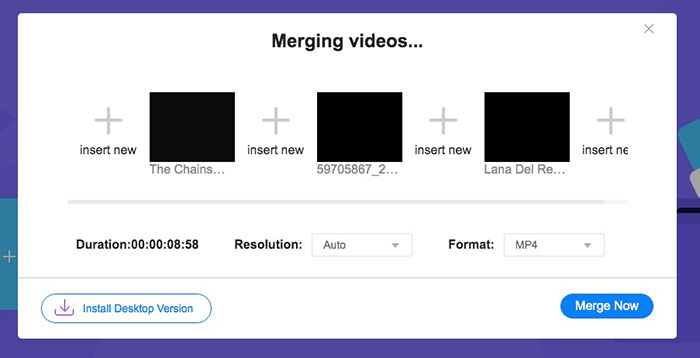
Step 3: Click the Merge Now button to start joining AVI video files automatically.
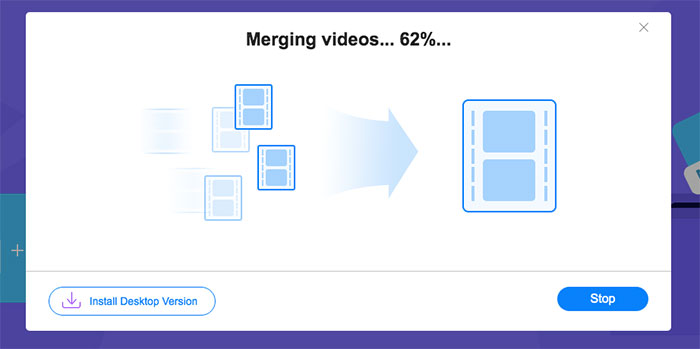
2. The professional way to join AVI files without losing quality
Video Converter Ultimate not only helps you merge AVI video files, but also supports editing AVI videos to make DVDs. Whether you need to trim the desired part, enhance the video resolution, tweak the video codec, apply the stunning filters, tweak the video theme, or even create a video collage for the AVI file. It is the all-in-one AVI combiner that enables you to make stunning movies within clicks.
- 1. Join multiple video files in any format including AVI, MKV, MP4, and so on.
- 2. Able to adjust the detailed video parameters to keep the original high quality.
- 3. Provide professional editing tools to create more appealing videos to upload on SNS.
- 4. 30X faster speed to merge AVI files and create new ones in a few minutes.
Free DownloadFor Windows 7 or laterSecure Download
Free DownloadFor MacOS 10.7 or laterSecure Download
How to Join AVI Files without Losing Quality
Step 1: Download Aiseesoft Video Converter Ultimate for Windows/Mac and launch it. Click the Add Files button at the top right corner to choose desired AVI videos and pull the AVI files to adjust the order.
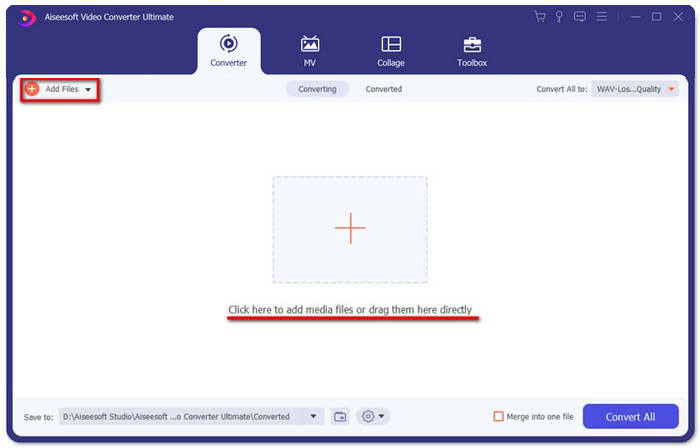
Step 2: Then click the Convert All to button and choose AVI format in the Video line. Then choose the Same as Source button to keep the original video quality.
Step 3: Click the Edit button and choose the Effect & Filter button to add different effects. Then click the OK button to save it.
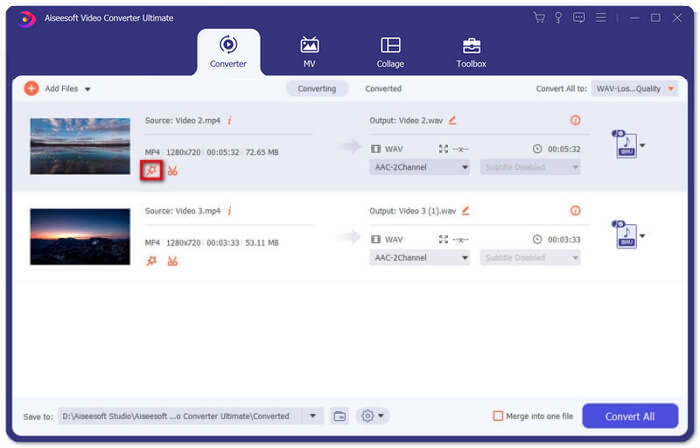
Step 4: After choosing the desired storage path, tick the Merge into one file box and click the Convert All button to start merging AVI files.
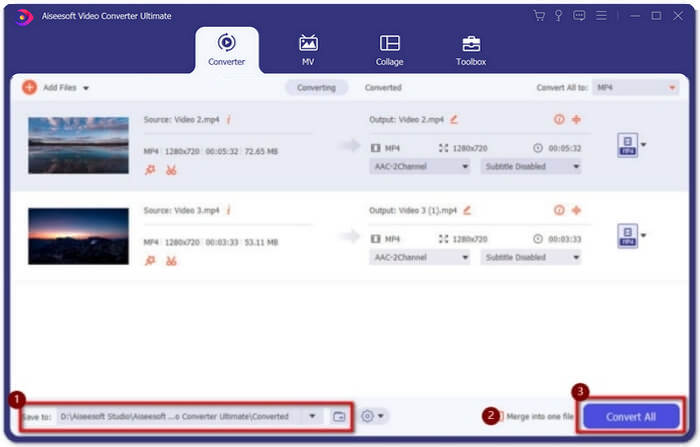
How to Combine AVI Videos into a Movie
Step 1: Once you have launched the program, you can choose the MV menu and enter it into the MV creating interface. Click the Add button from the lower left of the window to import AVI files into the program.
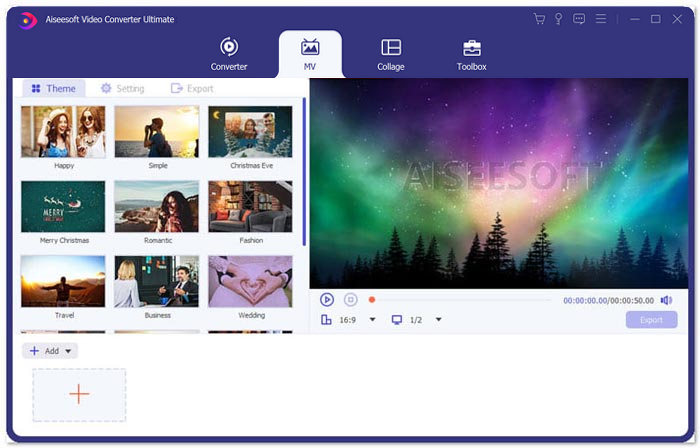
Step 2: After that, you can adjust the order of the AVI files, trim the desired part of the video, or edit the videos. Moreover, you can also choose a theme for combining the AVI files.
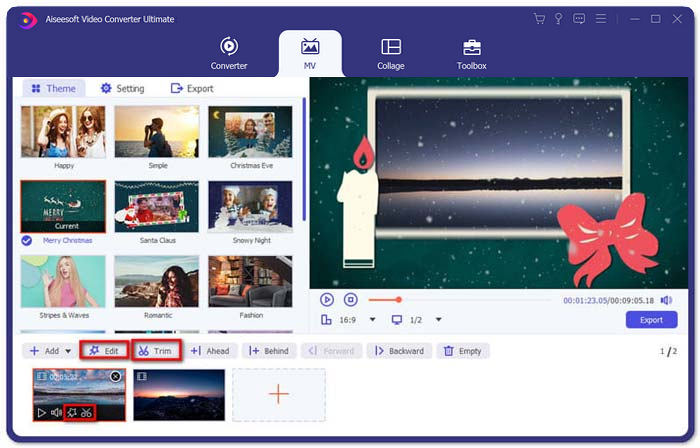
Step 3: If you’d like to save the combined AVI files in other video formats, you can choose your preferred format by clicking on the arrow down located beside the format icon. Then go to the Export tab to give a name for your project, and set the path to store it.
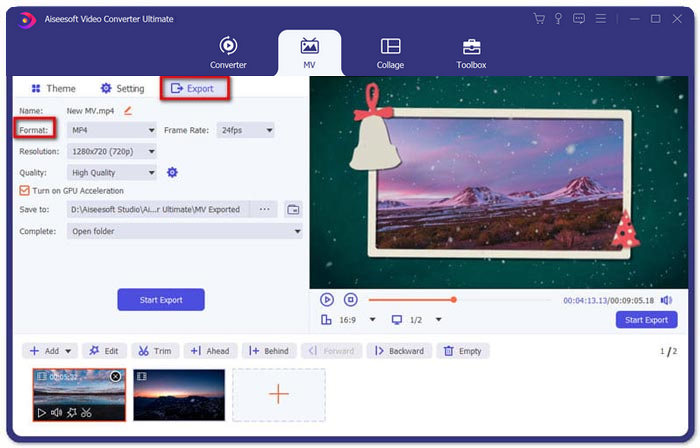
Part 2: 4 More AVI Joiners to Merge AVI Files
1. Easy Video Joiner
This is a very simple video merger to join AVI video files in different styles. And it supports different video formats, frame rates, and frame sizes.
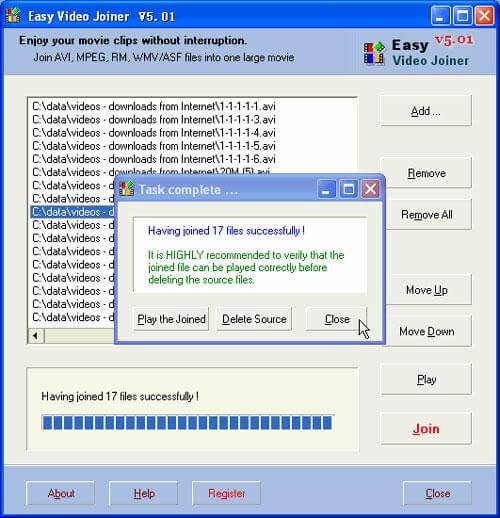
Pros
- Able to merge AVI videos in different styles including side by side, up and down, and one after one.
- Easy to use without complex steps.
Cons
- For most people, it’s too basic to create appealing videos
System OS: Windows and Mac
2. ImTOO Video Joiner
This desktop tool can help you join multiple video files in any format into one. It also provides an editing function to add some effects to the videos.
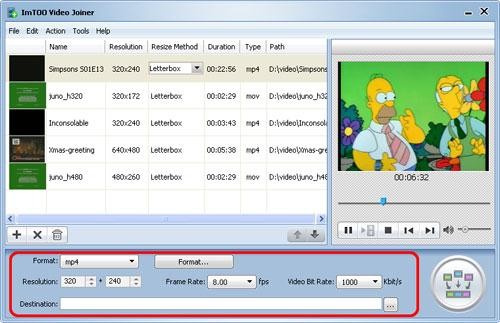
Pros
- Able to join videos in some uncommon formats like ASF, DAT, and so on.
- Preview the original video files before merging.
Cons
- Not free to use. It only has 30 days free trial.
System OS: Windows
3. Boilsoft Video Joiner
This video joiner is only used to merge AVI/WMV/MPEG files before, but now, it can join lots of videos in different formats together.
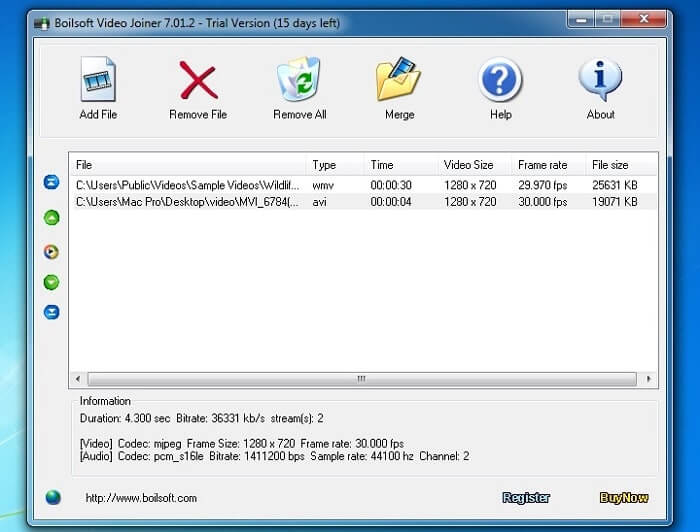
Pros
- Combine numerous videos in different formats into one quickly.
- Support to input uncommon formats like Real Media, and ASF. (Join ASF files here.)
Cons
- Can only merge video files, but almost can’t edit or adjust the parameter.
System OS: Windows and Mac
4. Quick AVI Joiner
It’s a very simple AVI joiner that can merge AVI files into large video files. Moreover, it supports joining AVI files in different sizes, resolutions.
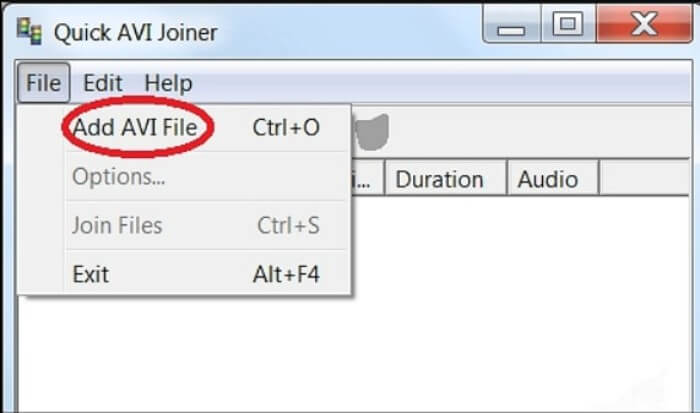
Pros
- Easy to use for all levels of users.
- Able to merge AVI files in different frame sizes and resolutions.
Cons
- Can’t keep high image quality like other joiners.
System OS: Windows
Part 3: FAQs of Joining AVI Files
1. Can I merge two AVI videos side by side?
Yes. When you want to add a side-by-side effect for AVI videos, Video Converter Ultimate can help you join AVI videos side by side in different modes. Moreover, you can choose different templates to create different ones.
2. How to preserve the video quality for joining AVI files?
When you need to combine the AVI files, especially not from the same source, you should have to enhance the video quality for some AVI files, and then you can set up a similar frame rate, bitrate, and more other parameters before joining.
3. Is it possible to combine AVI files with VLC?
Yes. You can click the Media menu and choose the Open Multiple File button. Click the Add option under the File tab to add more files you want to merge. Then go to the Play button and click the Convert button from the menu to combine AVI files with VLC.
Conclusion
This article has introduced the detailed steps to join AVI files with the best 2 video mergers. And you can also learn about the special features of the other 4 best AVI joiners. You can choose the most proper one according to your need.



 Video Converter Ultimate
Video Converter Ultimate Screen Recorder
Screen Recorder