How to Merge MPG Files on Computer
When you try to rip a movie from DVD to computer, usually it will be saved in MPG format. Since the ripped movie are always separated into several short MPG clips, you may want to join several movie clips with MPG format into one to get the complete movie file. In this article, we will show you how to join MPG files in 2 ways.

Part 1. How to Join MPG Files with Video Converter Ultimate
To merge MPG movies and editing them, you might need professional video joining software. Video Converter Ultimate is the best way to solve your problem. With powerful video merging, converting, and editing features, you can feel free to join many MPG files and adjust them on your computer.
- 1. Join and convert various types of video formats including MPG files with one click.
- 2. Multiple MPG video editing features including trimming, splitting rotating, and adding watermark and subtitles.
- 3. Special toolbox which provides you MPG video enhancer to upgrade the video quality.
- 4. Add theme and filters to decorate your mpg movie clips
Free DownloadFor Windows 7 or laterSecure Download
Free DownloadFor MacOS 10.7 or laterSecure Download
Step 1. Download and set up Video Converter Ultimate. Choose the Converter interface. Then you can add the MPG files you want to join by clicking the Add Files square at the center of the interface. You can also drag several MPG files into the square to add them. It supports you to add multiple MPG files and merge them into one.
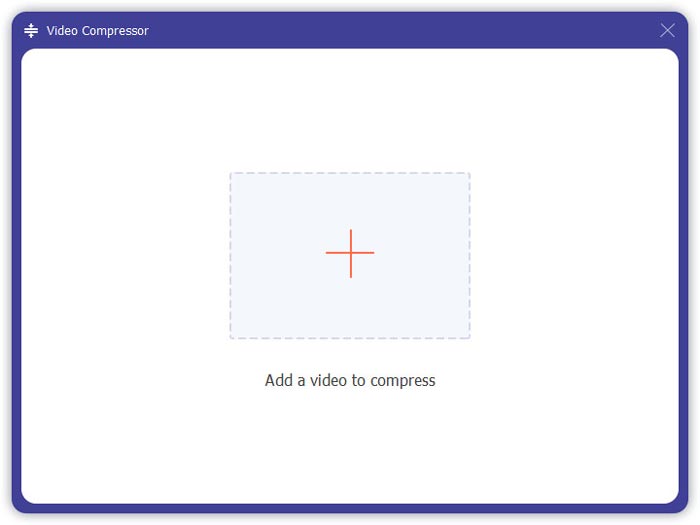
Step 2. Then choose the video format you want to output by clicking the Convert All to field on the right side. You can choose various types of formats in the menu including MP4, MOV, MKV, etc. You can manually adjust the parameters of the format by clicking the gear icon.
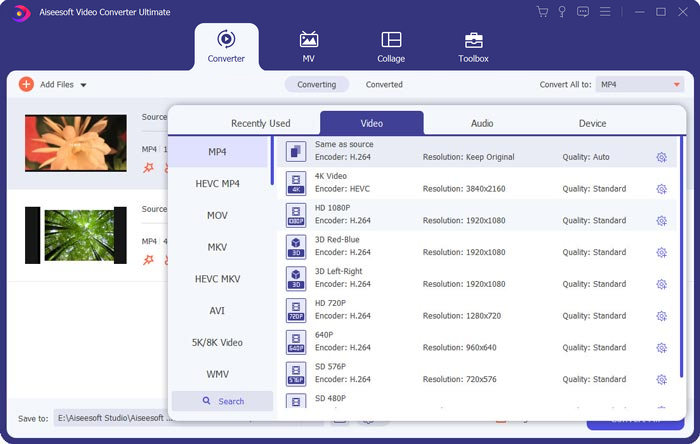
Step 3. To edit your videos, you can click the scissor icon to launch the editing interface. You can set the start and end times of your videos to trim them. The MPG videos on the left bar are listed in chronological order. If you want to change the sequence of the videos, you can drag them and put them in a different sequence. The video above will be played before the video below in the final merged video.
Step 4. When you finish the editing, you can merge them and export the final project. You should know that the videos will be merged in chronological order according to the sequence in the editing interface. To start merging, you should click the Merge into One File box and click the Convert All button. After finishing, you can find the joined video in the folder.
Then you can play the MPG files with the MPG MPEG player directly.
Part 2. How to Join MPG Files Free Online
If you want to merge MPG files online for free, you can use Free Online Video Merger. The simple and well-designed interface is friendly to all the users.
Step 1. Download the launcher and set up the merger. Then you can add MPG files by clicking the + in the interface. At the bottom of the screen, you can adjust the resolution and the format of the merged video in the menu. The sequence of the videos is in chronological order from left to right on the screen.
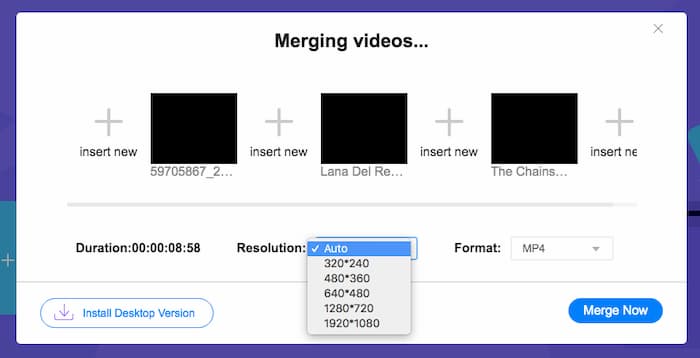
Step 2. To start the joining, you should click the Merge Now button. When the merging is finished, you can find the video in the default folder Download on your computer.
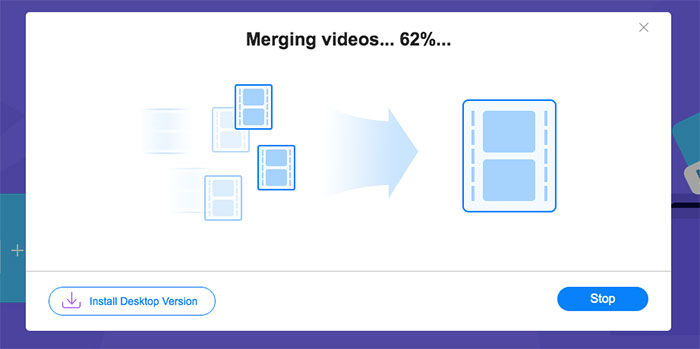
Part 3. FAQs about Join MPG Files
1. How can I open an MPG video file?
Usually, the MPG video file is MPEG-1 and MPEG-2 versions. MPEG-1 is compatible with most of the mainstream media players like Windows Media Player and VLC Media Player. MPEG-2 is designed for DVD videos. You can download a third-party DVD decoder to open it.
2. What is an MPG file?
The MPG file is a wildly used video file to save video and audio data. It can save and compress large audio and video data in small size without losing quality. It is standardized by the Moving Picture Experts Group (MPEG). MPG is used for saving and distributing movies on the Internet. MPG files are saved as PS or MPEG-PS in a program stream container format.
3. How can I merge MPG video files for free?
There are many free video joining tools on the Internet. The Free Online Video Merger mentioned above is a free tool with an easy and clear interface that can meet your demand.
Conclusion
When you want to join several MPG files into one, you need a professional video joiner. In this article, you can learn about how to use video joiners to realize your demand. If you have any questions about the video merging tools or want to know more about joining MPG files together, please leave your comment below.



 Video Converter Ultimate
Video Converter Ultimate Screen Recorder
Screen Recorder



