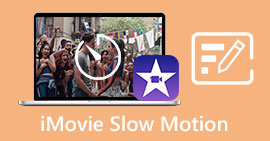Top 5 Slow Motion Video Apps to Make a Slow-mo Video
Have you watched a sports game and have missed great highlight moves from the players? It is frustrating that you cannot appreciate the amazing moves of the players because of how fast the video is. And the best way for you to appreciate the video more is by making it a slow-mo video. Luckily, we found the best tools that you can use to create a slow-mo video. So sit back and relax as you will learn the best slow-motion video apps.

Part 1. Top 6 Free Slow Motion Video Apps for Android and iPhone
There are many slow-motion apps that you can find on Appstore and Google play games. And all of the apps that you will find on Appstore and Google play games have distinct features. Therefore, we nit-picked the best slow-mo video apps for you to use. Without further ado, here are the six outstanding slow-motion apps.
Slow Motion Video FX-camera
Price: Free

Slow Motion Video app is a top-used slow motion app for your android. By using this app, you can make this video at a slower speed than usual. Also, if you have a voice recording with a fast speed, you can turn it into a slow-mo voice recording. This app also has a simple user interface and has an easy process when it comes to recording. It also has advanced features because you can add time points and change the video speed with different time points that this app offers. However, there are times that your output video is too stretched out, making the quality of your video ruined. Nonetheless, many people use this slow-motion app for android as their first choice.
Pros
- It has a simple GUI.
- It allows you to alter the speed of your video by using time points.
- It produces great quality outputs.
Cons
- It has bug issues.
Slow Motion Video Editor
Price: Free
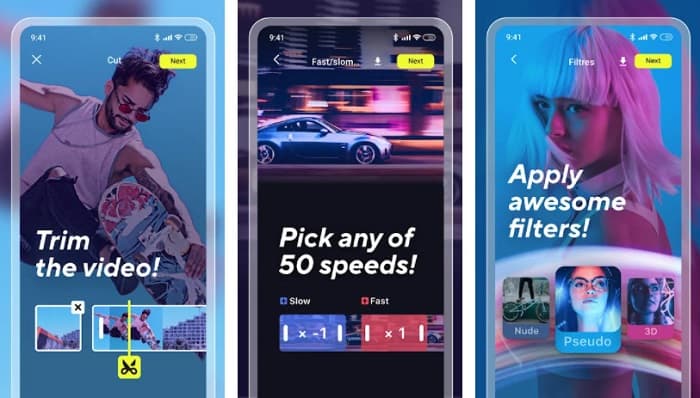
Slow Motion Video Editor is a slow-mo video editing app that is easy to use and free. You can make a slow-mo video and easily share it with other social media apps by using this app. Moreover, it has advanced editing features, like trim, add effects, and add filters to your video. In addition to that, it produces a smooth slow-motion video which many users love about this app.
Pros
- It is 100% free to use.
- It has an easy-to-use user interface.
- It has amazing features, like trimming, editing video size, adding music, and more.
Cons
- After a few days, some users cannot store their videos on their devices.
SloPro
Price: Free
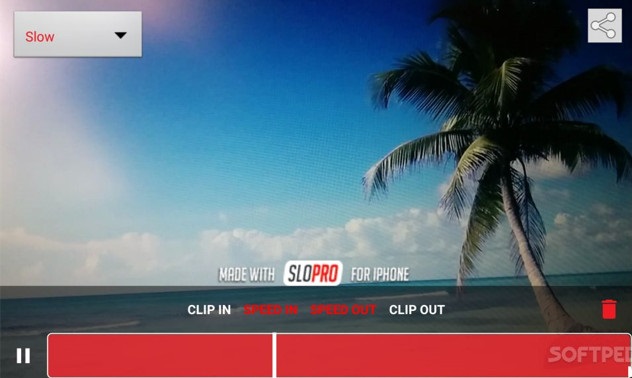
SloPro is another app that can make your video slower and a slow-mo video. This app is accessible for iPhone devices. It also has a fast processing interface, making it a user-friendly tool. And using an optical flow, it can vivify 500ps and 1000fps. People like this the most about this app because it allows you to edit your video while shooting. Moreover, you can easily share your slow-mo video using this slow-motion app for iPhone.
Pros
- It has an intuitive user interface.
- It is free to use.
- It can stimulate 500ps and 1000 fps videos.
Cons
- You may experience bug issues while using the app.
TruSloMo
Price: Free (Pro version: 0.99$)

One of the popular slow-motion video apps on Appstore is TruSloMo. This app is created for iPhone, iPad, and iPod Touch. In addition to that, it allows you to create a slow-mo video from your camera roll. And through TruSloMo, you can choose the starting point and endpoint of the slow-mo part that you want to apply to your video. It also does not affect the quality of your video after making it into a slow-mo one.
Pros
- It is a free-to-use app.
- It has a straightforward interface.
- It supports all iOS devices from iOS 7 and later.
Cons
- You need to purchase the pro version to have multiple slow-mo parts in a single video.
Slow Mo Video: Slow Motion Edit
Price: Free
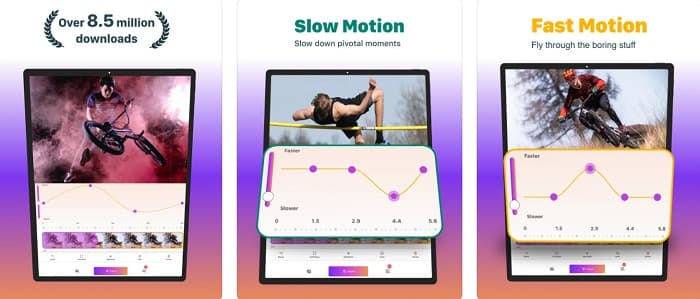
The last app that we will show you is also an app that can turn your video into a slow-mo video. It allows you to choose a specific phase where you will slow-mo your video. This app also offers a wide variety of speed presets. Furthermore, this app assures your data privacy.
Pros
- It has a simple user interface.
- It has privacy protection.
- It allows you to choose a video from your camera roll to add a slow-mo effect.
Cons
- You need to purchase the app before accessing its other features.
Videoshop-Video Editor
Price: Free
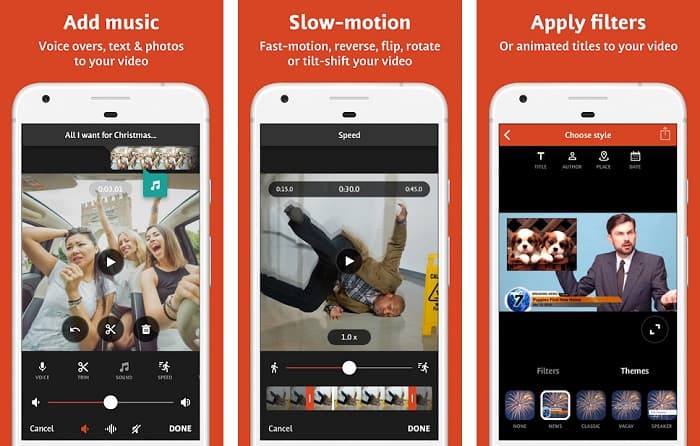
Videoshop-Video Editor is also one of the best slow-motion apps for Android. Many people use this app because it is a beginner-friendly tool with a simple user interface. It also allows you to use different and amazing features, like transitions, reverse playback, and trimming your video. And if you are looking for a free app that produces high-quality resolution videos, this app is the best for you. Moreover, this app allows you to share your output video to other social media platforms. Despite that, you need to purchase the premium version to access its special features.
Pros
- It has a user-friendly software interface.
- It is free to download.
- It has many advanced features, like a trimmer, merger, adding filters, etc.
Cons
- You need to purchase the premium version before using its other features.
Part 2. Best Slow Motion Video Editor for Your Computer
We got your back covered if you search for a slow-motion video editor and use a PC or Mac. FVC Video Converter Ultimate is a famous software application that allows you to make your video into a slow-motion video. This tool has a simple user interface, making you change your video speed into a slower version. And if you want to make your video into slow-motion, you can choose from the video speed presets from 0.125x, 0.25x, 0.5x, and 0.75x speed.
Furthermore, this software application also offers excellent features, like a 3D maker, video compressor, GIF maker, and many more. What’s even better is that when you change the speed of your video using this tool, it does not ruin its quality. Read the descriptions below to know more about this tool.

FVC Video Converter Ultimate
5,689,200+ Downloads- It allows you to create a slow-mo video easily.
- It has many advanced features to use.
- It supports numerous file formats, including MP4, WMV, WMA, MOV, MKV, AVI, and 1000+ more.
- Downloadable on all media platforms, like Windows and Mac.
Free DownloadFor Windows 7 or laterSecure Download
Free DownloadFor MacOS 10.7 or laterSecure Download
Part 3. FAQs about Slow Motion Video App
Will it ruin the quality of your video if you make it into slow motion?
Some tools affect the quality of making your video into a slow-mo one. But if you are looking for a tool that will not ruin the quality of your video, use FVC Video Converter Ultimate.
Does iPhone have a built-in slow-mo tool?
None. iPhone does not have a built-in slow-mo tool. However, iPhone has a standard feature to create a slow-mo video using the camera.
Can you convert a slow-mo video into a normal video?
Yes. You can turn your slow-mo video into a normal speed video by using the Photos app on your iPhone.
Conclusion
All that you need to know about slow-motion video apps is right here. And all of the slow-motion apps are proven to be the best and most popular on the internet. However, if you want a slow-motion video app tool that is efficient and produces excellent quality outputs, download FVC Video Converter Ultimate and use it for free.



 Video Converter Ultimate
Video Converter Ultimate Screen Recorder
Screen Recorder