2024 Best 5 Video Watermark Removers by AI
If you've been on the hunt for a tool that can seamlessly eliminate watermarks from your videos, you've landed on the right page. In this review, join us to uncover the strengths, features, and effectiveness of the top AI video watermark remover tools available online. Whether you're a content creator, a marketer, or simply someone looking to enhance the visual appeal of your videos, our review is your go-to resource for discovering the best AI tools for the job. Get ready to unlock the potential of your videos by exploring the latest in AI Video Watermark Remover Tools!

Part 1. What is AI Watermark Remover
AI Watermark Remover is a specialized software tool harnessing the power of artificial intelligence to eliminate video watermarks, and image watermarks. These watermarks encompass a range of elements, including text, logos, camera date stamps, and other undesirable objects that might be embedded in visual content. By leveraging advanced AI technology, this software offers an efficient and effective solution to seamlessly remove these elements, providing users with clean and watermark-free images and videos.
Part 2. Best 5 AI Tools for Removing Watermark
Today, there are various AI tools that we can find online. Actually, it’s overwhelming to select, but here are the best AI video watermark remover tools that you can use.
Video Converter Ultimate
Video Converter Ultimate is a free and powerhouse tool we can use today. You can do anything with it. You can edit, convert, and, most importantly, remove watermarks on videos.
Key Features
◆ Convert videos and audio files to over 1,000 formats, including MP4, AVI, MOV, WMV, MP3, FLAC, and more.
◆ Support HD resolution, from HD and 4K to 8K, catering to diverse needs.
◆ Apply a diverse range of video editing effects like filters, crop, trim, compress, etc.
◆ Upscale video resolution to higher quality, including 1080p and 4K.
◆ Easy-to-use interface with the ability to select and remove multiple watermarks.
Pros
- Easy to navigate.
- High-quality result
- Supports a wide range of formats
Cons
- The free version is limited in features.
To use this tool, follow these steps:
Step 1. Download and install FVC Video Converter Ultimate.
Free DownloadFor Windows 7 or laterSecure Download
Free DownloadFor MacOS 10.7 or laterSecure Download
Step 2. Click on the Toolbox tab and select Video Watermark Remover.
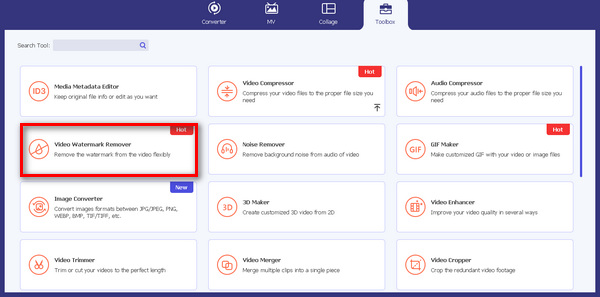
Step 3. Now, click the Plus button to add the video with the watermark that you want to be removed.
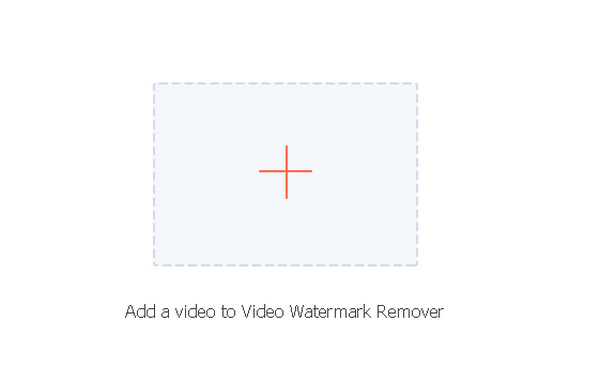
Step 4. After that, click the Add Watermark Remover Area and drag the box to the watermark or the object you want to remove.
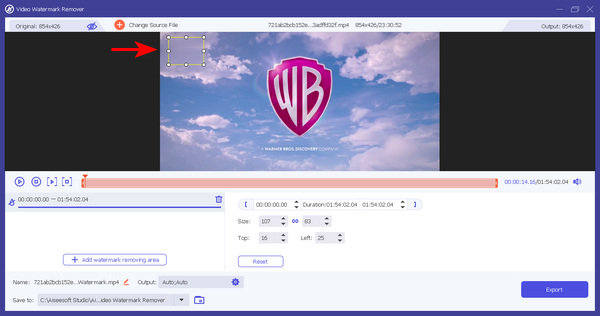
Step 5. Click Export to save the file.
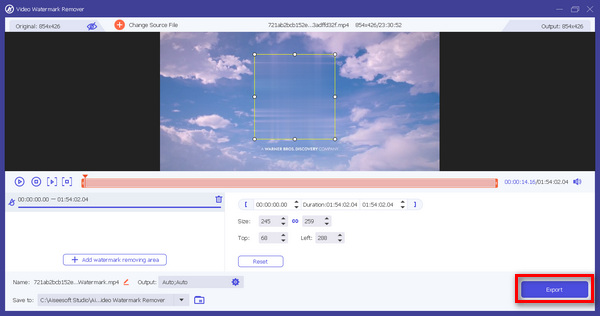
Video Converter Ultimate is truly user-friendly. Everyone can use it regardless of the level of knowledge they have with the tool.
Topaz
Topaz Video AI is a tool by Topaz Labs that uses AI to make your videos look better. This tool makes your video clearer and more detailed with just one click. It can even remove annoying watermarks from your videos, along with fixing playback issues.
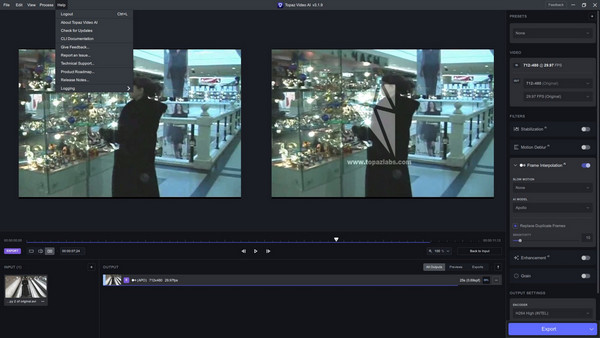
Key Features
◆ Video enhancement.
◆ Custom modes.
◆ Video stabilization.
◆ Auto-crop & full-frame mode.
◆ Frame interpolation.
◆ Motion deblur.
◆ Extensive export options.
Pros
- Enhance videos up to 8K effortlessly.
- No video editing skills are needed.
- Works with popular video formats.
Cons
- Beginners might find it hard to use.
- Long videos might cause crashes.
- Limited flexibility in pricing.
AniEraser
AniEraser is a software tool designed for intuitive object removal in photos and videos. Using advanced artificial intelligence tools, AniEraser can automatically cut out unwanted objects such as watermarks, people, animals, and trees, ensuring a high-quality output.
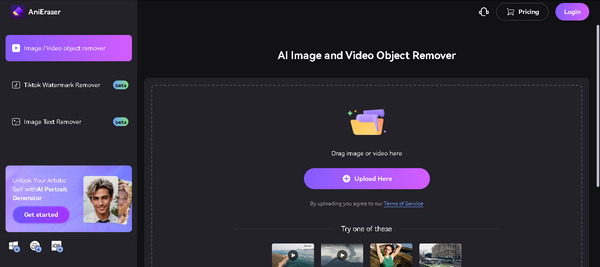
Key Features
◆ Remove emoji from the picture.
◆ Remove people from the photo.
◆ Remove the object from the video.
◆ Remove text from the video.
Pros
- Supports import and export of more formats.
- Supports large and high-resolution files.
- Supports batch processing of multiple files.
- Simple and user-friendly.
- Focus on the need for media platforms.
- Easy sharing and forwarding.
Cons
- No offline features.
iMyFone MarkGo
iMyfone MarkGo is an advanced watermark remover that stands at the forefront of technology. It excels in automatically detecting and removing watermarks from both photos and videos. MarkGo achieves this through a sophisticated blend of intelligent image detection and deep learning techniques. This tool represents a state-of-the-art solution for users seeking to remove watermarks from their visual content seamlessly.
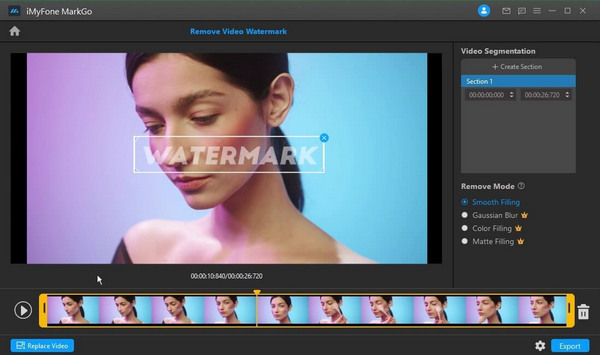
Key Features
◆ Remove text from JPEG.
◆ Remove video watermarks.
Pros
- Supports various file formats.
- Remove objects, people, emojis, text, date, and watermarks.
- Free version available.
- Affordable pricing.
- Simple to use.
Cons
- Limited options for adding watermarks to videos and images
- Challenges with removing larger objects or those on complex backgrounds
WatermarkRemover.io
WatermarkRemover.io is a top-notch watermark remover tool that uses AI to remove watermarks from any video and image easily. It's super fast and user-friendly, making it the go-to choice for both experts and beginners.
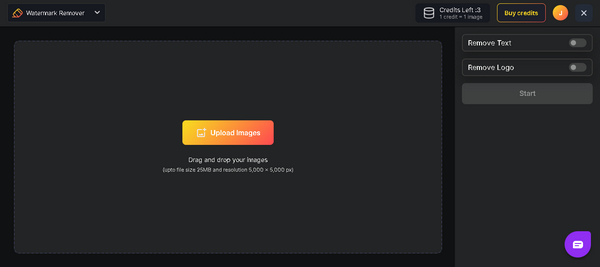
Key Features
◆ Effortless multi-colored and multiple watermark removal.
◆ Bulk removal.
◆ User-friendly.
◆ Automated processes.
◆ Drag and drop for quick uploads.
◆ Versatile format support.
Pros
- It can remove watermarks automatically using AI technology.
- It can preserve the original quality and detail of the images.
- It can handle multi-colored and multiple watermarks in one image.
Cons
- It requires an internet connection to work.
- It has a limit of 5000 credits per month for free users.
- It may not be able to remove complex or embedded watermarks completely.
Part 3. Comparison: Top AI Watermark Remover Tools
| Basic Information | Service Ratings | Functionalities | ||||||
| Platform | Price | Customer support | Ease-to-use | Interface | Features | Conversion Speed | Best for | |
| FVC Video Converter Ultimate | Mac and Widows | Free | 9.4 | 9.8 | 9.8 | 9.5 | 9.4 | Beginners and professionals |
| Topaz | Mac and Widows | $299 Lifetime | 9.5 | 9.2 | 9.5 | 9.6 | 9.6 | Beginners and professionals |
| Anieraser | Mac and Widows | $39.99 annually | 9.4 | 9.5 | 9.5 | 9.8 | 9.5 | Beginners and professionals |
| iMyFone MarkGo | Widows | $59.99 Lifetime | 9.2 | 9.4 | 9.4 | 9.5 | 9.4 | Beginners and professionals |
| Watermark Remover.io | Widows | $449 annually with 1500 credits | 9.5 | 9.5 | 9.4 | 9.5 | 9.5 | Beginners and professionals |
Part 4. Bonus: How to Remove Watermark from Images Online
Step 1. Visit their official website, Free Watermark Remover.
Step 2. Upload the image that has a watermark by clicking the Upload Image button.
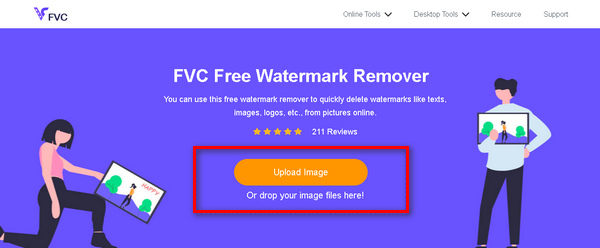
Step 3. Click the Brush button to select the area or the watermark in the image. Once done, click the Remove button.
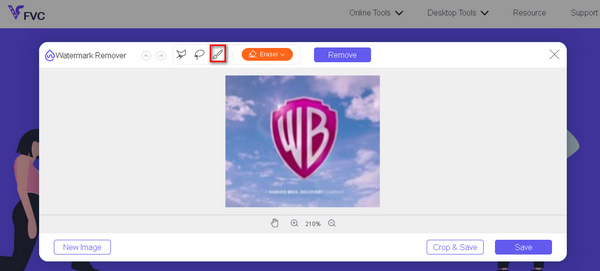
Step 4. To save the image, just click the Save button.
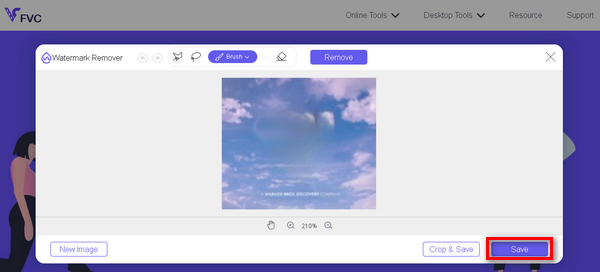
Part 5. FAQs about AI Video Watermark Remover
How do I remove a deep image watermark in AI?
To remove a deep image watermark using AI, you can utilize advanced AI-powered tools like Topaz Video AI or WatermarkRemover.io. These tools employ deep learning techniques to detect and remove watermarks on videos intelligently. Simply upload your image to the tool, and it will handle the removal process automatically.
What AI tool removes the watermark from GIFs?
Several AI tools are capable of removing watermarks from GIFs. Tools like WatermarkRemover.io can efficiently handle the task. Just upload your GIF to the tool, and it will use AI algorithms to remove the watermark from GIF, providing you with a clean and watermark-free GIF.
Can you remove the watermark from a video?
Yes. You can remove watermarks from a video using AI-powered video watermark removal tools. Topaz Video AI and WatermarkRemover.io are examples of tools that specialize in removing watermarks from videos. Simply upload the video to the tool, and it will use AI algorithms to detect and eliminate the watermark, providing you with a watermark-free video.
Is the process of removing watermarks using AI time-consuming?
No, the process of removing watermarks using AI is generally quick and efficient. AI-powered tools are designed to automate the detection and removal of watermarks, resulting in a swift and hassle-free process. The duration may vary depending on the tool and the complexity of the watermark, but in most cases, it offers a speedy solution.
Are AI video watermark removal tools user-friendly for beginners?
Yes. AI video watermark removal tools are designed to be user-friendly, catering to both experts and beginners. Tools like Topaz Video AI and WatermarkRemover.io offer intuitive interfaces, making the watermark removal process straightforward. No advanced technical skills are required, ensuring a seamless experience for users of all proficiency levels.
Conclusion
Now, there’s no worry about watermarks in your clips. With the AI video watermark remover tools mentioned here, you can now easily remove them. Don’t forget to consider their features, pros, and cons to find the best tool that suits you the best. Also, don’t forget the free watermark remover tool for images that is recommended here.



 Video Converter Ultimate
Video Converter Ultimate Screen Recorder
Screen Recorder


