Effortless Procedure on Removing Watermarks From MP4 Videos
Do you encounter problems like having no idea how to remove watermarks from your MP4 videos using your devices like Mac and Windows? Then, this article has the best solution for you. If you belong to those people who love watching movies, clips, and more, then maybe you can also relate to how disturbing and irritating it is to watch your favorite videos with watermarks or any unnecessary objects you can see on your MP4 videos. Also, you can’t even see the whole part of your screen because these watermarks are covering it. And the most frustrating part is that some of the videos have super large watermarks on them, and you can’t even enjoy watching your favorite videos.
Thankfully, there is already a tremendous and remarkable software application with a video watermark remover you can use to eliminate those unnecessary objects on your videos, such as watermarks, logos, texts, pictures, and more. You can quickly efface or remove these objects and enjoy watching or playing your videos with these applications. With these applications, you will never get frustrated or irritated anymore. Then, if you are captivated by this topic, you must read this article to give you enough information, especially to remove watermarks on your MP4 videos easily.

Part 1: Best Way to Remove Watermark from MP4 Video
Suppose you are looking for the most outstanding and amazing application for removing watermarks from MP4 videos; Video Converter Ultimate is the best tool. This application is capable of eliminating disturbing objects on your videos, like watermarks, logos, texts, or pictures. Also, you don’t have to wait longer during the saving process because you can save your videos quickly after removing the watermarks.
Moreover, Video Converter Ultimate has lots of editing tools you can utilize, such as a video enhancer, removing watermarks, adding watermarks, a video speed controller, GIF maker, collage maker, video and audio recorder, video/audio compressor, converting various file formats, like MP4, FLV, MOV, TRP, MTS, M2TS, MKV, AAC, MP3, and more. In addition, the best part is that you don’t have to purchase or buy this application anymore. You can operate this for free. Also, this application is very simple and easy to use. If you desire to remove watermarks on your MP4 videos, Video Converter Ultimate can offer you two ways. Read continuously to learn these two ways of effacing watermarks on your videos.
1. Using Video Watermark Remover
Step 1: Visit the website of Video Converter Ultimate. Download the application for free. Then, proceed to the installation process.
Free DownloadFor Windows 7 or laterSecure Download
Free DownloadFor MacOS 10.7 or laterSecure Download
Step 2: Launch the application. Select the Toolbox > Video Watermark Remover.
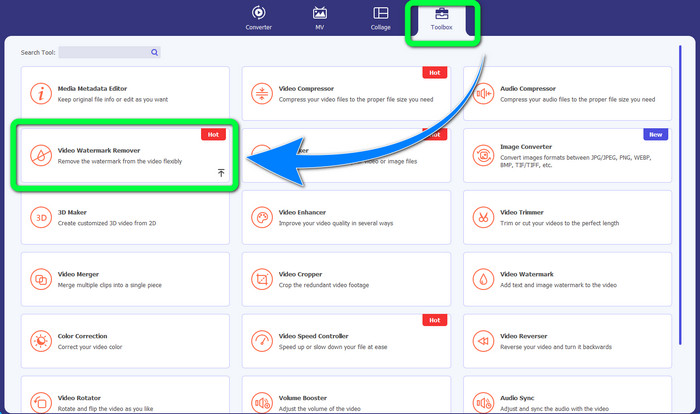
Step 3: Another interface will show up. Select the Plus sign button and add your MP4 video with a watermark.
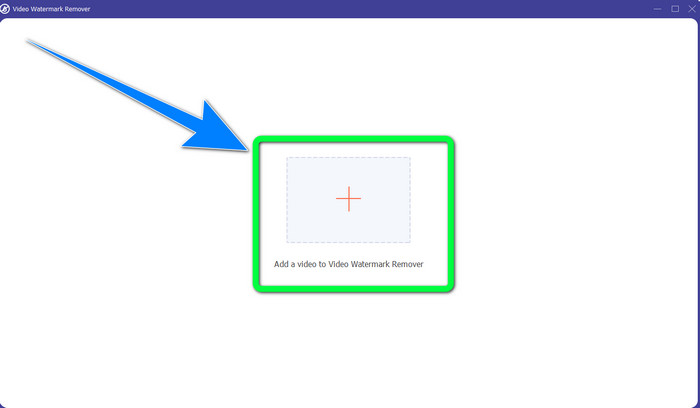
Step 4: Click the Add Watermark Removing Area button. Then, a small box will appear on your video, drag this box and use this to cover the watermarks on your video.
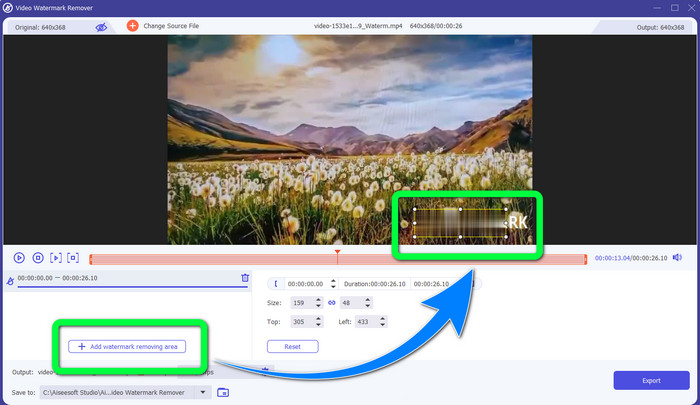
Step 5: When you are done removing the watermark, click the Export button to save your videos. Now, you can cherish the moment by watching your favorite movies without watermarks.
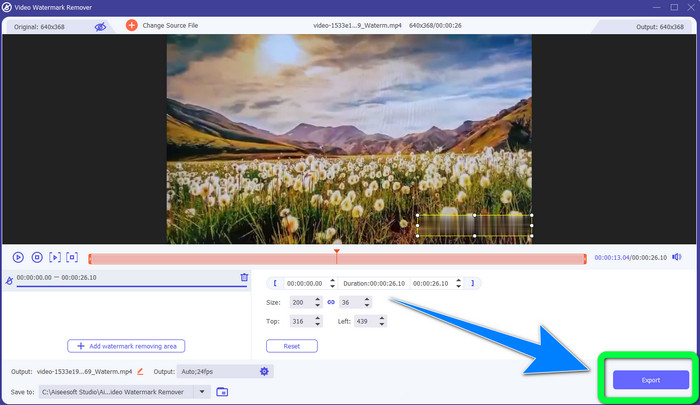
2. Using Video Cropper
Step 1: Launch the Video Converter Ultimate. Then, click the Toolbox > Video Cropper.
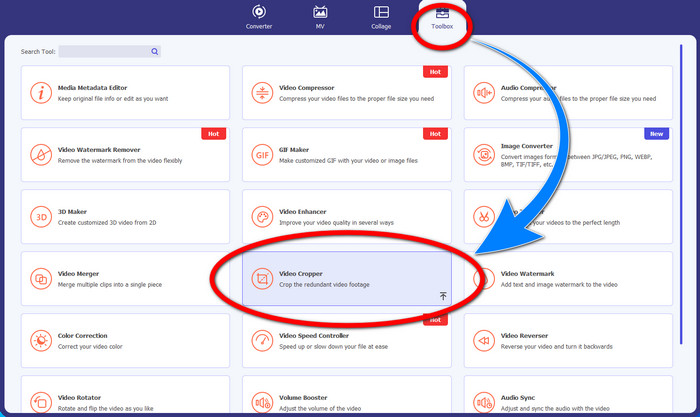
Step 2: Another interface will pop up after clicking the Video Cropper. Click the Plus symbol to add your MP4 video with a watermark.
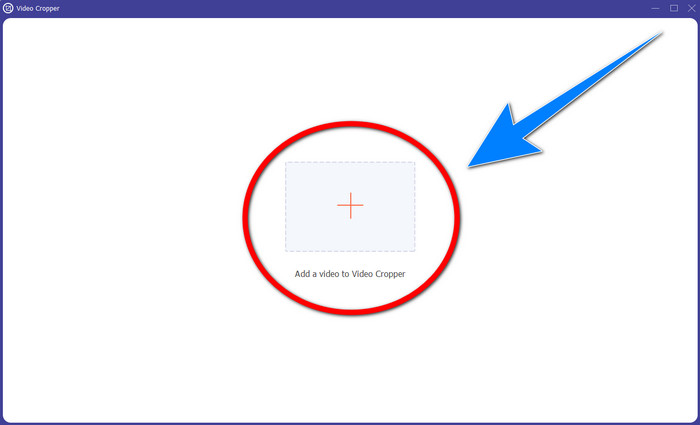
Step 3: When you have already attached your video, you can crop your MP4 video and eliminate the watermark.
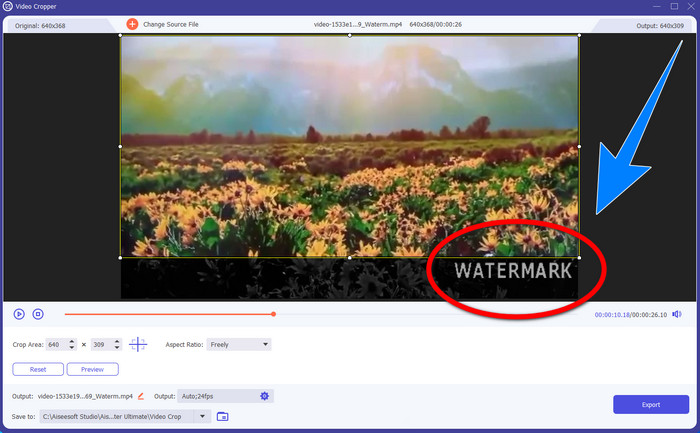
Step 4: If you are done cropping your video to remove the watermark, then click the Export button to save your video. In this way, you can watch your video without a watermark.
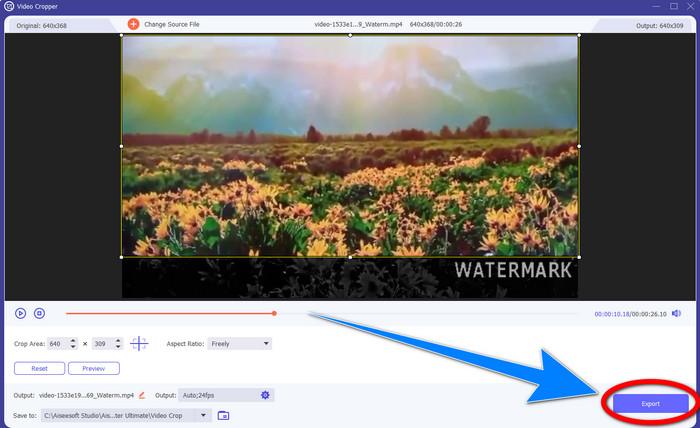
Part 2: Remove Watermark from MP4 Video Online
Are you looking for an outstanding application you can use to remove watermarks from your MP4 video online for free? Then, HitPaw Online Watermark Remover is the application you can rely on. Moreover, you can utilize this application without purchasing anything because it is 100% free. In addition, You can remove watermarks, logos, and signatures without any limits, and it has no ads. Also, it is easy to use and simple. You can remove your watermarks on your videos in just three steps, which is perfect for beginners.
HitPaw Online Watermark Remover is accessible to any device, such as Windows, Mac, iPhone, and Android. This application is also safe, and it ensures that you are the only one who can view and edit your videos. However, if you remove the watermarks on your videos, the area will get blurry and disturbing sometimes. Also, the saving process is slow. If you want to remove watermarks on your MP4 videos online, follow the easy steps below.
Step 1: Go to the HitPaw Online Watermark Remover website. Click Remove Watermark Now, then select Choose File to add your MP4 video with watermarks.
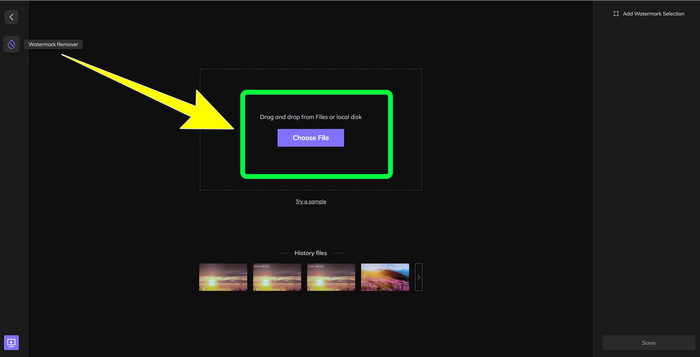
Step 2: After adding your video, there will be a rectangle shape on your videos. Drag this to cover and remove your watermarks.
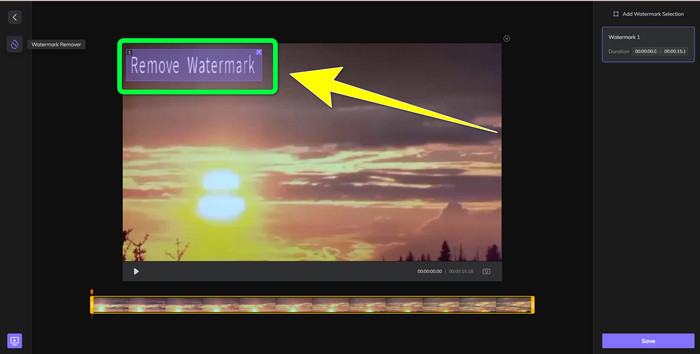
Step 3: After removing the watermarks on your video, click Save Button. Please wait for the saving process, then click the Download button to keep it on your device.
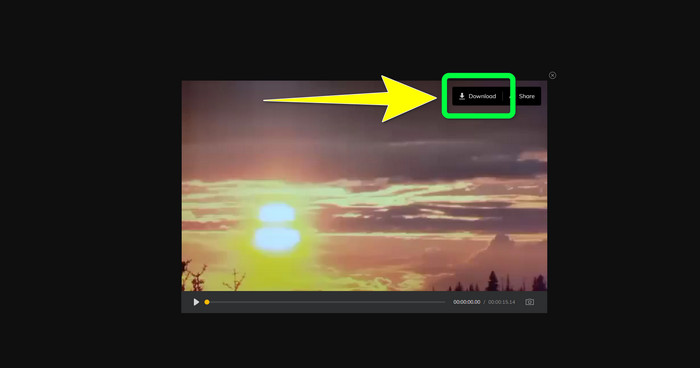
Part 3: FAQs about Removing Watermark from MP4
Is it also possible to eliminate signatures on my videos?
Yes, it is possible. Video Converter Ultimate is also capable of removing signatures on your videos. Any unnecessary objects that are disturbing to your videos can be removed easily using this application.
Is it time-consuming to remove watermarks from MP4 videos?
It depends on the applications you are using. If you want to remove watermarks on your MP4 videos, use the Video Converter Ultimate. It can remove watermarks instantly.
What is the best video watermark remover that I can use?
If you are looking for a reliable application that can remove watermarks on your video, Video Converter Ultimate is an excellent software you can utilize. You can remove watermarks and save your videos without losing their quality.
Can I use the cropping tool on HitPaw Online Watermark Remover to eliminate watermarks?
Absolutely Yes! You can also use the crop tool of this application if you want to remove the watermarks on your videos, especially if the watermarks were on the corner or the edge of your videos.
Aside from removing watermarks, is it possible to add watermarks using the Video Converter Ultimate on my videos?
Definitely Yes! Video Converter Ultimate is not only limited to removing watermarks on your videos. This application can also add watermarks to your videos, especially if you want to put some text, logos, signatures, etc.
Conclusion
As written above, you can easily remove the watermarks from your MP4 videos using Video Converter Ultimate. In addition, this article shows you some software you can use to remove unnecessary objects from MP4 videos online.



 Video Converter Ultimate
Video Converter Ultimate Screen Recorder
Screen Recorder



