Top Watermark Remover to Remove the Adobe Stock Watermark From Video Easily
Did you know that Adobe has a photography stock site? Introducing Adobe Stock, one of the largest websites that provide any graphic design you might need without occur in unintended consequences, for it is royalty-free licensing. You can download HD videos free but with a watermark or stamp if you haven't purchased a credit or subscription. Maybe you’ll wonder if it is possible to remove the Adobe Stock watermark from the video, and it is! Let’s use the best watermark remover you will ever need in the next part; read this article to know it better!

Part 1. How to Remove Adobe Stock Watermark from Video by Cropping
FVC Video Converter Ultimate is a complete and simplistic image editor that supports Windows and Mac versions. This software develops a powerful cropping feature that allows you to save video from Adobe Stock without the watermark. Also, it can crop anything on your videos, such as an object, stamp, watermark, date, and time.
Even if you are inexperienced in cropping, you can still manage to do it once you are done following the tutorial we added below. Yet, this step isn’t ideal if the watermark is in the middle of the video because you are resizing the dimension and cutting the unnecessary actual footage.
How to Crop Video Watermark with FVC Video Converter Ultimate:
Step 1. Click the appropriate download button below to have the correct version of this video editor on your desktop. Follow the installation and set-up process, then click Start Now to open the editor on your system.
Free DownloadFor Windows 7 or laterSecure Download
Free DownloadFor MacOS 10.7 or laterSecure Download
Step 2. Now that the tool is open proceed to the Toolbox and select the Video Cropper.
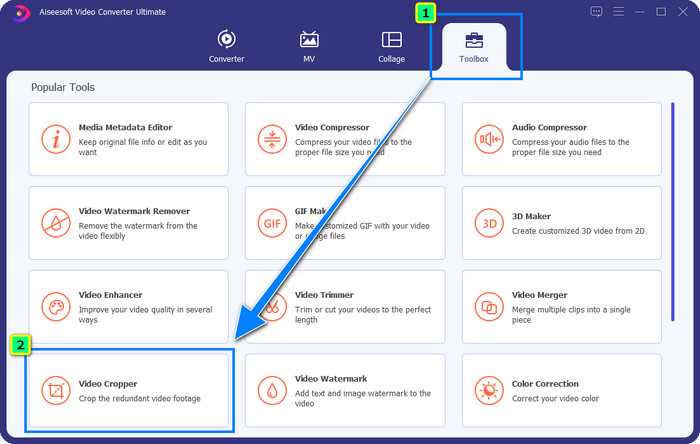
Step 3. A new tool window will appear on your screen; tap the + button to upload the video you want to crop.
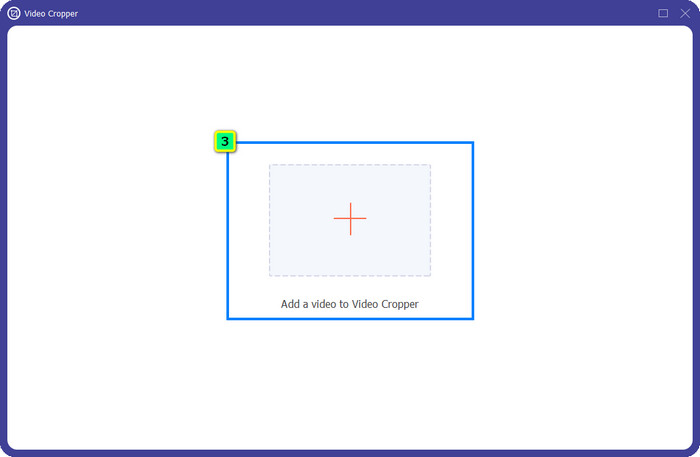
Step 4. Adjust the crop area based on your preference; ensure that the watermark isn’t inside the frame so that it will include no watermark when you save it.
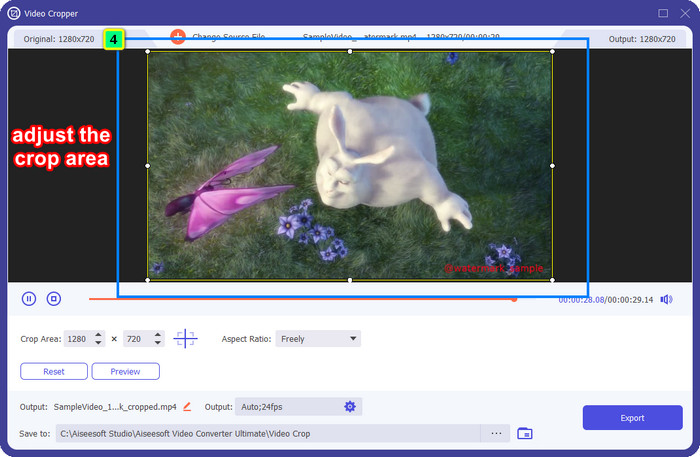
Step 5. After editing the image, it is time for you to export the final output. Press the Save to and select the destination where it will save the file after saving it, then click Export to download the final output on your local drive.
Part 2. How to Remove Adobe Stock Watermark from Video without Cropping
Doesn’t like how to get rid of Adobe Stock watermark using the cropping feature? Well, you can use this ultimate converter's watermark remover; it is powerful and will not leave any traces of the watermark when done. FVC Video Converter Ultimate is a dependable app that supports various features and functions you can freely use without downloading additional extensions. The recent update has a video watermark remover, allowing anyone with a video watermark problem to solve this easily and effectively.
Unlike the cropping feature, the watermark removing feature does remove the watermark on your video without leaving a smear of the final output. It doesn’t change anything on the appearance, for it doesn’t cut and shift the video's dimension and quality. So, if you are interested in how to remove the Adobe Stock watermark from a video, you can follow the steps that we include next.
Step 1. If you have downloaded the software, you can proceed to the next step, but if not, you can click this download button, install it, and launch the editor.
Free DownloadFor Windows 7 or laterSecure Download
Free DownloadFor MacOS 10.7 or laterSecure Download
Step 2. Now that the tool is running on your desktop click the Toolbox and select the Video Watermark Remover feature that this software supports.
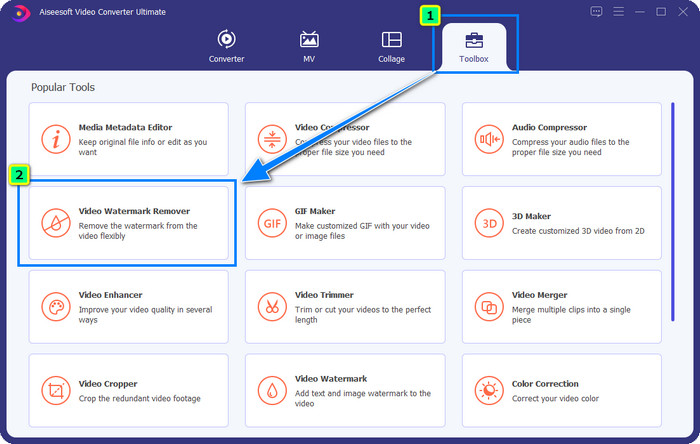
Step 3. Hit the plus button then a folder will show on your screen, upload the Adobe Stock video you downloaded, and press Open.
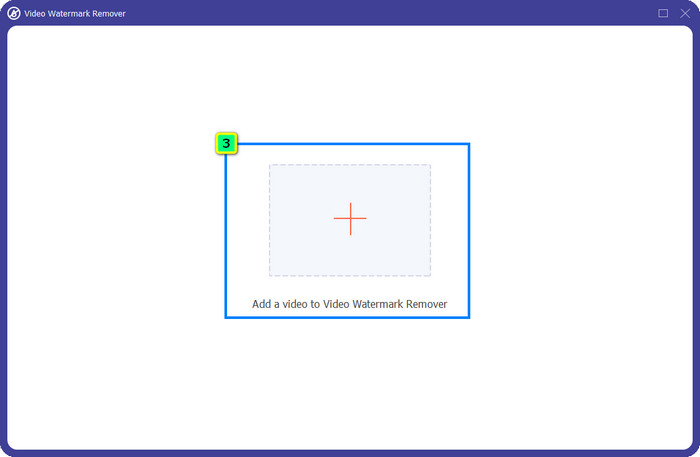
Step 4. Press the Add Watermark Removing Area to remove the watermark in your video.
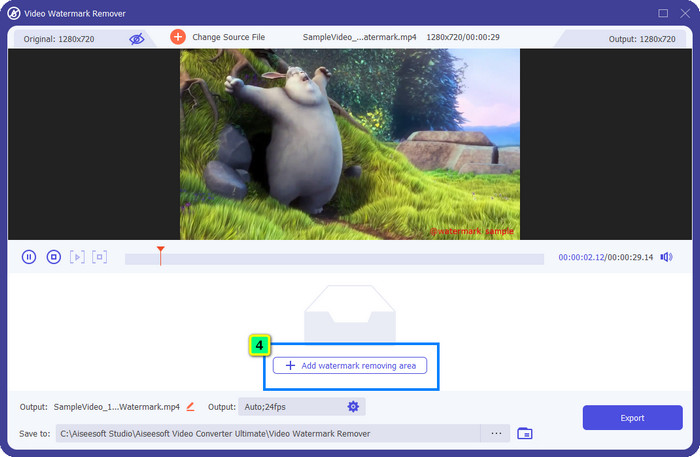
Step 5. Place the frame on the area of the watermark, and you can freely adjust it to make it fit in the watermark attached to your video.
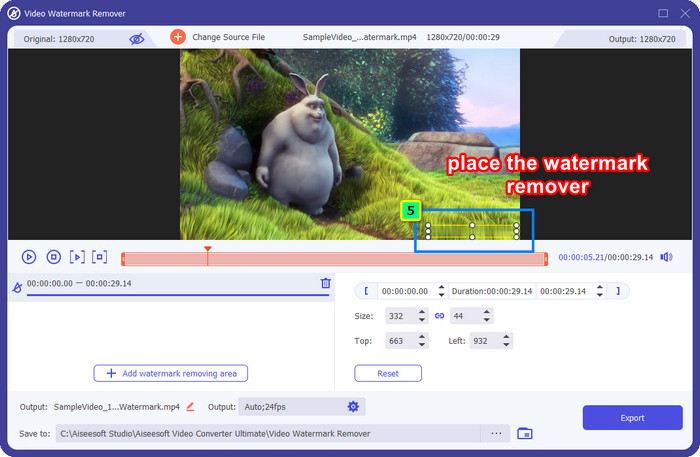
Step 6. After all, click Export, and you can enjoy using the video without the watermark as easily as that.
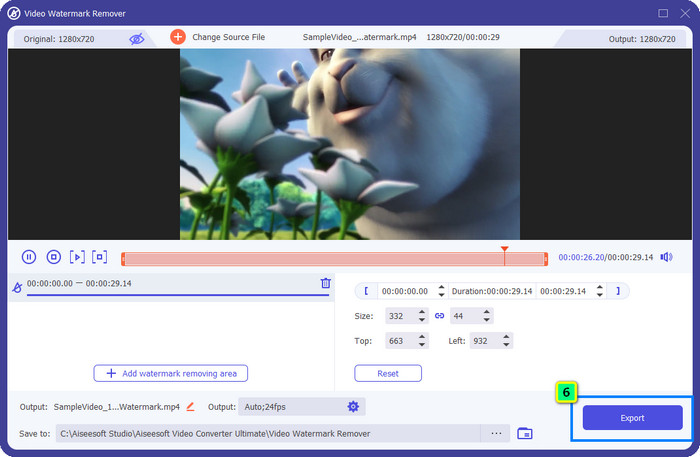
Bonus: How to Remove Adobe Stock Watermark on Images Online for Free
FVC Free Watermark Remover is a capable watermark remover you can use for an image accessible on the web. So, if you have a watermark problem on the image you downloaded or saved on your device, you can start using this software. Next, you can follow the tutorial we added below to remove the Adobe Stock watermark on images online.
Step 1. To open this watermark remover online, you can click this link.
Step 2. Press Upload Image to add the image with the watermark you want to edit here.
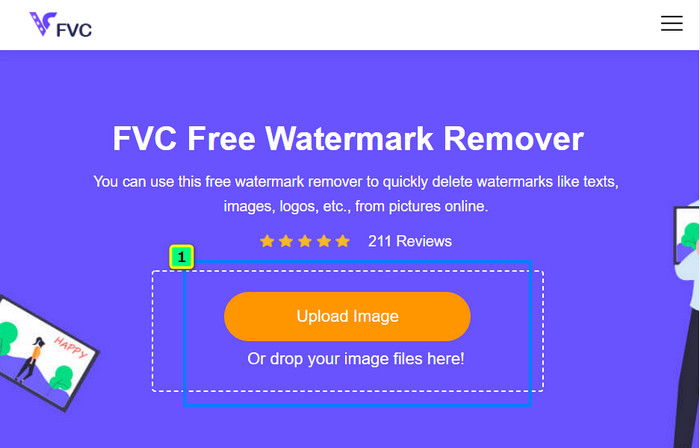
Step 3. Using the polygonal, trace the watermark one point at a time by tapping your mouse's left-click button. Then press Remove after you have traced it, and the AI will process the watermark removal for you.
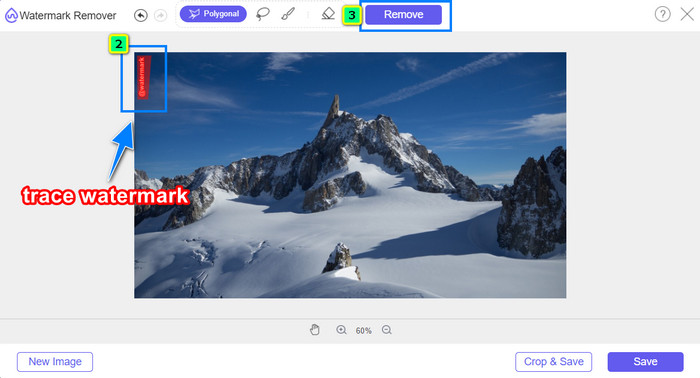
Step 4. When you are satisfied with the result and ready to download the image, click the Save button to save it directly on your desktop.
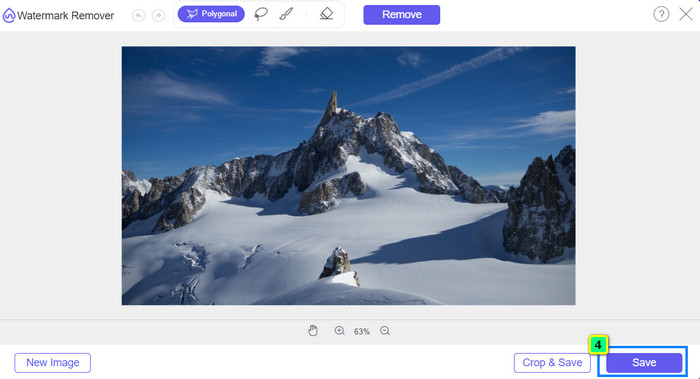
Further Reading:
Latest Way to Remove the Object from Photo [6 Methods]
How to Sharpen the Image in Photo Using 3 Ways [Quick Tutorial]
Part 3. FAQs on How to Remove Adobe Stock Watermark from Video
Does removing the Adobe Stock watermark from the video make the quality worse?
Sometimes, when you have removed the watermark on the video, the tool you use makes the video output worse. But, if you use the FVC Video Converter Ultimate, you wouldn’t experience this problem. In fact, you can adjust the video quality setting to a much higher one to increase the quality.
Where can I purchase Adobe Stock credits?
Open the official website of Adobe Stock, then go to Pricing. Under Plans and Pricing, you will see different credit packs you can purchase. The more credit, the more expensive it can be. Click how many you want to have, press Buy Now, add the payment info, then click Place Secured Order.
Why are plans on Adobe Stock super expensive?
It may seem super expensive because of the price of each available product on Adobe Stock. In addition to the price, the increase is that the developer Adobe built a reputation. You are purchasing the product with the name of it.
Conclusion
With the ultimate watermark remover in this article, you can now finish removing the Adobe Stock watermark from the video you have downloaded on its official site of it. But which way do you think will do the trick? Is it cropping or watermark removal? Well, they are both functional and provide excellent results. But if your dimension is being cut off or resized, you better use the Video Watermark Remover features of the FVC Video Converter Ultimate. In addition, FVC also offers watermark removal on images you have with the help of an online tool accessible on any web browser you have on your desktop. We hope you enjoy reading the information we bring to you. If you want to know more, read the other articles below.



 Video Converter Ultimate
Video Converter Ultimate Screen Recorder
Screen Recorder



