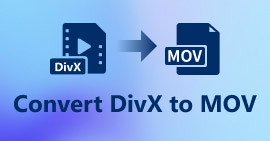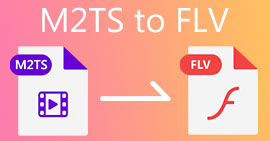2 of the Best DivX Converters: How to Convert DivX to FLV on Windows & PC
DivX is one of the first proprietary movie containers in DVDs. This compression format helps to store high-quality video without needing high storage capacity. Even though DivX files are space-friendly, you will still need to install a specific encoder to play it. However, we can avoid this by converting the file into FLV or the other supported formats. Do you want to know how to convert DivX to FLV? Then read the full details below and determine which converter you can use that suits you the best.
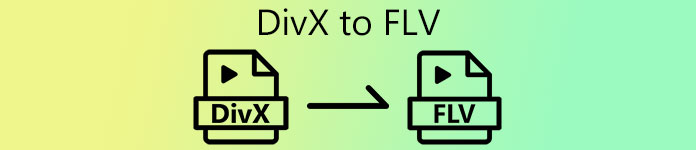
Part 1. Convert DivX to FLV with FVC Video Converter Ultimate
This phenomenal DivX converter has the best interface and rendering process amongst the other converters. FVC Video Converter Ultimate became the dominant converter you can download on your Windows or Mac. Converting files has become easier and quicker with this converter's aid and its hardware acceleration and fast conversion. Unlike the tools you can download or use online, this is the most lightweight but powerful. Also, you can convert your DivX to FLV, MP4, MOV, AVI, MKV, and 200+ more formats. So now, do you desire to learn how to use this tool? Then, follow the steps below.
Steps on How to Convert DivX to FLV with the help of FVC Video Converter Ultimate:
Step 1. Download the FVC Video Converter Ultimate on your desktop by clicking the download button below. Once you've downloaded the file, click it to install and quickly set it up.
Free DownloadFor Windows 7 or laterSecure Download
Free DownloadFor MacOS 10.7 or laterSecure Download
Step 2. Hit the + button to insert the file, or if the file you want to convert is more than two, we suggest you drag-drop it to the interface.
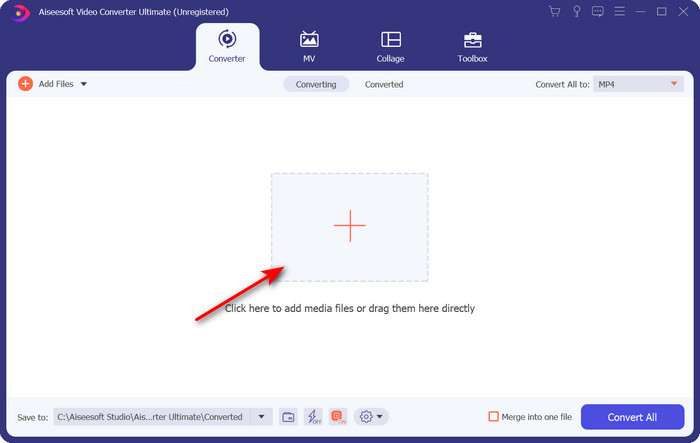
Step 3. Change your DivX to FLV by clicking the drop-down button.
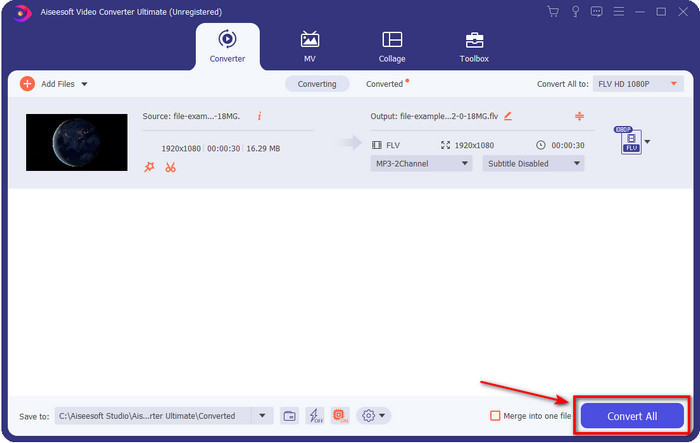
Suppose you want to combine your DivX file and merge it into one, then tick the box to connect all the DivX files after conversion.
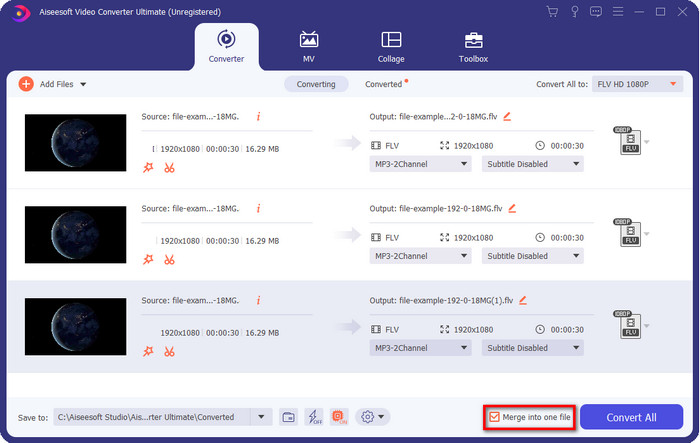
Step 4. To start conversion, click Convert All. No need to wait because the process will take less than a minute. After the process, the folder will show on your screen with the converted .flv file.
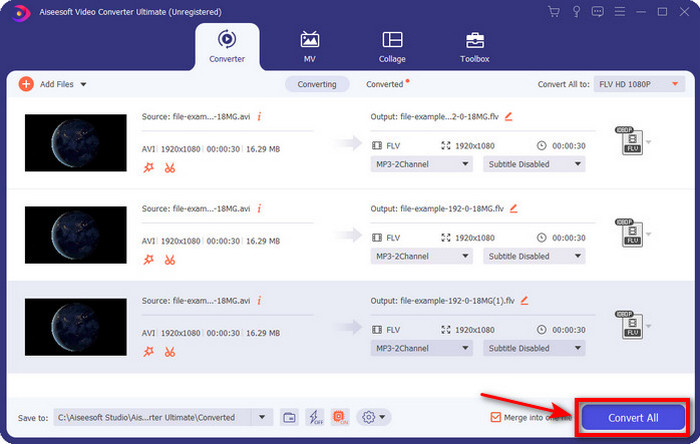
Pros
- Convert DivX to FLV with 30x faster compared to the other online & offline converters.
- Available in all operating systems like Windows & Mac.
- Advanced video editing features are available.
- Convert as many as you want a file with the help of the batch conversion.
Cons
- Need to be bought and installed on your computer.
Part 2. Convert DivX to FLV with the FVC Free Video Converter Online
Suppose you are looking for an online solution to solve your DivX converting problem? Then use the FVC Free Video Converter Online. This web tool supports a medium-range format, is compatible with all search engines, and is free to use. Although this converter is available online, you will not need to worry about the pesky ads on its website's interface. If you feel this online solution is the best aid, follow the detailed steps below.
Steps on How to Convert DivX to FLV with the help of FVC Free Video Converter Online:
Step 1. First, hit this link to open the website of the online converter.
Step 2. Hit next the Add Files to Convert button and allow the tool to open. Select the file on the folder and press Open.
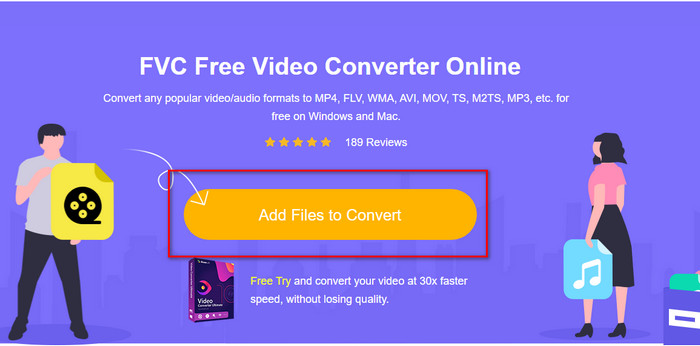
Step 3. Choose the FLV format or the other format available below.
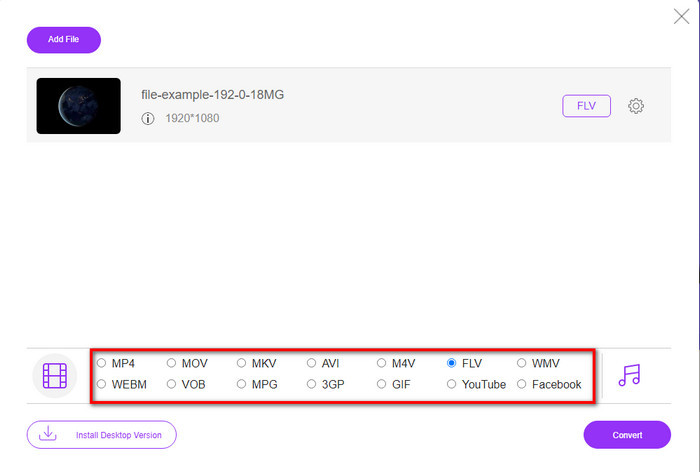
Step 4. Once done, click Convert to start the changing process.
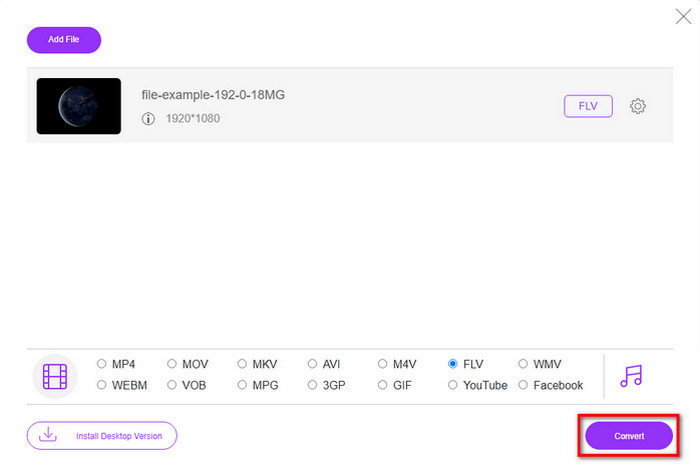
Step 5. Conversion is complete and will show on your screen with the folder and the file as well.
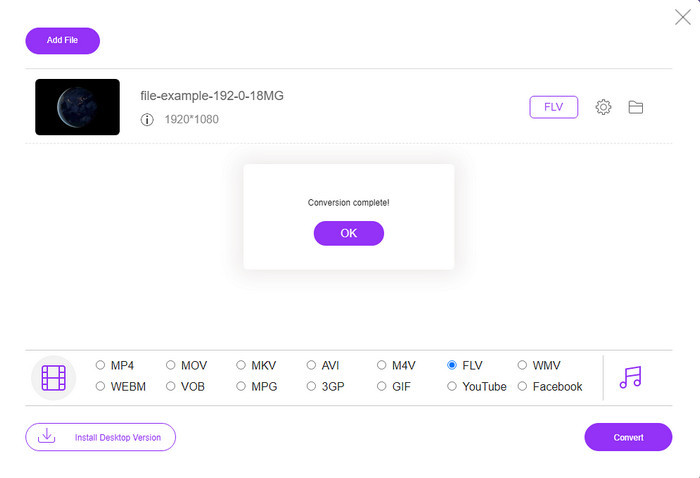
Pros
- No need to download the software on your drive.
- Malware-free and no annoying ads on the interface.
- Unrestricted access to online converters to anyone.
Cons
- It supports limited formats and encoders to convert.
- It doesn't have advanced features as the FVC Video Converter Ultimate has.
Part 3. DivX vs. FLV
DivX
Digital Video Express, short for DivX, is the best format for high-compression video streams and DVDs with minimal quality changes. This codec works almost like MPEG-4, but the main difference is it is proprietary. Moreover, you can't play a .divx video without the proper help of suitable software. Instead of playing it properly on your Windows or Mac, even on smartphones, you will only receive alerts that this format is unsupported. Although the format is a bit annoying to use, it still helps you save bandwidth and space on your drive.
FLV
However, FLV or Flash Video is the topmost choice format used most on HTML 5. This format works differently from DivX because this format uses the support of Adobe Air and Flash Player to efficiently distribute the media file on the web. Also, this has been the long standard format for embedding videos on video-sharing platforms that contain media files. Although the FLV is better than DivX, if we talk about compressing the file, DivX is smaller in size than FLV. But if you want to distribute your file online faster, your file extension should be .flv.
Part 4. FAQs about DivX to FLV Conversion
After converting DivX, does the quality of it change?
Although DivX files are in old version format, it can still store high-quality videos compressed into small sizes. So, after converting your DivX to FLV, MP4, MOV, AVI, or any other format, the quality of the DivX video shouldn't change. However, if you use the wrong tool that doesn't support high-quality output, expect losing quality. But we can avoid it by using the tools that are available above.
Why can't I play DivX files on Windows Media Player?
Although DivX files became popular over the internet, playing it on your Windows Media Player is possible if you download the correct codec. But if you don't want to go into this trouble, read this article and know the 5 DivX players you can use to play this file.
Does converting DivX files take time?
Well, it depends on the size of your DivX file. In all cases, the bigger the DivX file, the longer you will wait to be done converting it. Suppose you're using a tool with hardware acceleration and fast conversion. In that case, you are lucky because you won't need to wait or spend a lot of time waiting to convert the file.
Conclusion
All in all, the detailed information mentioned above helps us understand why we need to convert DivX to FLV. Using the best tool to produce the best output is a must to avoid any inconvenience. As we searched over the internet, we found out the best converter you can use online or offline. Moreover, suppose you want to use the FVC Free Video Converter Online as your solution online, then you must click the link. However, suppose you want to have the most exceptional final output that supports more than 200+ formats and has special features. In that case, you must download the FVC Video Converter Ultimate.



 Video Converter Ultimate
Video Converter Ultimate Screen Recorder
Screen Recorder