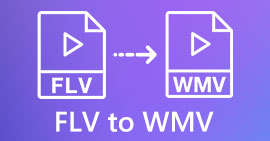How to Convert Your FLV Video Files to DivX Format without Quality Loss
This guide will tell you the best way to convert FLV to DivX. Both of them are popular video formats, but they are totally different on use. FLV is a file format used to deliver video over the Internet using Adobe Flash Player. Most websites support FLV including YouTube, Google Video, Yahoo Video, and more. However, DivX is a high-quality video codec used to store video content with resolution up to 1080 HD.
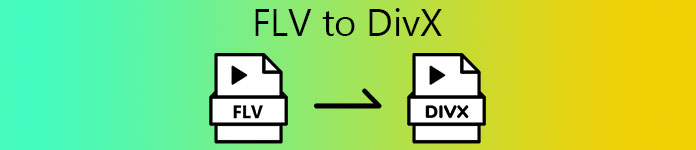
Part 1: Easiest Way to Convert FLV to DivX for Free
When converting FLV to DivX, you may worry about the issue of quality loss. It cannot be denied that this problem will happen if you use a wrong tool. FVC Free FLV Converter, on the other hand, is a power FLV to DivX converter. Although it is free of charge, the output quality is awesome. That is because the software
Key Features of the Best Free FLV to DivX Converter
- 1. Batch convert FLV files to DivX quickly.
- 2. Optimize video and audio quality automatically.
- 3. Support almost all video and audio formats.
Free DownloadFor Windows 7 or laterSecure Download
Free DownloadFor MacOS 10.7 or laterSecure Download
How to Convert FLV to DivX in Batch for Free
Step 1: Import FLV files
Launch the best free FLV to DivX converter once you install it on your computer. Then click the Add File(s) button to trigger the open-file dialog. Find the FLV files that you want to convert and open all of them into the converter.
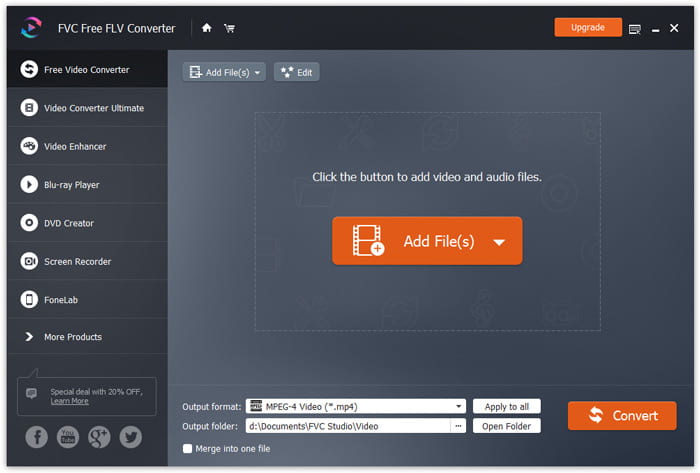
Step 2: Set DivX as output format
After FLV loading, you will be taken to the main interface and the videos appear in the library panel. Here you can preview and edit the videos. To set the output format, click and open the Output format option at the bottom, go to the General Video tab, scroll down and select DivX.
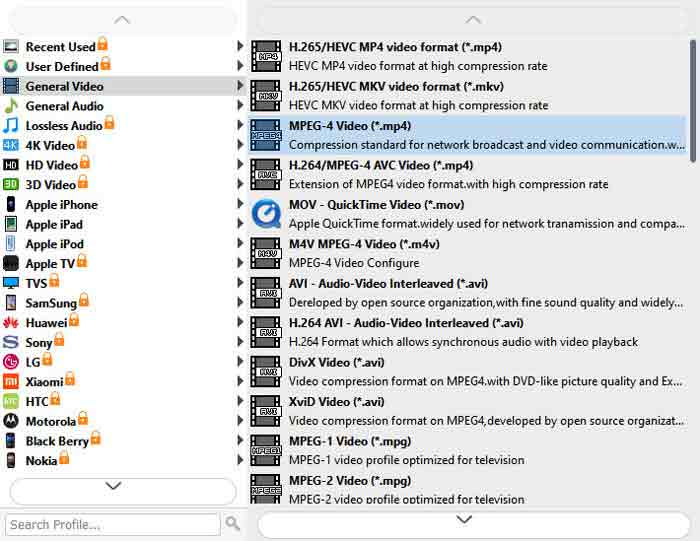
Step 3: Convert FLV to DivX
Next, click the Open Folder button and change the output folder. By default, your videos will be saved to the video library folder. Finally, click on the Convert button to start doing FLV to DivX converting immediately.
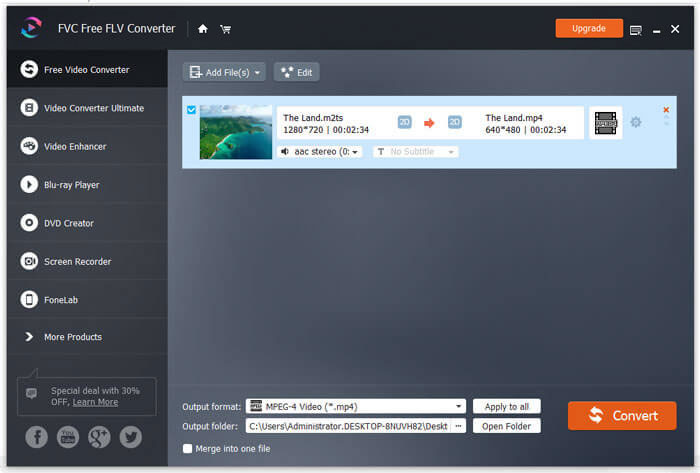
Part 2: How to Convert FLV to DivX Online
Method 1: How to Convert FLV to DivX Online without Limit
FVC Free Online Video Converter is a web-based FLV to DivX converter app. Unlike other web apps, there is no limit at all. You can upload several FLV files online at one time. Moreover, it is totally free to use without registration or watermark.
Step 1: Copy and paste https://www.free-videoconverter.net/free-online-video-converter/ into the address bar and open it in your browser. Click the Add Files to Convert button to download the launcher.
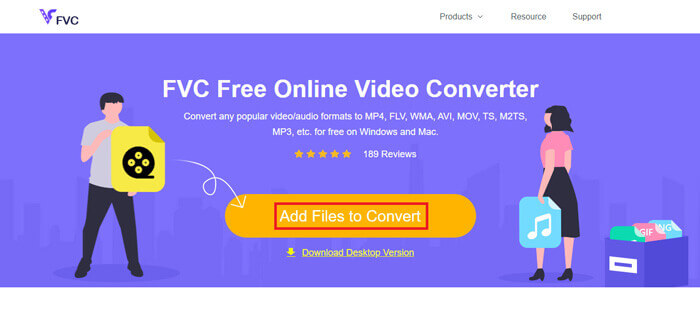
Step 2: Wait for the launcher to pop up, and then click the Add File button to upload your FLV files for converting.
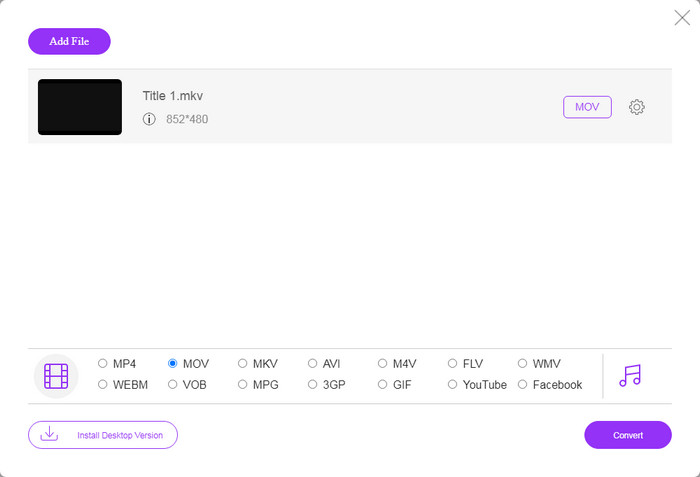
Step 3: Move to the bottom and choose your desired output format. Then click the Convert button. The last thing you need to do is to download the result when it is done.
Method 2: How to Convert FLV to DivX by Convertio
Convertio is a cloud-based video converter app. You can change several FLV files up to 100MB to DivX format per time. Moreover, it provides basic custom options to create desired results. Here are the steps.
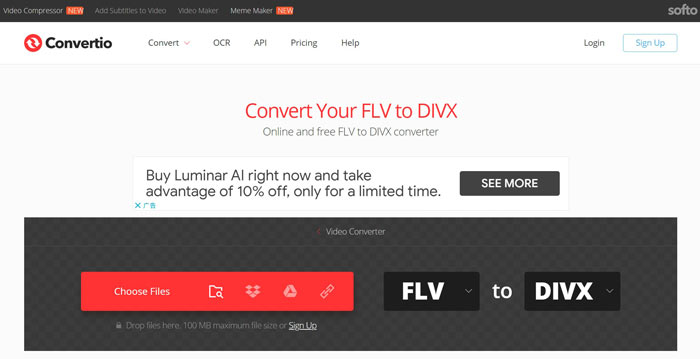
Step 1: Visit https://convertio.co/flv-divx/ in a web browser to open the FLV to DivX converter directly.
Step 2: There are four ways to upload FLV files, from computer, from Dropbox, from Google Drive or from URL. Choose the right one and upload your videos.
Step 3: Click the Convert button to initiate FLV to DivX converting online. Wait for the process to finish and download the DivX files to your hard drive.
Part 3: FAQs about FLV to DivX
What format is DivX?
DivX is video format created by DivX, Inc. It becomes popular partly because it is able to compress videos to almost 15% of the original file size without losing much quality.
How can I play DivX files?
Unfortunately, both Windows Media Player and QuickTime Player cannot open DivX files. In result, you have to install a third-party DivX player on your computer or install codec package for your video player.
Is FLV still used?
Although HTML 5 increasingly popular on the Internet, FLV is still acceptable on YouTube and most video websites. Moreover, popular video players are compatible with FLV as well, like VLC, MPC-HC, or other FLV players.
Conclusion
This guide has shared you three methods to convert your FLV video files to DivX format, so that you can open and play them with your media player smoothly. Of course, you can try the web video converter apps. However, FVC Free FLV Converter is the best choice if you have a lot of FLV files waiting for converting. Moreover, it is pretty easy to use and not ask technical skills. More questions? Please leave your message below this post.



 Video Converter Ultimate
Video Converter Ultimate Screen Recorder
Screen Recorder