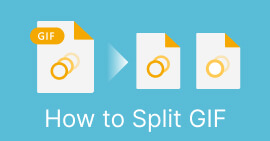GIF Maker: What it is All About and Best GIF Makers
GIFs – those little snippets of moving magic that add life and humor to our digital chats. Whether you're an emoji aficionado or a meme maestro, having the right GIF maker can turn your creativity up a notch. Buckle up as we take you through a casual yet insightful review of GIF makers across desktop, online, and mobile platforms.

Part 1. What is a GIF and GIF Maker
The Brief History and Evolution of GIFs
Picture it: the late '80s. GIFs made their grand entrance as the Graphical Interchange Format. Born from CompuServe, they were like digital Polaroids – small, simple, and charmingly pixelated. These early GIFs were more like images on a loop, often used for blinking buttons and website adornments.
As the internet grew, GIFs got a makeover. They transformed from static loops into bite-sized animations, fitting right into the dial-up era. By the '90s, GIFs were everywhere, showcasing dancing babies, sparkling text, and other eccentric animations. But as tech evolved, GIFs took a backseat to videos and more advanced formats.
Importance and Widespread Use of GIFs
Fast forward to today, and GIFs are back in the spotlight. Why? Because they're the Swiss Army knives of digital communication. Need a laugh? GIF. Describing a mood? GIF. Reacting to something absurd? Yep, GIF.
GIFs are like the universal language of the internet, transcending borders and language barriers. They're the perfect canvas for pop culture references, relatable moments, and expressing feelings that words struggle to capture. From memes that went viral to iconic TV show reactions, GIFs have woven themselves into the tapestry of online interaction.
GIF Maker vs. GIF Converter
GIF Maker
Think of GIF makers as the artisans of the GIF world. They're like digital workshops where you craft GIFs from scratch. Do you have a bunch of photos you want to string together into a playful animation? A GIF maker's your go-to. They give you creative control, letting you choose images, set timing, and even add effects. It's like a mini-movie studio for GIFs.
GIF Converter
Now, converters are more like shape shifters. They take existing content – videos, images, even other GIFs – and transform them into the GIF format. It's like that magical device that turns your veggies into noodles. Converters are handy when you want to transform your favorite video clip into a shareable GIF, without the fuss of making it from scratch.
Part 2. Top GIF Maker for Desktop
Alright, let's talk about Video Converter Ultimate – your ticket to crafting GIFs that stand out. In a world full of GIF makers, this desktop gem shines bright.
Features That Make Video Converter Ultimate Pop
◆ Versatility: This tool does not only create GIFs from videos but also images and even screen recordings. Your creative canvas just got bigger.
◆ Customization Magic: Have you ever wished you could control GIF dimensions, frame rates, and quality? Say no more. Video Converter Ultimate hands you the reins for personalized GIF perfection.
◆ Effects Galore: Spice up your GIFs with a touch of pizzazz. Add text, captions, stickers – you name it. Your GIFs will be the life of the digital party.
Advantages That Put Video Converter Ultimate in the Lead
◆ While other GIF makers focus solely on GIFs, Video Converter Ultimate wears multiple hats. It's like getting a Swiss Army knife with extra tools you didn't know you needed.
◆ Let's be honest – GIFs are cool, but sometimes you want a little extra flair. This tool lets you transform videos into multiple formats, so you're not limited to just GIFs.
◆ Video Converter Ultimate gets you from zero to GIF hero in no time. It's like having a fast pass for the GIF-making roller coaster.
Crafting GIFs with Video Converter Ultimate
Step 1. Install and Open
Download and install Video Converter Ultimate. Once it's all set, launch the GIF creator on your desktop.
Free DownloadFor Windows 7 or laterSecure Download
Free DownloadFor MacOS 10.7 or laterSecure Download
Step 2. Choose Your Content
Next, go to the Toolbox tab of the program and look for the GIF Maker option. You may also choose to use the search bar to quickly access the tool. Click on the Video to GIF if you wish to convert videos to GIF or Photos to GIF if you wish to convert photos to GIF. Select the button accordingly and select the video or images you want to turn into GIF magic.
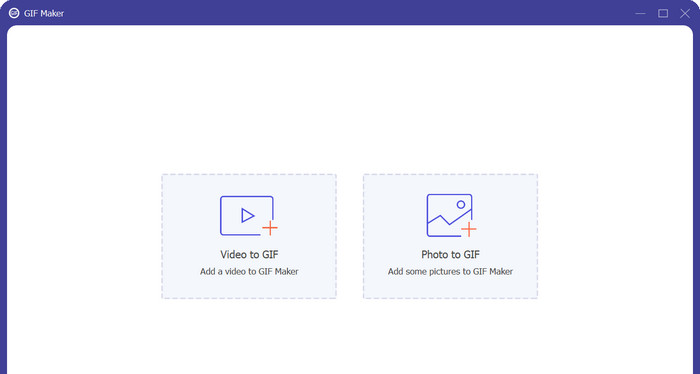
Step 3. Set Your Preferences
Here's where the fun begins with this GIF maker from video or photo. Customize your GIF by adjusting dimensions, frame rate, and other settings. You can also add text, stickers, or effects if you're in the mood.
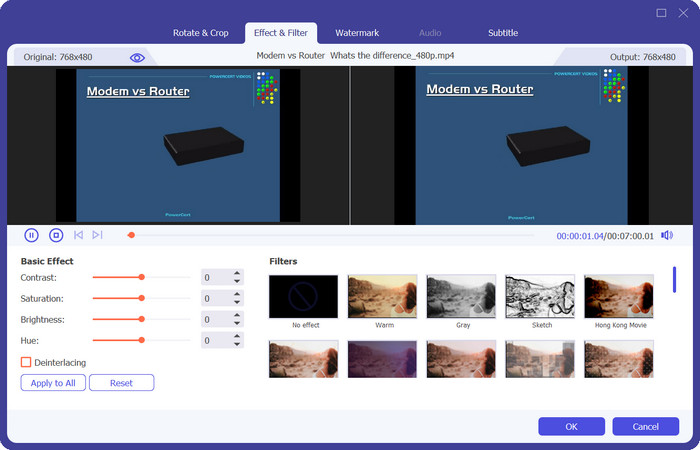
Step 4. Preview and Convert
Take a peek at your masterpiece using the preview feature. When you're satisfied, hit the Generate GIF button at the bottom right corner of the interface.
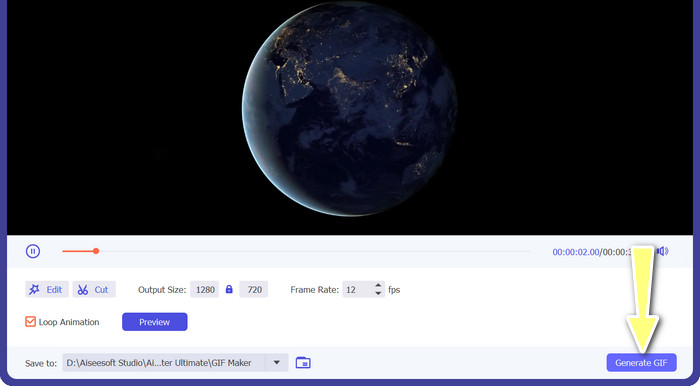
Pros
- Versatile conversion from videos and images to GIFs.
- Customization options for dimensions, frame rates, and effects.
Cons
- Focus primarily on GIF conversion, lacks advanced GIF creation features.
- Might require additional editing software for in-depth customization.
Part 3. GIF Editors Online
1. Adobe Express
Adobe Express is a powerful GIF meme maker that supports video-to-GIF and image-to-GIF conversion. It's similar to a digital playground for artistic expression. Adobe Express allows users to create compelling GIFs by allowing them to select loop counts, modify playback speed, and apply effects and filters. This Adobe GIF maker supports a range of video formats, including MP4 and MOV, as well as standard picture formats such as JPEG, PNG, and GIF.
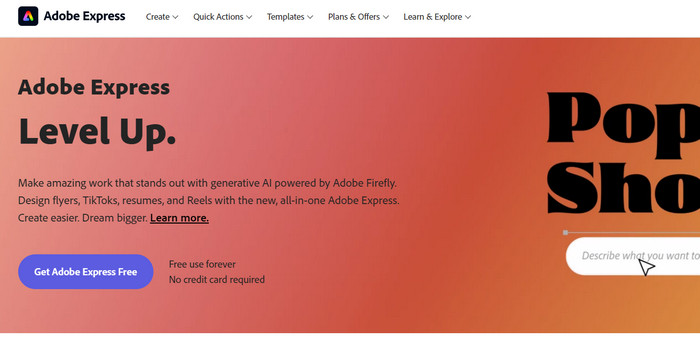
Pros
- Advanced GIF customization with loop options, effects, and playback speed control.
- Wide range of accepted video and image formats.
Cons
- Learning curve for beginners new to Adobe software.
- Some features may be locked behind a subscription or purchase.
2. Imgflip
Imgflip is a dynamic animated GIF maker that brings both fun and creativity to the table. It's perfect for those looking to infuse memes and humor into their GIFs. With the ability to convert videos to GIFs, customize meme templates, add captions, and apply various effects, Imgflip lets users create GIFs that resonate with their audience. Supported video formats include MP4 and WebM, while images can be uploaded in formats like JPEG, PNG, and GIF.
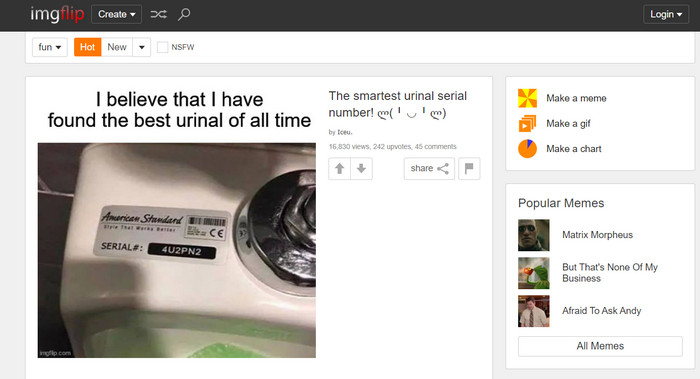
Pros
- Meme templates and text options for humorous GIF creation.
- Compatibility with various video and image formats.
Cons
- Interfaces might be overwhelming for beginners.
- Certain advanced features may require a paid subscription.
3. GIFMaker.me
GIFMaker.me is a straightforward and user-friendly icon GIF creator that caters to quick GIF creation needs. It specializes in transforming videos into GIFs and crafting GIFs from images. The tool allows users to adjust frame delays for smooth animation. This GIF editor online supports video formats like MP4 and MOV, as well as image formats including JPEG, PNG, and GIF. GIFMaker.me is ideal for those seeking a hassle-free way to create GIFs.
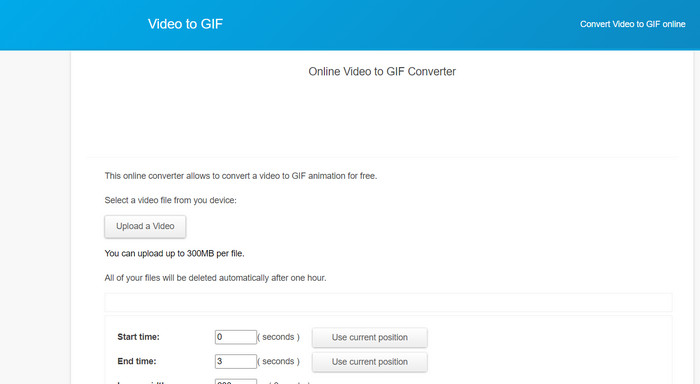
Pros
- Quick and straightforward GIF creation, ideal for casual users.
- User-friendly interface suitable for beginners.
Cons
- Limited features compared to more comprehensive GIF makers.
- May lack advanced customization options for experienced users.
4. Canva Free GIF Maker
Canva's free GIF maker is a comprehensive solution for both designing and animating visuals. Along with offering animation effects, it provides image editing tools to enhance the GIF's visual appeal. Users can start from scratch or utilize pre-designed templates for their creations. Canva's GIF maker supports video formats like MP4 and MOV, and it also accepts common image formats such as JPEG, PNG, and GIF. With its creative potential, Canva enables users to craft visually striking and engaging GIFs effortlessly.
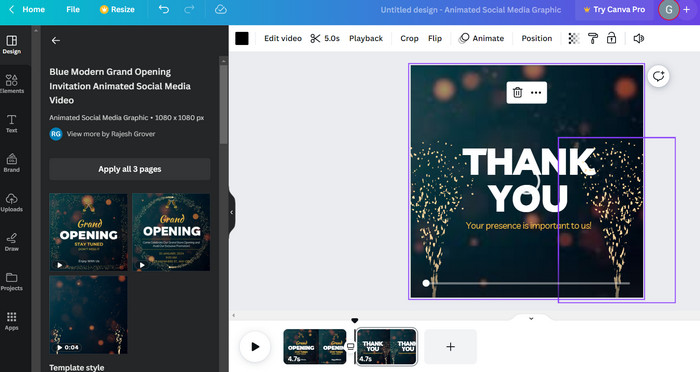
Pros
- Extensive design features, including animation effects and image editing tools.
- Access to templates for easy and stylish GIF creation.
Cons
- Comprehensive nature might be overwhelming for dedicated GIF making.
- Premium features may require a subscription or payment.
Part 4. Most Creative GIF Maker App for Mobile
With GIPHY at your fingertips, crafting captivating GIFs on the go has never been more exciting.
Special Features
GIPHY sets itself apart with a range of special features tailored to ignite your creativity:
◆ Video to GIF: Seamlessly transform your videos into lively GIFs that capture the essence of the moment.
◆ Filters and Effects: Elevate your GIFs with an artistic touch by applying filters and effects that add depth and charm.
◆ Stickers and Text: Infuse humor or personal flair into your GIFs with an array of stickers and customizable text overlays.
◆ Loop Options: Take control of the looping behavior of your GIFs, whether it's a continuous loop or a specific number of repetitions.
◆ Extensive Library: Dive into GIPHY's vast library of stickers, animations, and effects to embellish your GIFs with creative finesse.
◆ Compatibility:
◆ GIPHY recognizes the importance of seamless mobile integration. Available as a mobile app for both iOS and Android platforms, GIPHY ensures that GIF-making is a smooth and enjoyable experience, regardless of your device of choice.
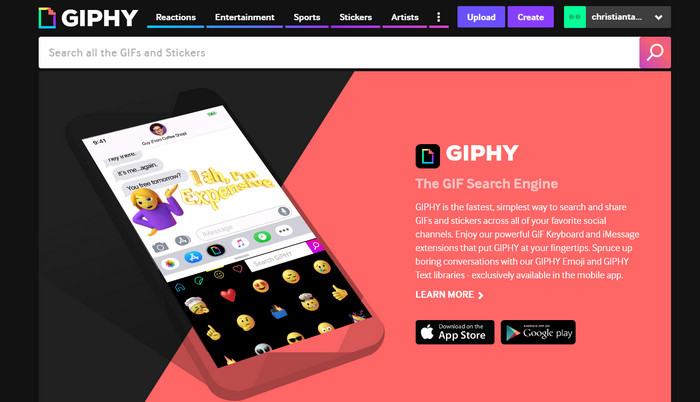
Pros
- Extensive library of stickers, animations, and effects for creative embellishments.
- Convenient mobile app for on-the-go GIF creation.
Cons
- Limited control over advanced customization compared to desktop software.
Further Reading:
How to Make a GIF on iPhone from Multiple Photos You Took and Save
5 of the Best GIF Resizers Available Across All Platforms [2023]
Part 5. FAQs about GIF Makers
Does GIPHY leave a watermark?
GIPHY doesn't typically leave watermarks on GIFs created using its platform. When you create a GIF through GIPHY, you have the freedom to share it without any GIPHY branding or watermarks, allowing your creations to stand on their own.
Are GIFs memes?
GIFs and memes are related, but they're not the same. A GIF is a short, looping animation that can convey a range of emotions, reactions, or scenes. On the other hand, a meme often paired an image or GIF with humorous or relatable text to communicate a specific idea, trend, or cultural reference.
What are the best practices when creating a GIF?
When crafting GIFs, there are a few best practices to keep in mind. Firstly, choose a clear and concise focal point for your GIF to ensure it's easily understood. Consider using high-quality source material to maintain a crisp appearance. Keep the GIF's file size in check to ensure quick loading times, especially for online sharing.
Do GIF makers allow customizing the animation speed?
Yes, many GIF makers allow you to customize animation speed. You can adjust the frame delay between frames to control how fast or slow your GIF animates.
Is it necessary to install software to create GIFs?
While some GIF makers require software installation on your device, many online platforms and mobile apps offer the option to create GIFs without installing any software. These tools provide a user-friendly interface that allows you to upload images or videos, customize settings, and create GIFs seamlessly, all through your web browser or mobile app.
Conclusion
GIFs have become a language of their own in the digital world, allowing us to communicate and express ourselves in creative ways. Whether you're a professional graphic designer or a casual user, there are GIF makers available for every platform.



 Video Converter Ultimate
Video Converter Ultimate Screen Recorder
Screen Recorder