Choose the Greatest GIF to AVI Converter Available on PC and Mac
Converting your GIF to AVI file format became possible with the help of these incredible tools. Without any quality loss and in somehow to make it better. But some of the converters you might use can't provide you with the best quality you want to use. So, you must not be worried if you want to replace your GIF with an AVI format. Convert your video into an AVI format without quality loss by following the step provided below and choose what is the best converter you should use.

Part 1. The Free and Professional to Convert GIF to AVI with Detailed Steps
1. Free Way - FVC Free Video to GIF Maker
FVC Free Video to GIF Maker is the best free GIF to AVI converter brought to you by the FVC. Also, you can convert any video or audio free into a new format with the help of this tool. This tool is specifically providing the best converter that is free. Although most of the major features of the premium version of it are not provided for free. It is still as good at converting. To know how to use this free tool you must follow steps provided below to know how to convert your GIF.
Step 1. Install the tool to your desktop.
Free DownloadFor Windows 7 or laterSecure Download
Free DownloadFor MacOS 10.7 or laterSecure Download
Step 2. This is a sample interface you will see if you already downloaded the tool.
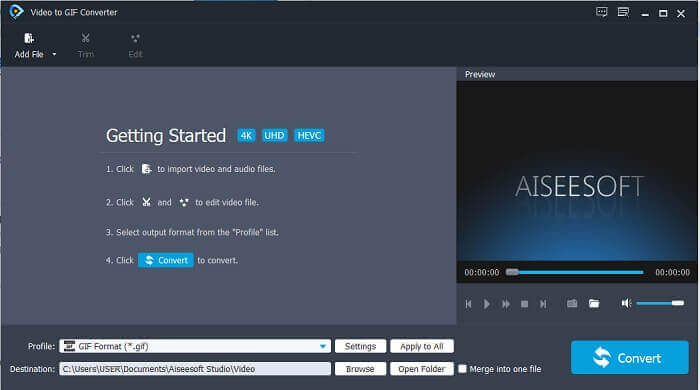
Step 3. Click the Add File and select the GIF file you want to convert. If the file is already selected click Open to insert it to the interface.
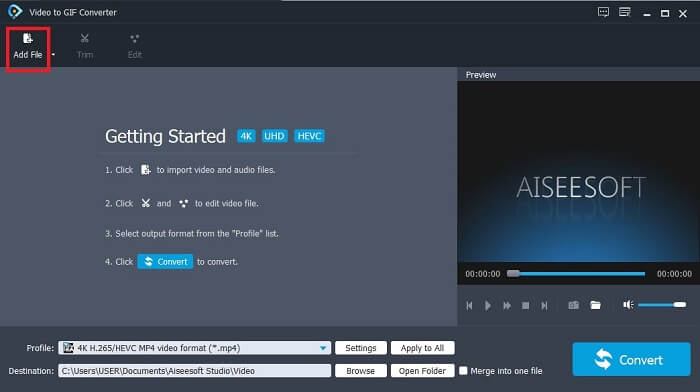
Step 4. Change the format to AVI on the Profile. In the 4K Video click the AVI format. If everything is ready to go click the Convert to start the conversion.
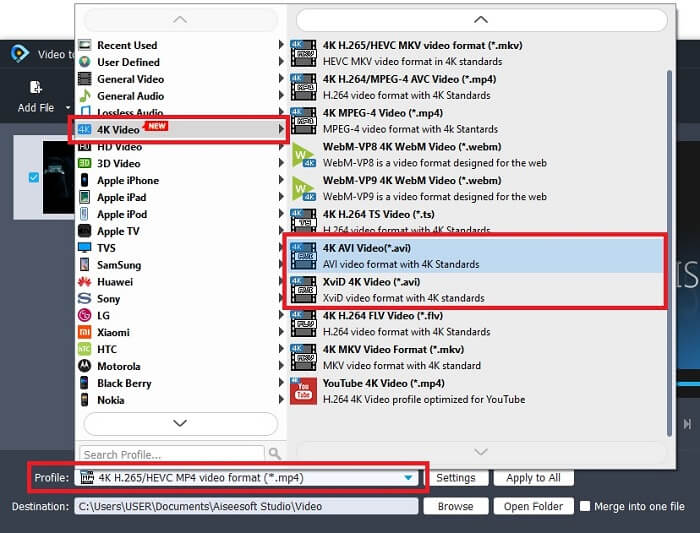
Step 5. The conversion of the GIF will not take too much time. And you can now enjoy your finished product.
2. Professional Way - Video Converter Ultimate
Maybe you’re asking yourself how to turn a GIF into AVI or the other way around. And asking if there is a special tool that makes your conversion excellent. It must be the Video Converter Ultimate because it supports more formats than the free tool and other premium converters. And also, it provides more features that you may use to enhance your video or audio to be a better one. Just by using this ultimate converter you can bring your GIF to life. Learn how to convert your GIF format to an AVI one without losing quality and enhancing the video if it becomes a bit fuzzy. Follow the step below to know the right way on how to convert your favorite GIF file.
Step 1. Click the download button according to your Operating System. Install it to your desktop drive and change the preferences before launching the tool.
Free DownloadFor Windows 7 or laterSecure Download
Free DownloadFor MacOS 10.7 or laterSecure Download
Step 2. If the tool is already running into your program, you will see this mini ultimate interface in your display which means that it is already launched.
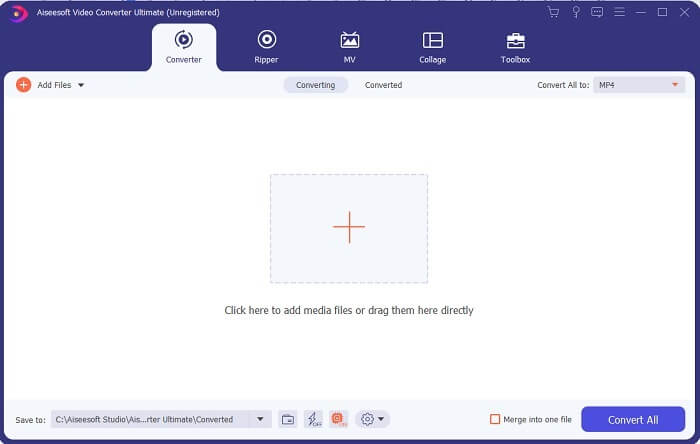
Step 3. Click the plus sign button to add the file or you can drag the file there as well.
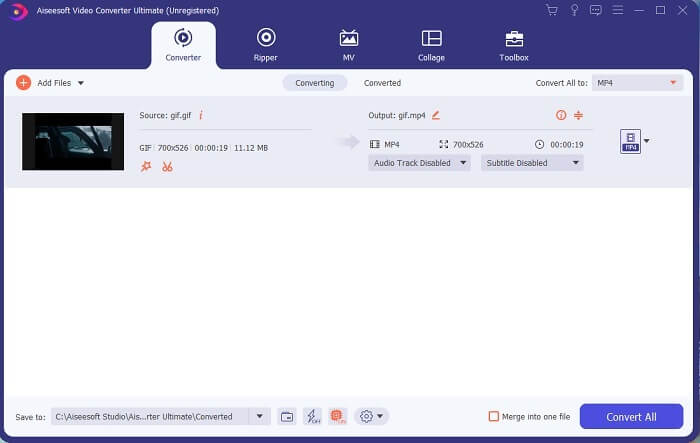
Step 4. Click the drop-down button to change the format and make it AVI. You can also select the encoder, resolution and quality of the output. If everything is done click the Convert All to start the process of converting.
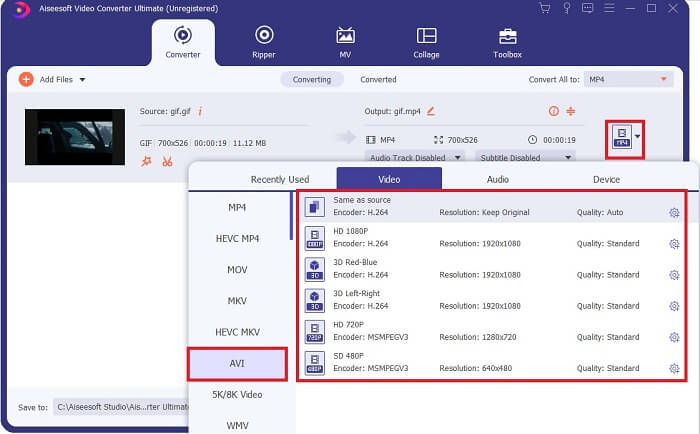
Step 5. This tool provides a 30x faster conversion than the free tool and 100x better than the other tool so expect not to wait too long. After the conversion is completed, a file manager will be automatically open in your interface.
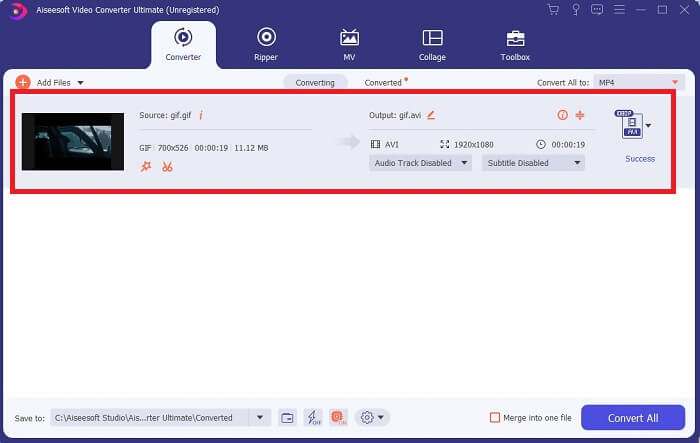
Bonus tool and steps to enhance the video
Not all of the premium converters provide this kind of feature. In some cases, if you convert GIF to AVI, they will become a bit blurry because the fps rate the GIF provides is lesser than the AVI. But there is a way to enhance your video to a better output. Follow these steps to enhance the video that you already convert.
Step 1. In the Toolbox of the software, click the Video Enhancer.
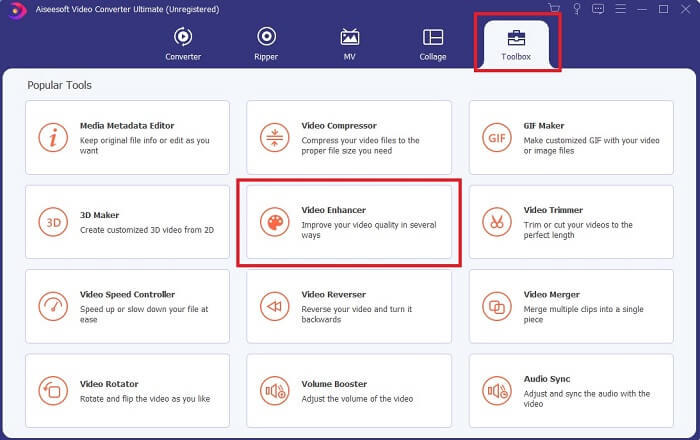
Step 2. Click the plus button and select the video you want to enhance. Click the Upscale Resolution to enhance the quality of the video you can check the other to upgrade the video quality. Then click Enhance to start the process.
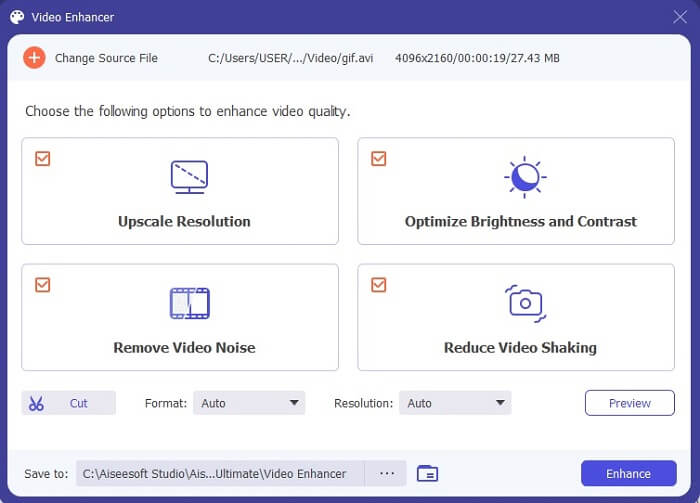
Step 3. Enhancing the video will be ready immediately. After enhancing, the file manager will automatically click the video to watch a much better video.
Part 2. Top 3: Best Online Converters Available on the Web.
1. CloudConvert
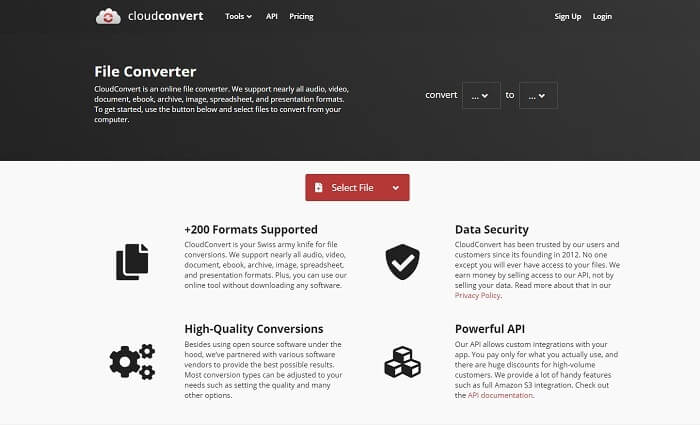
The best GIF to AVI online converter is the Cloud Convert. This tool almost supports different formats for video, audio, document, eBook, spreadsheet, presentation formats, and images as well. You can use this tool without installing the tool because it is an online tool it only means that if internet connection is not available you can't use this tool like the other two tools below. This web interface is much more informative than AnyConv. And also, it has a much better interface which is very interactive to use.
2. AnyConv
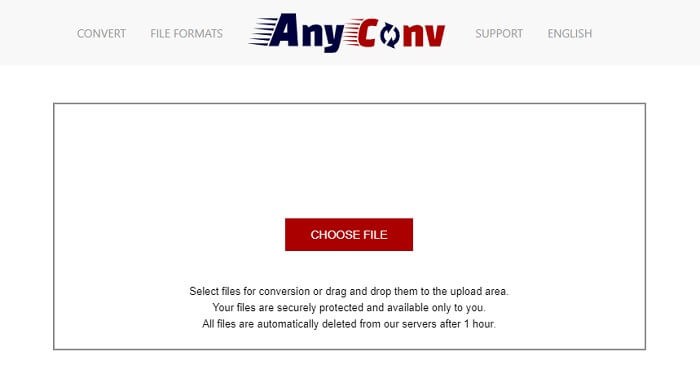
The safest way to convert your video is by using AnyConv. You can create your animated GIF to AVI format with ease. It is known as the safest converter because you are the only one who can access your converted files. And all of the files that have been converted into this online tool will be automatically deleted after the conversion. The tool website is a bit uninformative so using this tool might bring you to confusion because of the lack of information.
3. online-convert.com
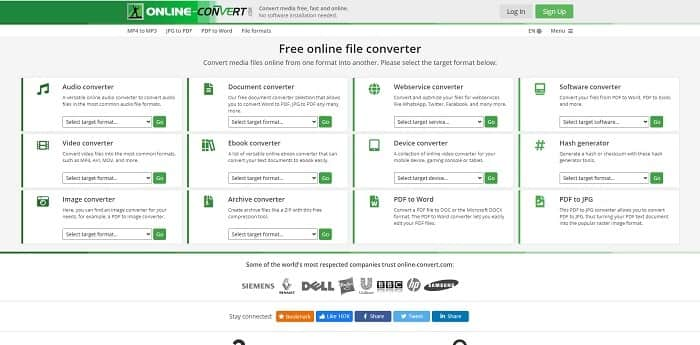
Another tool you may use as your convertor online-convert.com. This tool allows its user or customer like you to convert any video, audio, image and more. It is also possible to convert web services, devices, and software with this tool. You can also use this to convert AVI to an animated GIF or vice versa. The webpage of the tool is informative; it showcases a brief description of each tool on how to use them properly. But the interface of it is such a lame because of the color green vibe it brings to the user.
Part 3. FAQs about GIF to AVI
What is the best GIF cropper available in all software's? and how to do it?
The GIF cropper grants you the leeway to crop your GIF into a more specific detail. Click this link to learn more details.
Is AVI format compressed or uncompressed?
It is known for the fact that AVI produces a high-quality video format rather than MPEGs or MOV. But this format is uncompressed so expect the higher volume of a single file. Storing even if the video is a minute long it will take more than 1.5 GB or even higher of your storage. Want to compress your large AVI files, click here to learn more.
Who developed AVI?
The developer of the AVI format is Microsoft; its initial release was November 1992.
Conclusion
To conclude the details, it is known that choosing the right tool for the right job is a must especially in converting. Because converting a file into a new format is a bit sensitive which means if you use the wrong converter expect to lose some data. But if you use the Ultimate Converter, you can convert any files even without internet connection and data loss as well. This tool is the right choice for you to use because it is not just great at doing one job and also it is the best among the rest.



 Video Converter Ultimate
Video Converter Ultimate Screen Recorder
Screen Recorder


