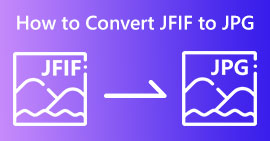Get the Ultimate Procedures on How to Convert NEF to JPG
In capturing photos, we always want to keep the memorable moments of our lives in the best quality images. That is the reason why people buy excellent cameras that offer great results. However, you can achieve the best quality image by saving the raw image. But, it can give many problems. NEF stands for Nikon Electronic Format. Nikon, one of the most popular camera manufacturers, uses raw image formats. There are times when you cannot view the files on a computer. It needs a professional program, which is often expensive and hard to work with. In this situation, the best solution is to convert the NEF files to a universal image format, like JPG. The flexibility of this format will enable you to view photos on almost any device. And at the same time, it can save space on your storage. If you want to convert your files into a JPG file, read this guide and learn the best NEF to JPG converters you can use.
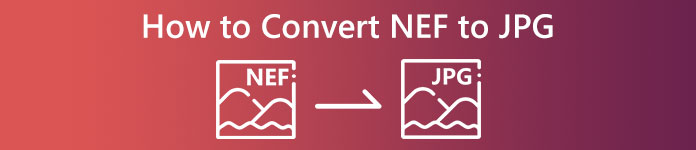
Part 1. NEF vs. JPG
| File Format | NEF | JPG / JPEG |
| Filename Extension | .nef | .jpg / .jpeg |
| Full name | Nikon Electronic Format | Joint Photographic Experts Group |
| Developed by | Nikon | Joint Photographic Experts Group |
| Description | Nikon Raw Image files are known as NEF files. Like other RAW image files, NEF files save all information the camera recorded before processing. It includes metadata like the camera and lens models. NEF photos offer incredibly high image quality. | The Joint Photographic Experts Group created the JPG format in late 1980. It also includes storing pictures on digital cameras and other reproduction tools. The lossy compression method JPEG files use for up to 24-bit color and more image storage. |
| Compression | Lossy | Lossy |
| Associated Programs / Browsers | Adobe Lightroom IrfanView Graphic Viewer Adobe Photoshop ViewNX 2 Pics.io | IrfanView Graphic Viewer Photos Program Paint Adobe Photoshop Google Chrome Internet Explorer Microsoft Edge Mozilla Firefox |
Part 2. How to Convert NEF to JPG on Web
How to Convert NEF to JPG on Safeimageconverter
Use Safeimageconverter to convert online from JPF to NEF image format quickly. With this simple online tool, you may easily change the file format. The picture converter is free, online, and does not require installation, so you may use it as frequently as you like without spending anything. You only need to upload the original file to this tool to obtain a transformed image file in NEF format. Also, the tool is quite helpful and allows us to save important time. We can quickly and easily convert from jpg to NEF format. You can convert the files directly in the browser. However, when converting the image files, many disturbing advertisements appear on the screen. Also, there are some instances when the online tool shows errors after the conversion process. An internet connection is also recommended when using this online tool.
Step 1. Go to the website of Safeimageconverter website. Then, click the Choose File button to upload the NEF file you desire to convert.
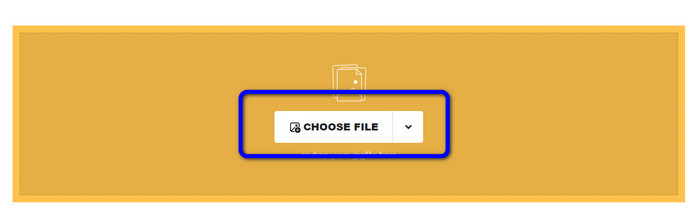
Step 2. After uploading, the image converter will convert the image file automatically. After the conversion process, click the Download button. This way, you can save the converted image on your computer.
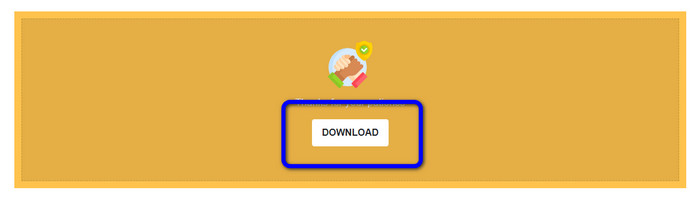
Part 3. Practical Method to Convert NEF to JPG on Mac and Windows
If you prefer using Windows or Mac for converting NEF to JPG, use Photoshop. Adobe Photoshop is not only good for editing images. It is also reliable in terms of converting various files, including NEF. In addition, you can do a batch convert NEF to JPG in Photoshop. It also has a fast conversion process, making it perfect for all users. Moreover, the offline program can keep the quality of your images. This way, after converting the files, it will ensure that the photo will still get a satisfying quality. However, Adobe Photoshop is not 100% free. You need to purchase a subscription plan to utilize the program. It only offers a 7–day free trial version. In addition, the installation process is too complicated.
Step 1. Download Adobe Photoshop on your computer. Then, after installing the program, launch it to see the interface. Afterward, go to the File menu and select Open to insert the NEF image file.
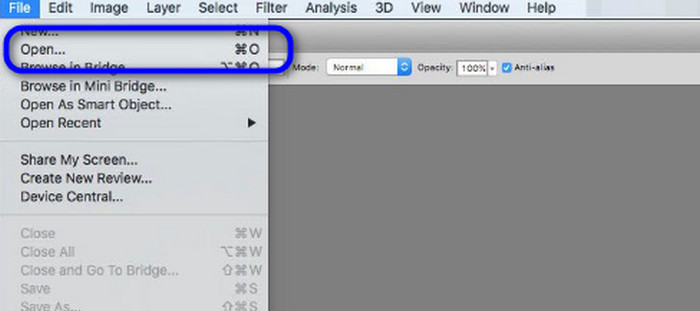
Step 2. After you insert the NEF image on the interface, go again to the File menu and select the Save as option.
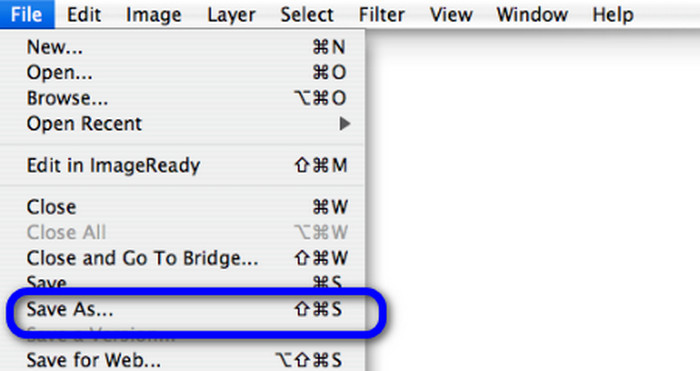
Step 3. Then, select the JPG from the format option and click Save.
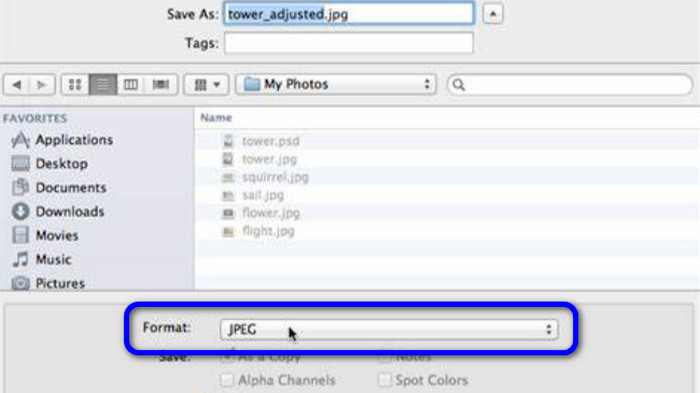
Part 4. Recommended Image Converter
In this part, if you are looking for another image converter to convert other image formats online, using FVC Free Image Converter has the best solution for you. This online image converter can convert various formats easily. FVC Free Image Converter supports JPG, PNG, GIF, BMP, TIFF, and more. Also, you can access the image converter on different browsers, such as Google, Explorer, Edge, Firefox, and more. In addition, you can finish the conversion process in just a few seconds, making it convenient for all users. Also, you can upload multiple images in this online tool. With its batch conversion feature, you can upload up to 40 images simultaneously. Additionally, when downloading the converted images, you can download them with a single click.
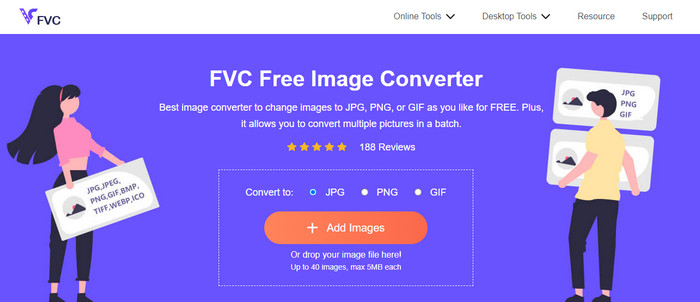
Part 5. FAQs about Converting NEF to JPG
1. Is it possible to convert JPG to NEF?
Unfortunately, you can’t convert a JPG file to NEF. This is because the NEF is an actual shot taken on a Nikon camera. The NEF format is used whenever a photographer uses a Nikon camera and uploads digital files.
2. How to open a NEF file?
You can easily open the NEF file if you have the right codec on your Windows. However, if you can’t open the NEF file, you need the help of downloadable programs. You can use Microsoft Camera Codec Pack, Adobe Photoshop, Irfan View, GIMP, and more.
3. Why should you convert from NEF to JPG?
It is essential to convert NEF to JPG because some programs and image editors do not support NEF files. Also, NEF has a large file size that consumes too much storage on the device. So, the best choice is to turn the NEF file to JPG.
Conclusion
The NEF files can offer you high-quality images. However, some browsers and programs do not support the file, which is frustrating. Thankfully, the post provided an excellent solution to convert NEF to JPG. In addition, the post introduced you to another online image converter you can use to convert other image formats, which is FVC Free Image Converter. You can use this online converter to convert various image formats.



 Video Converter Ultimate
Video Converter Ultimate Screen Recorder
Screen Recorder