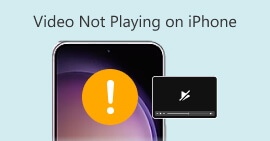5 Best Video Players for iPhone and iPad with Detailed Introductions
When you want to play MKV movies on your iPhone through the default video player, you will only receive the message “The video format is not supported.” Thus, a third-party video player for your iPhone is necessary. A professional video player for your iPhone supports playing videos in all formats, and it also provides multiple editing features for a better viewing experience.
Among hundreds of video players, the best 5 video players for the iPhone have been chosen. This article will introduce their features, pros, cons, and customer reviews in detail, which will help you choose the best one for you.
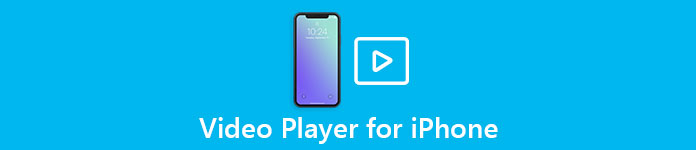
Part 1: The Best 5 Video Players for iPhone with Detailed Introductions
The following 5 video players for iPhone are chosen to be the top 5 video players with different functions. And you can find all of them on App Store.
1. VLC Media Player for iOS
2. Infuse 7
3. KMPlayer
4. nPlayer Lite
5. OPlayer
Then you can learn more about the features of different video players in the following:
1. VLC Media Player for iOS
Not only is it a very popular video player for iPhone/iPad, but VLC Media Player is also compatible with Windows, Mac, Linux, and Android. It's an open-source video player that supports all the video, audio, and subtitle formats. Moreover, you can also use it to watch videos stored in Dropbox, Google Drive, iCloud Drive, etc through a Wi-Fi connection.
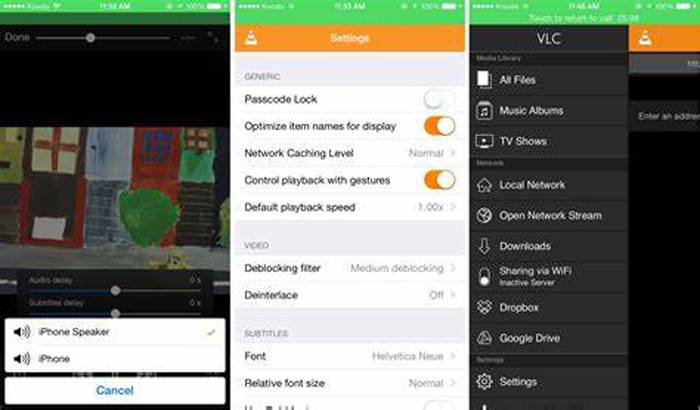
Pros
- Customized libraries to manage your videos.
- Gesture control to adjust the speed, volume, etc.
Cons
- Unable to play high-quality videos.
- Not support AC3 audio codec.
Customer Review: 3.4/5
2. Infuse 7
Infuse 7 is one of the powerful video players with subtitles for the iPhone. It supports all the popular formats and multiple audio and subtitle tracks. It also has a pro version that can play 4K videos smoothly.
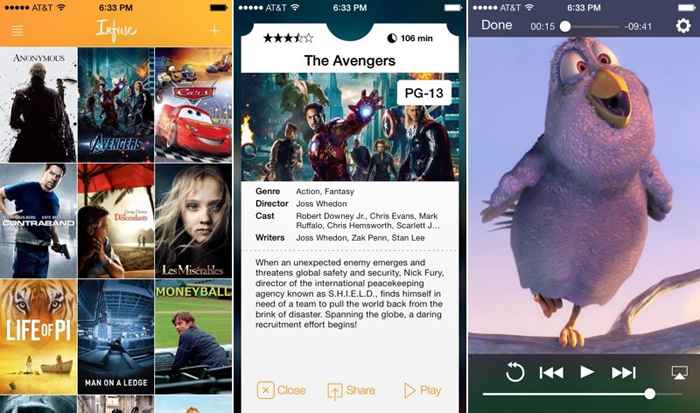
Pros
- Support playing external subtitles with manual synchronization.
- Smooth playback without delay or lag.
- Able to play videos on iTunes or via FTP.
Cons
- Only the pro version can play videos in high quality.
Customer Review: 4.6/5
3. KMPlayer
KMPlayer is a 3D video player for the iPhone that supports all the popular formats. You can also use it to play 1080p HD, 4K, and 8K videos. Moreover, it has many additional features, including slow motion, hardware acceleration, etc.
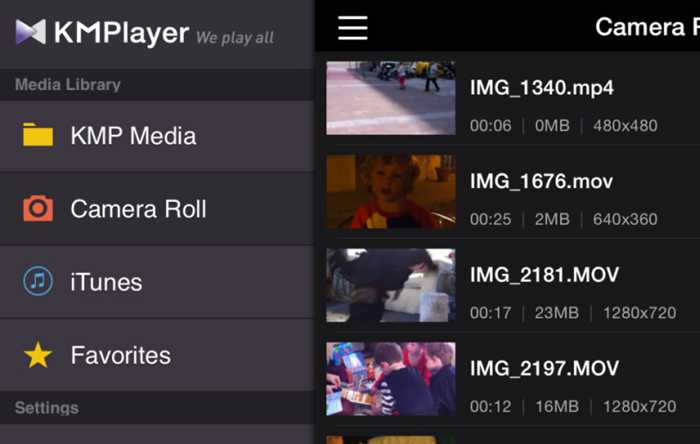
Pros
- Bookmark to record the playback processing.
- Play 4K and 8K videos with high image quality.
- Able to add effects and adjust the brightness, contrast, etc.
Cons
- Get stuck a lot.
- Can only play stored videos on the iPhone.
Customer Review: 4.3/5
4. nPlayer Lite
nPlayer Lite is a simple but functional video player for iPhone. It can stream videos from other devices through cloud services or video cast. You can also use gestures to control the speed, volume, and other settings.
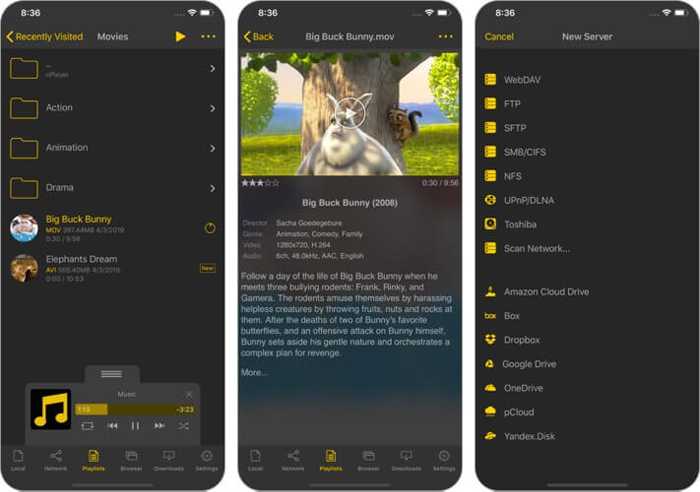
Pros
- Built-in library to manage your videos.
- Support 3D video mode.
- Seamless playback.
Cons
- Some ads in the interface.
Customer Review: 4.8/5
5. OPlayer
It is a useful background video player for iPhone with rich features. It enables you to play videos in the background while using other apps. It can also stream game videos through the built-in browser. Moreover, it provides a premium version with more useful functions.

Pros
- Support AirPlay, Mirroring, and HDMI.
- The premium version ($ 0.99) is not too expensive.
Cons
- Some video formats are not supported by the free version.
- Complex interface.
Customer Review: 4.6/5
Bonus Tips: The Best 4K Video Player for PC (Windows/Mac)
Since there are few video players for iPhone that support 4K videos, you can rely on FVC Free Video Player for PC. In this way, you can enjoy 4K movies with a better viewing experience.
FVC Free Video Player
153499+ Downloads- Supports all video, audio, and subtitle formats and codecs.
- Able to play videos in 1080p HD, 2K, and 4K.
- Additional features to control the playback freely.
- Customize the video brightness, contrast, and hue according to your need.
Free DownloadFor Windows 7 or laterSecure Download
Free DownloadFor MacOS 10.7 or laterSecure Download
Part 2: FAQs of Video Players for iPhone
1. Which is the best video player for iPhone?
Every video player has its unique features, and you should choose the most suitable one according to the introductions. However, the recommended video player for iPhone is nPlayer Lite, which also gets the highest score.
2. Can I play videos with external subtitles on my iPhone?
Yes, you can. The mentioned Infuse 7 video player for iPhone supports adding the external subtitles. It can also adjust the tracks to sync the audio and subtitle.
3. How to play MKV movies on my iPhone?
You can download any third-party video player for your iPhone to play MKV videos. Or you can choose to convert MKV videos to the compatible MP4, M4V, or MOV format through FVC Video Converter Ultimate.
Conclusion
Since the built-in video player on the iPhone only supports MP4, MOV, M4V formats and no additional features. This article has introduced the 5 best video players for iPhone, which will provide you a better viewing experience. Welcome to leave your questions and advice below.



 Video Converter Ultimate
Video Converter Ultimate Screen Recorder
Screen Recorder