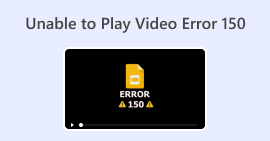How to Fix No Sound on Instagram [100% Working]
Do your videos have no sound on Instagram after uploading them? Well, you are not alone, as many users have experienced the same problem as yours. The good news is there’s a solution to address this common problem. If you've been grappling with silent videos on your Instagram feed, you're about to discover an easy fix that can restore the audio to your uploaded content. Follow the steps below to swiftly resolve the no-sound problem and ensure your videos are ready for seamless playback on Instagram.
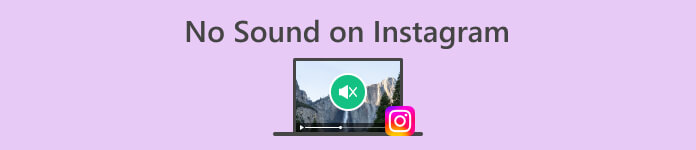
Part 1. Why Does My Instagram Have No Sound
If you're experiencing issues like no sound on Instagram, there could be several reasons for it. Here are some potential causes:
Muted Media.
Content creators on Instagram have the option to mute the audio when uploading videos. If you're experiencing no sound, it's possible that the person who posted the content chose to turn off the audio intentionally.
Device Volume Settings.
Volume settings control the sound output on your device. If the device is set to mute or if the volume is too low, you won't hear any sound while viewing Instagram videos. It's essential to check and adjust these settings accordingly.
App Settings.
The Instagram app has specific settings that control audio playback. If there's an issue with the app settings on your device, it might prevent sound from playing. It's important to navigate through the app settings to ensure that audio is enabled.
Media Volume Control.
Instagram uses the media volume setting on your device to control the sound during video playback. If the media volume is muted or set too low, it will impact your ability to hear audio on Instagram. This setting needs to be appropriately configured for sound to be audible.
Internet Connection.
The quality of your internet connection serves a key role in the playback of media content on Instagram, including sound. A weak internet connection can result in videos not loading properly, leading to a lack of sound. It's crucial to have a stable and reliable internet connection for seamless media playback.
Part 2. Quick Method to Fix My Instagram That Has No Sound
The most common way to quickly and automatically fix no-sound videos on Instagram is by using a video repair tool to address issues within the video itself. When faced with audio troubles in your Instagram uploads, utilizing a reliable video repair tool becomes essential for restoring the missing sound.
FVC Video Repair is the ultimate solution to rectify video no-sound issues on Instagram. Driven by AI, this tool not only identifies but also repairs errors in your video files, ensuring they are in the right format and encoding for seamless playback. With its user-friendly interface, resolving no-sound problems becomes a straightforward process.
The following are the steps to use this tool:
Step 1. Connect your device to a PC or desktop for easy video transfer.
Step 2. Download and install the FVC Video Repair software on your PC or desktop.
Free DownloadFor Windows 7 or laterSecure Download
Free DownloadFor MacOS 10.7 or laterSecure Download
Step 3. Add the no video sound on Instagram from your device using the Red Plus button. Include a sample video by clicking the Blue Plus button.
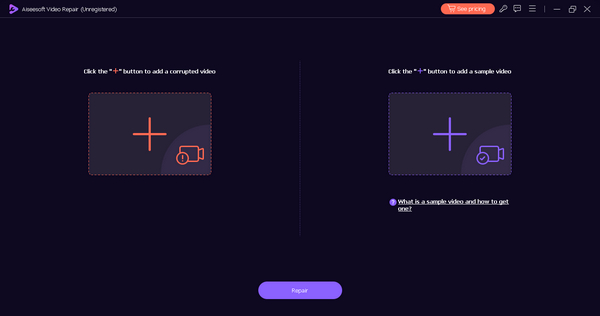
Step 4. Click the Repair button after adding the videos.
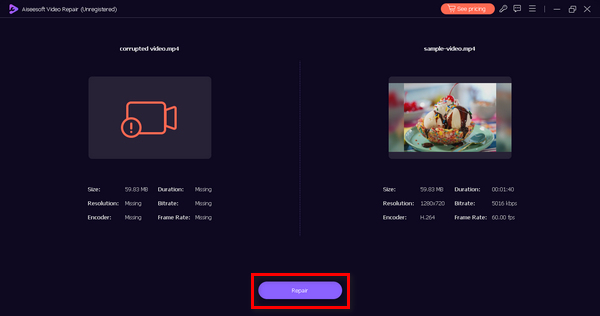
Step 5. Verify the repaired video's playability by clicking the Preview button. Once satisfied, save the fixed video by clicking the Save button.
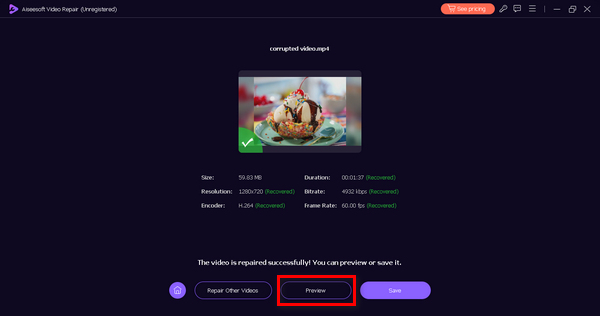
With FVC Video Repair, you can confidently address the no-sound issue and enhance your videos for a smoother Instagram experience.
Part 3. Manual Method to Fix My Instagram That Has No Sound
There are also other methods to fix no sound on Instagram. The following are the manual solutions you can do to fix this problem:
Method 1: Check Your Internet Connectivity Status
Checking your internet connection is crucial in resolving issues related to the no sound on Instagram videos. Weak internet connections are a major reason video content on Instagram can be streamed smoothly without interruptions or delays. If the connection is weak, it may result in video freezing or the inability to load the video content, which can lead to a lack of sound.
By using a speed test tool online, you can assess the quality and stability of your internet connection. This method is a fundamental step because a reliable connection is essential for the proper functioning of multimedia content on Instagram. If the internet connection is identified as the issue, actions such as restarting the router may help improve its stability.

Method 2: Updating Your Instagram App
Updating the Instagram app is essential for addressing potential problems related to bugs, glitches, or compatibility issues that may cause videos to play without sound. App developers release updates regularly to improve app performance, fix bugs, and introduce new features. By keeping your Instagram app up to date, you ensure that any issues affecting the playback of videos, including sound-related problems, are addressed.
To update your Instagram app, go to the App Store if you’re an Iphone user or to Google Play if you are an Android user and search for the app. You’ll see the Update button. Click on it.
This is also the solution when videos are not playing on Instagram.
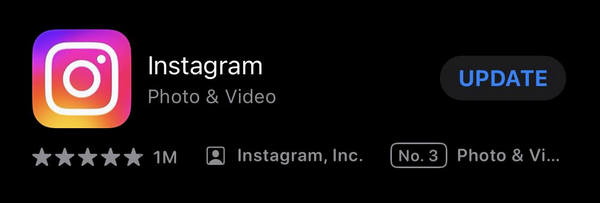
Part 4. FAQs about No Sound on Instagram
How do I turn the sound on for Instagram?
To turn on the sound for Instagram, follow these steps:
Step 1. Open the Instagram app on your device.
Step 2. Go to your profile and type on your profile picture in the bottom right corner.
Step 3. Tap on the three horizontal lines in the top right corner to open the menu.
Step 4. Under the Account section, tap on Sounds.
Step 5. Toggle on the Sound Effects and Voice Messages options if they are turned off.
Why are my Instagram reels silent?
If your Instagram reels are silent, there could be a few reasons for this issue:
◆ Check if the device's volume is turned up. It might seem obvious, but sometimes the volume is accidentally muted.
◆ Confirm that the Instagram app has the necessary permissions to access your device's audio. Go to your device settings, find Instagram, and ensure that it has permission to use the microphone and audio settings.
◆ If the issue persists, it could be a bug or a temporary glitch. Try closing the Instagram app and reopening it, or consider updating the app to the latest version.
Is there a problem with Instagram right now?
No. But if you are having difficulty accessing the app right now, you can directly report a technical problem to the app.
Conclusion
In conclusion, the no sound on Instagram videos is a common concern, attributed to various factors. It’s like any video problem, so when you encounter those, but hopefully not, the best method you can use is by using a video repair like FVC Video Repair.



 Video Converter Ultimate
Video Converter Ultimate Screen Recorder
Screen Recorder