A Comprehensive Look at DVD Resolution [Explained]
Have you noticed varying video quality when playing your DVDs? For example, others have better quality than the one you’ve played before. This difference often comes down to the resolution and format of the DVD, as they are not often the same. In this guide, we'll explore what DVD resolution is, why it matters, and how you can change it. We'll also discuss how DVD quality differs from Blu-ray and provide you with practical tips on adjusting DVD resolution for optimal playback. Continue reading to know more.

Part 1. What is DVD Resolution
Resolution refers to the number of pixels in the video image, expressed as width x height. Usually, we can easily identify video resolution on streaming platforms, where it adjusts the quality of the video. The same with DVDs, various resolutions can affect the quality of the DVD video playback. The following are the types of DVD resolutions:
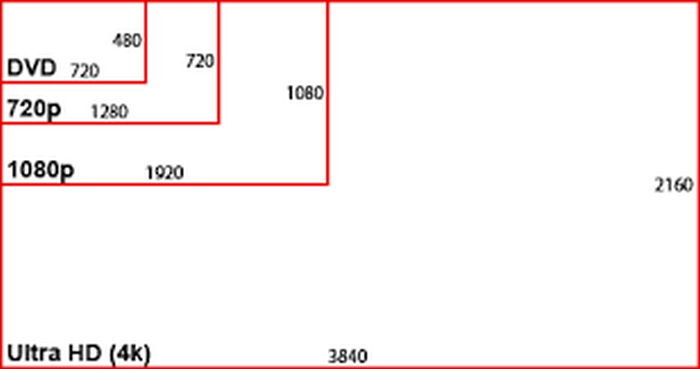
NTSC DVD Resolution: 720 x 480 pixels can be displayed in either 480i or 480p formats. This resolution is Standard Definition or SD, is compatible with NTSC television systems, and is commonly used in North America and parts of Asia.
PAL DVD Resolution: 720 x 576 pixels. This resolution supports 576i and 576p formats, providing slightly higher quality compared to NTSC DVDs. Also, it is commonly used in Europe, Australia, and other regions.
Note: Both NTSC and PAL DVD resolutions are available in both 4:3 and 16:9 aspect ratios.
Lastly, the max DVD resolution is 480i/p or 576i/p, which means that DVDs are limited to Standard Definition quality.
Part 2. DVD Quality vs. Blu-ray
Blu-ray is a digital optical disc designed to play High Definition format. In terms of quality, DVD quality fell short, and to understand this, please refer to the table below:
This table shows that there are indeed differences between DVD quality vs. Blu-ray. DVDs are limited to SD or Standard Definition when it comes to the resolution, but Blu-ray can deliver an HD video up to 4K. Additionally, Blu-ray offers a larger storage capacity than DVD’s capacity. But in terms of compatibility, HD is more flexible as it can be played on both DVD and Blu-ray. Nevertheless, this comparison does not determine which is the best. This is to give you a picture of what you can expect more of your DVD resolution.
Part 3. How to Change DVD Resolution
Now, if your DVD resolution is low, you can easily change that by ripping it with the help of FVC picked Video Converter Ultimate. This is a full-featured video and audio converter tool that supports a number of media formats. With this, users can easily convert their media, even DVDs, to the format and resolution they wish for. Moreover, users don’t need to worry about losing quality during the conversion process, as FVC Video Converter Ultimate preserves the original quality while enabling resolution upgrades.
Main Features:
• Convert DVD to digital video for PC and iOS/Android device playback.
• Supports more than 1000 formats and video resolutions, such as MP4, MKV, MOV, FLV, AVI, MP3, AAC, GIF, and more.
• Uses blu-hyper technology and advanced encoding technology to enhance the converted video.
• Supports batch conversion for converting multiple DVDs at once.
• Has built-in video editing features like trimming, cropping, watermarks, and effects.
• Customizable output settings like the encoder, sample rate, channel, and bitrate.
• The user interface is very straightforward.
Here’s how you can use FVC picked Video Converter Ultimate to change your DVD resolution:
Step 1. First, you need to download and install the tool on your device.
Free DownloadFor Windows 7 or laterSecure Download
Free DownloadFor MacOS 10.7 or laterSecure Download
Note: Before the next step, you must insert the DVD into the DVD driver on your computer and wait for a few minutes until it is detected.
Step 2. Now, launch the tool and click the Add File icon to load the disk.
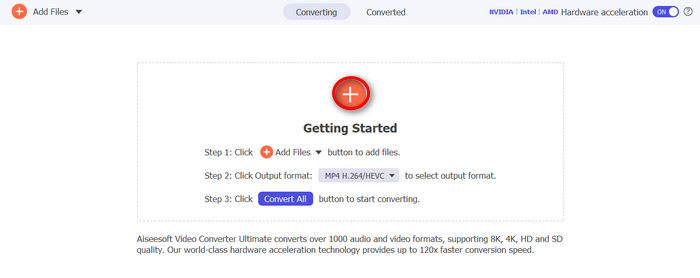
Step 3. After that, click on the Output Format below and choose the digital format that you prefer from the Video tab. Once done, just simply click on the Convert All button to start ripping your DVD.
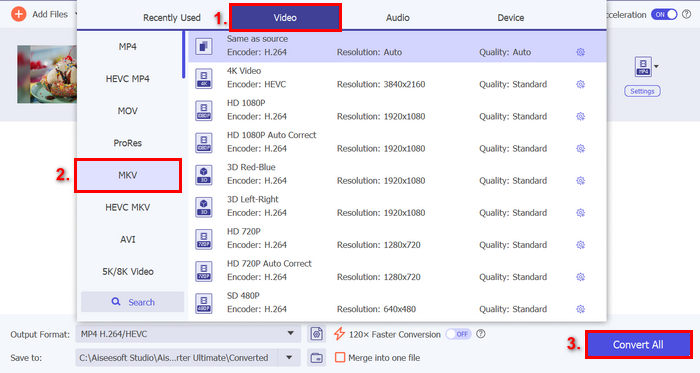
With FVC picked Video Converter Ultimate, you can easily turn your DVDs into higher resolutions. Additionally, you can choose whatever output format you think best suits your needs. Lastly, this tool supports batch conversion, which can be useful for converting multiple DVDs all at once.
Tip: Click here to read more about converting a DVD to digital files.
Part 4. FAQs about DVD Resolution
What is the standard DVD resolution?
The standard DVD resolution varies based on the region. For NTSC DVDs, the resolution is 720 x 480 pixels. Meanwhile, PAL DVDs have a resolution of 720 x 576 pixels. Both formats are available in 4:3 and 16:9 aspect ratios.
Why does DVD resolution affect video quality?
The resolution determines how many pixels are used to display the image, directly impacting the quality of the video. Higher resolution means more pixels and, typically, better quality. DVDs are limited to Standard Definition or SD, which is lower quality compared to high-definition formats like Blu-ray.
Can I change the resolution of my DVD?
Yes. You can change the resolution of your DVD by ripping it using a video converter, like FVC Video Converter Ultimate. This tool allows you to turn DVDs to higher resolutions, such as 720p or 1080p, improving video quality for playback on HD devices.
What’s the difference between NTSC and PAL DVD resolutions?
NTSC is used primarily in North America and parts of Asia and has a resolution of 720 x 480 pixels. Meanwhile, PAL is commonly used in Europe, Australia, and other regions and has a resolution of 720 x 576 pixels. PAL offers slightly higher quality compared to NTSC, but both are limited to Standard Definition or SD.
Is DVD resolution the same as Blu-ray resolution?
No. DVD resolution is significantly lower than Blu-ray resolution. DVDs are limited to Standard Definition, which is 480p/576p, while Blu-ray discs can display High Definition or HD resolutions of up to 1080p and even 4K Ultra HD. Blu-ray offers better video quality, larger storage capacity, and superior audio compared to DVDs.
Conclusion
While DVD resolutions are confined to Standard Definition, like 720 x 480 pixels and 720 x 576 pixels, respectively, they can still deliver a quality video experience once played. But if you’re looking for ways to change its resolution, don’t hesitate to use the FVC Video Converter Ultimate.



 Video Converter Ultimate
Video Converter Ultimate Screen Recorder
Screen Recorder



