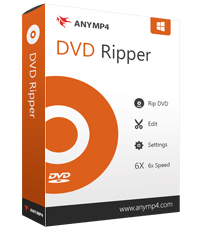Convert DVD to DivX: 3 Methods for Seamless Conversion
Converting a DVD to DivX means creating a digital copy of the DVD content in a compressed format. DivX is a popular video format known for its efficiency in terms of handling high-quality videos while having a relatively smaller file size compared to other formats.
Now, if you have DVDs and you want to rip them to this video format, you’re in the right place. In this article, learn about three simple and effective methods to rip DVDs to DivX on both Windows and macOS. Also, don’t miss the chance to understand what is DivX format is and how this differs from Xvid, as well as how to play them on mobile devices. Read for more!

Part 1. What Format is DivX
DivX is a popular video codec and media container format that is known for its ability to compress video files without downgrading their quality. It is often used for video playback for various devices, such as computers, DVD players, gaming consoles, and mobile devices. Also, if you’re converting a DVD to DivX, this format is an excellent option. Moreover, this video format was initially developed as a proprietary technology but later became an open standard.
Compatibility Across Devices
H.264 is one of the most widely supported video codecs today; therefore, when you have converted your DVD to this format, you may now not experience or feel restricted to various devices and media players when watching the media content on your DVD.
What is the difference between DivX and Xvid?
If you’re still confused about what format DivX is and how it is different from Xvid. Well, these two share some common features, except for their structure and licensing. DivX, which was originally proprietary, is now an open standard with some commercial features. Meanwhile, Xvid is completely open-source and free to use. Lastly, DivX files usually use .divx or .avi extensions, while Xvid works with various MPEG-4 formats.
Meanwhile, if you’re wondering how to play DivX or Xvid videos on mobile devices, the common answer for this is you will need a third-party tool that can handle these formats. Some devices may also have built-in support for these formats, but in most cases, installing a media player will provide the best experience for playing these video files smoothly.
Part 2. Convert DVD to DivXX
Three video converter tools can help you convert DVDs to DivX, and each of them varies depending on their ease of use, other features, and functionalities.
FVC picked AnyMP4 DVD Ripper
First on the list that can help you easily convert DVD to DivX is the AnyMP4 DVD Ripper. This tool supports a wide range of input and output formats, like DivX and other commonly used media formats. Apart from that, converting any media files to DivX using this tool ensures that their quality is maintained or enhanced due to its advanced encoding technology. Lastly, its hardware acceleration ensures that even high-definition videos convert quickly, providing a smooth, efficient experience. To convert your DVDs to DivX using this tool, follow the steps below:
Step 1. First, you need to download and install the tool on your device.
Free DownloadFor Windows 7 or laterSecure Download
Free DownloadFor MacOS 10.7 or laterSecure Download
Note: Before the next step, you must insert the DVD into the DVD driver on your computer and wait for a few minutes until it is detected.
Step 2. Now, launch the tool and click the Getting Started icon to load the disk.
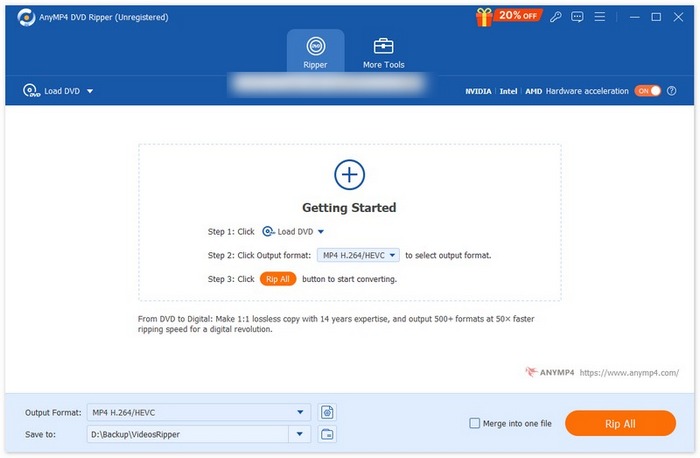
Step 3. After that, click on the Output Format below and choose DivX from the Video tab. Once done, simply click on the Rip All button to start ripping your DVD.
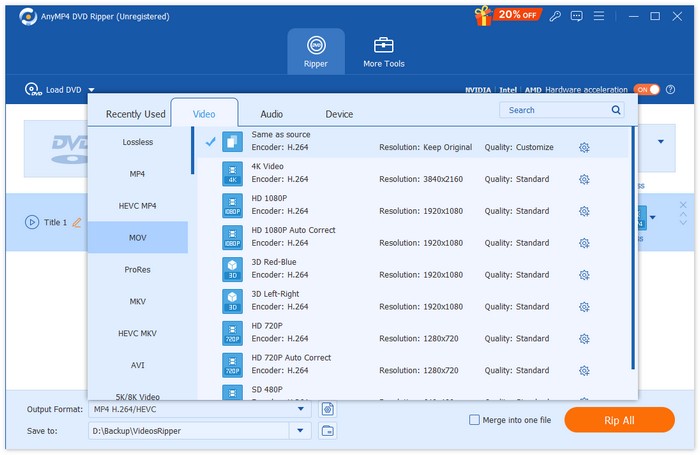
See? It’s easy and seamless, right? With FVC-picked AnyMP4 DVD Ripper, the process of converting DVD to DivX is hassle-free. But more to this, the tool offers a vast selection of output formats, including DivX, to cater to all the conversion needs of users.
VideoByte BD-DVD Ripper
VideoByte BD-DVD Ripper is a DVD ripper tool that also allows users to convert DVDs to DivX. This tool can handle multiple formats, including DivX and more. Moreover, this DVD Ripper tool can produce good-quality output, making it a popular choice for converting DVDs. To convert your DVDs to DivX, follow the steps below:
Step 1. First, you need to install and download VideoByte BD-DVD Ripper on your computer.
Step 2. After that, open the tool and click on the + button to load the DVD content.
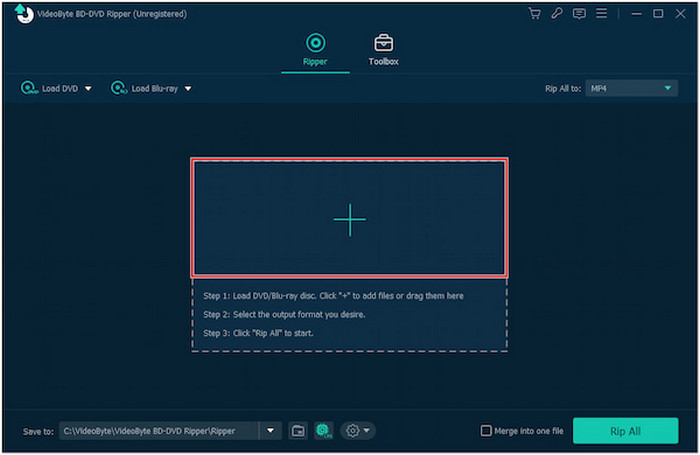
Step 3. Click the Output Format icon and choose DivX as the output format.
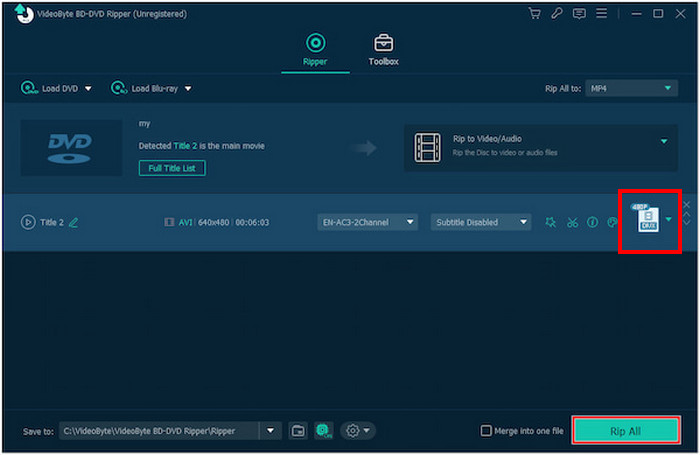
Step 4. Once done, click the Rip All button to start the DVD to DivX conversion.
In order to enjoy all these features when converting DVD to DivX, you need to know it’s not a free DVD ripper and purchase their premium version.
WinX DVD Ripper Platinum
WinX DVD Ripper Platinum is a DVD ripper tool that can convert DVD Discs, ISO images, and DVD folders into various digital formats. Also, it can efficiently rip different copy-protected DVDs to various output formats such as DivX and more. With this, WinX DVD is another best option to convert DVD to DivX. To do this, follow the steps below:
Step 1. First, you need to download and install the WinX DVD Ripper Platinum on your device.
Step 2. Load your DVD. With this tool, you have three options to load your DVD. Click the DVD Disc button if you have inserted a physical DVD into your computer's disc drive, select ISO Image if you have a DVD ISO file stored on your device, or choose DVD Folder if your DVD files are saved in a specific folder. After that, click OK to proceed.

Step 3. After that, down the left-hand menu on the Output Profile, click on the General Profile, and then select AVI Video.
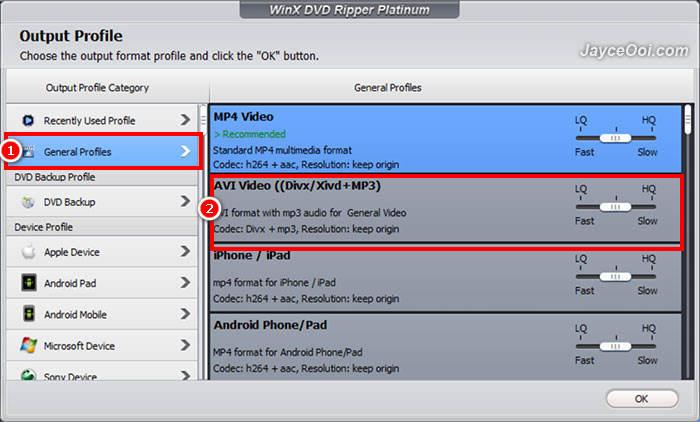
Step 4. Lastly, click on the Destination Folder below to select the folder where you want your ripped DVD to be saved. After that, click the Run button to start ripping your DVD.
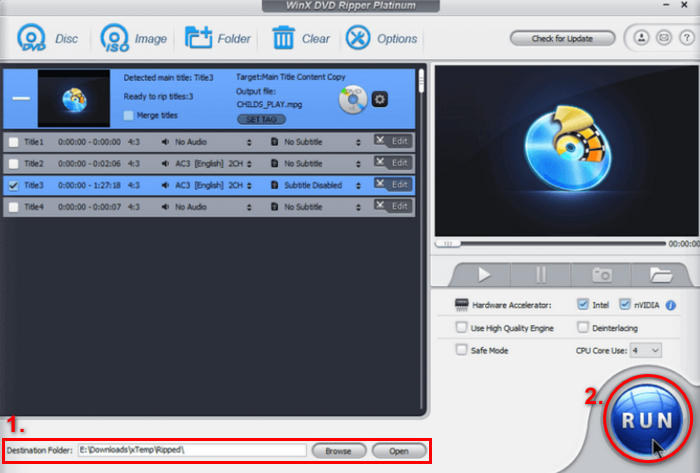
Just like the VideoByte, WinX DVD Platinum requires a premium subscription before you can enjoy all these features. Nevertheless, the cost speaks for its quality and service.
Part 3. FAQs about Converting DVDs to DivX
Can I convert copy-protected DVDs to DivX?
Yes. There are DVD ripper tools that can rip copy-protected DVDs. Tools like WinX DVD Ripper Platinum and VideoByte BD-DVD Ripper can handle copy-protected DVDs.
Is DivX compatible with all devices?
Not all. However, DivX is supported by various devices like DVD players, gaming consoles, and mobile phones. For unsupported devices, you may need to install a compatible media player or convert the DivX file to a supported format.
Do I need a premium version of DVD ripping tools to convert DVDs to DivX?
No. You can convert DVDs to DivX with FVC picked Video Converter Ultimate’s free version. However, for a comprehensive feature, most DVD ripping requires a premium subscription.
Conclusion
Converting DVD to DivX is not a daunting task when done with the right tools and methods. Moreover, with the three methods crafted in this article, for sure, you can easily convert your DVDs and enjoy watching them on various devices that you have.
Pick the method that works best for you and start enjoying your converted DVDs in a compact, high-quality format today!



 Video Converter Ultimate
Video Converter Ultimate Screen Recorder
Screen Recorder