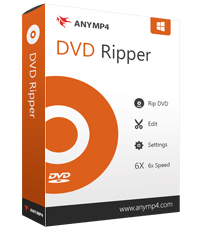[Top Picks] 8 Best Windows DVD Rippers for Quick Conversion
Looking for a reliable DVD ripper for Windows might be a challenging task for some. But in this article, we’re going to make it fast and easy, helping you find the best DVD ripper for Windows.
Users have two options when choosing a DVD ripper: it’s either free or paid. But, of course, a cost reflects its performance so that users can expect more from paid versions than free ones. Here’s a catch: we are going to equally look for both of these, weighing which really suits our DVD ripping needs. So, are you ready to learn about these tools? Then scroll now for more!

Part 1. Best Paid DVD Rippers for Windows
When talking about the best, it often comes with a cost. If you want a dedicated DVD ripper for Windows, of course, you really need to invest. But don’t fret! This section will help you find the best for your money. DVD rippers are really helpful, especially since today, people are more in the digital age of the World. Watching videos has never been this easy, compared to the times were DVDs were as popular as Netflix today. With this, below are the three best-paid Windows DVD rippers available today:
AnyMP4 DVD Ripper
First on the list as one of the best DVD rippers for Windows is AnyMP4 DVD Ripper. It supports converting any DVD to more than 500 formats at a fast speed for wider compatibility and flexible use. With this, users can easily convert DVDs to digital formats with a 1:1 lossless result. After ripping, you can play your DVD anywhere without regional limitations. Moreover, with this tool, users can simply modify the settings of their output video, like its resolution, bitrate, and audio options. Furthermore, it has a basic editing feature that allows trimming, cropping, and adding effects to your DVD content before ripping it. Lastly, this tool is supported by a fast converting engine with Blu-Hyper technology, GPU, and CPU-based processing.
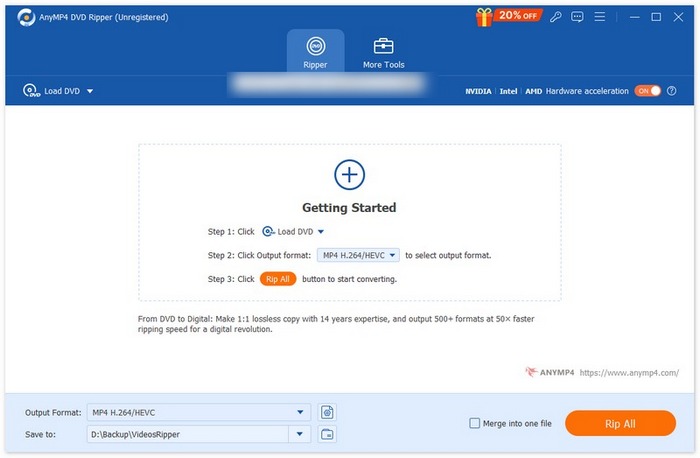
• Work for homemade, commercial, workout, 99-title DVD and DVD IOS/Folder.
• Copy your DVD to digital formats without losing quality.
• Customize DVD movies by adding subtitles, audio tracks, cropping, trimming, etc.
Free DownloadFor Windows 7 or laterSecure Download
Free DownloadFor MacOS 10.7 or laterSecure Download
Supported Windows OS:
Windows 11/10/8.1/8/7
Input DVD Types:
Home-made DVD and Blu-Ray disc.
Supported Output Formats:
Supports more than 1000 formats, such as MP4, MKV, MOV, FLV, AVI, MP3, AAC, and more.
Price:
• One-month license: $24.96
• Lifetime license: $54.96
WinX DVD Ripper
Another DVD ripper for Windows is the WinX DVD Ripper. This DVD ripper tool can rip copy-protected DVDs into a wide selection of digital formats. In terms of quality, this tool maintains the visual integrity of media quality once ripped into a digitalized format. Lastly, it is optimized by hardware acceleration technology, allowing users to rip their DVDs at a reasonable speed.

Supported Windows OS:
Windows 11/10 and earlier
Input DVD Types:
Homemade DVD, DRM-protected DVD, ISO image, DVD.
Supported Output Formats:
MP4, ISO, H.264, MOV, M4V, AVI, QT, FLV, MP3, and more.
Price:
• One-year subscription: $39.95
• Lifetime License: $65.95
• 4 in 1, lifetime bundle: $89.95
DVDFab DVD Ripper
DVDFab DVD Ripper is another DVD ripper for Windows that users can look into. It is well known for its ability to extract content from DVDs and turn it into digital formats. With this ripping process, users can then play these ripped DVD contents on various devices. This DVD ripper tool offers thousands of formats, handling copy-protected discs, getting playback on 260+ devices, and more.
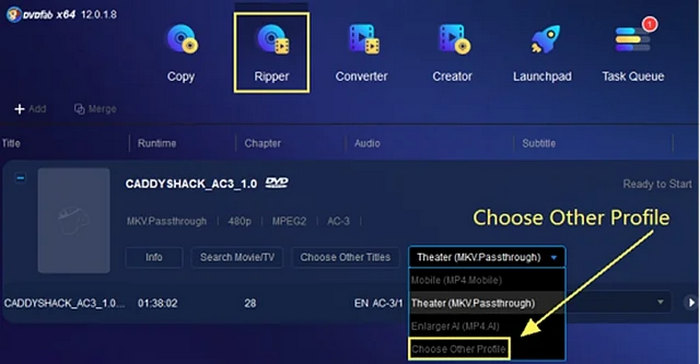
Supported Windows OS:
Windows 11/10/8.1/8/7
Input DVD Types:
Homemade/copy-protected DVD, ISO image, VIDEO_TS folder.
Supported Output Formats:
MP4, MKV, AVI, MOV, WMV, FLV, TS, MPG, and more.
Price:
• 1-Year License: $59.99
• Lifetime License: $67.99
Magic DVD Ripper
Magic DVD Ripper is a user-friendly Windows DVD ripper designed for users who prefer ripping DVDs with various options. This tool can rip DVDs into various digital formats and also supports 1:1 copying of DVDs to folders. Moreover, this tool can rip full discs, rip the main movie, split DVD9 into DVD5, and compress DVDs to fit single-disc players.
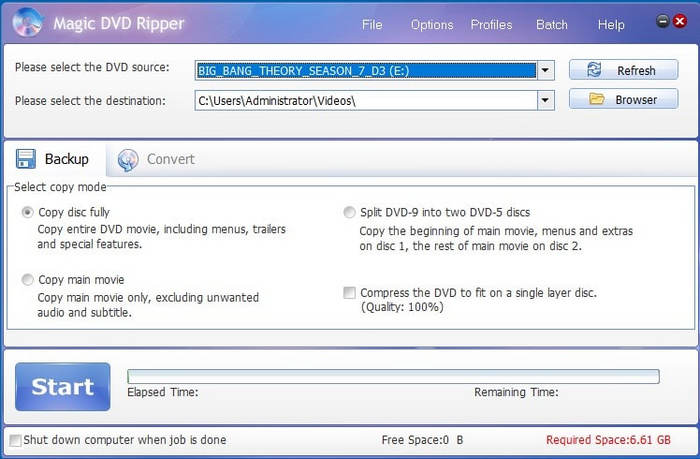
Supported Windows OS:
Windows 10/8/7/Vista/XP
Input DVD Types:
Homemade and copy-protected DVD Discs.
Supported Output Formats:
VCD, SVCD, MP4, and formats compatible with devices like smartphones, iPods, PSP, and PS4/PS3.
Price:
One-time purchase: $39.95.
Movavi Video Converter
Movavi Video Converter is a video converter tool that is well-known for its ability to compress and convert various media. But beyond that, users can also use it to rip their DVDs and create copies in popular video formats. Moreover, this tool has rich editing features, such as noise removal, rotation, and cropping, ideal for users who want to enhance their ripped DVD content. However, Movavi can’t rip or copy-protected video. Yet, still, Movavi Video Converter made it to our list as one of the best Windows DVD rippers.
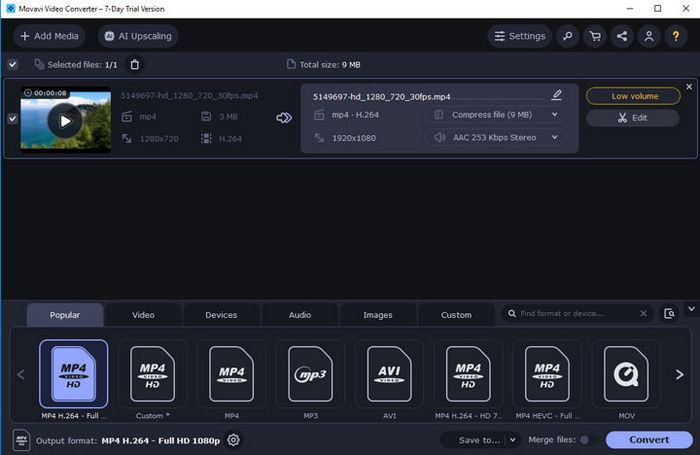
Supported Windows OS:
Windows 11/10/8/7
Input DVD Types:
Homemade DVDs
Supported Output Formats:
MP4, MKV, AVI, MPEG, and others.
Price:
• 1 year license: $54.95
• Lifetime license: $69.95
• Video suite lifetime license: $99.95
Part 2. Free DVD Rippers for Windows
If you’re on a budget and looking for a free DVD ripper for Windows, there are reliable free DVD rippers available. While these tools might lack some advanced features found in paid versions, some can still get the job done for basic ripping needs. With this, below are the free Windows DVD ripper tools that might be for you:
VLC Media Player
VLC is one of the best free Windows DVD rippers nowadays. While it may be known as a media player, in terms of ripping DVDs, this one is a great candidate. With this tool, users can rip their DVDs into various digital formats they like. VLC can read DVDs and Blu-ray discs, and while it can be played, users can extract the content from the disc and then rip it into a digitalized video file format. However, users need to take note that using VLC might not be a straightforward process compared to other dedicated DVD ripper tools.
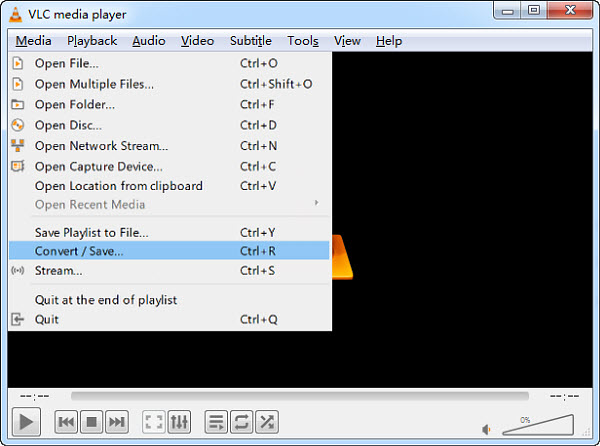
Supported Windows OS:
Windows 11/10 and earlier
Input DVD Types:
DVD-Video, VCD, and SVCD.
Supported Output Formats:
MP4, MOV, AVI, FLV, WMV, MKV, WAV, MP3, AAC, AC3, and more.
Price:
Free
HandBrake
Another free DVD ripper for Windows is HandBrake. This free and open-source tool is popular for its video conversion feature. With this, users can easily rip their DVDs on their Windows computer as it is supported by a wide range of the most commonly used video formats.
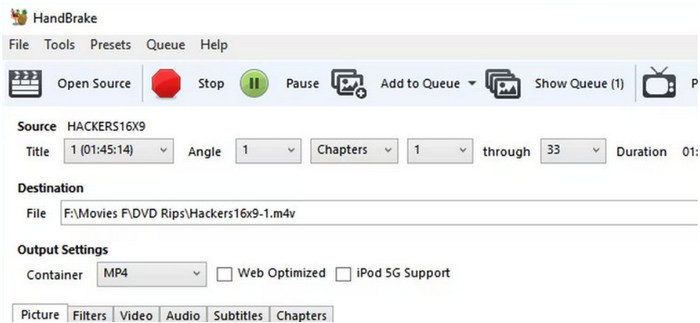
Supported Windows OS:
Windows 10 or later.
Input DVD Types:
Homemade DVD, DVD folder, and ISO.
Supported Output Formats:
MP4, MKV, and MOV
Price:
Free
VidCoder
VidCoder is an open-source DVD and Blu-ray ripping application for Windows. It is built on HandBrake, a popular video transcoder, but offers a more user-friendly interface. VidCoder is widely used for converting DVDs and Blu-rays into digital video formats for easier playback on various devices.
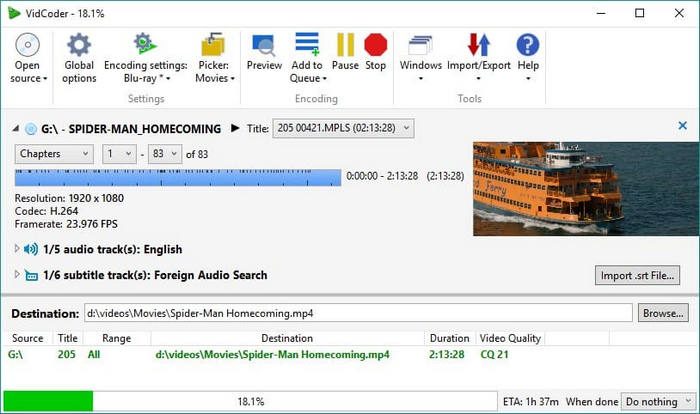
Supported Windows OS:
Windows 10/11
Input DVD Types:
Supported Output Formats:
Supported Output Formats:
MP4 and MKV.
Price:
Free
MakeMKV
MakeMKV is a DVD ripper tool that rips Blu-ray or DVD into MKV format. This Windows DVD ripper is popular for its ability to retain nearly all the original quality, including audio tracks, subtitles, and metadata, of the original DVD once it is ripped to MKV format.
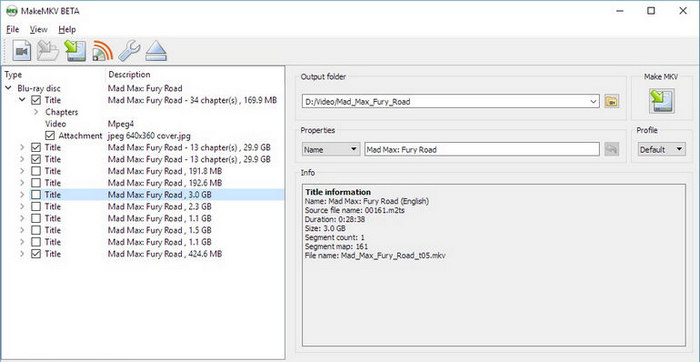
Supported Windows OS:
Windows 10 and later.
Input DVD Types:
Homemade DVD, copy-protected DVD, and Blu-ray.
Supported Output Formats:
Limited only to the MKV format.
Price:
Free
Part 3. FAQs about Windows DVD Ripper
Can Windows DVD rippers handle copy-protected DVDs?
Yes. There are various Windows DVD rippers available today that can rip copy-protected DVDs, such as WinX DVD Ripper, DVDFab DVD Ripper, and MakeMKV. These tools use advanced decryption algorithms to bypass protection mechanisms and convert DVDs to digital formats.
What’s the difference between free and paid Windows DVD rippers?
Free DVD rippers, like VLC Media Player, HandBrake, and VidCoder, are great for basic ripping. However, paid options, such as FVC Video Converter Ultimate or DVDFab DVD Ripper, offer more advanced features like faster ripping speeds, support for copy-protected DVDs, higher output quality, additional customization options, and more. With paid version, you can really get what you’ve paid for.
Does Windows 10/11 have a DVD ripper built in?
Unfortunately, no. Windows 10 and 11 do not have a built-in DVD ripper. However, media players such as Windows Media Player can play and read DVDs, but cannot rip or convert them into digital formats. In order for users to actually rip DVDs on their Windows computer, it is recommended to use third-party software, like FVC picked Video Converter Ultimate and other Windows DVD rippers.
Conclusion
There’s, indeed, plenty of selection when it comes to Windows DVD ripper. It might be overwhelming for users to choose what suits their needs and preferences, but one thing is for sure: they can either opt for free or paid ones. However, after a thorough review, there’s really a huge difference between a free tool from those that have a cost. In terms of functionality and support from advanced technology, the paid DVD ripper really stands out. Nevertheless, if your goal is just to rip your DVDs on Windows, any of them can work. With that, let’s start ripping your DVDs today!



 Video Converter Ultimate
Video Converter Ultimate Screen Recorder
Screen Recorder