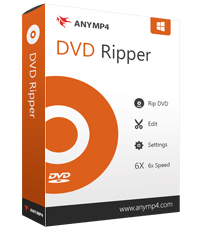What is Win X DVD Ripper: Is it Really the Best DVD Ripper?
With the continuous rise of online streaming platforms, watching videos, movies, or series has never been easier and accessible. But back in time, DVDs were just the same as Netflix today, playing a huge part in our media experience. However, as technology advanced, many people found themselves stuck with limited ways to play their DVDs.
WinX DVD Ripper Platinum claims to be one of the best tools for ripping DVDs to date, offering fast conversion speeds, support for various output formats, and video quality preservation. But is it really the best choice among the many options available? Let’s find the answers by diving deeper into its features, performance, and what sets it apart from other DVD rippers on the market. What are you waiting for? Scroll to know more!
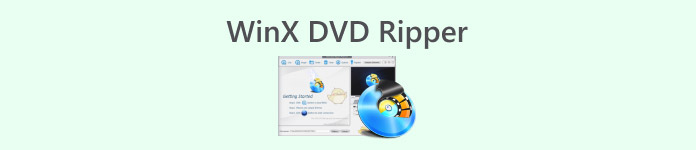
Part 1. What is WinX DVD Ripper
WinX DVD Ripper Platinum is a well-known and commonly used DVD ripper tool to date. It is primarily used to convert DVD Discs, ISO images, and DVD folders into various digital formats. It can efficiently rip different copy-protected DVDs to formats such as MP4, AVI, WMV, MOV, and more. Lastly, with its level 3 hardware acceleration for conversions, it is guaranteed that you can experience a high-speed DVD ripping process.
Main Features:
WinX DVD Ripper Platinum has plenty of features that make it a top choice for DVD conversion and backup. Let’s break down the key features and see how they set this tool apart from the competition:
Rips DVD:
WinX DVD Ripper Platinum can convert DVDs into digital formats. With this, users can create backups or make their DVDs playable on various devices. Also, it can handle both standard and copy-protected DVDs, bypassing region codes, encryption, and 99-title protections seamlessly.
Fast DVD Ripping Process:
This tool is equipped with Level-3 hardware acceleration and leverages Intel, Nvidia, and AMD technology. This means you can convert a full DVD to MP4 in just 5 minutes, saving valuable time, especially for users with large libraries.
Wide Format Support:
WinX DVD Ripper Platinum supports MP4, AVI, ISO images, and DVD folders.
Video Editing Tool:
Lastly, with WinX DVD Ripper Platinum, users can edit their ripped DVD content by adding subtitles, trimming unwanted segments, cropping, and adjusting resolution and bitrates.
Pricing:
• Premium License: Annual plan, amounting to $39.95.
• Ultimate License: Lifetime plan, amounting to $59.95.
• 4-in-1 Bundle: Lifetime plan, amounting to $89.95.
Customer Support:
The customer support of WinX DVD Ripper Platinum is responsive to addressing user needs efficiently. Users can expect to have their message addressed within 24 hours. Moreover, the email for tech support can easily be accessed on their website.
Security:
Users don’t need to worry about security issues because WinX DVD Ripper Platinum values users’ safety and data protection. The software is 100% legal and designed to ensure a secure experience free from any threats. Users can rest assured that there are no hidden risks, as the tool is free of malware, spyware, adware, and intrusive plug-ins.
Part 2. DVD Quality vs. Blu-ray
WinX DVD Ripper Platinum can easily be learned even by a beginner. They claimed to have a very intuitive and user-friendly interface that simplifies the DVD ripping process. To know more about how to use this tool and make the most out of its powerful features, continue reading:
Step 1. First, you need to download and install the WinX DVD Ripper Platinum on your device.
Step 2. Load your DVD. With this tool, you have three options to load your DVD. Click the DVD Disc button if you have inserted a physical DVD into your computer's disc drive, select ISO Image if you have a DVD ISO file stored on your device, or choose DVD Folder if your DVD files are saved in a specific folder. After that, click OK to proceed.

Step 3. After that, down the left-hand menu on the Output Profile, click on the DVD Backup, and then select Main Title Content Copy.
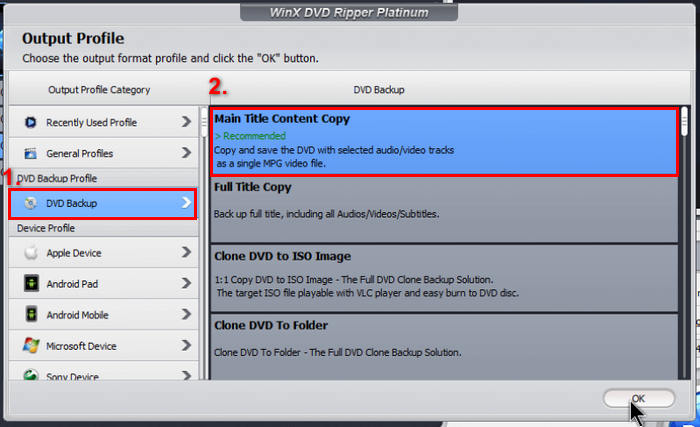
Step 4. Lastly, click on the Destination Folder below to select the folder where you want your ripped DVD to be saved. After that, click the Run button to start ripping your DVD.
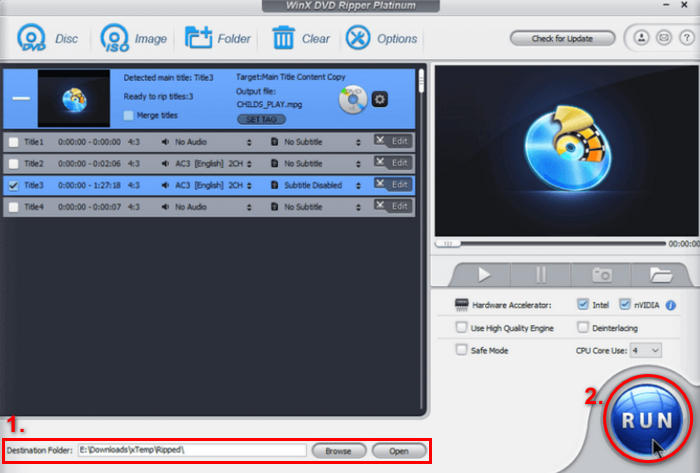
WinX DVD Ripper Platinum is true to what it claims to be, and in terms of its performance, it is really promising. It is made possible by its level-3 hardware acceleration and the integration of Intel, Nvidia, and AMD technologies.
Tip: Click here to see more great DVD rippers.
Part 3. Verdict: WinX DVD Ripper
What makes WinX DVD Ripper Platinum stand out is its efficiency and reliability when it comes to ripping DVDs. Also, its simple interface is a plus point because even beginners can easily convert their DVDs. Moreover, the integration of advanced Level-3 hardware acceleration and other technologies is a smart move to ensure that the ripping process is fast and the output is quality.
However, no tool is without its drawbacks. While WinX DVD Ripper Platinum excels in speed and quality, its premium features come at a cost, which might not be ideal for users looking for free solutions. That said, for those who prioritize efficiency and want to safeguard their media for future use, the investment is justifiable.
Part 4. WinX DVD Ripper’s Alternative
If you’re looking for a simpler way of ripping your DVD with a full-featured video converter tool, the AnyMP4 DVD Ripper, is a great alternative. AnyMP4 DVD Ripper is a powerful and user-friendly software designed to convert DVDs into digital formats with high quality and speed. It helps you preserve your DVD collection, making it easier to watch, share, and store your favorite movies or TV shows.
Main Features of AnyMP4 DVD Ripper:
• Convert DVDs to MP4, MKV, AVI, MOV, and many more, compatible with computers, smartphones, tablets, and TVs.
• Equipped with advanced hardware acceleration, the software rips DVDs faster without losing quality.
• Supports HD and even 4K output, ensuring crisp visuals and clear audio.
Free DownloadFor Windows 7 or laterSecure Download
Free DownloadFor MacOS 10.7 or laterSecure Download
Here’s how you can use AnyMP4 DVD Ripper:
Step 1. Download AnyMP4 DVD Ripper from the official website (anymp4.com) and follow the installation instructions to set it up on your computer.
Free DownloadFor Windows 7 or laterSecure Download
Free DownloadFor MacOS 10.7 or laterSecure Download
Note: Before the next step, you must insert the DVD into the DVD driver on your computer and wait for a few minutes until it is detected.
Step 2. Place the DVD you want to rip into your computer’s DVD drive. The software will detect it automatically.

Step 3. You can choose the main movie or select specific chapters to rip. Select the output format you need, such as MP4, MKV, AVI, or MOV.
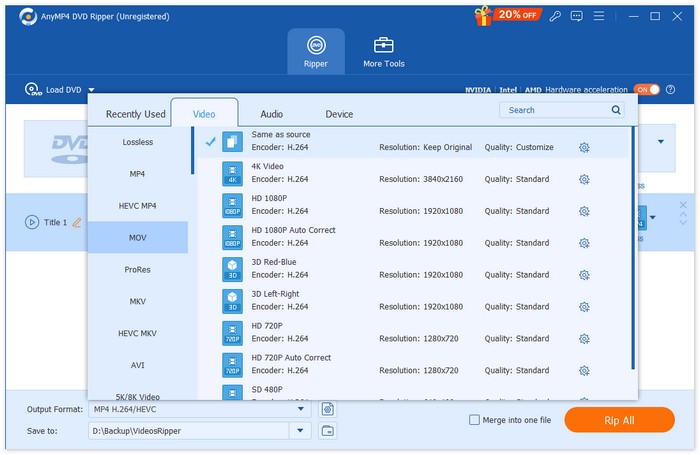
Step 4. Click "Rip All" to begin converting your DVD into digital files. The software will use hardware acceleration to finish quickly while preserving quality.
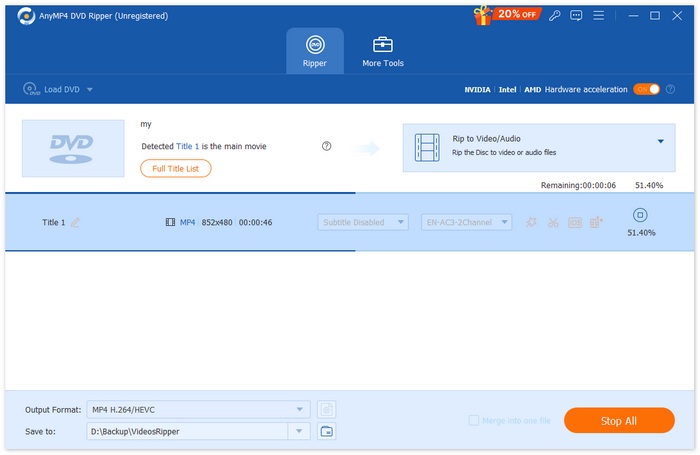
AnyMP4 DVD Ripper is a truly great alternative to the WinX DVD Ripper Platinum tool. It can rip DVDs to a number of output formats, and is driven by various advanced technology that ensures that the conversion process is fast and the quality of the converted DVD is maintained at its finest quality.
Part 5. FAQs about WinX DVD Ripper
Is WinX DVD Ripper Platinum free?
WinX DVD Ripper Platinum is not fully free. This version is the paid version of WinX DVD Ripper that may come with some limitations, such as restrictions on certain advanced features and output formats. However, if you want to unlock all of its capabilities, including faster ripping speeds, additional format support, and DVD decryption tools, you will need to purchase the premium version.
Will WinX DVD Ripper Platinum rip a Blu-ray?
No. WinX DVD Ripper Platinum is specifically designed for DVD ripping and does not support Blu-ray discs. To rip Blu-ray discs, you would need a different tool, such as WinX HD Video Converter Deluxe or other Blu-ray ripping software that is capable of handling Blu-ray content.
What is the difference between WinX DVD Ripper and WinX DVD Ripper Platinum?
WinX DVD Ripper and WinX DVD Ripper Platinum refer to the same core software, but the main difference is their version. The free version is called the WinX DVD Ripper, which has limited features, such as output formats, DVD decryption capabilities, and conversion speeds. On the other hand, the WinX DVD Ripper Platinum is the paid, premium version with enhanced features like support for a wider range of formats, faster ripping with hardware acceleration, and the ability to bypass copy protections on DVDs. The Platinum version is ideal for users who require advanced functionality for ripping DVDs efficiently.
Conclusion
After a comprehensive review, it is indeed true that WinX DVD Ripper Platinum is one of the best DVD rippers to date. While it may not be flawless, it checks all the boxes for users looking for a great tool to digitize their DVDs. Also, don’t miss the chance to check out its alternative, the AnyMP4 DVD Ripper, for a comprehensive tool for ripping DVDs and converting various media files. So, what are you waiting for? Explore these tools now and start ripping your DVDs for the convenience they can give you.
Free DownloadFor Windows 7 or laterSecure Download
Free DownloadFor MacOS 10.7 or laterSecure Download



 Video Converter Ultimate
Video Converter Ultimate Screen Recorder
Screen Recorder