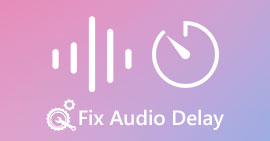Discover How to Turn Up the Volume on AirPods & Aid Pods Pro with Steps
With the AirPods & AirPods Pro, you can command Siri, listen to your favorite music, answer phone calls, and do more. Another great thing about having an Air Pod is that it is wireless, which means you will not have a hard time removing the knotted wire from your earphones. Also, you can easily change the audio volume by commanding Siri to turn the volume up or down.
But there are times that Siri can't detect your voice, so the best to change the volume is to do it manually. Below are the best ways to turn your volume up and the steps indicated between the functions. All of these functions are tested and do great on changing the volume of the sound. Let's learn how to turn up the volume on AirPods or AirPods Pro without further ado.
Part 1. How to Turn up the Volume on AirPods/AirPods Pro on Your iOS Devices
All these techniques that we provide will help you if you need to increase the audio on your AirPods. Although some of them are not new to us, we still include them. But before anything else, ensure that your AirPods or Air Pod Pro is connected to your phone via Bluetooth. If you don't know how to connect it, you can bring your AirPods or AirPods Pro next to your iOS device; make sure that it is under 30 meters. Open the case, press and hold the button on the case's back. Immediately a prompt will be on your screen; tap Connect. Once connected, the light on the case will blink, then permanently turn into solid. You can now play the sound on your AirPods after that.
Way 1. Use the Volume Up Button
It is the most common way to turn up the volume of any audio playing on your iOS, and that is by using the hard volume keys. These hard keys are on the left part of your iOS devices. Let's learn how to turn the volume up on Aird Pods Pro or your AirPods without delays.
Step 1. Once the AirPods or AirPods Pro is connected, you can play the sound on your iOS. After playing, click the volume up key on your phone to increase the audio.

Step 2. If you feel that the sounds became high, click the volume down key to balance it.
Way 2. Use the Control Center
The following technique is like the first one; however, it is unusual to use this because the first technique is much easier. But this is useful if the volume keys are broken or unable. So, if you want to try using this technique, you can follow the following steps.
Step 1. Click the System Touch presented on your iOS devices, and click Control Center.

Step 2. At the Control Center, tap and hold the audio slider, adjust the slider up on the next function you will see on the screen, in this area, you can turn on the noise cancellation and transparency if you need.

Way 3. Use the Settings
Did you know you can make a major adjustment on your volume if you go to the Settings of your iOS. However, this step only works if you stream music on your AirPods. Also, the volume will change a little bit, but it will increase. So, if you are ready to dig into how to turn up the volume on AirPods thru Settings, you can follow the steps below.
Step 1. Open the Settings, find Music, and click it.
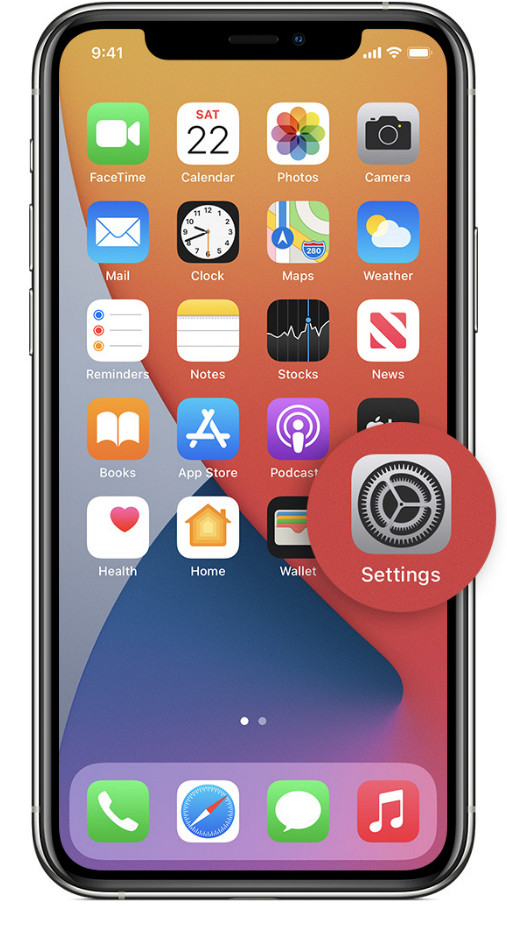
Step 2. Under Playback options, click the EQ choose one of the equalizers you want to add to your music.
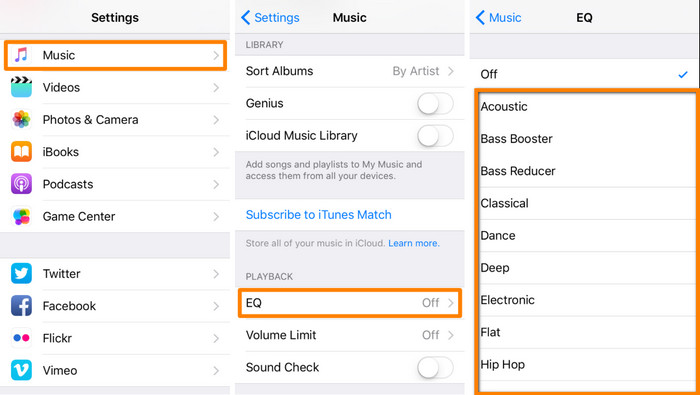
Step 3. After choosing, you can now click the volume key up on your phone to increase.
Bonus: How to Boost the Volume of Your Videos with the Best Volume Booster on Windows & Mac
Not satisfied with the volume techniques we taught above? In that case, you can use the FVC Video Converter Ultimate to increase the volume of the file to hear it loud and clear. With this tool, you can extend the volume of the video file before you watch it first. But the downside of it is that it is not available on any mobile devices, and it can only increase one file audio.
Moreover, if you need to increase the volume here, you will hear the difference between the original audio to an enhanced one; you can follow the steps provided. But before anything else, remember to transfer the audio file you want to increase the volume. Kindly follow the steps dictated below to learn how to turn up the volume on AirPods.
Step 1. Download the software on your desktop, install it, then follow the installation process, and press Start Now to run the tool on your system.
Free DownloadFor Windows 7 or laterSecure Download
Free DownloadFor MacOS 10.7 or laterSecure Download
Step 2. Go to the Toolbox tab, look for the Volume Booster, and click it.
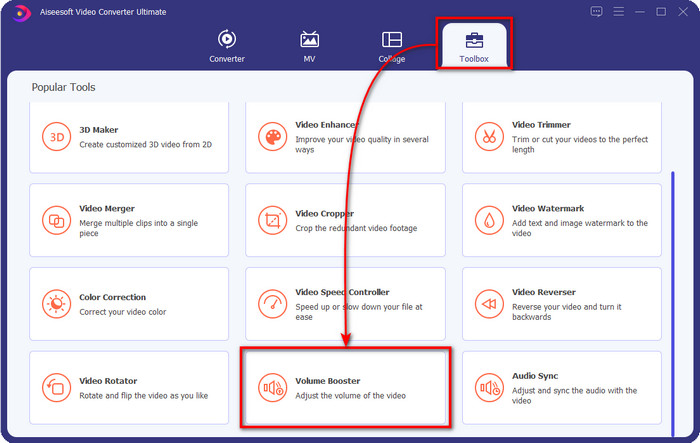
Step 3. A new window will show; click the add button to insert the file to increase the volume. Browse for the file, and press Open.
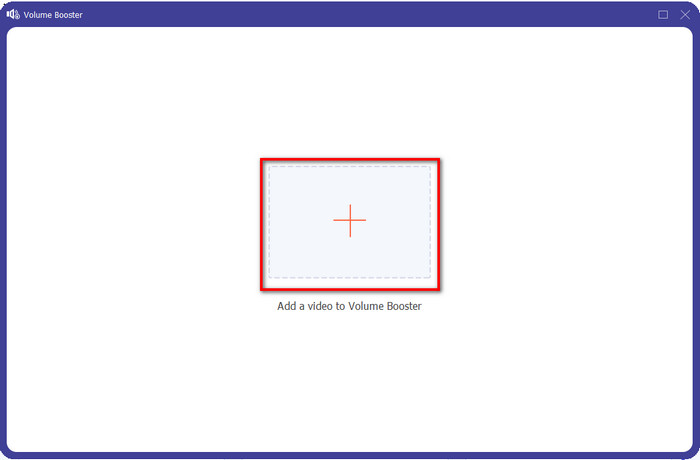
Step 4. After that, go to the Volume and adjust it by dragging the slider to the right to increase volume. Once you've done, click Export to proceed. With that, you have already increased the volume of the video you want.
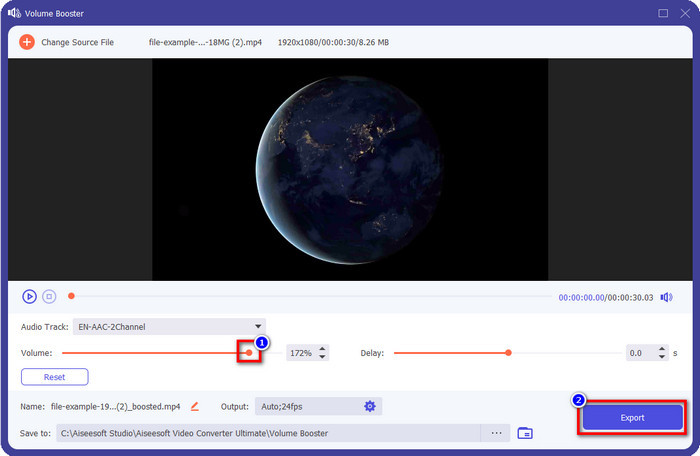
Related:
Part 2. FAQs about Turn Up Volume on AirPods
Does listening to loud sounds good?
No, it is not suitable for your ear. Although listening to music at a max level is good for us, it is not for our ears. Ensure that you are not overexposed to 70 decibels to avoid hearing loss and other permanent damage, primarily if you use headphones or AirPods. In general, this won't affect your ear instantly because our headset can't create a deafening sound like an explosion. But in the long run, there will be a bad result. So before that happens, you must prevent it.
Why do I need to increase the sound?
In some cases, you will need to increase the volume to hear the audio better, especially to listen to some kin details that are part of the audio or video. But remember, prevent overexposing your ear to a loud sound to avoid some complications that can lead to permanent damage.
Why do my AirPods have buzz?
There are many possible reasons why your AirPods could go to buzz. One of the reasons is that you put intensive pressure on the AirPods while playing the sound for too long on the bass. The buzz will happen after the continuous pressure on the AirPods. So to avoid this from happening, you must use the volume correctly and not too loud.
Conclusion
Now we have learned how to turn up the volume on AirPods on your iOS devices quickly. Although the technique we present can help you increase the volume, it is sometimes not enough. So, if you are still not satisfied with the volume, you can use the FVC Video Converter Ultimate with the ways we taught. With this tool, you can quickly increase the volume of your audio within a few clicks. Today is your lucky day because you can download it right away by clicking the download button below. What are you waiting for? No need to worry; it is safe to download for everyone.



 Video Converter Ultimate
Video Converter Ultimate Screen Recorder
Screen Recorder