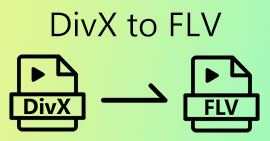A Simple Guide on Converting Your DivX to MKV Effortlessly
Can't play your DivX video on your computer after transporting because the codec is unsupported? Millions of users already encounter this common problem, but we will resolve it today by converting it into MKV or any playable format. Although converting DivX may sound very complicated, today, we will present different ways you can do it quickly and learn to convert DivX to MKV.

Part 1. Information about DivX and MKV
Before discussing the tools you can use, we must look first at the formats information. Below are some collective data we did to provide factual information to you on which you can depend. So what are you waiting for? Let's proceed and learn more about DivX and MKV.
DivX is a known video codec product capable of compressing lengthy video up to one-twelfth of the raw video while maintaining high visual quality. It is for storing a solid 50-120 media into CDs, especially those rented. Furthermore, it is the first video codec for the Windows AVI container because AVI is uncompressed, so DivX helps the AVI make it smaller. Because of that, this encoder became the best pick for compressing big-size files.
Unlike DivX, MKV is a format capable of storing multimedia content in a single file even the audio, video, and subtitle have different codecs. This format is future proof which means that the file in this extension will never become outdated. Because of this skill, the MKV format became highly adaptive in any situation and much more accessible to use than DivX.
If you want to secure the video on DivX for future purposes, you must convert it into an MKV format because the MKV format is said to be a future-proof format. Not only that, but you can also do a lot more if your file extension is in .mkv than DivX. So now, let's learn how to convert DivX to MKV by reading the information below.
Part 2. How to Convert DivX to MKV with FVC Video Converter Ultimate [Best Choice Offline]
it is known as one of the infamous DivX to MKV converter everyone love to use, FVC Video Converter Ultimate. This converter provides excellence in transcoding your DivX into an MKV, MP4, AVI, MOV, WMV, FLV, or other formats. Unlike any converters, the ultimate tool provides editing features you can also use without hassle. Generally, if you want to have an all-out converter that provides speed in changing the format, then this is phenomenally a choice. Want to learn how to use this converter? In that case, let's try to use it by following the steps indicated below and enjoy performing it.
Step 1. Press the download button below to download the converter on your Windows or Mac. After the downloading process, install it next and open the tool.
Free DownloadFor Windows 7 or laterSecure Download
Free DownloadFor MacOS 10.7 or laterSecure Download
Step 2. After opening the tool, you must upload your DivX file by clicking the + button in the middle. Your computer folder will show on your screen; browse the DivX file you want to convert and press Open to upload it.
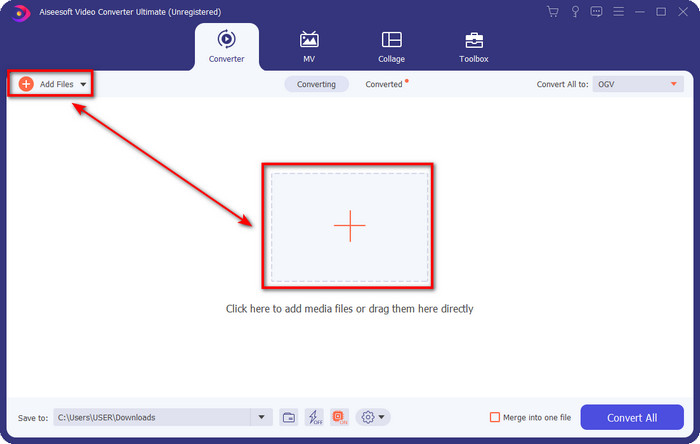
Step 3. You can now choose the MKV format and resolution you want to achieve or reaming the source by clicking Convert All to.
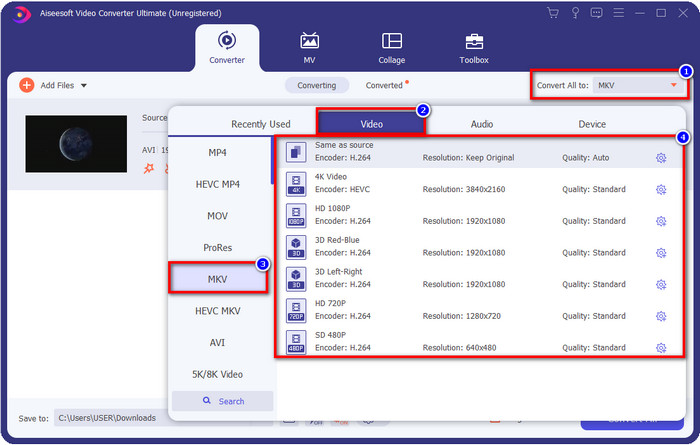
Optional. Need to compress the file to save some space on your computer? Click the compress button by dragging and moving this slider to set the percentage you want to squeeze. Then click Save to apply the changes you've made.
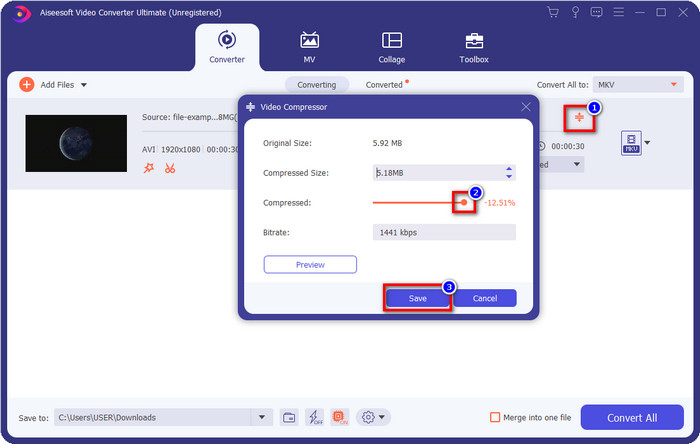
Step 4. After all the steps, you can now click Convert All to start the converting process.
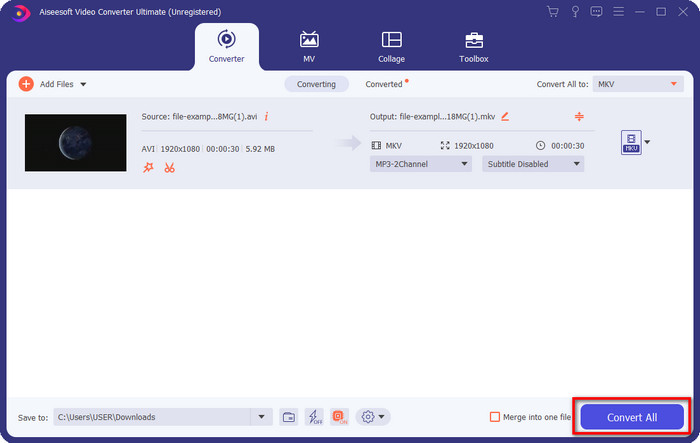
Pros
- It provides super-fast conversion on your DivX to MKV, AVI, MOV, MP4, WMV, FLV, and 200+ more formats available.
- It supports multiple conversions at one go.
- Unique editing features you would love to use.
- Download and use it on your Windows or Mac.
Cons
- Purchase the tool is needed to access the special features.
- Downloading and installing are a must.
Part 3. How to Convert DivX to MKV with FVC Free Video Converter Online [Best Choice Online]
FVC Free Video Converter Online is capable of helping you to convert DivX to MKV online. This converter provides excellence like the first converter mentioned, but you will need an internet connection before you can use this. Although the tool is excellent, as we note, it is still not capable of editing the video like the ultimate tool can provide you. Furthermore, if you want to do a simple converting on your DivX file, you must follow the steps below.
Step 1. To open the web converter, you must click this link.
Step 2. By clicking Add Files to Convert, a folder will show on screen, and you can now select the DivX file you want to convert and hit Open.
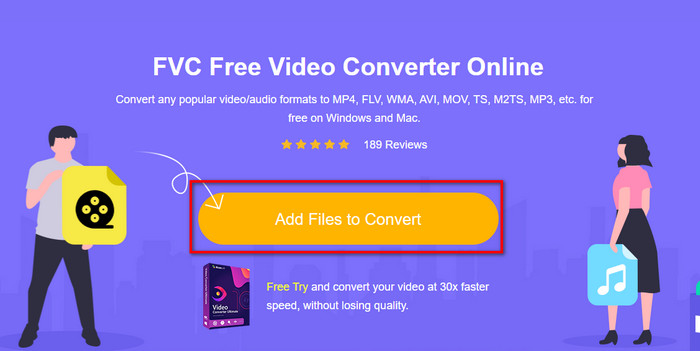
Step 3. After uploading the DivX file, choose the MKV format under the options available below.
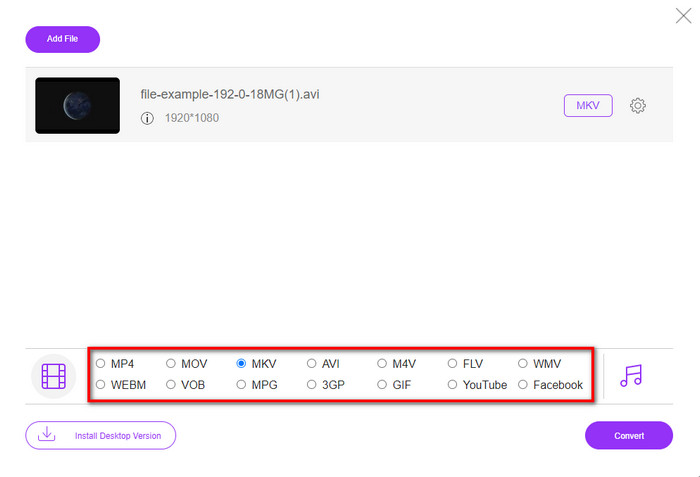
Step 4. Proceed by clicking the Convert button, for converting will begin.
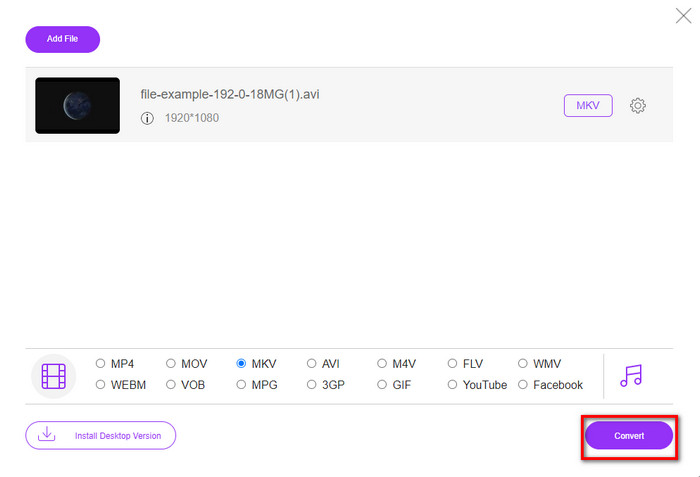
Pros
- Free and it is easy to use by anyone.
- Ads-free and malware secured.
- Convert your DivX to MKV or into the other formats available.
Cons
- It doesn't support special features like the ultimate tool.
- Internet connection is needed.
Part 4. FAQs about DivX to MKV Conversion
Which codec is better, DivX or XviD?
Both encoders can encode the format to make it smaller without degrading the video quality. But we found out that XviD is better for many reasons than the DivX. However, if you want a proprietary codec, you must use the DivX.
Do I need to convert DivX to MOV?
It depends on the purpose you need; if you want to make your file smaller without lowering the quality, you must use the DivX. But if you wish for a more compatible format to edit or play videos on Apple devices, you must use the MOV instead. Need more information about the two said formats? Click this link to learn more about converting DivX to MOV.
Does VLC support video on DivX codec?
VLC player supports multiple encoders without downloading the encoder on your device. Want to know more about the VLC player? If that is the case, you must read this article and learn what VLC is and it's alternative.
Conclusion
So now, no more questioning yourself how to convert DivX into an MKV format. This article produces compact yet easy-to-understand information about the two formats. Also, we provide only the best solution we can find over. And as we proceeded, we found out that you can convert your format easily with the help of the aid of FVC. It is now the time for you to choose which solution you think fits you the best. Although the tool mentioned will help you, the FVC Video Converter Ultimate is the best pro converter. If you still doubt the ultimate phenomenal tool, it is a must to download it yourself and try it to know the actual capabilities.



 Video Converter Ultimate
Video Converter Ultimate Screen Recorder
Screen Recorder