Astonishing Techniques on How to Convert F4V to MKV
F4V is the most common format used by Adobe Flash. However, if you want to play your F4V video with higher quality, you must convert your F4V file to other formats like MKV. Technically, the MKV file format has excellent video quality, which is satisfying for users who love watching. In this case, we will give you the best way to convert F4V to MKV using offline and online converters. So, if you want to convert your video files to a higher quality, read this guidepost immediately!
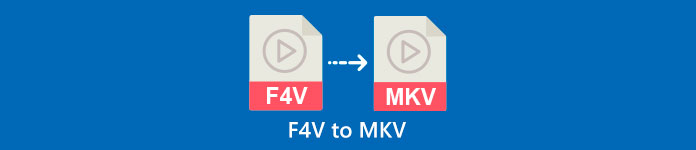
Part 1: Excellent Method to Convert F4V to MKV Offline
If you want to quickly and effortlessly convert F4V to MKV, you should use Video Converter Ultimate. With this software, you may convert F4V files without compromising the quality of your video. Additionally, this converter can perform a super-fast converting process up to 30 times faster than conventional converters. Using the software's batch conversion feature, you can convert multiple F4V files into a single MKV format. This ensures that changing your file format will be easy and quick. The user-friendly interface of Video Converter Ultimate is also great for everyone. Additionally, this converter is compatible with a wide range of file types, including MOV, AVI, FLV, MP4, WMV, 3GP, and more.
Your F4V videos can be used for more fascinating purposes besides conversion. You may quickly remove any bothersome components from your F4V movies/videos, such as watermarks, logos, stickers, or captions. The ability to change the video speed for your F4V video is another function available. This downloaded tool has additional capabilities that you can use, like 3D creation, video trimming, picture conversion, gif creation, volume boosting, audio/video recording, file date changing, color correction, and more.
Features
◆ Convert 100+ video files, including MP4, MKV, M4V, AVI, MOV, FLV, SWF, MTS, VOB, 3GP, WMV, and more.
◆ Convert multiple files in one go.
◆ Create a Collage with free templates and filters.
◆ Music Video creator is available.
◆ Edit videos using tools like a video enhancer, compressor, rotator, trimmer, and more.
Pros
- It has a user-friendly interface, which is suitable for beginners.
- It can convert unlimited video/image formats.
- The download process is simple.
- Available on both Windows and Mac.
- The application is easy to download.
Cons
- For more great features, get the paid version.
Use the simple guides below to convert F4V to MKV using FVC Video Converter Ultimate.
Step 1: Download the FVC Video Converter Ultimate on your device. You can download it on Mac and Windows by clicking the Download button below. After installing, open the application.
Free DownloadFor Windows 7 or laterSecure Download
Free DownloadFor MacOS 10.7 or laterSecure Download
Step 2: Navigate to the Converter option. Then click the Add Files or Plus icon on the interface. The folder will show up on the screen, and choose the F4V file you want to convert.
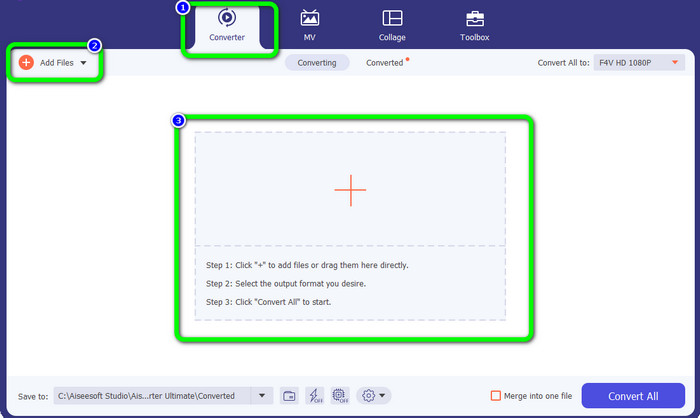
Step 3: Go to the Convert All to button. The format option will appear, selecting the F4V format as the desired output format. Then, choose the quality you want for the video.
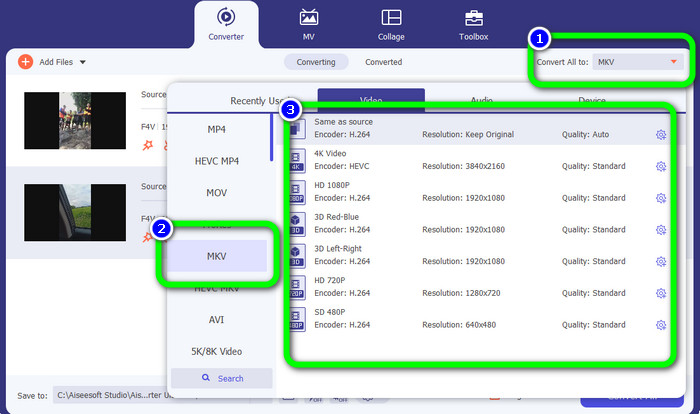
Step 4: If you want to reduce the video shaking, adjust the contrast and brightness, remove the noise of the video, upscale the resolution of your video, and click the Video Enhance icon. After checking the box, press Save.
Step 5: For the last and final procedure, hit the Convert All button to convert the F4V files to MKV format. Then, after the conversion process, save the video on your computer.
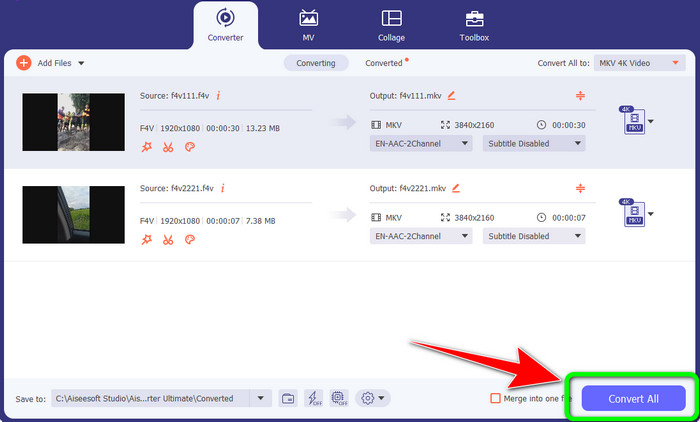
Part 2: Easiest Way to Convert F4V to MKV Online for Free
One of the free online converters you can use to convert F4V to MKV is FVC Free Video Converter Online. It can convert the most popular formats, such as MOV, MP4, AVI, FLV, MKV, F4V, WMV, and more. This application will always satisfy you because it provides all the features you need to convert your F4V videos. You can convert multiple files at the same time. You can also edit your video's bitrate, frame rate, resolutions, and other parameters. Aside from converting videos, you can also convert audio files, such as MP3, FLAC, WAV, WMA, AAC, AC3, etc. You can also edit the audio's bitrate, sample rate, and more.
Step 1: Open your browser and go to the official main page of FVC Free Video Converter Online. Press the Add Files to Convert button and upload your F4V file.
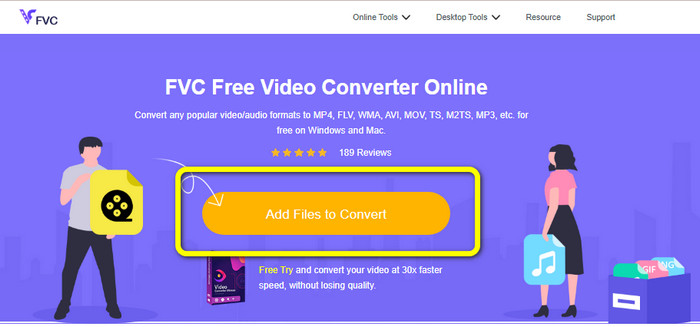
Step 2: After uploading the F4V file, select the MKV file from the format options on the lower part of the interface.
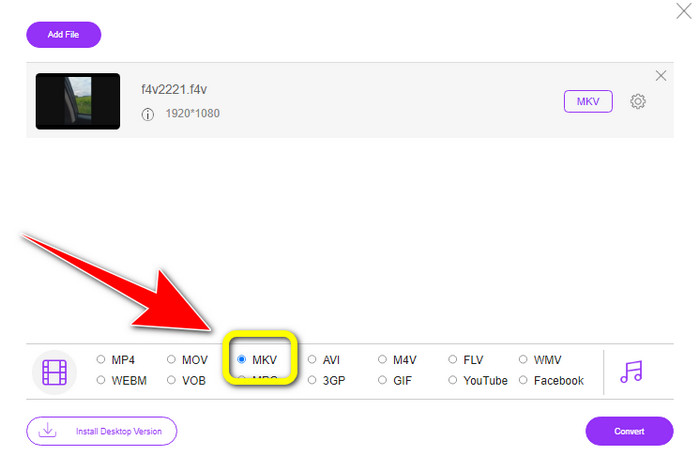
Step 3: Lastly, press the Convert button. Set your file location and save your video after the conversion process.
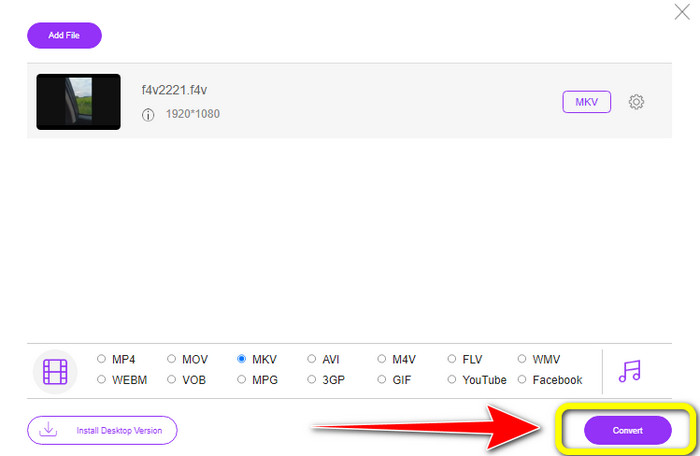
Part 3: F4V vs. MKV
| File | F4V | MKV |
| File Name | Flash Video | Matroska Multimedia Container |
| File Extension | .f4v | mkv |
| Description | All browsers that allow flash video playback and Adobe Flash Player support the F4V Flash Video format. The container supports the h.264 video and AAC audio compression standards and uses boxes to store data. Although they require a more recent version of Flash (9.0.115 or higher) and a faster processor, F4V files offer more excellent quality than FLV. | MKV is a container format containing several texts, audio, video, and picture data tracks, including subtitles. Although MKV is open in the specification, it is comparable to other widely used containers like MP4 and AVI. MKV employs the filename extensions .mkv for video, .mka for audio, and .mks for subtitles. |
| Developed By | Steve Lhomme | Apple |
| Associated Programs | Windows Media Playe Media Monkey Adobe Flash Player 6 | VLC Media Player MKV File Player MPV MPC-HC KMPlayer |
Further Reading:
2 of the Fastest Ways to Convert F4V to FLV [Online & Offline]
How to Convert F4V to MP4 with the Most Effective Methods
Part 4: FAQs about Converting F4V to MKV
Is MKV a suitable video format?
Yes, it is. This file supports numerous audio/video language tracks and subtitle files. This way, it became the ideal format for High-definition movies, TV shows, etc. MKV is also compatible with mainstream media players and editing tools, such as Adobe Premiere Pro, VLC Media Player, KMPlayer, and more.
What resolution is MKV?
The MKV format has a UHD resolution of 4K 2160p and 8K 4320p. MP4 has the exact resolution. The main difference is that MKV supports FLAC, but MP4 doesn’t.
How do I convert F4V to MP4 for free?
You can use the FVC Free Video Converter Online. Go to the website, click the Add file to convert button to upload the file, select the MP4 format as your desired format, and click the convert button. This online tool is available in all browsers, including Google, Firefox, Safari, and more. You can utilize this converter without spending money because it is 100% free.
Conclusion
Video Converter Ultimate and FVC Free Video Converter Online are the two best converters you can use to convert F4V to MKV. You can convert files easily, instantly, and for free using these two tools. So, try these two applications now!



 Video Converter Ultimate
Video Converter Ultimate Screen Recorder
Screen Recorder



