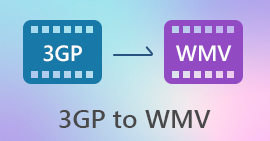Convert MPEG to 3GP Using the Free and Ultimate Converters
Can't play your MPEG video on your third-generation mobile phone? In that case, you need to convert your MPEG file to a file format that your third-generation mobile phone supports, which is 3GP. If you want to convert your MPEG file to 3GP, read this article until the end to know how to convert MPEG to 3GP files easily on Windows 10/11.

Part 1. Free Convert MPEG to 3GP Using the Lightning-bolt Converter
If you are looking for a free offline converter that can convert your MPEG file to an MKV file quickly, then you might want to use FVC Video Converter Ultimate. This converter supports numerous file formats including MPEG, 3GP, MOV, AVI, MKV, MP4, M4V, and 1000+ more. Moreover, if you are looking for a converter that can add subtitles to your video, this converter has that feature. If you are interested in this MPEG to 3GP converter, follow the steps below.
Step 1. Download FVC Video Converter Ultimate by clicking the Download button for Windows below. After downloading, open the application.
Free DownloadFor Windows 7 or laterSecure Download
Free DownloadFor MacOS 10.7 or laterSecure Download
Step 2. On the software's main interface, click the Add Files button, or drag and drop your MPEG file on the + sign button.
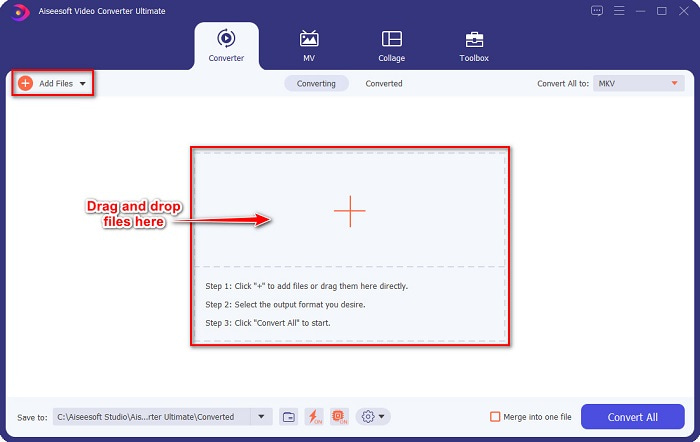
Step 3. After, click the Convert All to button to choose your desired output format. Click 3GP file format, then proceed to the next step.
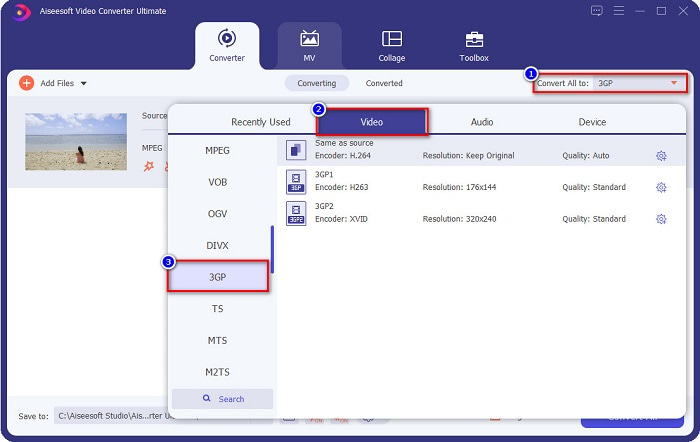
Step 4. Lastly, click the Convert All button to convert your MPEG to a 3GP file. In just a few seconds, your file will finish converting.
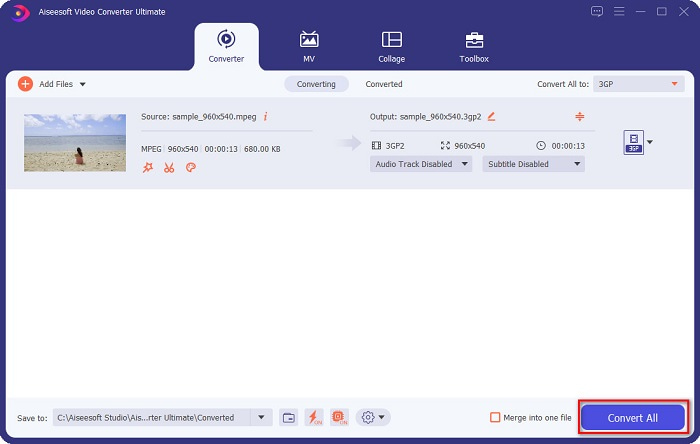
By following these steps, you can convert MPEG to 3GP for free.
Pros
- You can edit, enhance, and compress your files.
- It has a feature where you can merge multiple files into one.
- You can remove watermarks from your videos.
- It can be downloaded on almost all cross-media platforms like Windows and Mac.
Cons
- To use all the special features, you must purchase the app.
Part 2. Free Convert MPEG to 3GP Using the Best Online Tools
Online Converters can surely provide convenience. You can convert your files without downloading anything. However, when using online converters, you may experience having a slow file conversion because they are internet-dependent. Nonetheless, they can still convert MPEG to 3GP online for free and easily. Without further ado, we present the two best online converters for you to try.
Use FVC Free Video Converter Online
FVC Free Video Converter Online is a free online converter that supports various file formats. It is also easy to use, so you will not have difficulty using it. Moreover, you can customize your video and audio quality with this converter by editing your file's video bitrate, framerate, and resolution. Follow the steps below to use FVC Free Video Converter Online.
Step 1. Search FVC Free Video Converter Online on your browser, or click this link to go directly to their website
Step 2. Click the Add Files to Convert button and upload your MPEG file to the software’s main interface.

Step 3. And then, below the software’s second interface, click the 3GP file as your file output.
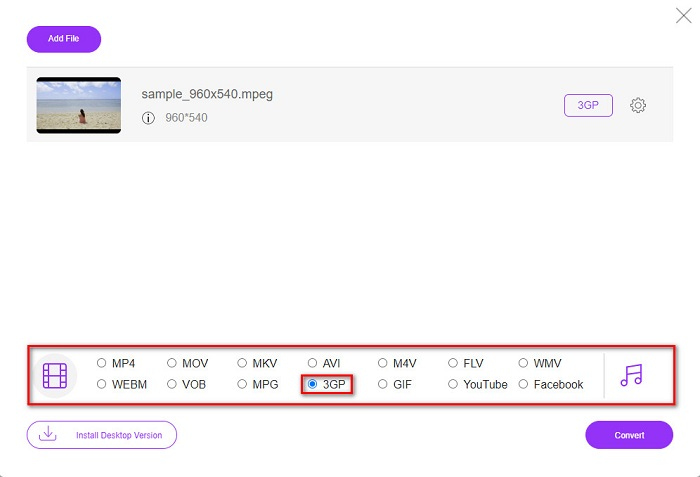
Step 4. Lastly, click the Convert button to convert your MPEG to 3GP online.
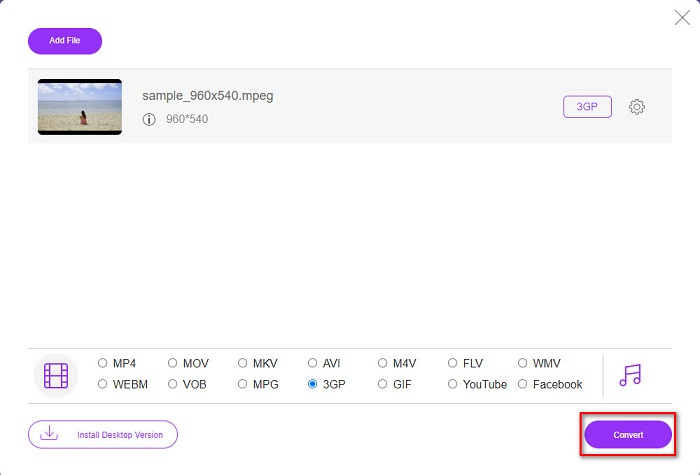
Use OnlineConvertFree.com
OnlineConvertFree is an online file converter that allows you to convert MPEG to 3GP easily. This online converter offers many file formats to convert. In addition, it is straightforward to use. However, your file may be corrupted if your internet connection is lost during your conversion. It also contains some ads that might be disturbing for you. Nevertheless, this online converter is very convenient and worth trying.
Step 1. Search OnlineConvertFree in your browser. Then press the Choose File button to upload your MPEG file.

Step 2. After choosing your MPEG file, click the drop-down button and select 3GP.
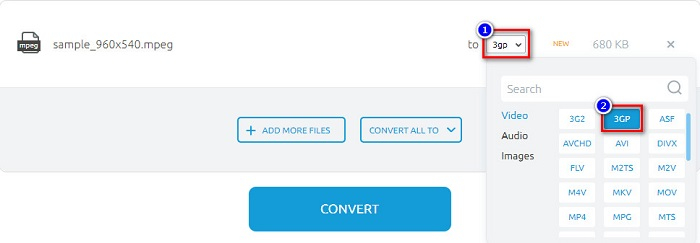
Step 3. Then click the Convert button to start converting your files.
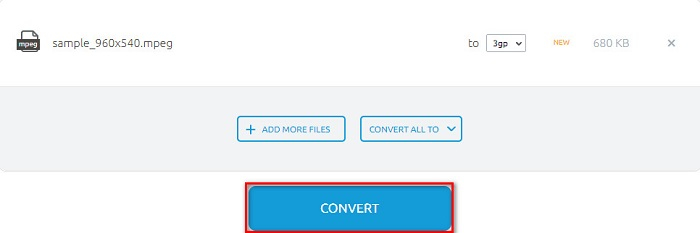
And by following these steps, you can convert MPEG to 3GP online free.
Part 3. Which Converter to Use in Converting MPEG to 3GP
In choosing the best converter, you must always consider the speed, features, and file it supports. There are a lot of online and offline converters available on the web. And it is tough to choose which converter to use. But if you are looking for a converter that has unique features like batch converting multiple files into one, then FVC Video Converter Ultimate might be the one you are looking for. You can also add filters, add subtitles, add watermarks, and add effects to your file.
| Features | FVC VIDEO CONVERTER ULTIMATE | FVC FREE VIDEO CONVERTER ONLINE | ONLINECONVERTFREE.COM |
| EASY TO USE |  |  |  |
| NEEDS INTERNET |  |  |  |
| ULTRA-FAST CONVERSION |  | DEPENDS ON THE INTERNET | DEPENDS ON THE INTERNET |
| BATCH CONVERT |  |  |  |
| FORMAT SUPPORTED | SUPPORTS OVER 1000+ FILE FORMATS | MPG, 3GP, MP4, MKV, MOV, AVI, FLV, WMV, MP3, and more. | 3G2, 3GP, AVI, MP4, MKV, MOV, MPG, and other standard formats. |
Part 4. MPEG vs. 3GP
MPEG file is a standardized video file format developed by the Moving Pictures Experts Group (MPEG). This type of file is commonly used for videos that are being shared on the internet. This type of file also contains audio and video that are compressed. Moreover, this type of file is one of the most common file formats used on the web. While on the other hand, 3GP files are created by the Third Generation Partnership Project. It is a file format that is supported by third-generation mobile phones. This type of file has a minimal file size because they are made for sharing videos for 3G devices.
Part 5. FAQs about Converting MPEG Files to 3GP
Can you play 3GP files on computers?
Although there may be some limitations, just like other file formats, you can play 3GP files on your computer. You can use the QuickTime player for Mac and VLC Media Player for Windows.
Will the file size be lower when you convert MPEG to 3GP?
Yes. Because 3GP is a compressed file, they are used in sharing files for 3G media devices.
Can you convert 3GP files to a more common file format?
Yes. One file format that is common nowadays and in which you can convert your 3GP file is AVI. And if you want to know more about how to convert 3GP to AVI, read this article Top 4 Most Effective Ways on How to Convert 3GP to AVI Format.
Conclusion
You have now reached the end of the article, and now you know how to convert MPEG files to 3GP files. All the offline and online converters presented above have the most impressive standards that you can use. However, if you are looking for a converter that can convert with lightning speed, download FVC Video Converter Ultimate. This tool is proven to be the best tool to convert your MPEG to a 3GP file. Well, if you are convinced, download it now, and try its outstanding features.



 Video Converter Ultimate
Video Converter Ultimate Screen Recorder
Screen Recorder