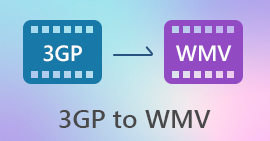Ultimate Guide on How to Convert WMV to 3GP Easily
Do you want to play your WMV file on your third-generation mobile device? Unfortunately, 3G mobile devices do not support WMV files. So, the best solution for you is to convert your WMV file to a file format that 3G mobile devices support, which is a 3GP file format. Therefore, if you want to know how to convert WMV to 3GP, read this article until the end.
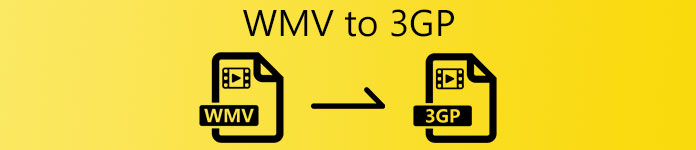
Part 1. Why Convert WMV File to 3GP File
WMV file is a file format that 3G mobile devices do not support. So, if you want to play a WMC on a 3G device, you need to convert it to a 3GP file, which is a file that a 3G mobile device can play. 3GP files are also smaller than WMV because they are made for sharing videos on third-generation mobile devices. Therefore the best way to play WMV files on your 3G mobile device is to convert it to a 3GP file.
Part 2. Standards in Choosing a WMV to 3GP Converter
In using a converter, you must always check what kind of converter you are using. And, if you do not know what standards you must look at before using a converter, we listed below the standards you must consider before choosing a WMV to 3GP converter.
Standard 1. Safe to Use
Ensure that it is safe to use when choosing a converter to download. And for you to know how safe the converter is, view the site information located in the search box.
Standard 2. Conversion Speed
It is convenient when you can convert your WMV to 3GP ultimately fast. Therefore, always consider how fast it can convert if you are still looking for a converter to download.
Standard 3. Supported File Formats
One thing to always consider is what file formats your converter can support. Different file converters have different file formats it supports. Other converters only have limited file formats to convert to; therefore, consider how many supported file formats a converter has.
Standard 4. Availability of the Converter
Make sure that it is available on your platform because not all converters are available.
Standard 5. Easy to Use Tool
The converter must be easy to use, especially for a beginner. Therefore, in selecting a software tool to convert WMV to 3GP, check if it has an easy-to-use GUI.
And now that you know what standards do converter need to have, we listed below the best converters that meet these standards.
Part 3. 2 Best Ways to Convert WMV to 3GP Online and Offline
There are varieties of Online and Offline converters available on the web. However, only a few converters have the best features and meet the standards in choosing a converter. In this part of the article, we chose the outstanding converters among all the converters you can see on the internet. We present the best online and offline converters that you must try without further ado!
FVC Video Converter Ultimate [Offline]
FVC Video Converter Ultimate is an offline converter that supports numerous file formats, including WMV, 3GP, MP4, AVI, FLV, MPG, and many more. And if you want to add subtitles or watermark on your file, this converter has that feature for you. Even though this converter can provide professional results, it has a straightforward GUI, making it a beginner-friendly tool. Moreover, this converter has an ultra-fast conversion feature, which allows you to convert WMV files to 3GP in a blink of an eye. So, if you are interested in using it, follow the steps below.
Step 1. First, download the converter by clicking the Download button for Windows or Mac, below. Follow the installation process, then open the app.
Free DownloadFor Windows 7 or laterSecure Download
Free DownloadFor MacOS 10.7 or laterSecure Download
Step 2. After opening the app, click the Add Files button or the + sign button. Then your computer files will appear, and then select your WMV file to upload it on the software's main interface.
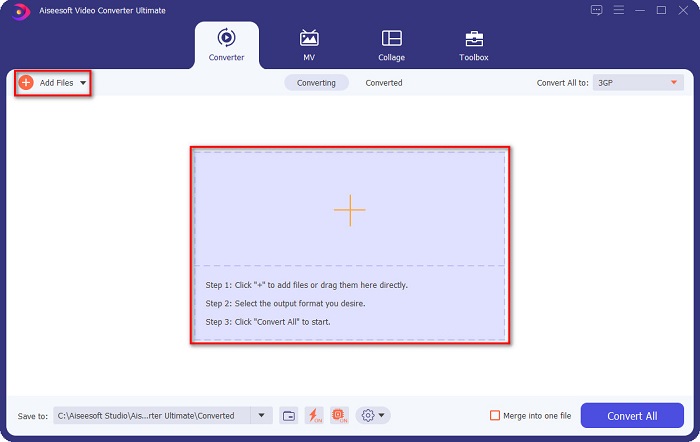
Step 3. Next, click the Convert All to button to choose your desired output format. Click 3GP, then proceed to the last step.
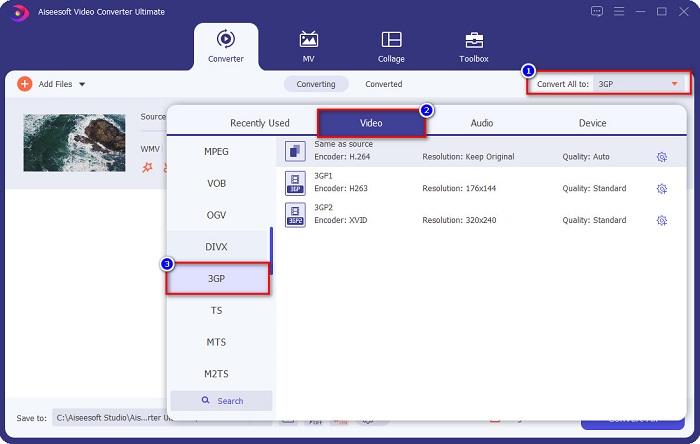
Step 4. To finish, click the Convert All button. Then your WMV to 3GP conversion will begin. Just wait for a few seconds, and that is it! As easy as 1-2-3, you can instantly convert your WMV file to 3GP.
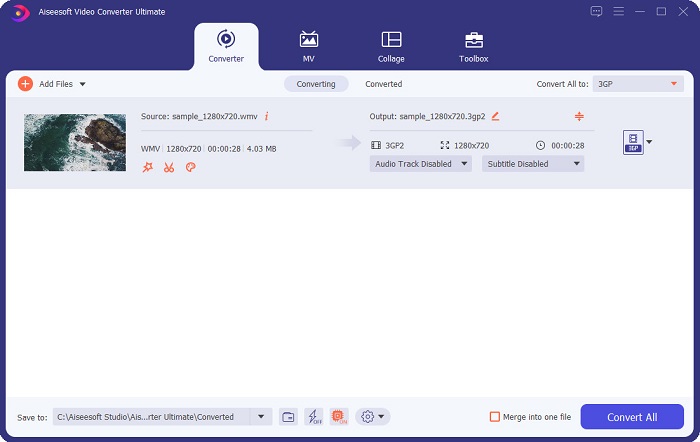
FVC Free Video Converter Online
But if you want to use a converter without downloading it, you can use an online converter. One of the best and known WMV to 3GP converters available on the web is FVC Free Video Converter Online. This online converter can support all common file formats. It also has an easy-to-use interface; therefore, you will not have difficulty using it. More importantly, it can conveniently convert WMV to 3GP online.
Steps to convert your WMV file to a 3GP file using FVC Free Video Converter Online
Step 1. Search FVC Free Online Video Converter Online on Google, or click this link to go to their website directly. Launch the app when you are already on the website by clicking the Add Files to Convert button.
Download the Desktop Version to convert files in batch.
Step 2. And to upload your WMV file, click the Add Files to Convert button again.
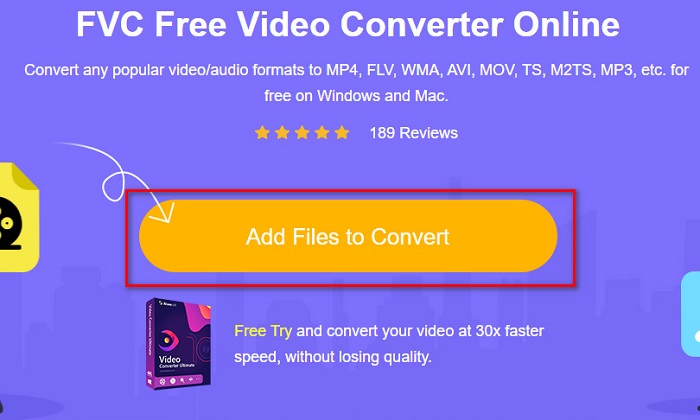
Step 3. Below the software's interface, select your desired output format. In your case, click the 3GP file format.
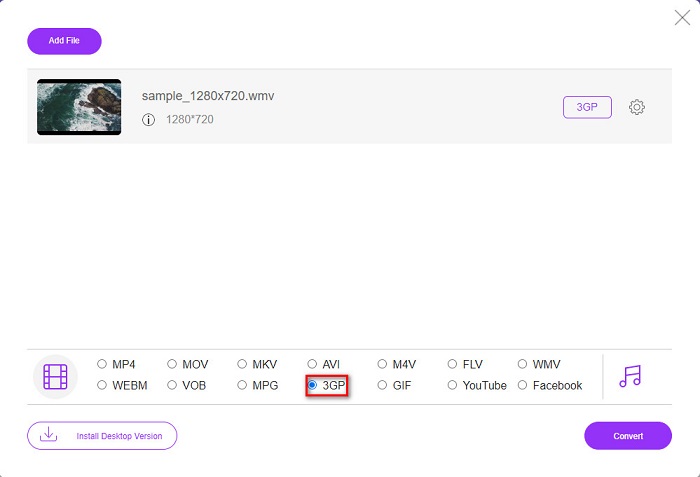
Step 4. Lastly, click the Convert button to convert your WMV file to 3GP. And that is how you convert WMV to 3GP using an online converter.
Part 4. More Knowledge about WMV and 3GP
WMV or Windows Media Video is one of the most common file formats that Windows and Mac widely support. It can store video animations, clips, movies and supports high-definition videos. Moreover, a lot of media file players can support this file format. In contrast, the 3GP file is created by Third Generation Partnership Project (3GPP). This file is one of the few files that 3G mobile devices support. In addition, this type of file is made for sharing to 3G mobile devices.
WMV vs. 3GP
Produced by Microsoft, WMV was one of the most common video formats back in the 2000s. It can be seen over the web and played by various media players on Windows. And it's also the default video file format of Windows Media Player. But it has been taken over by other formats recently.
The 3rd Generation Partnership Project (3GPP) produced the 3GP/3GPP format as a multimedia container format. It is actually based on the ISO media file format. We often use it to save video/audio streams that are transmitted between 3G mobile phones and online.
Part 5. FAQs about Converting WMV to 3GP
Can you convert WMV file to 3GP without affecting the quality?
Yes. You can convert WMV to 3GP without losing the quality by using FVC Video Converter Ultimate as your converter. This converter offers to convert your files losslessly.
Can you play 3GP files on Windows Media Player?
Luckily, yes. You can play 3GP files on Windows Media Player. However, you may need to install a codec for it to play.
Can you convert 3GP to MOV?
Certainly! To change 3GP to MOV, you can use a converter like FVC Video Converter Ultimate. For more details about converting 3GP to MOV, read this article.
Conclusion
To sum it up, the online and offline converters that are presented meet the standards you need to choose the best converter. In addition, they can surely help you convert WMV to 3GP files quickly. But if you want a converter with the best unique features, then FVC Video Converter Ultimate is the best tool for you. Download it now, and enjoy this best and easy-to-use converter.



 Video Converter Ultimate
Video Converter Ultimate Screen Recorder
Screen Recorder