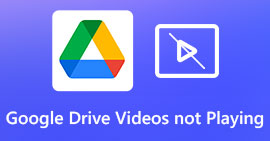Does Uploading Videos to Google Drive Reduce Quality? Check Here
Google Drive is a cloud-based depository system allowing users to share, store, save, and access files from different devices with an internet connection. This platform allows users to collaborate easily with their colleagues and friends when creating real-time documents, spreadsheets, and presentations. The service offers 15GB of free storage space, with the chance to upgrade to extra storage plans for a fee.
Overall, this cloud-based storage is a versatile and user-friendly cloud storage solution that can benefit individuals and businesses alike. Whether you need to store important documents or collaborate with others on projects, Google Drive offers a convenient and reliable platform. The most well-stored file on this platform is video. However, how can its smaller storage capacity save multiple files? Does Google Drive compress video? All of these questions will be answered in this article.
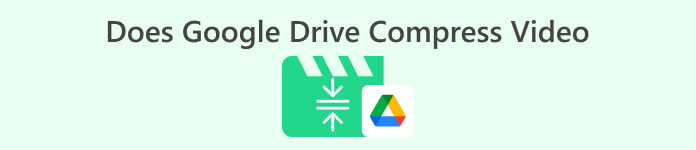
Part 1. Does Uploading Videos to Google Drive Reduce Quality
Uploading videos to Google Drive may reduce the quality of your videos. It is due to Google Drive compressing the video files to save server space. It can also make the video easier to share with others. When videos are compressed, some of their details are lost, and sometimes, the overall quality of the file may be reduced. The amount of quality loss depends on various factors, such as the resolution of the original video, the file format, and the compression settings used by Google Drive. For instance, when compressed, a high-resolution video may experience more quality loss than a low-resolution video. It is recommended to use the advised video format and compression settings to minimize quality loss when uploading videos to Google Drive. You can use video formats like MP4, which contains AVC (H.264) and HEVC (H.265) that compress video file size but still maintain the quality of the video.
Part 2. Can I Use Google Drive to Compress Videos?
Yes, as we tackled above, Google Drive compressed videos, which enables users to store multiple videos on its server. The only downside of this process is that it can significantly reduce the quality appearance of the file when users upload higher-quality videos, such as 4K. Here's how you can compress video using Google Drive.
Step 1. Upload the file you need to reduce to your Google Drive account. You can drag the video and drop the file on your Google Drive to import it to its server.
Step 2. Once the video file is uploaded on Google Drive, it will automatically compress it according to its recommended file. You can play the video file using the built-in media player.
Step 3. Finally, you can download the video file or zip it to get it in a smaller file size. You can select numerous video files at once and right-click on your mouse. A list of menus will be presented. Select the Download button, and Google Drive will download the zipped videos and save them on your PC.
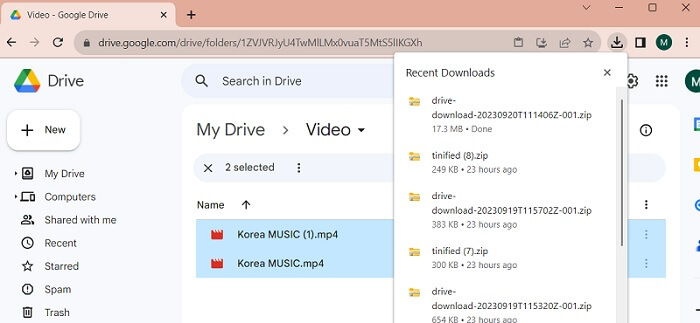
Part 3. How to Compress Videos for Google Drive
Are you looking for an efficient tool to compress your video files on your device? You can always use Video Converter Ultimate to reduce and modify video file size on your PC. This application is compatible and usable with Mac and Windows, so that you can get it on any device like laptop, PC, and more. It has an expansive range of video containers, including MP4, MOV, MKV, WebM, AVI, and more. It comes with a slider where users can compress a certain percentage of video file size without trimming the duration of the video. Also, this app can process 4K videos without hassle. It uses advanced technology to process and compress your videos. This tool's ability to reduce file size without limitations and restrictions makes it a unique compressor. Check and assess the detailed guide on using this tool.
Step 1. Install the App
What you need to perform first is to download Video Converter Ultimate on your computer or laptop device. To have an easy way to install this app, hit the Free Download icon presented below.
Free DownloadFor Windows 7 or laterSecure Download
Free DownloadFor MacOS 10.7 or laterSecure Download
Step 2. Import the Video File
The following step is to import your video on the app's interface. You can do it by accessing the tool's interface and clicking the Toolbox option. Select the Video Compressor feature from the list and hit the + icon.
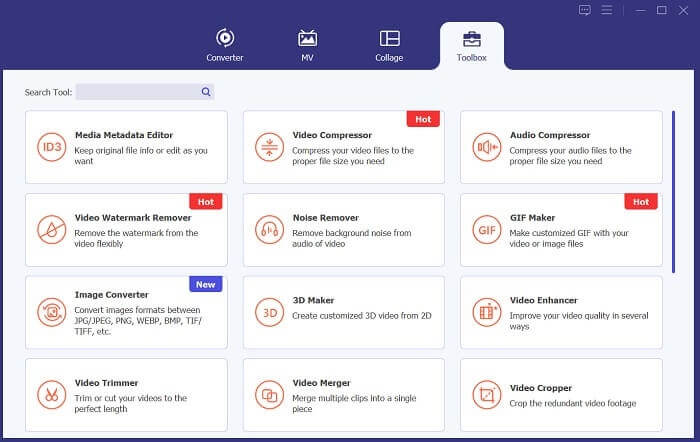
Step 3. Compress Video
Then, you will be able to locate your PC folders. Select the video you need to convert and tap Open to import it. A new page will prompt in which you can reduce the file size. Glide the slider or change video parameters like Resolutions, Formats, and Bitrate. Hit the Compress option to instigate the process.
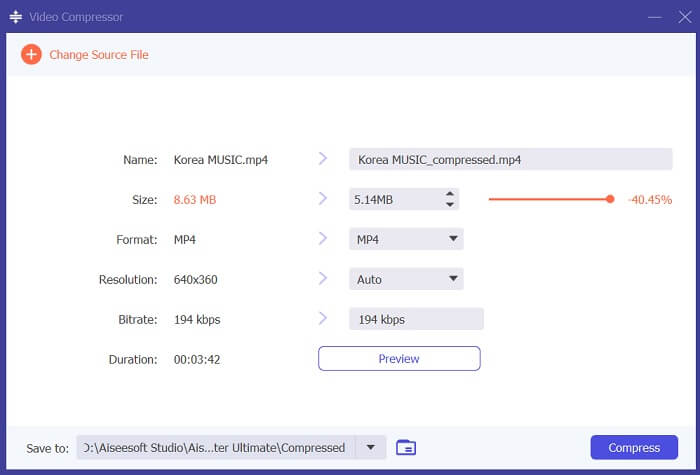
Step 4. Play Output File
The final step is to wait for the compression process to finish. Go to its output folder and preview the file. You can double-tap the video to launch it with your PC's media player.
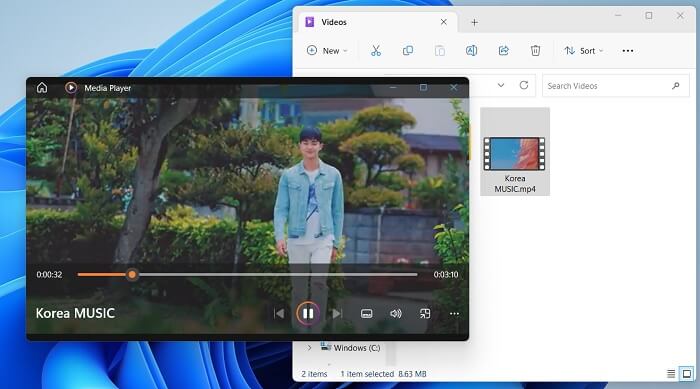
Further Reading:
[Solved] How to Play MP4 Files in Google Drive
Tutorial to Compress a Video for Email on iPhone/Android/Online
Part 4. FAQs About Google Drive Compress Video
Can you upload a 4K video to Google Drive?
Yes, you can upload a 4K video to Google Drive! It's a great way to store and share your high-quality videos with others. Ensure you have enough storage space, as 4K videos can take up much room. Once you've uploaded your video, you don't need to share the original copy of your video file. Just send them the link to the drive to access the video file. With this web-based platform, you can easily share video files.
How do you save a video to Google Drive without losing quality?
Follow these measures to upload a video to Google Drive without losing quality. First, make sure that your video is in 4K resolution. Then, access your Google Drive account and click the New button in the top left corner. Select File Upload from there and choose the video you want to upload. Once the upload is complete, you can easily share the video with others by sending them a link to the file. With these straightforward steps, you can guarantee that your video is uploaded to Google Drive without renouncing its quality.
What is the maximum video resolution for Google Drive?
The maximum video resolution for Google Drive is 4K. So, if you want to upload a video without losing quality, ensure it is in 4K resolution. You can follow the earlier steps to easily upload your media files to your Google Drive account and share them with others.
Conclusion
Videos are valuable digital data we treasure on every device we possess. Whether it is a mobile phone, digital camera, personal computer, or tablet, we always come up with options and contingencies for storing and saving our video files. Luckily, Google Drive is one of the most convenient media-sharing and storing platforms. We also learned that this service can reduce and compress video files suitable for users. So, if you are still wondering, does Google Drive compress video? Reassess the solution and information mentioned above.



 Video Converter Ultimate
Video Converter Ultimate Screen Recorder
Screen Recorder