Best File Date Changer to Edit the Time and Date of File [Unchallenging]
The file's date can help us, especially if you want to sort things out according to the creation date. However, when we edit the video or image file on the editor, the creation date will change on the date you edit the file. That isn't very pleasant for everyone! So, if this happens to you, then you must use a trustworthy file date changer to return the original set of the time and date of the media file you've edited.

Part 1. 2 of the Best File Data Changer to Change the Creation or Modified Date on Windows
FMS File Date Changer
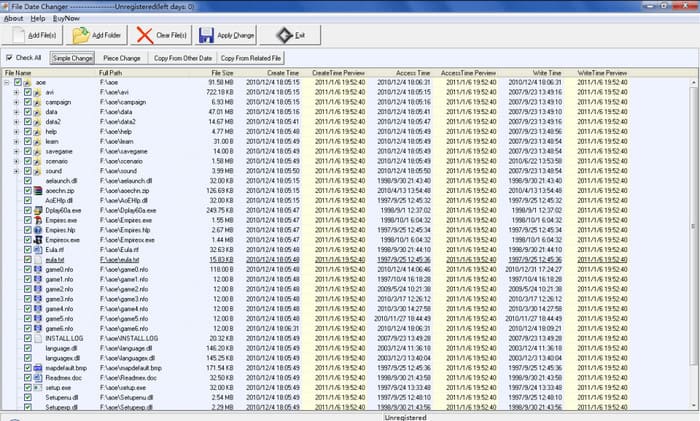
FMS File Date Changer is a Windows-based tag editor that allows you to change the file's creation date. With this tool, you can name the tool's date of creation, last accessed, or the last modification to stamp them one-by-one or as a whole, if you need. Unlike any other software that uses a high-resource consumption, this tool will not require you to have a high-end system unit. It works for a low version and consumes a minimal CPU and RAM while running on your system. So, you won't experience crashing, hanging, or errors while using it.
Furthermore, the software GUI is very straightforward, so it can be handled by users who don't have any experience editing the metadata, like the time and date. But some users find that it didn't reach the expectation of being a pro metadata editor. Because of that reason, users tend to delete this after they download it, but deleting it isn't as simple as the other. You'll need to follow a process to delete the entire software from your system entirely.
BulkFileChanger
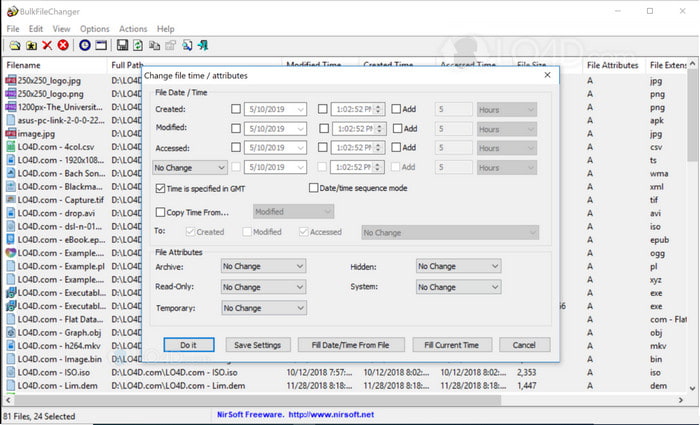
You can quickly learn how to change the date created on a file using the BulkFireChanger. With this small utility software, you can easily modify, create, and access the date of the file and even modify the file's attribute if you want to. Unlike any other software, you won't need to install the editor and extract the information because it can work on the thumb drive of every Windows. So, if you want to download the tool, you must visit the official website, then donate to them if you want.
Moreover, the tool looks simple and small; even though the GUI is small, it is good to look at. As we said earlier, you won't need to install the software because it is compact; unlike other software, you will need to wait for the installation process before performing the task. There isn't much to say about the advantage of the tool because it serves its primary purpose of changing the date metadata. If you want to finish another task, this tool won't help you regarding another non-related task.
Part 2. Other Ways to Change the File Date Using the Built-in on Windows
If you want to change the files' date on Windows 10 or Mac, then you can go to the System Time on your computer. This application allows the other application to access the accurate time and date. It can be based on the time system on the list of UCT. This method works on operating systems such as Windows, Mac, and Linux to freely change their metadata time and date.
Unlike the tool above, this tool isn't a dedicated date and time editor you can use. Because if you want to change the file, you must change the time of it first, then click Save As to save the current time in your date and time. Even though you didn't download the tool, it is still a choice in editing the date and time of the media file.
Part 3. Ultimate Software to Edit the Files Date on Windows & Mac [Easiest Way]
Unlike the tool mentioned above, FVC Video Converter Ultimate is the most compatible with modifying the date to the change file. With the tool, you can add more than the date and time tag on the file; you can also add the author's name, title, tracks, genre, comments, etc., and even image as a cover album of the file. This tool became the most competitive software on the market that you can download on both systems, such as Windows and Mac.
With the software's strengths and compatibility, you can finish all related video and audio tasks. If you want to speed up the video playback, this is the right tool for this job, but is it possible to do a slow-mo instead? Well, yes, with this software. Unlike the mentioned tools, they can't do this because they are incapable of doing things outside editing the metadata. And now, if you are wondering how to use ultimate software to change the date metadata. By following the steps, you will learn in no time how to change the date created on a file on Mac and Windows with a professional output.
Step 1. Download the ultimate tool on your desktop, choose whether you are using a Windows or Mac, and then install it. Follow the process and open it to start.
Free DownloadFor Windows 7 or laterSecure Download
Free DownloadFor MacOS 10.7 or laterSecure Download
Step 2. While the tool is open, click Toolbox, then the Media Metadata Editor. A new mini window will show, click the + button to add the media file you want to change the metadata of date and time on them and click Open to proceed.
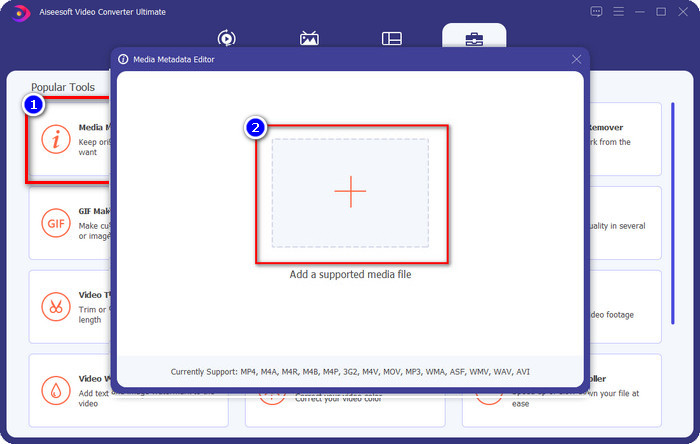
Step 3. You can now change the date of the media file you've uploaded on the year and click Save if you are done doing it. Remember, you can also change the other metadata before you click the Save button if you want. Easy-peasy right? The ultimate tool provides a great user experience for users who want to experience great editing on metadata.
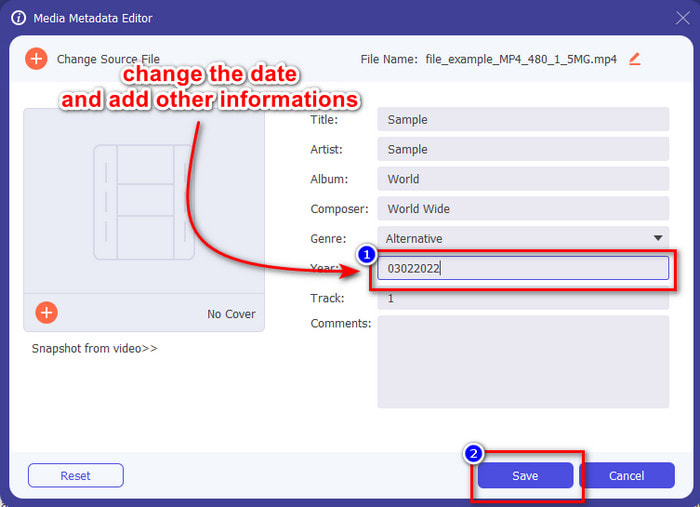
Part 4. FAQs about File Date Changer
How to view the date and time metadata?
Viewing the date and time tags is easy if you read and follow the instructions in this article. If you want to know more about viewing the files’ metadata, you can click this link and read it carefully.
Does adding metadata is that important?
Well, yes, it is important; with the simple details about the file, we can help us to determine what is in the file before opening it. Or you can use this metadata to arrange the proper file accordingly. If you need the full scope of metadata, you can hit this link.
Why my time and date tags are lost?
There are millions of reasons why our metadata on time and date are lost. First of all, if the media file is downloaded on the web, then the time and date information might be removed by the original owner of the file. But if you didn’t download the media file and you took it yourself, then the problem might be the process of saving the file. If you want to remember the exact date and time, you must read this article to know how important time and date tags are.
Conclusion
Using a correct file date changer to change the time and date is important; we have found the best choice to finish the task with this review. You must now select a way you think will suit you the best. Even though they perform well, the FVC Video Converter Ultimate is still unbeatable regarding this task. Why it is unbeatable? You can only find out if you download the software and use it. What are you waiting for? You must now follow the steps above to use the best tool for this problem.



 Video Converter Ultimate
Video Converter Ultimate Screen Recorder
Screen Recorder


