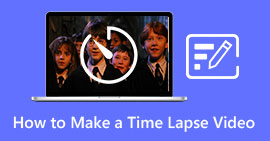Mirror Videos Online to Transform Your Video Viewing Experience
Watching videos that are flipped or upside down can be frustrating. Yes, it can be frustrating to capture a perfect moment only to find out that the video needs to be flipped or rotated. But fear not. Flipping videos online is an easy and convenient solution!
Meanwhile, video content on social media or video-sharing sites is quickly becoming a staple of the internet. And with good reason: videos are incredibly easy to share and get feedback from your audience—and they can be used to build brand awareness and increase engagement with your audience. In this blog post, we'll be going over the different ways you can flip videos free online.

Part 1. Different Ways to Flip Videos Online
Here, we will talk about the best video flippers and video mirror extensions you can use to change the orientation of a video. No matter if the video is uploaded from your local drive or video is directly from a video-sharing site, these tools can handle them.
1. Video Mirror
The Video Mirror Chrome extension is a powerful and user-friendly tool that makes it easy to mirror your videos for an enhanced viewing experience. In just a click, you can flip and mirror your videos to fix any distortions and enjoy them in the proper orientation. The extension is compatible with a wide range of video formats and works seamlessly with the most popular video players. Additionally, the extension is easy to install and use, with intuitive controls and a simple interface. If you wish to flip horizontal video online using this tool, follow the steps below:
Step 1. Pop open your favorite browser and Install the Video Mirror Chrome Extension from the Chrome Web Store.
Step 2. Once installed, navigate to the video you want to flip in your web browser. You can go to video-sharing sites like YouTube, Netflix, etc.
Step 3. Now, click on the Video Mirror icon located in the toolbar. The video will be flipped and mirrored horizontally. Unfortunately, you cannot mirror videos vertically using this tool.
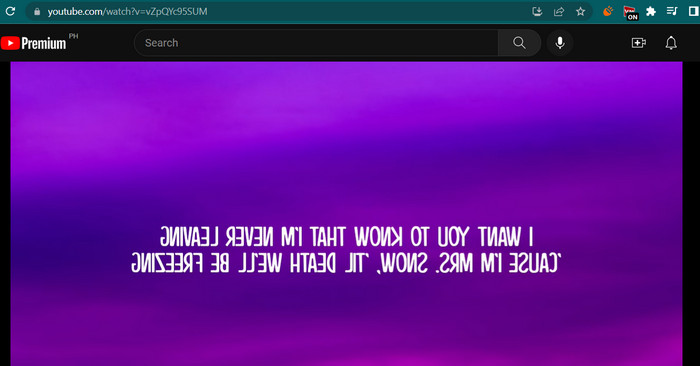
2. Kapwing
Kapwing is a powerful online video editing platform that supports a wide range of tools and features to help you create and edit videos quickly and easily. With Kapwing, you can trim, resize, add text and images, and even add effects and transitions to your videos. One of the captivating features of Kapwing is its ability to flip videos online. Videos can be flipped horizontally or vertically, distortions can be corrected, and you can watch them in the ideal orientation.
Step 1. To get started with the tool, launch your preferred web browser and go to Kapwing's official webpage.
Step 2. When you have an account, tick the Create New Project button and hit the Upload button to embed the video you wish to flip online.
Step 3. Once the media is added to the online tool, the editing tools on the right side will appear automatically. This time, go to the EDIT tab and look for the Rotate section. After that, tick on the Flip Horizontally or Flip Vertically icon.
Step 4. When you are satisfied, tick the Export Project button in the upper right corner of the interface. By then, you should be able to flip videos horizontally online and vertically.
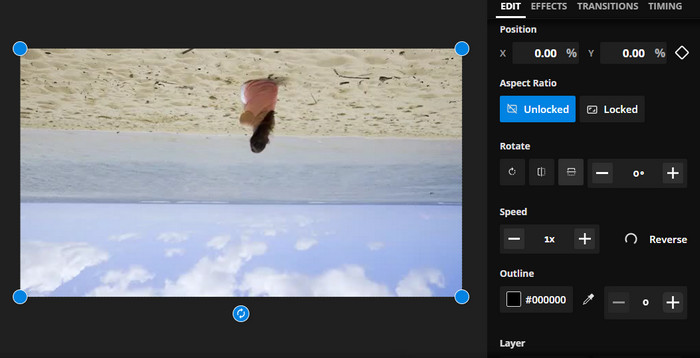
3. Clideo
Clideo is an excellent online video editing tool that simplifies the video editing process for everyone. What is great about this program is that it comes with dedicated tools for every purpose. One helpful tool is the flip video. You can flip videos horizontally or vertically without any complicated setups. Also, the tool enables users to choose their preferred format after flipping the video. Therefore, flip the video by 90 degrees online through the following steps:
Step 1. Navigate to the webpage of Clideo using a web browser available on your computer. Then, look for the Flip Video option from the selection of tools on the main page.
Step 2. Now, tick the Choose file button to upload a video from your local computer drive. If you wish to embed from cloud storage, you can do so by ticking the dropdown button and selecting your target storage.
Step 3. Next, you can change the video's orientation after adding it to the program. Tick on the appropriate buttons to fit your orientation needs.
Step 4. If you wish to alter the video format, tick the Format and hit the Export button to save the video to your computer. After following the instruction, you should be able to flip videos online for free with no watermark.
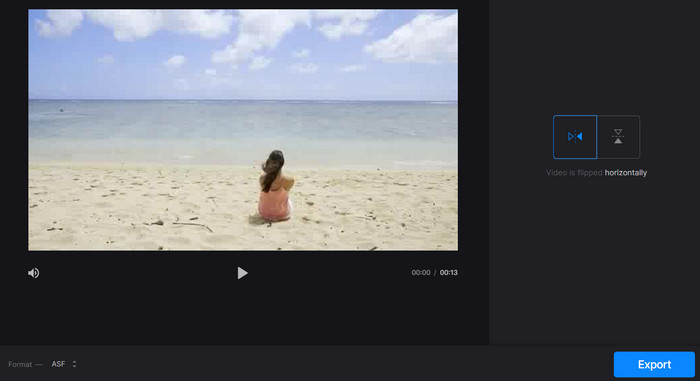
Part 2. Great Approach to Flip Videos Offline
In many cases, the internet is not available, especially if you are always on the go. Therefore, an offline program like FVC Video Converter Ultimate can greatly help you. The desktop editing tool offers a greater variety of editing options than those offered by online video flip apps. For both PC and Mac, FVC Video Editor is the most professional-grade video editing program available. It is the best video editor available since it allows you to freely convert, rotate, flip, clip, trim, and watermark videos.
Step 1. Obtain and install the software
Click the Free Download button below to obtain a copy of the program's installer. Then set it up with the aid of an installation wizard. Immediately after, launch it on your computer and navigate around it.
Free DownloadFor Windows 7 or laterSecure Download
Free DownloadFor MacOS 10.7 or laterSecure Download
Step 2. Launch the video flipper
After launching the application, you should see four tabs on the main interface. Choose Toolbox > Video Rotator from the dropdown menu. You may also search for the tool using the search box to find it quickly.
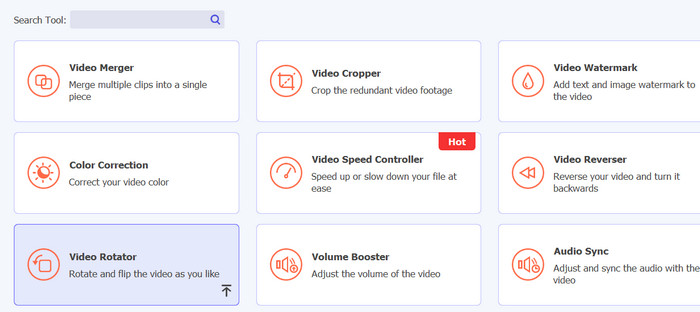
Step 3. Upload a video file
The plus sign can be selected to upload your desired video on the Video Rotator's upload panel. The interface for flipping will then be presented.
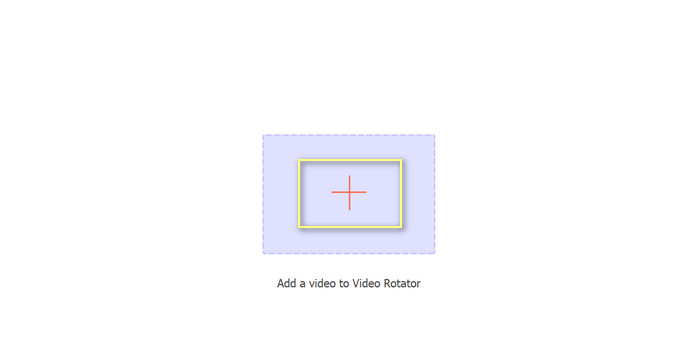
Step 4. Flip the video
After the flipping interface has been displayed, access to its flipping buttons is granted. You can choose to rotate the video horizontally or vertically. Choose the appropriate button and then click the Export button to complete the process.
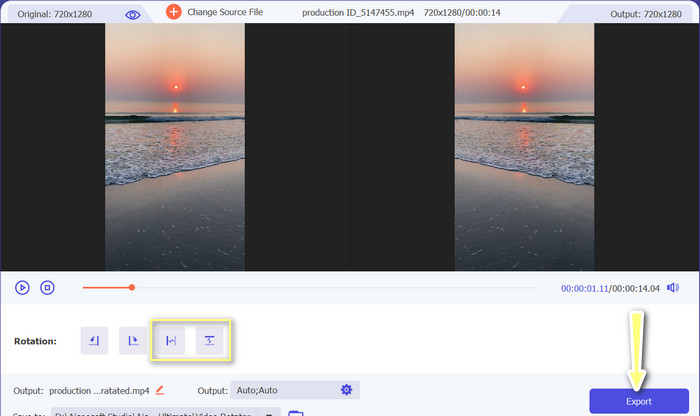
Further Reading:
Excellent Ways about How to Cut Video Online Conveniently
How to Reverse a Video Like a Pro to Make a Great Cinematic Video
Part 3. FAQs about Flipping Videos Online
What does it mean to mirror a video online?
Mirroring a video means flipping it horizontally or vertically so the left side becomes the right side and vice versa. This is useful for correcting footage that was recorded at an awkward angle or when creating certain types of content.
Is it legal to mirror someone else's video?
Generally, it is not legal to mirror someone else's video without permission or proper attribution. Before mirroring any video, ensure that you have the right to use it and that you're not infringing on any copyright laws.
Can I mirror a video on my phone?
Yes, you can mirror a video on your phone using a video editing app. Many popular video editing apps, such as InShot, VideoShow, and KineMaster, offer mirroring options. Simply upload your video to the app, select the mirroring option, and save the newly mirrored version.
Conclusion
Mirroring videos online has never been easier, thanks to the wide variety of online video editing tools available. With the many mirror video online app options, it's important to choose a reliable and high-quality online video editing tool that meets your specific needs.



 Video Converter Ultimate
Video Converter Ultimate Screen Recorder
Screen Recorder