What Is A Color Correction and How It Is Carried Out
Have you ever been dissatisfied by dull or off-tone footage that doesn't do your creativity justice? Say goodbye to your concerns! An AI-powered color correction has been precisely developed to bring your video footage or movies to life, ensuring that every color, shade, and tone pops as you intend. This innovative technology is a cutting-edge technology that equips the power of artificial intelligence to enhance and give color perfections in your videos.
Whether modifying color imperfections, creating a specific atmosphere, or simply refining the overall visual appeal, an AI video color correction streamlines the process and delivers exceptional outcomes. Let's bring your video content to life with vibrant, true-to-life colors that captivate your audience and leave a lasting impression. Get ready to paint your world with brilliance as we go deep into this article.

Part 1. What is a Color Correction on Video?
Understanding what is the color correction definition in video is quite simple. It refers to enhancing and modifying a video's colors and tones to achieve a desired look or to ensure accuracy and consistency. It's like fine-tuning the colors in a photograph but for moving images. Imagine you take a photo, and the colors look a bit off, dull, or overly vibrant. This can also happen in a video, but there are often thousands of frames. Color correction helps fix these inconsistencies, ensuring that the colors match well throughout the video. For instance, if a scene was shot on a cloudy day, the colors might appear calm and bluish. Color correction can warm up the tones to make them look more natural or make the blues pop for artistic effect. It can also adjust contrast, saturation, brightness, and other aspects to create a specific mood or style in a video.
Part 2. Various Situations with Color Correction
Color correction is crucial in a variety of situations within video production. This is to achieve the desired visual impact and maintain consistency. Below are some situations that involve color correction in a video.
Mixed Lighting Environments - color correction is helpful when shooting in locations with different lighting sources, such as natural light, fluorescent, and incandescent. The color correction helps balance and unify the colors to make it look natural and consistent across all shots.
Issues in White Balance - correcting white balance ensures that whites appear true to their color and not tinted with unwanted colors, which often occurs because of incorrect camera settings or varied lighting conditions.
Exposure Problems - video color correction can address overexposed, if it's too bright or underexposed, when it is too dark footage, bringing out details and maintaining a proper balance of dark and light tones.
Color Grading for Aesthetic - color correction also includes color grading, where the video's colors are modified to create a specific mood or style. This includes enhancing the contrast and saturation or creating a vintage look on a video.
Recreating Time of Day - adjusting video colors is useful to simulate a particular time, such as making a day scene look like it's raining, taken during sunset, or altering the colors to convey morning or evening light.
Part 3. How to Do Color Correction on Video?
Color correction in video editing is an essential process as it enhances the overall visual quality of your video. One of the best tools you can rely on is Video Converter Ultimate. This powerful color correcting palette tool allows you to quickly correct colors in your videos, enhancing their visual appeal and quality. With this tool, you can experiment with the various color correction options to achieve the look you desire for your video. Its editing capabilities allow users to trim, edit, crop, and add effects to their videos.
Besides, it enables seamless conversion between various video formats, making adapting your video content for different devices easy. Another thing commendable about this tool is that it is user-friendly. With Video Converter Ultimate, you can easily adjust and correct colors to make your video more appealing. Here's a step-by-step guide to know how to use this tool:
Step 1: Download and Install Video Converter Ultimate
If you don't have the tool yet, you can download and install Video Converter Ultimate on your computer. To do that, click one of the Free Download buttons below, depending on your computer OS, and follow the installation instructions.
Free DownloadFor Windows 7 or laterSecure Download
Free DownloadFor MacOS 10.7 or laterSecure Download
Step 2: Launch Video Converter Ultimate
Once installed, launch the video correction application on your computer to access its main interface. In the global menu, go to the Toolbox. From here, you can find or search on the Color Correction feature of the tool and click on it.
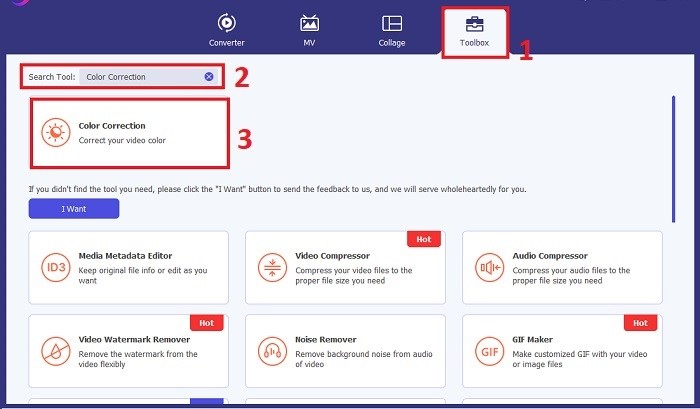
Step 3: Import The Video to Color Correct
Click on the Plus button to import the video you want to color correct. Locate the video file on your computer and click Open to import it into the software.
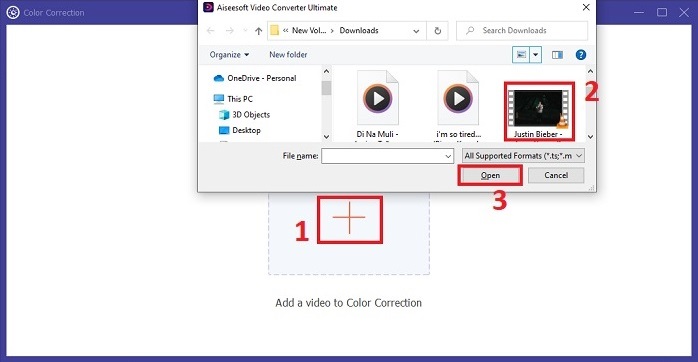
Step 4: Adjust Video Color Parameters
Once the video has been imported, adjust parameters like brightness, contrast, saturation, and hue to achieve desired color correction. While editing the video on the tool, it lets you preview the changes in real-time on the right side pane. Once you're happy with the color adjustments, click Export. Allow the tool to process the video and save the result to your desired location.
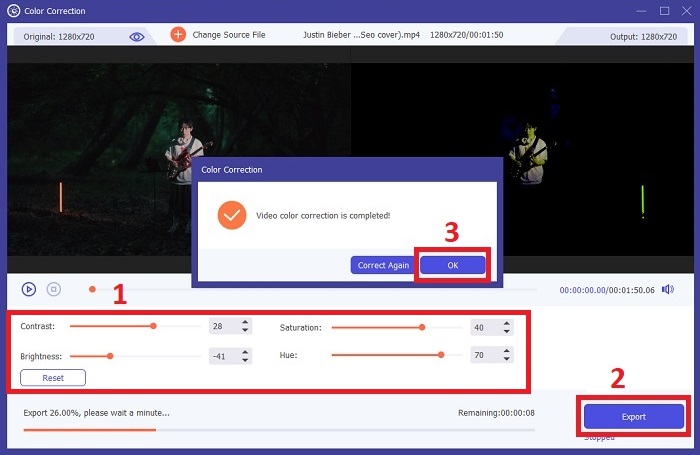
Further Reading:
Video Filter: Enhance Your Video with Filters and Effects on Desktop
What is 3D? All You Need to Know about 3D and How to Make One
Part 4. FAQs About Video Color Correction
How do I know if I need a color correction?
Are you not sure if your video needs color correction? Color correction is necessary if colors look uneven, odd, or do not match your video footage's desired mood or subject.
Is color correction really necessary?
Absolutely! An AI video color correction is essential in video production to guarantee that the colors are accurate and visually appealing. It improves visual uniformity and can elevate a decent video to an extraordinary one.
What is a color corrector in film?
A color corrector in film is a tool, either hardware or software, used in post-production to modify and balance colors. It assists filmmakers in achieving a particular appearance, mood, or atmosphere, making visuals more engaging and unified within the story.
Conclusion
In conclusion, video color correction in video is the key to having a captivating visual experience. It's all about fine-tuning colors and tones to meet your creative vision, ensuring each frame portrays the intended brilliance. Using AI-powered color correction transforms your videos, incorporating vibrant, true-to-life colors that create a memorable impact. From correcting mixed lighting to crafting specific moods, this innovation elevates your storytelling. Video Converter Ultimate emerges as a powerful ally, simplifying the color correction process and unleashing your artistic potential.



 Video Converter Ultimate
Video Converter Ultimate Screen Recorder
Screen Recorder



