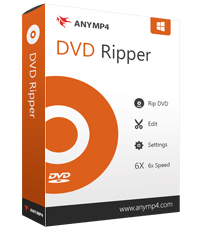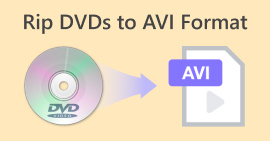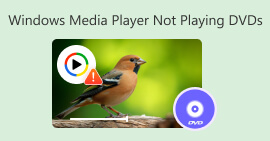Review of the 5 Free DVD Rippers for Seamless Conversion
Are you looking for a DVD ripper tool to turn your DVDs into digital formats, but feeling anxious about its price? We understand that some DVD ripping tools come with a price, which can be a barrier if you’re on a budget or need only occasional use. Now that DVD ripper is becoming a necessity, luckily, there are several powerful, free DVD ripper tools available that offer high-quality conversion at no cost.
In this guide, we’ll introduce you to some of the best free options to make DVD ripping both seamless and cost-free. Also, you can have the chance to get to know each of their features, pros and cons, supported OS, and our verdict. Are you ready to get to know them? Continue reading!

Part 1. How to Choose a Free DVD Ripper
When choosing a free DVD ripper, there are important aspects that you need to consider. It doesn't mean that when it’s free, you have no choice but to find other better tools that are offered at no cost. In this section, be guided by the things that you need to think of when looking for a free DVD ripper.
Operating System
The first thing to consider is whether the free DVD ripper is compatible with your device's operating system, be it Windows, macOS, or Linux. Some free tools are platform-specific, so be sure to choose one that fits your setup to avoid issues down the line.
Supported Output Formats
Various free DVD rippers support various output formats like MP4, AVI, MKV, and more. Some only support one specific output format. With this, you need to consider the format that you need for your devices or media players to ensure the ripped files will work smoothly on your end.
Choosing a tool with multiple format options gives you flexibility if you plan to watch on different platforms.
DVD Encryption Support
Another thing that you can consider is whether it can rip encrypted DVDs. With this, look for a tool that can bypass common encryption methods, such as CSS or region codes, to ensure a smooth ripping process.
Quality of the Ripped Video
Not all free DVD rippers maintain high video quality during conversion. Look for tools that promise minimal quality loss, especially if you’re working with DVDs that contain high-definition content. Some rippers even allow customization of video resolution, bitrate, and audio settings for enhanced output.
Speed and Performance
Free DVD rippers can vary significantly in conversion speed. Some may take hours to rip a single DVD, while others can finish in just a small amount of time. If you have a large DVD collection, finding a tool with fast processing can save you time and hassle.
User-Friendly Interface
A straightforward free DVD ripper is what we all need. If you can find a DVD ripper tool that offers a very straightforward interface, it can really make a huge difference, especially if you’re new to DVD ripping.
Editing Features
Lastly, some free DVD rippers offer basic editing tools, allowing you to trim, crop, or adjust the video before ripping. If you’d like to customize your videos, check if your chosen tool includes these features to save you time and eliminate the need for additional editing software.
Part 2. 5 Best Free DVD Ripper [2024]
To address your need for a free DVD ripper that you can use for your DVD conversion needs, here are the five best DVD ripper tools that you can use for free:
AnyMP4 DVD Ripper
The AnyMP4 DVD Ripper can easily convert DVDs to digital formats for playback on various devices without losing quality. It supports exporting your DVD to more than 500 formats to meet your diverse needs. With hardware acceleration technology supported, it can rip your DVD at 50× faster speed. After DVD ripping, you can customize your DVD movies with different DVD themes. Whether it’s a homemade, commercial, workout, or other type of DVD, AnyMP4 DVD Ripper can rip it into various video formats. And you can also use it to add subtitles, audio tracks, filters, etc.
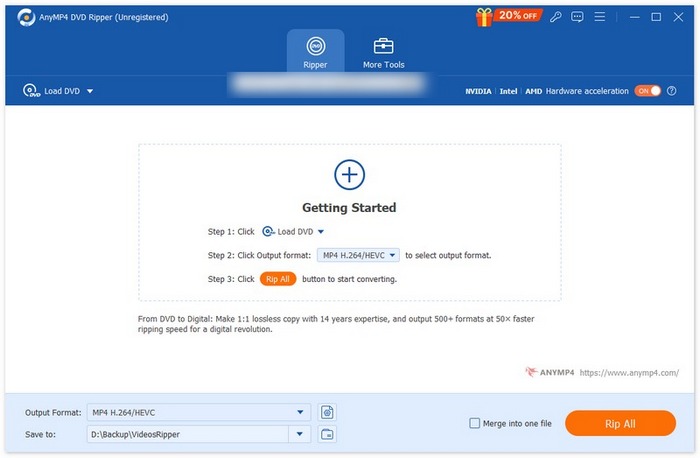
Supported OS:
• Windows
• MacOS
Pros
- Offers fast DVD ripping with hardware acceleration from NVIDIA, Intel, and AMD.
- Supports more than 500 output formats and devices, such as MP4, MKV, MOV, etc.
- The quality of the ripped DVD video content is maintained.
- Rich DVD toolkit to make your digital life easier.
Cons
- It only supports a free trial.
Verdict:
What made this tool one of the best free DVD rippers is its wide support for output formats, cross-compatibility, ease of use because of its simple interface, data encryption support, and the integration of advanced technology. This is truly an all-featured tool, offering everything you need to convert DVDs with ease, including handy customization and basic editing features. While it may require a DVD driver for disc loading, its performance, range of supported formats, and smooth experience make it an ideal choice for anyone looking to rip DVDs effortlessly.
HandBrake
Handbrake is popularly known as a free, open-source video transcoder tool. But beyond that, this tool can be a great tool for ripping DVDs into various digital formats. With its rich support for varying audio and video formats, HandBrake makes it easy and efficient to rip DVDs into digital files.
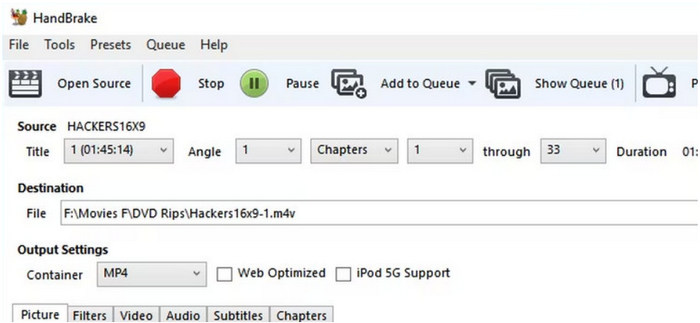
Supported OS:
• Windows
• MacOS
Pros
- Reads both DVD and Blu-ray ripping.
- Allows users to customize the media output before ripping the DVD.
- Handy video editing option for customizing resolution, audio tracks, and subtitles
Cons
- The ripping process may be overwhelming for others.
- It can’t rip copy-protected DVDs.
- Requires third-party plug-ins like libdvdcss to rip protected DVDs.
Verdict:
If you’re into a free-source tool, Handbrake is a great free DVD ripper tool, as it allows you to rip DVDs in a way that emphasizes user control and customization. The only thing that is concerning about this is the inconvenience brought by installing third-party plug-ins in order to rip encrypted DVDs.
MakeMKV
MakeMKV is a free DVD ripper that specializes in converting Blu-ray and DVDs into MKV format. It is known for its high-quality output as it preserves nearly all aspects of the original content, including audio tracks, subtitles, and metadata of the DVD content, ensuring that the converted files maintain their fidelity to the source material.
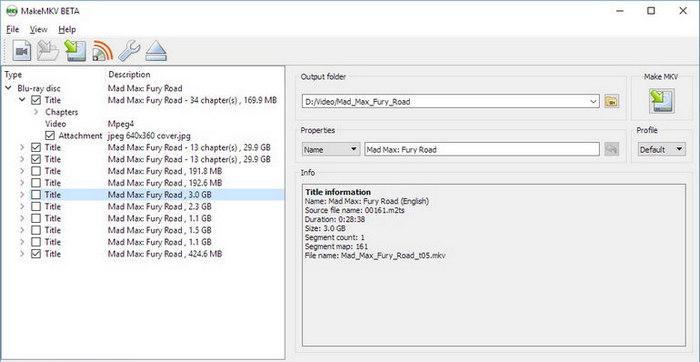
Supported OS:
• Windows
• MacOS
• Linux
Pros
- Reads DVD and Blu-ray discs.
- Maintains all video and audio tracks, chapter information, and all meta information after the ripping process.
- Can rip encrypted DVDs.
Cons
- It only supports one output format, which is MKV.
- The user interface is a bit overwhelming.
Verdict:
MakeMKV offers a straightforward ripping process that simplifies converting DVDs and Blu-rays into the MKV format. However, its user interface may feel overwhelming, particularly for those new to DVD ripping. Additionally, since it focuses exclusively on MKV conversions, it lacks flexibility for users who might prefer to convert their DVDs into alternative formats such as MP4 or AVI. This limitation could deter some users from seeking a more versatile solution.
FreeMake Video Converter
Another free DVD ripper that you can try is the Freemake Video Converter. This tool allows users to convert their DVDs into video formats like MP4, AVI, WMV, MKV, and more. However, this tool is only available for Windows and it doesn’t offer video editing features for further enhancement to the ripped video.
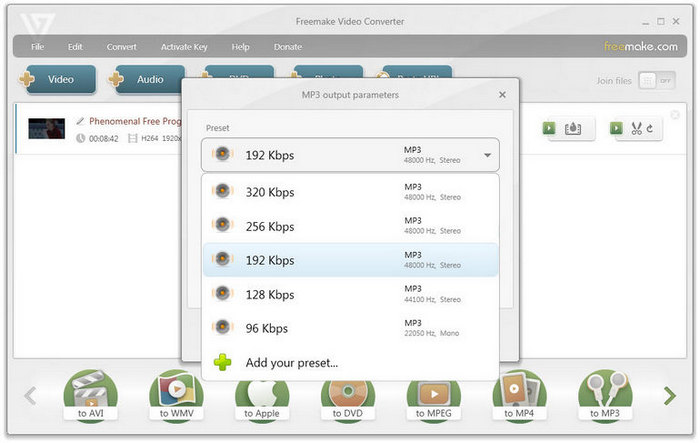
Supported OS:
• Windows
Pros
- Quickly rip DVDs to MP4, MKV, AVI, etc.
- Support DVD and Blu-ray.
- Very easy to use.
Cons
- It can’t rip copy-protected DVDs.
- No video editing features.
- Available only for Windows.
Verdict:
Freemake Video Converter is a solid choice for users who need a straightforward and accessible free DVD ripper on Windows. Its support for a wide range of output formats and its simple, user-friendly interface make it particularly appealing for beginners or anyone looking to quickly convert DVDs to digital formats like MP4 or MKV. However, its lack of video editing tools and inability to handle copy-protected DVDs may limit its functionality for users who require more advanced features or editing options.
VLC Media Player
VLC is a software application used for playing media. However, it serves more functions, like ripping DVDs into various digital formats. Moreover, it is an open-source tool, making it free to use and compatible with multiple platforms. This makes VLC a widely accessible option for those looking to digitize their DVD collections without thinking of the cost.
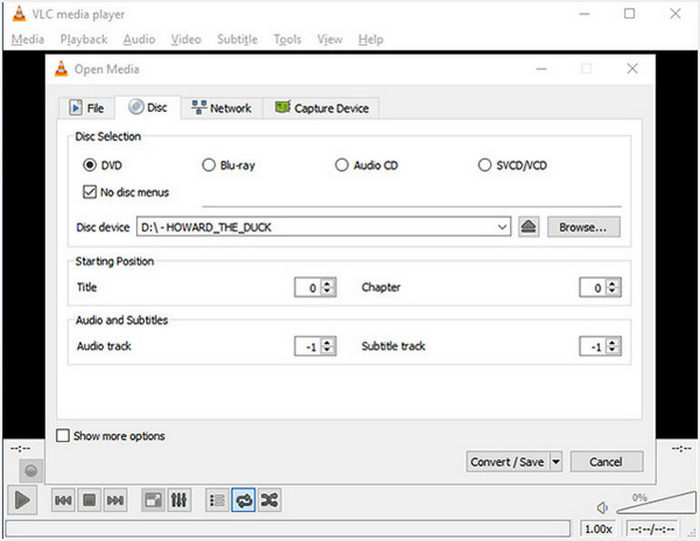
Supported OS:
• Windows
• MacOS
• Linux
Pros
- Reads DVDs and Blu-ray discs.
- Free and open-source software, making it accessible to all users.
- Allows users to select specific audio tracks, subtitles, and chapters during conversion.
- Supports a wide range of codecs, ensuring smooth conversion to various digital formats.
Cons
- Possible learning curve for beginners.
- Limited advanced editing features.
- Can’t rip copy-protected DVDs.
- Needs third-party plug-ins for ripping copy-protected DVDs.
Verdict:
What’s ideal about VLC Media Player is that it can directly play DVD content, but it’s also a great free DVD ripper tool. It allows users to directly rip their DVDs within the tool and convert them to digital formats. However, it falls short in terms of handling copy-protected DVDs, requiring third-party plugins for such tasks.
Part 3. Comparison of the 5 Best Free DVD Rippers
Now, let’s compare each of the DVD ripper tools based on the five important aspects that a free DVD ripper should have:
| Free DVD Rippers | Supported Formats | Feature for Speed and Performance | Conversion Speed | Ease of Use | DVD Encryption Support |
| AnyMP4 DVD Ripper | 5000+ output formats | 50 times faster speed with GPU and CPU-based processing, completing conversions in minutes. Rip all DVDs, including 99-title, workout DVDs with no quality loss. | Very Fast | Very Fast | |
| HandBrake | • MP4 • M4V • MKV • MOV • MPG or MPEG • AVI • WMV | GPU-accelerated decoding for enhanced playback speed | Moderate | Challenging | No |
| MakeMKV | • Only MKV | None | Fast | Easy | Yes |
| Freemake Video Converter | • MP4 • MKV • ISO and more | None | Fast | Easy | Yes |
| VLC Media Player | • MP4 • MOV • AVI • FLV • WMV • MKV • WAV • MP3 • AAC • AC3 | GPU hardware acceleration for hardware decoding on Windows, macOS, Linux, Android, and iOS operating systems. | Fast | Challenging | No |
Part 4. FAQs about Free DVD Ripper
Can free DVD rippers convert protected DVDs?
Yes. Free DVD rippers, such as AnyMP4 DVD Ripper with free trial, MakeMKV, and FreeMake Video Converter, you can rip encrypted DVDs. Meanwhile, if you’re using HandBrake and VLC Media Player, which do not support ripping copy-protected DVDs, they need third-party plugins, like libdvdcss, to bypass copy protections.
Is there a difference in video quality between free and paid DVD rippers?
Free DVD rippers often maintain good video quality, especially for standard definition. However, paid rippers generally provide more options for high-definition quality preservation, advanced editing tools, and faster conversion speeds due to better hardware acceleration support, which may be beneficial if you frequently work with high-quality content.
What’s the best format to convert DVDs for universal playback?
Since MP4 is the most used and versatile format for playing digital media, it is safe to assume that it is one of the best formats when it comes to converting DVDs.
Conclusion
Now that you know the five best free DVD rippers, each offering a unique set of features that would match your preferences and needs. With this, there’s no reason for you to spend more on ripping your DVDs; just choose any of them and have your DVDs ripped without costing you a penny. Ready for your DVD to be ripped freely? Let’s get started!



 Video Converter Ultimate
Video Converter Ultimate Screen Recorder
Screen Recorder