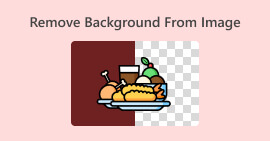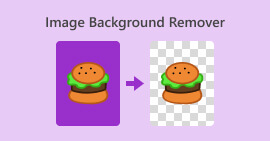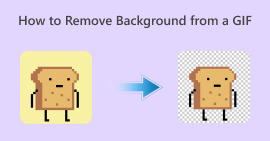The Best Remove.bg Alternatives: 6 Options for You
Many Remove.bg users may not realize this tool is actually owned by Canva, though it operates independently from the platform. Its simple interface and powerful background removal capabilities truly make it a favorite among beginners.
However, it does have limitations, such as its single-purpose functionality. Moreover, it only offers users one free credit—meaning just one free background removal opportunity. That's far too few, forcing us to seek new alternatives.
This guide exists to help you select Remove.bg alternatives. We've prepared six tools that match or even surpass Remove.bg in functionality. Each comes with pros and cons, plus a Best for section to help you quickly filter the right tool for your needs.
Now, let's dive in and start with the first product.

Part 1. Top 6 Remove.bg Alternatives
Free Remove.bg Alternative - FVC Background Remover
Check out FVC Background Remover, an alternative to Remove.bg that addresses its shortcomings in functionality.
Its core feature, of course, is removing backgrounds from images in formats like PNG, JPG, and JPEG. But it also extends the process slightly, allowing you to choose a new solid-color background for your image directly on the platform or upload a new image locally as the background.
Notably, FVC Background Remover also offers a simple set of image editing tools. You can perform basic operations like cropping and rotating to output perfect images.
No need to worry about costs—FVC Background Remover is completely free and very easy to use.
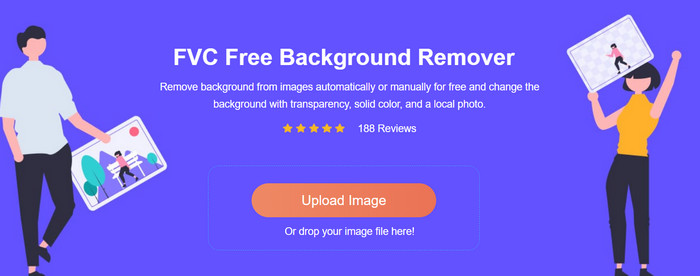
Why Choose It
• Simple and intuitive. Upload your photo and the background is automatically removed.
• Free, with no login, registration, or subscription required.
• Preserves original output quality while removing backgrounds.
• Preview results before final output.
• Supports uploading or setting new backgrounds.
• Provides basic image editing functionality.
Picsart Free Background Remover
Best for: Removing backgrounds from photos and videos
Picsart introduces a new, user-friendly feature: batch background removal for multiple photos at once. This saves you the hassle of repeatedly uploading and downloading each image.
When it comes to background removal, Picsart stands out as the top Remove.bg alternative. You can remove backgrounds from selected images by either uploading them locally or providing an online image URL.
Similarly, Picsart supports replacing backgrounds with new ones, ensuring no quality loss in the output images.
Another key point to highlight: Remove.bg doesn't support video background removal—you'd need to use Unscreen, another product under Canva. However, Picsart does support removing video backgrounds. Plus, its built-in interface includes some simple editing tools.
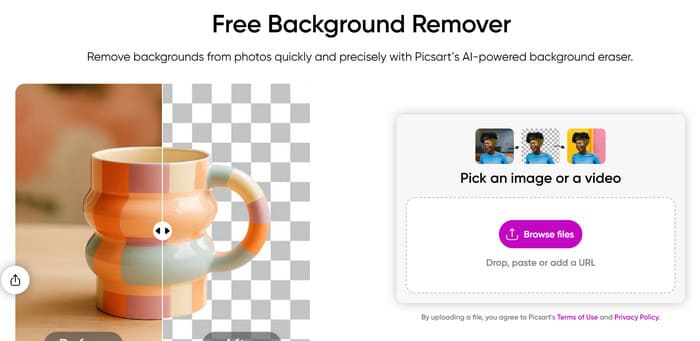
Pros
- Supports background removal for both videos and images.
- Enables batch processing of files.
- Allows customization of new backgrounds or addition of blurred background effects.
Cons
- Free version only outputs low-resolution images; editing features remain locked.
Adobe Express
Best for: Free; Easy image editing
When you hear Adobe, do you think of Photoshop and Premiere Pro's frustratingly complex interfaces?
Don't worry—you won't encounter that with Adobe Express. It's an audio, video, and image editing tool designed for effortless use. On its homepage, you'll find the Free Image Background Remover feature.
Drag and drop or click to upload your image, and Adobe Express will remove the background for free. It currently supports JPEG, JPG, and PNG formats. Note that processed images download in PNG format by default.
Another standout feature of this Remove.bg alternative free is its ability to save edited images within Adobe Express for sharing and further editing (as mentioned earlier, Adobe Express includes numerous built-in image tools). Currently available operations include cropping, applying filters, and adding GIF animations to your images. Adobe is renowned for its exceptional templates and presets.
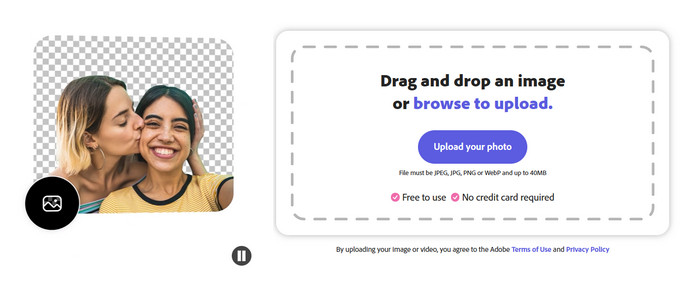
Pros
- Free trial with exceptional efficiency.
- Seamlessly integrates with Adobe Express's editing and filter tools to enhance your images.
- Offers generative AI tools to design desired effects.
Cons
- Cannot process files larger than 40MB.
Pixelcut
Best for: HEIC format support; AI background generation
We chose Pixelcut as a better alternative to Remove.bg not only for its exceptional efficiency—completing tasks in under 3 seconds—but also because it supports a format rarely supported by other tools beyond JPG and PNG: HEIC.
Of course, Pixelcut does more than that. After removing backgrounds, it can also add new image backgrounds. Most impressively, Pixelcut features a built-in AI background generator. You can choose from AI-generated images.
Pixelcut also offers basic image editing features. Whether you're on a computer or mobile device, you can access and use them via your browser.
Pros
- Supports HEIC format.
- Free to use. No registration or login required.
- Cross-device compatibility.
- AI-generated background replacement.
Cons
- Only exports background-removed images as PNG format.
Photoroom
Best for: Enhancing Images
If you tend to work with product or merchandise images, we recommend using Photoroom as a free alternative to Remove.bg.
First, Photoroom employs AI technology to remove backgrounds while highlighting the subject in your photo, ensuring it seamlessly integrates into any subsequent design. The real standout feature is that Photoroom doesn't just change background colors or add new images as backgrounds—it also lets you overlay text in various colors and formats, along with emojis, symbols, and more. Photoroom even provides trendy templates ready for use. With these tools combined, creating advertising images becomes incredibly simple.
And here's a bonus! Yes, Photoroom even supports batch processing and advanced image editing like sharpness adjustments and color correction.
Open Photoroom now to start removing backgrounds from your images for free.
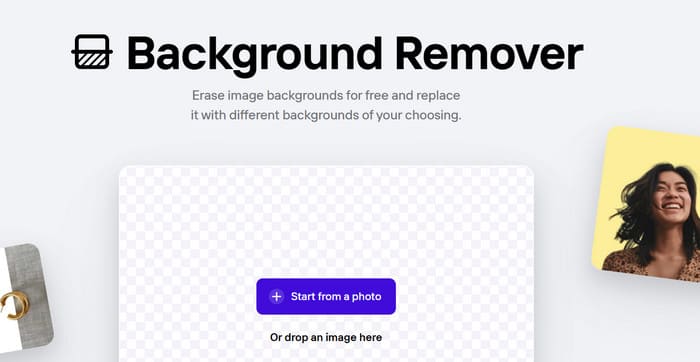
Pros
- Removes backgrounds while emphasizing your subject.
- Supports various editing options like adding text and stickers.
- Free trial available.
- Helps you enhance image quality.
- Free version has export limits. Some AI features are unavailable.
Cons
Fotor
Best for: Preserving Details
If your images contain intricate details like human hair or animal fur that you don't want blurred during background removal, we recommend Fotor.
Fotor is renowned for precision, preserving complex details and edges while removing existing backgrounds. Like the products above, it also supports online tools to help you replace backgrounds.
Fotor is ideal for creating e-commerce product images and social media posts. Each task takes just seconds—definitely worth trying.” /]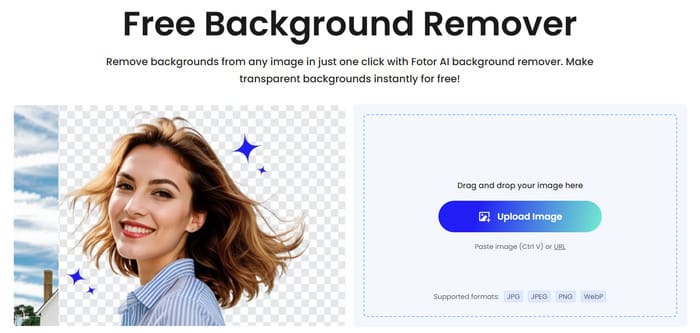
Pros
- Preserves every detail of the subject in the original image.
- Supports AI-powered background refinement to highlight the subject as the focal point.
- Cross-device compatibility.
Cons
- Free version outputs images with watermarks.
Part 2. FAQs of Remove.bg Alternative
Is Remove.bg trustworthy?
Yes, you can fully trust Remove.bg. First, it implements strict security protections and access controls. Only you or authorized individuals can view your personal information and work. As an online product, its website also contains no ads or third-party malware. As long as you complete operations on the official website, there will be no issues.
Is Remove.bg still free?
Unfortunately, no. Remove.bg offers only 1 credit to new users, which allows one image edit. To unlock more features, you must subscribe. Additionally, Remove.bg provides desktop software, but it too is free to download while its internal services remain paid.
What is the best alternative to Remove.bg?
The most suitable choice is undoubtedly FVC Background Remover. Not only is it free with no usage limits, but it also efficiently removes backgrounds while preserving image quality. Other online tools like Picsart and Adobe Express offer equally powerful, AI-assisted options.
Conclusion
Alright, we've now covered the 6 best Remove.bg alternatives. You can clearly see each product's strengths, commendable features, and potential drawbacks that might affect your decision. Overall, nearly all incorporate AI assistance, offer simple usage, and load quickly. Choose based on your image processing needs and personal preferences.



 Video Converter Ultimate
Video Converter Ultimate Screen Recorder
Screen Recorder