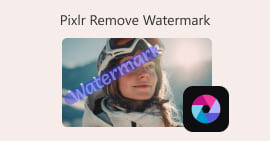Find Out How to Remove Date Stamp from Photo: 2 Ways
For a while, it was popular to add the date and time to photos you took. This is indeed interesting: you leave a mark of that moment, and when you look back on it later, you can always remember the exact time that beautiful moment happened.
However, sometimes the appearance of timestamps can be a bit annoying. In some stunning landscape photos, they look out of place, and if the colors and visuals are too different, they can even be over the top.
No worries, you can totally remove them. This article is a comprehensive guide on how to remove date stamps from photos.
It covers how to disable the date stamp feature before taking new photos and how to remove the date from photos you've already taken. All the explanations and step-by-step instructions are here.

Part 1.Why Do Photos Have Date Stamps By Default
Why do Photos have Date Stamps By Default
A date stamp is typically a mark that appears at the bottom or corner of a photo. It usually includes the day, month, and year, and sometimes even the exact time down to the second. The typical style is red, yellow, or white. Some devices also allow you to customize the style of the date stamp.
Date stamps are very important when they appear. They help us record the time of capture, not only aiding precise recollection but also greatly facilitating the organization and categorization of photos.
However, date stamps are often very prominent and may compromise the integrity of some photographic works by obscuring objects at the bottom of the frame. As a result, there has been an increasing need to remove them.
How to Turn Off Date Stamp in Settings On Your Phone
When taking photos with your phone, the phone's photo album automatically categorizes the photos and records the date they were taken. Therefore, using a date stamp becomes unnecessary. If you no longer want it to affect the appearance of the photo, you can disable the date stamp on your phone.
Here is turn off Date Stamp in Settings on your phone.
For Android phone:
We will take Samsung phone as an example.
Step 1. Open your Gallery, and find Gallery settings.
Step 2. Scroll down to find the Show date and location info option. Turn it off.
For iPhone:
There is no default timestamp feature on iPhone phones. However, for photos that already have timestamps, you can do the following:
Step 1. Launch the Photos app. Select the image.
Step 2. Tap the three-dot icon.
Step 3. Tap Adjust Date & Time. Then, you can change the timestamp.
Part 2. Best Way to Remove Data Stamp from Photo Free Online
The above section is mainly to help you understand how to fundamentally prevent timestamps from reappearing. However, for photos that have already been taken with timestamps, you will need to manually remove them.
Can I remove the date stamp from a photo? As mentioned earlier, the answer is definitely yes. However, you will need professional tools to assist you.
We recommend FVC Free Watermark Remover, a web-based tool that can help you remove date stamps from photos online. It offers lasso and brush tools to help you precisely select and remove the date stamp watermark you want to eliminate. Common image formats such as JPG, JPEG, PNG, and BMP can all be processed by FVC Free Watermark Remover.
FVC Free Watermark Remover is completely free and safe to use, with no need to install third-party plugins. The interface is simple to use, and with detailed instructions, you'll be able to get started quickly.
Here is how to remove date and time stamp from photos with FVC Free Watermark Remover.
Step 1. Open FVC Free Watermark Remover with your browser. Click Upload Image to add your photo.
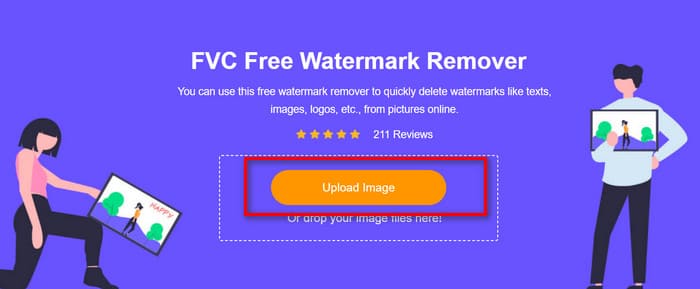
Step 2. Click Lasso, then drag your mouse to select the watermark you want to remove. Release the mouse, and the selected watermark will turn red. Click Remove, and FVC Free Watermark Remover will delete the watermark.
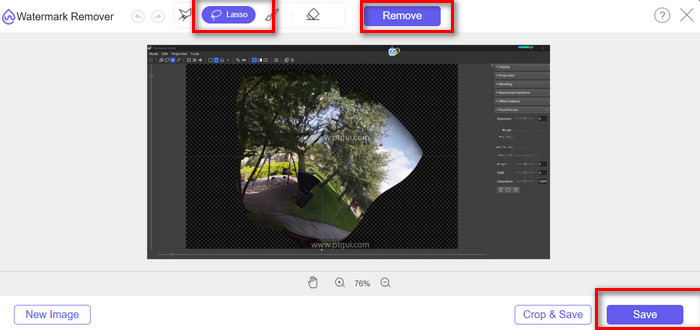
Step 3. Preview the result. If it is OK, click Save to download your photo.
Part 3. Remove Date from Photo Using Photoshop
If you want to remove the date stamp from a photo in Windows 10, there is one desktop image editing software that you cannot miss: Photoshop. This tool supports so many powerful features that you can find three tools on its interface that can help you remove the date stamp.
This section will introduce the usage methods of these three tools separately.
Clone Stamp Tool
Here is how to remove date stamp from photo with Clone Stamp Tool.
Step 1. Open your image in Photoshop.
Step 2. In the Tools panel, select the Clone Stamp Tool.
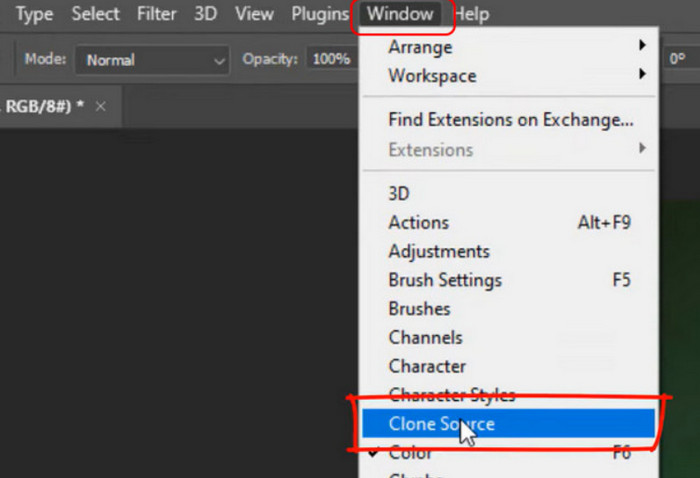
Step 3. Adjust the brush size and hardness in the top options bar to match your photo’s texture.
Step 4. Alt-click on an area near the date to sample it.
Step 5. Move over the date area and paint carefully to cover it with the sampled texture.
Continue sampling and painting until the date blends seamlessly with the background.
Brush Tool
Here is how to remove the date stamp from a digital photo with Brush Tool.
Step 1. Open your image in Photoshop.
Step 2. Choose the Brush Tool from the Tools panel.
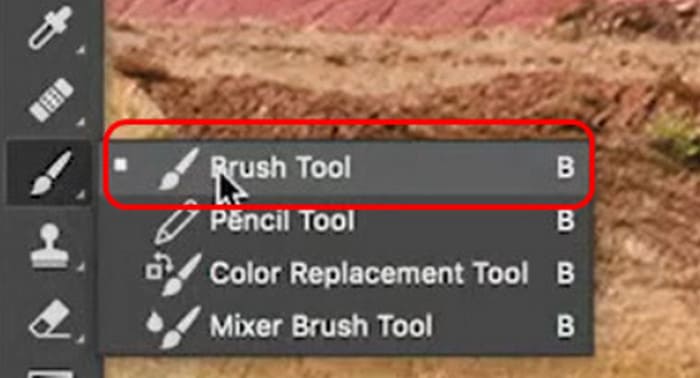
Step 3. Adjust the brush size and softness to match your background.
Step 4. Hold Alt to pick a color close to the date area.
Step 5. Gently paint over the date, keeping strokes small and controlled.
Content-Aware Fill Tool
Step 1. Open your photo in Photoshop. Use Magic Wand to outline the date stamp.
Step 2. To ensure you capture enough background pixels for a clean fill, go to Select > Modify > Expand. Enter the pixel value you need and click OK.
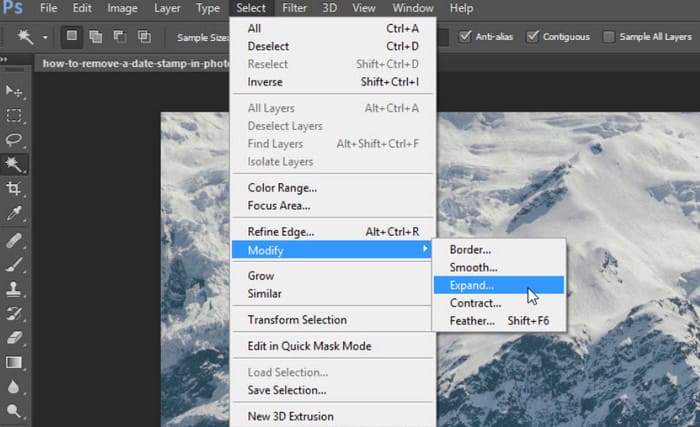
Step 3. Navigate to Edit > Fill. In the Contents section, choose Content-Aware. In Blending, set Mode to Normal and Opacity to 100%. Leave Color Adaptation unchecked. Photoshop will automatically replace the date with surrounding details.
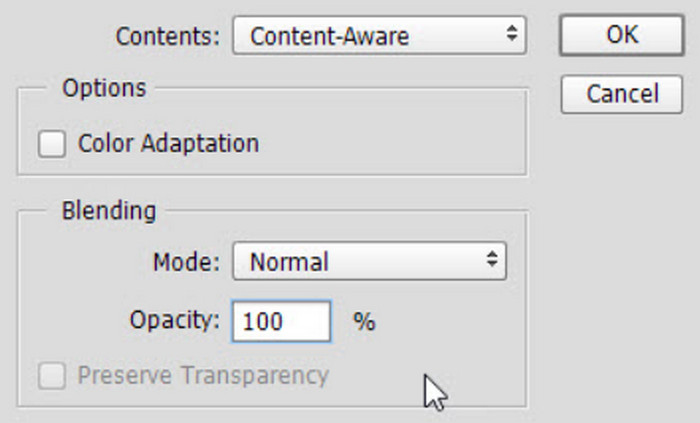
Step 4. Press Ctrl + D to remove the selection.
Part 4. FAQs of Remove Date Stamp from Photo
How do I remove date and time from photos?
Online, you can try FVC Free Watermark Remover. Manually select the part you want to remove and click Remove. On your desktop, you can remove watermarks from photos in Photoshop. There are three tools that can help you, but the steps are a bit complicated.
How to remove date stamp from photo in Lightroom?
You can use the Spot Removal tool. Use it to paint over the date stamp and replace it with other color blocks from the image.
How do I turn off the date stamp on iPhone photos?
Currently, iPhones do not support built-in date stamp addition or removal features. If you want to remove the date stamp, you can look for other third-party tools to remove watermarks from images.
Conclusion
This article summarizes how to disable the date stamp feature on your smartphone and how to use online and desktop tools to remove date stamps from photos. Detailed steps have been provided. If you're in a hurry or not yet familiar with Photoshop, we strongly recommend trying FVC Free Watermark Remover first.



 Video Converter Ultimate
Video Converter Ultimate Screen Recorder
Screen Recorder