Review of Top 5 Free ISO Players for Mac
Are you looking for an easy way to play ISO files on your Windows 7 or Windows 10 PC? What is the best ISO player for Windows and Mac?
You may know little about the ISO and how to play ISO files. In fact, ISO files are compressed files that mainly designed for the playing usage with DVDs, CDs, or Blu-rays. They are usually used to create backups of DVD and CD discs. However, these ISO files can’t be directly opened by Windows Media Player and QuickTime Player. So, it’s quite necessary to find some solution or ISO player to open them.

This post like to shares 5 great ISO media players to help you watch ISO movies on your computer. You can check the key features of each ISO player and then use your preferred one to play ISO files.
Part 1. Free ISO Player for Windows PC and Mac - VLC Media Player
VLC media player can be the most popular third-party playing tool which supports almost all video and audio formats. What’s more, it can work as an ISO player for Windows 10/8/7 PC, Mac and Linux computer. It has the capability to play ISO image files, DVDs, Blu-rays, VCDs and Audio CDs.
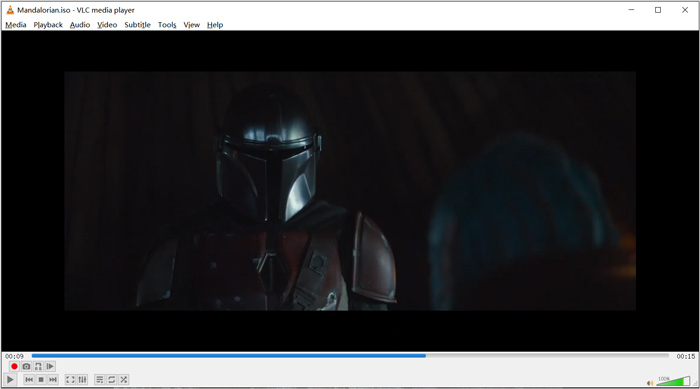
As an open-source media player, VLC allows you to download additional codecs to optimize video and audio playback. You can right click on the ISO file and choose VLC as the player. Also, you can directly drag and drop for the ISO video playing.
Part 2. Blu-ray ISO Player for Windows and Mac - Aiseesoft Blu-ray Player
Aiseesoft Blu-ray Player is an all-featured Blu-ray and DVD ISO files playing tool. It highly supports any Blu-ray discs, Blu-ray folders, DVDs, CDs and ISO image files. This ISO player is compatible with both Windows 10/8/7/XP/Vista PC and Mac. It can play ISO file, Blu-ray and DVD disc with real HD visual effect. What’s more, it is able to play H.265/HEVC encoding 4K videos smoothly and losslessly.
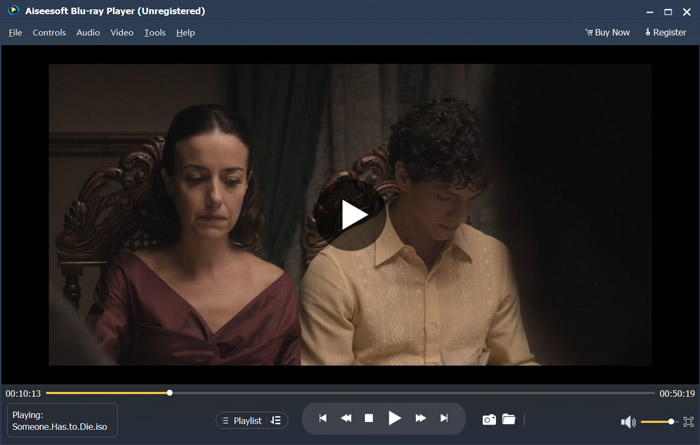
This ISO player software offers a free trial to play ISO files with high quality. You need to upgrade to a paid version if you only need the ISO playback. It supports both DTS-HD and Dolby TrueHD. So, you can get a great sound experience while the ISO video playing. As an ISO image file player, it gives you full control of the ISO playing. Besides Blu-ray, DVD discs, and ISO files, it also supports any frequently-used video and audio formats.
Apart from playing ISO files, it can also work as a 4K UHD player to open 4K movies.
Part 3. ISO Player for TV and PC - DVDFab Player 6
DVDFab Player 6 is a great 4K player software which carries the ISO files playing feature. It enables you to play ISO files on computer with high quality. More than just an ISO player, it supports DVDs, Blu-rays and 4K videos. DVDFab Player 6 is equipped with a Poster Walls feature to manage all media library efficiently.
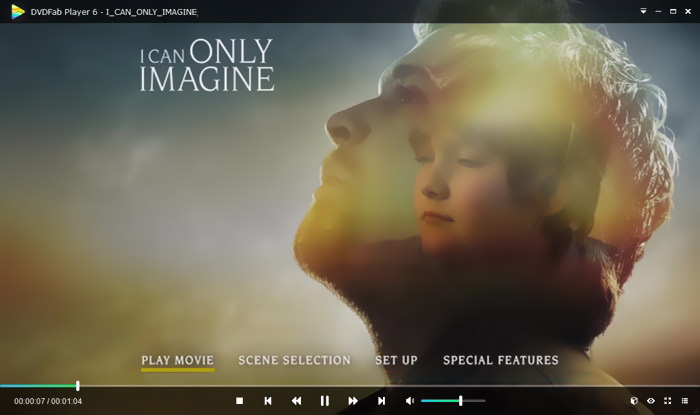
DVDFab Player 6 offers two modes for the ISO playback, PC Mode and TV Mode. You can open this ISO player and use the File Explorer to quickly locate your ISO files. Besides the HD video playing, it carries the HDR10 and Hi-Res audio output support. There are many other functions designed in this player. But you should know that, DVDFab Player 6 is not totally free. You need to upgrade to Standard or Ultra version to get these features.
Part 4. ISO Player Software - PowerDVD
PowerDVD is a powerful multimedia player which has the capability to play DVDs, Blu-ray movies, ISO image files, and various video audio files. It can work as an ISO media player to help you watch ISO movies on either a Windows PC or a Mac. It is designed with the advanced TrueTheater technology to give you more sharper details and seamless video playing.
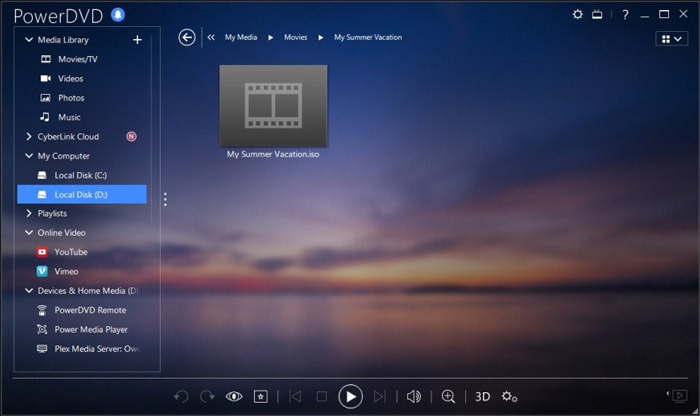
PowerDVD offers a free version for you to play ISO files. But it also carries many other functions. You may have some limits for the Blu-ray and 4K movies playback. You have to upgrade to a paid version to remove these limits.
Part 5. Free ISO Player for Windows 10/8/7 PC and Mac - KMPlayer
KMPlayer is a popular and open-source media player that can play ISO image files with high quality. This free ISO player supports the multi-core decoding technology which can play any DVDs and ISO movies with high image and sound quality, and cost low CPU memory. It also has a 3D video playback feature.
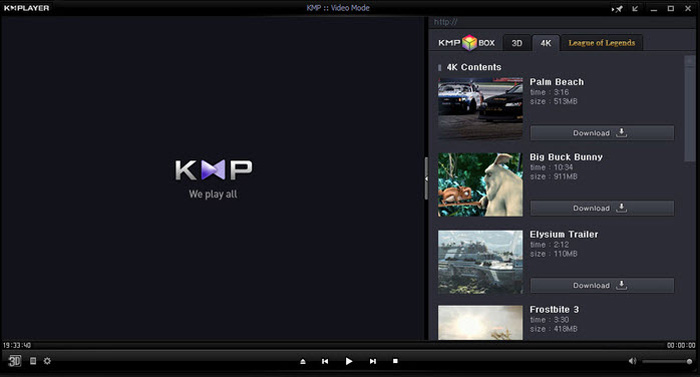
KMPlayer is one kind of region free DVD players. It can handily manage your DVD collection. It provides you with a simple way to custom your DVD menu, subtitles, audio tracks, and playing effects. Similarly, it has a good support for ISO files.
Part 6. FAQs of ISO Player
Question 1. What is an ISO image file?
ISO image file is actually a copy of entire CD, DVD, or Blu-ray disc. It is composed of data contents from every written sector on an optical disc. ISO can be created by disc imaging software from optical discs. The entire disc contents can be precisely duplicated into one single ISO file. The most regular usage of an image file is to write it back to a DVD or Blu-ray disc. You need to rely on a third-party utility to burn an ISO image file to DVD.
Question 2. How to mount an ISO image in Windows 10?
Windows 10 has a built-in way to mount ISO image files. You can right click on it and then choose the Mount option. After that, the ISO file will appear as a new drive under This PC.
Question 3. How to create an ISO file for Windows 10?
When you want to create an ISO file for Windows 10, you can go to the Windows 10 download page and install the media creation tool. When you get to the page, you can click the Download tool now button. Open the creation software and click installation media like ISO file for another PC. You can choose the language, architecture, and edition of Windows. After that, choose ISO file and then Next to start the ISO file creating for Windows 10.
Question 4. How to rip ISO file to digital MP4 video?
If you want to rip ISO to digital MP4 or MOV video, you can download ISO converter to convert your ISO image file to a video with high quality.
Question 5. Can Kodi play ISO files?
Yes, Kodi natively supports DVD-Video movies stored in ISO and IMG DVD-images or DVD-Video images. You can free download Kodi, add your ISO file to it and then start the playback with ease.
Conclusion
We have mainly talked about ISO and ISO playing in this post. You can get 5 great ISO player recommendations from this page. When you want to play ISO files or DVD movies, you can rely on any one of them.



 Video Converter Ultimate
Video Converter Ultimate Screen Recorder
Screen Recorder



