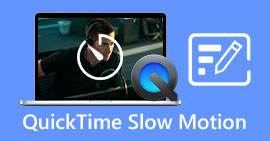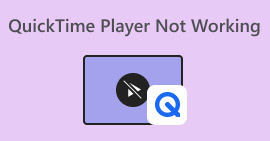The Best 5 Free Download Alternatives to Windows Media Player for Android
Windows Media Player is an easy-to-use video player with additional features for Windows, but can you download Windows Media Player for Android to play videos on your Android mobile? Unfortunately, the answer is no. There is no Windows Media Player APK for Android. Before updating your computer to Windows 11 with a software synchronization function, you should still rely on the third-party video players for Android to have a good viewing experience.
There are so many video players for Android, and this article will introduce the top 5 best Windows Media Player Alternatives for Android mobiles. After reading this article, you will find the most suitable one for you.

Part 1: Top 5 Windows Media Player Alternatives for Android Tablet
Although it's unable to download Windows Media Player for Android, you can learn more about the top 5 best Android apps to play videos smoothly.
1. MX Video Player
2. VLC Media Player for Android
3. Video Player All Format
4. BS Player
5. Kodi
You can also learn about the detailed information and features of these 5 Windows Media Player Alternatives for Android mobiles.
1. MX Video Player
MX Player is one of the versatile alternatives to Windows Media Player for Android mobile. It supports almost all formats with additional plugins. For example, you can use it as a MKV player and more. Moreover, it provides multiple additional features, including hardware acceleration, kid lock, subtitle gestures, etc.
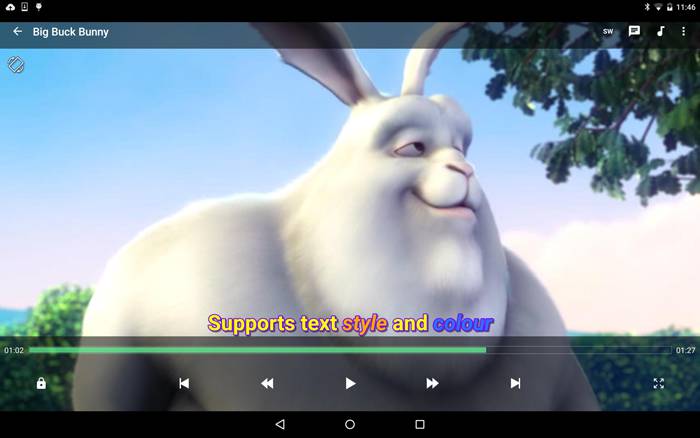
Pros
- Intuitive and user-friendly interface for easy use.
- Able to add plugins to play more formats and provide more functions.
Cons
- Occupy too much CPU and create buffers sometimes.
2. VLC Media Player for Android
VLC Media Player is a popular video player for all platforms, including Android, iOS, Windows, Mac, and Linux. It supports all the formats and basic playback adjustment, which can meet most of your requirements.
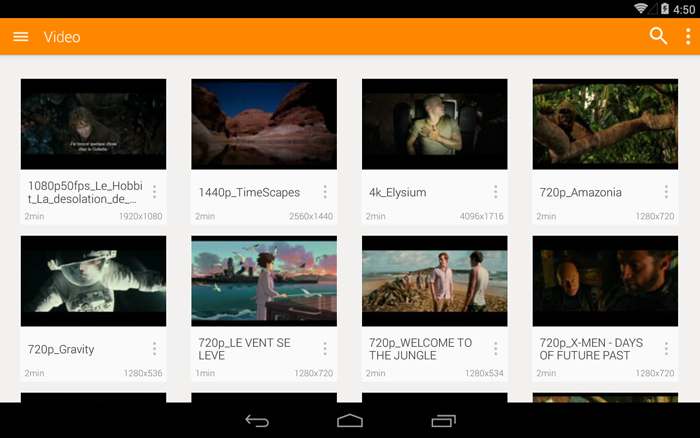
Pros
- Smooth playback with basic adjustments.
- Support all formats and multiple platforms.
Cons
- Relatively few editing features to customize the playback.
- Only provides HD quality for Android.
Also, you can seek other solutions down below if VLC Player won't play MKV and other formats.
3. Video Player All Format
As the name said, it's a professional alternative to Windows Media Player for Android that supports playing all formats. It also provides a paid version that costs $3.99 a month. The paid version enables you to play high-quality videos, including 1080p, 2K, and 4K.

Pros
- Simple and intuitive interface for every user.
- Provide private folders to save certain videos.
Cons
- Ads always pop up when playing videos.
4. BSPlayer
BSPlayer is also a good alternative to Windows Media Player that is famous for its multi-core decoding. It can provide smooth and high-quality playback with less CPU processing.

Pros
- Supports all the popular video and audio formats.
- Additional functions, including kid lock, USB host control, etc.
Cons
- Relatively complex interface
5. Kodi
Kodi is an open-source alternative to Window Media Player for Android that supports all formats. It can also play videos of high quality.

Pros
- Supports multiple operating systems.
- Able to play TV streams on your Android mobile.
Cons
- Not smooth playback with buffers.
Bonus Tips: The Best Windows Media Player Alternative for Windows/Mac
FVC Free Video Player is a very powerful online alternative to Windows Media Player. It supports all the popular formats, including the incompatible FLV, RMVB formats in Windows Media Player. Moreover, it also provides many additional editing features to have a better viewing experience.
FVC Free Video Player
153422+ Downloads- Supports all formats, including MP4, MKV, FLV, MOV, 3GP, etc.
- Online video player that occupies no storage space.
- Able to adjust the screen size, filters, effects, etc.
- Capture the screenshots at any time through hotkeys.
Free DownloadFor Windows 7 or laterSecure Download
Free DownloadFor MacOS 10.7 or laterSecure Download
Part 2: FAQs of Windows Media Player for Android
1. How to download Windows Media Player for Android?
Actually, there is no usable Windows Media Player APK for Android. That's because Windows Media Player is designed for Windows PC, which is incompatible with Android mobiles. You should download alternative Android apps.
2. What is the best Android app for replacing Windows Media Player?
Among the mentioned 5 best alternatives to Windows Media Player, you can choose the most suitable one for you. Every Android video player has its pros and cons. You should download the video player that supports all formats or high quality according to your need.
3. Can I sync videos in Windows Media Player to Android mobiles?
Yes, you can. At first, you should connect your Android phone to your Windows via USB cable. Then open Windows Media Player and click the Sync menu in the right list. Now, you can pull the desired videos from Windows Media Player to your Android phone.
Conclusion
Although you can't download Windows Media Player for Android, there are many powerful Android apps for playing videos. They support many popular formats and can be used as MOV players and more. This article has introduced the 5 best alternatives to Windows Media Player for Android. If you have any other questions, please leave your comment below.



 Video Converter Ultimate
Video Converter Ultimate Screen Recorder
Screen Recorder