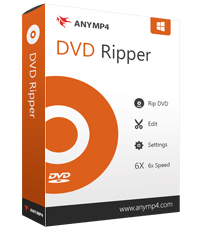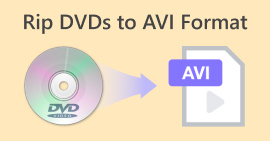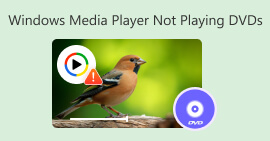Aimersoft DVD Ripper Review: Is it Really Worth Your Money?
Aimersoft DVD Ripper is a professional tool used for ripping content from DVDs. It offers a variety of features in exchange for a paid license. With it, you can convert DVDs into numerous digital formats, allowing easy playback across various devices. However, just like most DVD ripper tools available today, this tool may have some lapses or limitations to consider. To know more about Aimersoft, continue reading this article to learn if it’s really worth our money.

Part 1. Aimersoft DVD Ripper’s Full Review
Aimersoft DVD Ripper is a software tool that allows users to convert DVD content into various digital formats. It’s designed for those who want to extract the content of their DVDs and digitize it. Moreover, an accessible way, whether for mobile devices, laptops, or media players. With its user-friendly interface, Aimersoft supports fast conversions and a wide range of output formats compatible with various platforms. With this, this software tool makes its way as one of the best DVD rippers nowadays.
Pricing:
• 1 Year subscription: $29.95
• Lifetime license: $49.95
• Business lifetime plan: $59.95
Main Features:
• Supports popular formats like MP4, AVI, MOV, and more.
• Removes common DVD copy protections and regional restrictions.
• Provides basic editing tools like trimming, cropping, and adding subtitles.
• Optimized presets for easy playback on various devices.
• Fast ripping speed with high-quality output.
Pros
- Easy to use because of its clean interface.
- Supports many formats for video and audio.
- Bypasses DVD copy protections and region codes.
- Basic editing tools for quick adjustments.
Cons
- Ripping speed varies based on the device.
Part 2. How to Use Aimersoft DVD Ripper
Now that you know what Aimersoft DVD Ripper is, it’s time to learn how to use it. Below is the step-by-step guide on how to rip DVDs with Aimersoft:
Step 1. First, download and install the Aimersoft DVD Ripper on your computer device.
Step 2. Now, open the tool and click the Load DVD to import the DVD into the program. Also, you can upload ISO files, IFO files, or DVD folders for conversion.
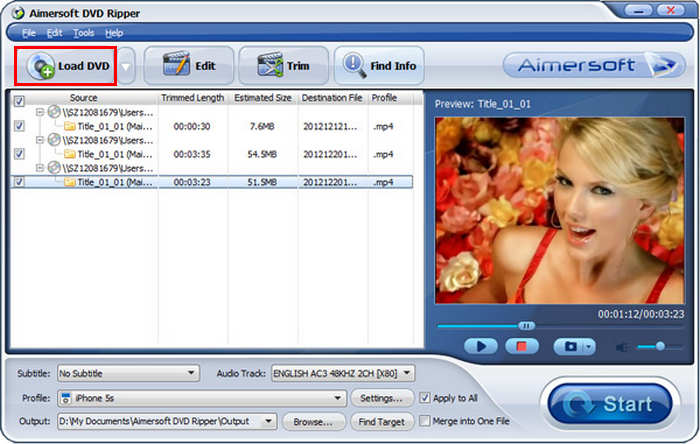
Step 3. After that, below, click on the Profile. Under it, choose Common Video, and select the format you prefer from the drop-down list. Once done, click Start to start the ripping process.
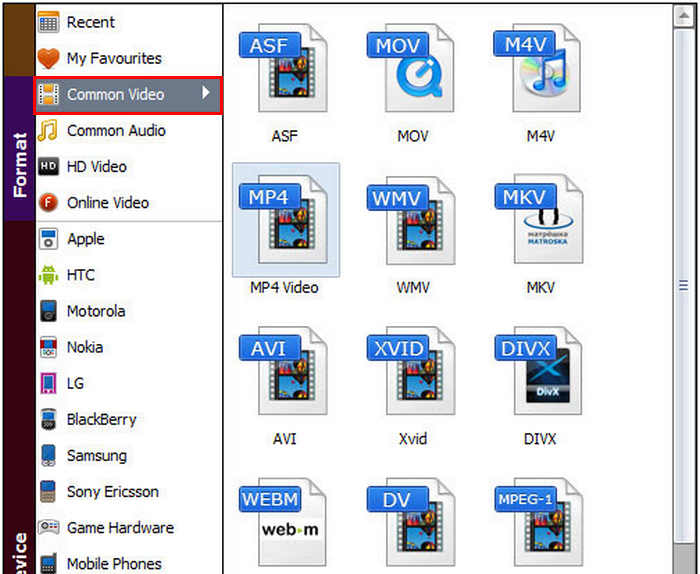
Aimersoft DVD Ripper is a solid tool for users looking to rip their DVDs. Its user-friendly interface, extensive format support, and ability to bypass copy protections make it a convenient choice for both beginners and experienced users. However, it does have limitations, such as the inability to rip from ISO files or DVD folders and the potential for slower ripping speeds on less powerful systems.
Part 3. Best Aimersoft DVD Ripper Alternative
If you find Aimersoft DVD Ripper complicated for you, you can try these free DVD rippers. Each offers unique features that may better suit your needs. With that, in this part, we’ll explore some of the best free DVD ripping options that can help you easily convert your DVDs into digital formats.
AnyMP4 DVD Ripper
First in the line is this AnyMP4 DVD Ripper. This Aimersoft alternative tool is known as a powerful DVD-to-digital-video conversion tool that supports more than 500 widely used video output formats, including MP4, MOV, AVI, MKV, and more. With this, you can easily convert DVDs to any digital format of your choice. Moreover, this tool is driven by Blu-Hyper technology with GPU and CPU-based processing to achieve a 50x speed conversion. Whether your DVD is a homemade, commercial, damaged, 99-title, or workout DVD, it can rip it and give you a lossless digital video for higher compatibility and more common use.
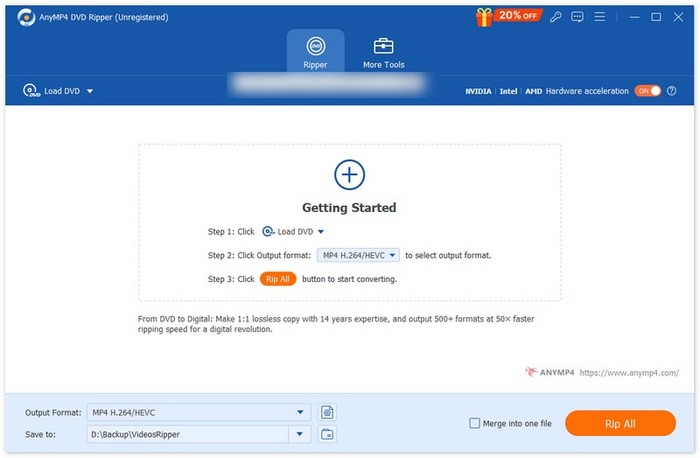
Pros
- Offers fast DVD ripping with hardware acceleration for NVIDIA, Intel, and AMD.
- Supports more than 500 formats and devices, such as MP4, MKV, MOV, FLV, AVI, etc.
- User-friendly interface, easy for beginners to use.
- Works on both Windows and MacOS.
Cons
- The full features of the tool are not available in the free version.
HandBrake
HandBrake is also one of the best Aimersoft ripper alternatives that you can use to rip DVDs. Unlike other DVD ripper tools, this one is open-source in nature. As to ripping DVDs, this tool supports a number of audio and video formats that make it easy and efficient to rip DVDs and Blu-rays into digital files.
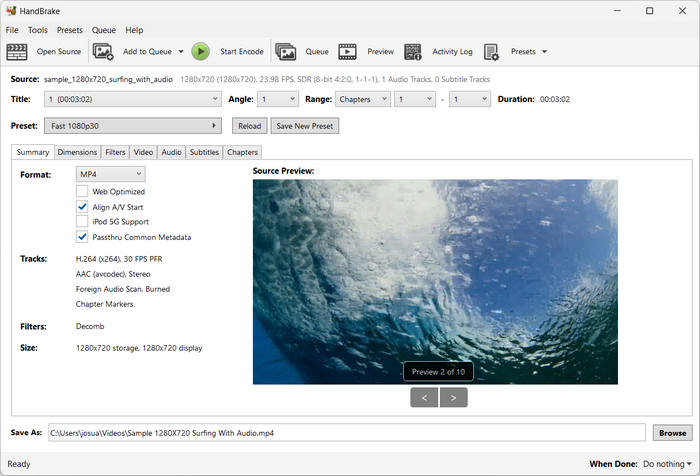
Pros
- Can read videos from older source formats and easily rip them.
- Supports a wide range of video formats.
- Allows customization of video quality, resolution, and file size.
- There are presets for easy conversion to various devices.
Cons
- The interface may be complex for beginners.
- Requires third-party plug-ins like libdvdcss for some DVD decryptions.
VLC
VLC is a media player application compatible with Windows, macOS, and Linux operating systems. It is well-known for its versatile features, enabling users to not only play a variety of video formats but also rip DVDs, enhancing accessibility across different devices. What this tool does is that it extracts the content from the disc and then converts it into a digitalized video file that can easily be stored or shared.
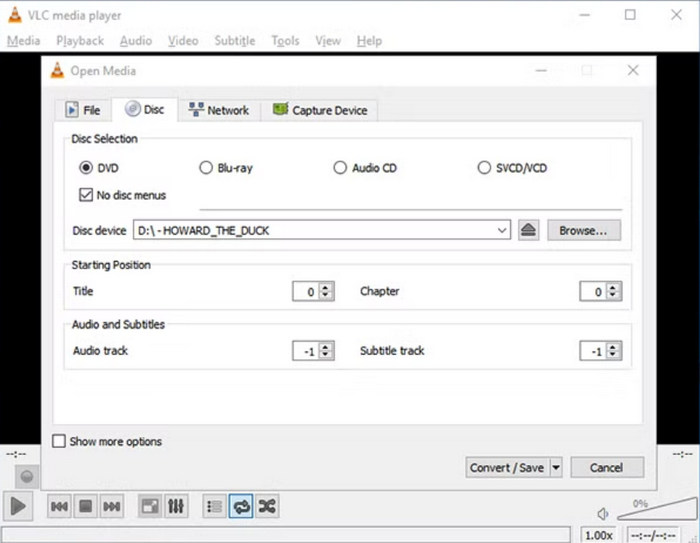
Pros
- Free and open-source software, making it accessible to all users.
- Capable of reading and converting content from both DVDs and Blu-ray discs.
- Allows users to select specific audio tracks, subtitles, and chapters during conversion.
- Supports a wide range of codecs, ensuring smooth conversion to MKV format.
- Can handle various video and audio formats.
Cons
- The interface may not be as user-friendly for beginners.
- Some users may experience difficulty with certain DVD copy protections.
- Limited advanced editing features.
Part 4. FAQs about Aimersoft DVD Ripper
Does Aimersoft DVD Ripper remove copy protections from DVDs?
Yes. One of the key features of Aimersoft DVD Ripper is its ability to bypass common DVD copy protections and regional restrictions. This feature enables users to rip DVDs with protection. However, it is important to note that the success of ripping this kind of DVD depends on the specific type of copy protection employed on the disc.
Is Aimersoft DVD Ripper Safe?
Yes. Aimersoft DVD Ripper is very safe to use. It is developed by Aimersoft Studio, which is a reputable company that regularly updates and fixes any security issues within its programs. But of course, in order to ensure safety, download the tool from their official website.
Is Aimersoft Free?
No. Aimersoft DVD Ripper is not free. It offers a paid license with options like a one-year subscription for $29.95 and a lifetime license for $49.95. While there might be a free trial available, you'll need to purchase a license to access all features.
Conclusion
Aimersoft DVD Ripper is truly a great tool when it comes to ripping DVDs. Its features make all sense, and it drives better results, especially for users looking to convert physical media into digital formats for convenient playback. With its ability to bypass copy protections, support for a wide range of output formats, and basic editing options, it caters to both beginners and more experienced users alike. Also, don’t miss the three alternatives if ever you find Aimersoft not fitting your needs. Ready to start ripping your DVDs? Try any of these DVD rippers today!



 Video Converter Ultimate
Video Converter Ultimate Screen Recorder
Screen Recorder