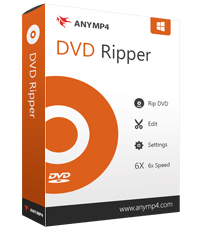DVD to MPEG: How to Convert DVD Files to MPEG Seamlessly
Digitizing DVDs is now becoming a wide and common option to save and watch their content amidst the rising trend for digitalization. As observed, watching using physical media is slowly dying because of various online video streaming platforms. So, if you also feel the need to convert your DVDs, continue reading!
In this article, learn how to easily convert DVD files to MPEG, which is a widely supported video format known for its compatibility and efficient compression. Are you ready to convert your DVD Files and watch them in the format that your device is compatible with? Let’s get started!

Part 1. What is MPEG
MPEG stands for Moving Picture Experts Group video file format that uses either MPEG-1 or MPEG-2 file compression. This makes MPEG files popular for online distribution as they can be streamed and downloaded quicker compared to other video formats. There are differences between MPEG-1 and MPEG-2. To understand each, please refer below:
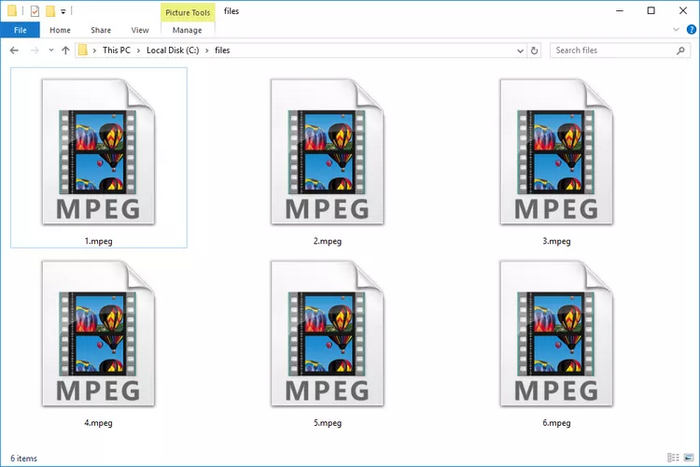
MPEG-1 was designed for encoding progressive video and audio at a low bitrate and for compressing VHS-quality raw video and CD audio down to 1.5 megabits per second. It can also handle video resolutions up to 352x240 at 30 frames per second. The only downside of MPEG-1 is that, its quality is limited compared to MPEG-2.
MPEG-2, on the other hand, is an enhanced version of MPEG-1. This codec or compression was designed to also compress video and audio but for higher-quality videos. Moreover, compared to MPEG-1, this one can handle higher resolutions like 720x480 and 1920x1080. Lastly, it has features like multi-channel audio and advanced compression techniques, ensuring better video quality at higher bitrates.
Tip: click here to read more about DVD resolution if interested.
Part 2. Convert DVD Files to MPEG
In order to convert DVD Files to MPEG, it is important to have a tool that not only converts a file format but also ensures quality retention, fast processing, and compatibility with various devices. Speaking of, the FVC picked AnyMP4 DVD Ripper as the right tool if you’re looking for a solution to convert your DVDs to MPEG. This tool is supported by almost 1000+ output formats and devices, which is vital for users seeking a converter tool that can rip their DVDs. Also, users don’t need to worry about navigating a complex interface because the conversion process on this tool is very straightforward, and the interface is intuitive. Lastly, its hardware acceleration integration ensures that even high-definition videos can be processed quickly.
Main Features:
• Convert DVD to digital video for PC, Mac, and iOS/Android device playback.
• Supports more than 1000 formats and devices, such as MPEG, MP4, MKV, MOV, FLV, AVI, MP3, AAC, GIF, iPhone, Samsung, and Apple TV.
• Uses advanced encoding technology to enhance the converted video quality.
• Can handle batch conversion for converting multiple DVDs at once.
• Has built-in video editing features like trimming, cropping, watermarks, and effects.
• Customizable output settings like the encoder, sample rate, channel, and bitrate.
• The user interface is very straightforward.
Steps on how to convert DVD files to MPEG using the AnyMP4 DVD Ripper:
Step 1. First, on your computer, download and install the FVC-picked AnyMP4 DVD Ripper.
Free DownloadFor Windows 7 or laterSecure Download
Free DownloadFor MacOS 10.7 or laterSecure Download
Note: Ensure that you have inserted the DVD into your computer’s DVD drive.
Step 2. Now, launch the software and click the Getting Started area to load the disk.
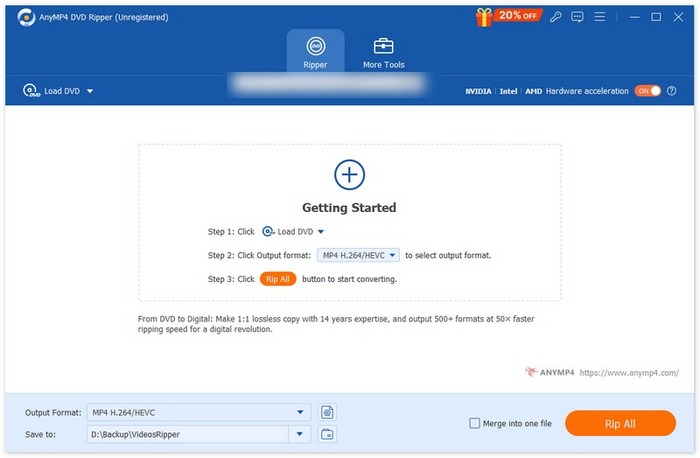
Step 3. Then, click on the Output Format below and choose MPEG. Once done, just simply click on the Rip All button to start ripping your DVD.
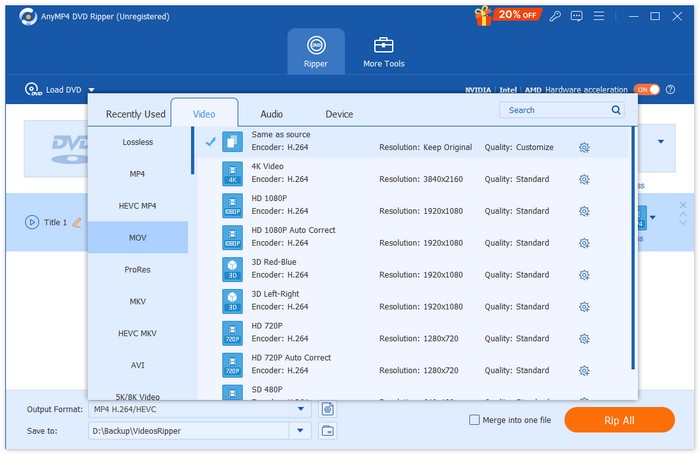
Indeed, the FVC picked AnyMP4 DVD Ripper makes it easy for users to convert DVDs to MPEG, and not only that, it retains the quality of the converted DVD file. Moreover, it is well-equipped with advanced technology that helps deliver quality results.
Part 3. Tips on DVD to MPEG Conversion
When it comes to DVD conversion, specifically converting it to MPEG formats. There are things that people should consider. Therefore, to have the best MPEG video file after the DVD to MPEG conversion, the following are things that you need to consider:
Tip 1. Set the correct aspect ratio, bitrate, frame rate, and other parameters.
There are settings that people often overlook or underestimate. For example, the video’s aspect ratio, frame rate, and other video parameters play a very important role, as setting them correctly can result in a smooth playback on your device. For example, an MPEG video file intended for a widescreen TV may not display properly on a computer without adjusting its settings.
Tip 2. Choose the right MPEG codec.
based on quality, compression efficiency, and intended use. For example, MPEG-1 is ideal for VCDs and lower-resolution videos. Meanwhile, MPEG-2 is commonly used for DVDs and digital TV that require high resolution. Make sure to select a codec that is the player supports the media player or device that you are using.
Tip 3. Use a Reliable Video Converter
In order to convert DVD to MPEG, of course, it needs a good video converter tool. With this, you can use a tool like, FVC picked Video Converter Ultimate. This tool is very easy to use, and it can handle almost 1000+ output formats, including various types of MPEG codecs.
Tip: click here to read more about MP4 to MPEG if interested.
Part 4. FAQs about Converting DVDs to MPEG
What is the best codec for converting DVDs to MPEG?
When converting DVDs to MPEG, choosing the right codec is essential, but it really depends on the device where you want to play the converted MPEG file. In case you’re still baffled about what codec to choose, MPEG-1 is for those who can watch video with a resolution of up to 352x240 at 30 frames per second. Also, it is ideal for encoding progressive video and audio at a low bit rate and for compressing VHS-quality raw video. Meanwhile, MPEG-2 is for those who prefer higher-quality video. Basically, it can handle higher resolutions like 720x480 and 1920x1080.
Will converting DVDs to MPEG affect the video quality?
It depends, however, using the right converter tool and settings can really make a huge change in the quality of the converted MPEG file. Reliable tools like FVC Video Converter Ultimate retain the original quality by using advanced encoding technologies and allowing adjustments to bitrate, resolution, and codecs when converting DVDs to MPEG.
How long does it take to convert a DVD to MPEG?
The conversion time varies based on the DVD size, your computer’s hardware, and the converter’s efficiency. High-speed converters with GPU acceleration, like FVC Video Converter Ultimate, can help you with this.
Conclusion
In conclusion, learning what MPEG format is plays a significant role in understanding what type of format or codec to choose when converting a DVD. MPEG is a versatile format. However, users need to understand that they vary depending on where it being used or played. Now that you know how to convert DVD files to MPEG with the help of FVC picked Video Converter Ultimate, you can easily digitize your DVDs and enjoy your favorite content on any compatible device.



 Video Converter Ultimate
Video Converter Ultimate Screen Recorder
Screen Recorder