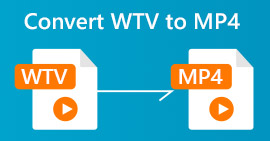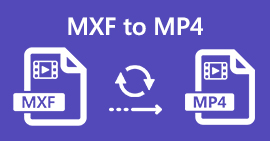How to Free Convert MP4 to MPEG
Though both MP4 and MPEG are the digital video compression standards, they work differently. MPEG mainly refers to MPEG-1 and MPEG-2, which are widely used in VCD, DVD, digital/satellite TV and SVCD, while MP4 is commonly used in streaming service, iTunes Store, mobile phones, Blu-ray, etc. When you want to create a CD or DVD from MP4 videos, the first thing you have to convert MP4 to MPEG.
To do convert MP4 to MPEG, no special tech knowledge is required. The process starts with MP4 to MPEG converter.
That’s what we shall uncover, top 4 MP4 to MPEG converter online and for desktop computer with the detailed guide.

Part 1. Free Convert MP4 to MPEG on Desktop
Things get tricky when you want to burn MP4 videos into VCD or DVD, but Free Video Converter will make it easy.
Free Video Converter is the freeware to turn MP4 to MPEG-1 and MPEG-2. Supporting a long list of MP4, MOV, MKV, MTS, M2TS, WMV, AVI, 3GP, M4V, and more, it can convert MP4 to MPEG and other video formats for making DVD, CD, VCD, and more. It is the desktop software, which you can use it on both Windows 10/8/7 and macOS X 10.7 and later.
- Convert MP4 to MPEG-1 and MPEG-2 for DVD and VCD.
- Convert other MPEG-4 compressions files without .mp4.
- Add opening and ending theme before creating into DVD.
- Support MP4 files with various codec, like H.264, H.265, etc.
Free DownloadFor Windows 7 or laterSecure Download
Free DownloadFor MacOS 10.7 or laterSecure Download
Here’s how to get started.
Step 1. Add MP4 files
Download the free MP4 to MPEG converter from the above download link. Open this software after the on-screen instructions to install.
In the main interface, click Add File(s) to add the MP4 files. This software also support batch conversion and you are allowed to add batch MP4 files.
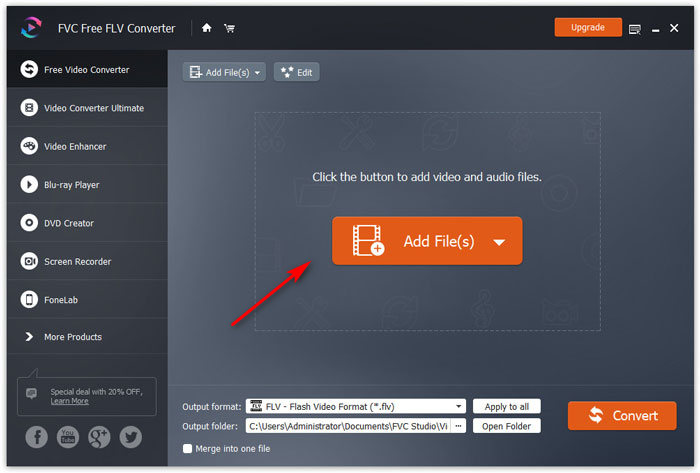
Step 2. Select MPEG
Click the drop-down option of Output format, then you can scroll down to find all the supported formats by this software. Input MPEG-1 or MPEG-2 in the search bar to find the MPEG format you need with the filename extension of .mpg.
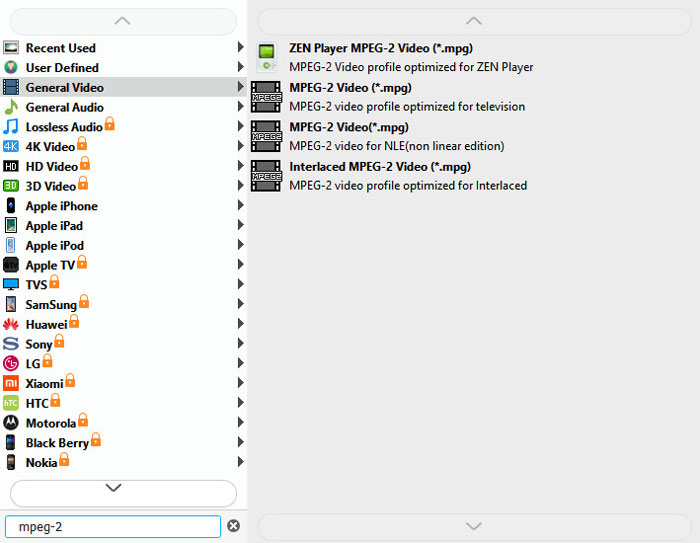
After picking up the MPEG output format, the settings icon next the output enables you to adjust the video resolution, codec, bitrate, sample rate, etc.
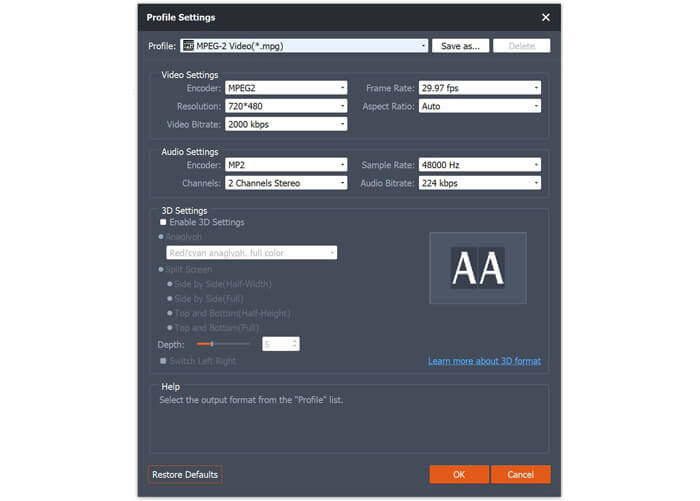
Step 3. Convert MP4 to MPEG
When all the things are made well, just click Convert button at the bottom-right corner to start changing MP4 to MPEG.
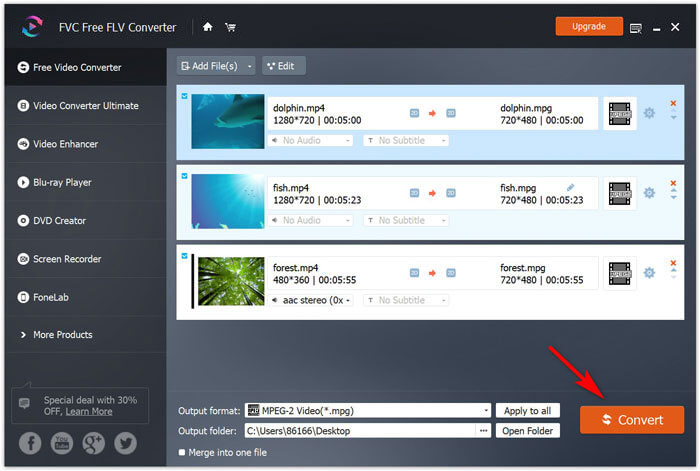
Before conversion, the Edit button in the main interface makes you add the opening and ending theme for the output MPEG videos.
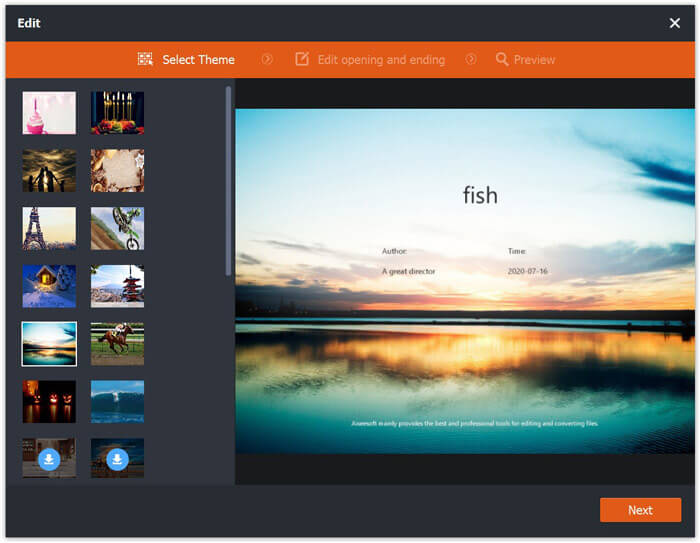
The added bonus of this software is that you can convert MPEG, WMV, AVI, SWF, etc., to MP4 when you need to play videos on most devices.
Part 2. Free Convert MP4 to MPEG Online (3 Ways)
Other ways to turn MP4 to MPEG are the online solutions. You must have noticed that when you search MP4 to MPEG, the recommended solutions from Google are the online converters mostly.
We tried out more than 30 online MP4 to MPEG converting apps, and have come up with this top-3 list.
Convertio
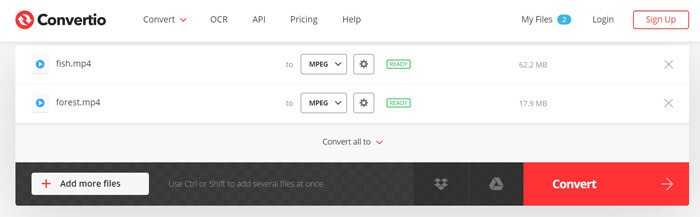
Convertio is the free online MP4 to MPEG converter. It lets you convert MP4 files from local computer and the URL into MPEG. Batch conversion is also supported to save your time. The steps of converting MP4 to MPEG is also easy by uploading files and converting and downloading. You can download the converted MPEG files or copy and paste the URL for later downloading.
Pros
- Support batch conversion.
- Convert MP4 from URL to MPEG.
Cons
- The maximum file size is 100MB.
ONLINE-CONVERT.COM
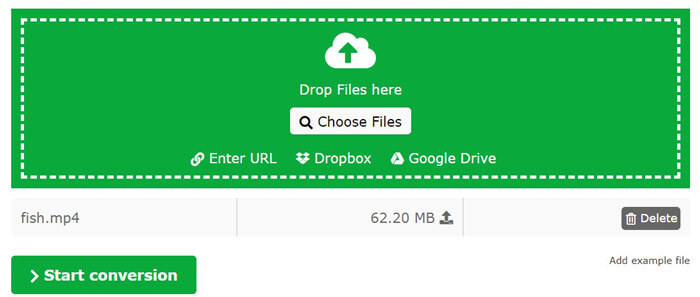
ONLINE-CONVERT.COM is another free online site to change MP4 to MPEG. Similar to Convertio, it lets you convert MP4 to MPEG from local hard drive or pasting URL directly. In addition, it offers more customized controls to adjust the MPEG file before converting, like ratio, screen size, channel, quality, etc. Apart from that, it offers the simple editing tools like rotate, cut, crop and more features.
Pros
- Convert online MP4 into MPEG-1.
- Edit MPEG effects and parameters.
Cons
- You need to sign up to convert MP4 files.
- The maximum file size is 100MB.
ACONVERT.COM
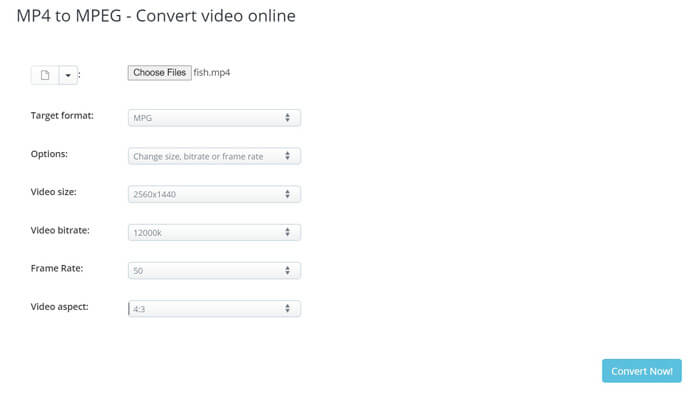
ACONVERT.COM is also the free MP4 to MPG converter. It is the simple converting software to turn MP4 to MPEG by uploading your local files or pasting the URL. This software also offers other editing tools like cut, merge, rotate, crop, etc., to help you further edit the video effects.
Pros
- Adjust MPG parameters.
- Batch convert MP4 to MPEG without file size limit.
Cons
- The converting speed is slow.
- Occasional conversion failed.
Whether you’re a tech pro or one of the not-so-tech-savvy types, the steps of converting MP4 to MPEG online are similar.
Now, let’s take Convertio as an example to show the steps.
Step 1. Visit this online MP4 to MPEG converter via your computer browser, click Choose Files and a dialog opens where you need to select and upload the MP4 files.
Alternatively, you are allowed to click the other options to add MP4 files from Dropbox, Google Drive or URL.
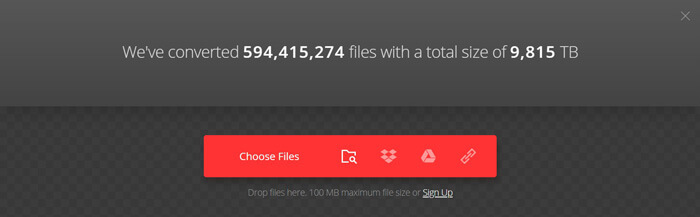
Step 2. Select MPG from the drop-down option, and click Convert button and this online converter will start uploading the MP4 files and converting them.
If you would like, click the gear icon to adjust the video codec, quality, frame rate, etc.
Step 3. After the conversion is done, just click the Download button to save them on your computer.
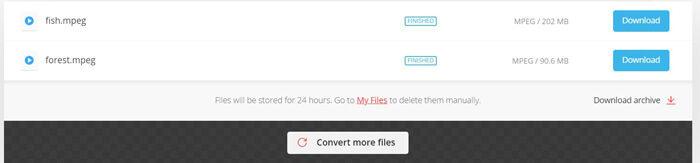
The free online MP4 to MPEG converter contain many ads and you should pay attention to use them.
Part 3. Extra Reading of MPEG and MP4
MPEG, short for Moving Picture Experts Group, is the working group to set the standards for audio and video compression and transmission. The MPEG standards consist of different parts and each part covers a certain aspect of the whole specification. MPEG-1, MPEG-2, MPEG-3 (merged with MPEG-2) and MPEG-4 are the main parts from MPEG.
Currently, MPEG represents MPEG-1 and MPEG-2.
MP4, also named as MPEG-4 Part 14, is the digital multimedia container format to store video, audio, images and subtitles. It is based on the QuickTime File Format to support MPEG-4 video and audio codecs.
Let’s get an intensive knowledge of MP4 VS MPEG from the table below.
| Features | MPEG | MP4 |
| Developer | Moving Picture Experts Group | Moving Picture Experts Group |
| Compression | MPEG-1, MPEG-2 | MPEG-4 |
| Uses | MPEG-1: CD and DVDMPEG-2: Digital/satellite TV, SVCD | HD DVD, Blu-ray, iTunes Store, mobile phone and streaming service. |
| Filename extension | .mpg | .mp4 |
| High resolution | 720p HD, 1080p HD | 720p HD, 1080p HD and 4K UHD |
Part 4. FAQs of MP4 to MPEG
Is MP4 same as MPEG-4?
No. MP4 is an abbreviated term for MPEG-4 part 14, which is one of the MPEG-4 compression algorithms. Still there are different videos using other MPEG-4 compression parts. .m4p are iTunes DRM audio, .m4a and m4b are iTunes audiobooks and podcasts, .m4r is used for iPhone ringtones, .3gp is for mobile phones and more.
Does VLC convert MP4 to MPEG?
Yes. VLC is not only the media player to paly MP4 files, it can be also the MP4 converter to change MP4 to FLV, MPEG-1, MPEG-TS, and MPEG-PS. But only VLC desktop version can work as the converter. Android or iOS device cannot make it.
Does online MP4 to MPEG converter have a watermark?
Yes. The top 3 free MP4 to MPEG converters attach the watermark into the converted MPEG files. For converting MP4 to MPEG without watermark, you should use the desktop Free Online Video Converter.
Conclusion
Though MP4 is widely accepted by many devices, you have to convert MP4 to MPEG while you want to create VCD or DVD. This post shares top 4 converters to help you transcode MP4 to MPEG online and on Windows/Mac computer. To free convert MP4 to MPEG, all of them can do it, but only Free Video Converter can free convert MP4 to MPEG without watermark.
Which method is your favorite one?
Let me know by leaving your comments below.



 Video Converter Ultimate
Video Converter Ultimate Screen Recorder
Screen Recorder