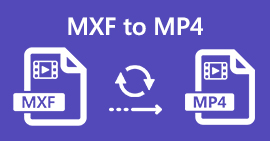WTV to MP4 Converter: How to Convert WTV to MP4
WTV, as the successor to DVR-MS format, is developed by Microsoft to store TV content recorded by Windows Media Center. Encoded with the MPEG-2 and MPEG-4 standard and MPEG-1 Layer II or Dolby Digital AC-3, WTV is supported by few software like FFMPEG, Windows Media Center, CyberLink PowerDVD 12, Nero 12, HandBrake, CCextractor, etc.
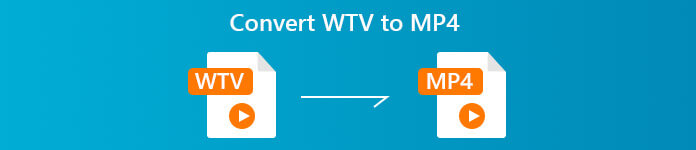
If you want to watch or share WTV files conveniently, you had better convert WTV to MP4, the most popular format for almost any device.
We’ve searched the Internet in a quest for WTV to MP4 converter and found the top 2 free WTV to MP4 converters to turn WTV to MP4.
Part 1. Free Video Converter – Convert WTV to MP4 Online
Well, it is very easy to convert WTV to MP4. The easiest way to change WTV to MP4 is to finish it online. Free Online Video Converter is the freeware to convert WTV to MP4 and other mainstream video and audio formats. This free online tool is compatible with Windows 10/8/7 and Mac OS X 10.7 or above, and you can easily transcode WTV to MP4 within steps.
To streamline the process, you can follow the guide:
1. Click Add Files to Convert button to upload WTV files from PC.
2. Select MP4 from the checkbox.
3. Click Convert to convert and download WTV files automatically.
Now, we’re here to walk you through how to convert WTV to MP4 in details.
Step 1. Add WTV files
Open this free online WTV to MP4 converter via your browser. Click Add Files to Convert button, and a pop-up window prompts to tell you to download and install the launcher. Just download it and the open-source window will appear after the successful installation. Then you can select the WTV recordings on your computer for uploading. This freeware supports batch conversion and you can add more than one WTV files online.
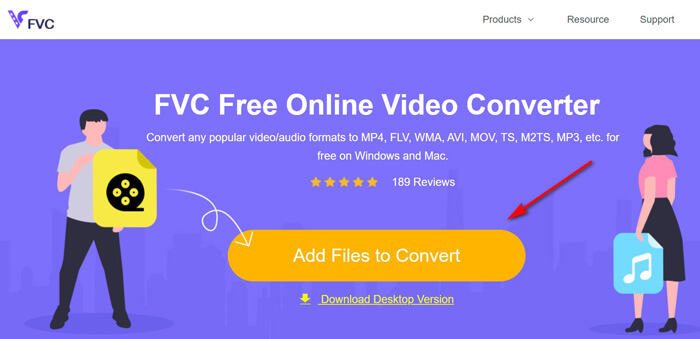
Step 2. Select MP4
Tick the checkbox of MP4 on the bottom, where you can find various output options like MKV, AVI, M4V, FLV, VOB, GIF, YouTube, Facebook, MP3, AAC, WMA, WAV, FLAC, etc.
In addition, you can click the Settings icon next to the output MP4 pane to adjust the encoder, frame rate, resolution, bitrates, and other parameters.

Step 3. Convert WTV to MP4
After everything is done, click the Convert button and a window appears that requires you to select the destination to store the converted MP4 files. Choose the destination and return to this free online converter, click Convert again to start converting and downloading the MP4 files automatically. You can see the conversion progress percentage directly.
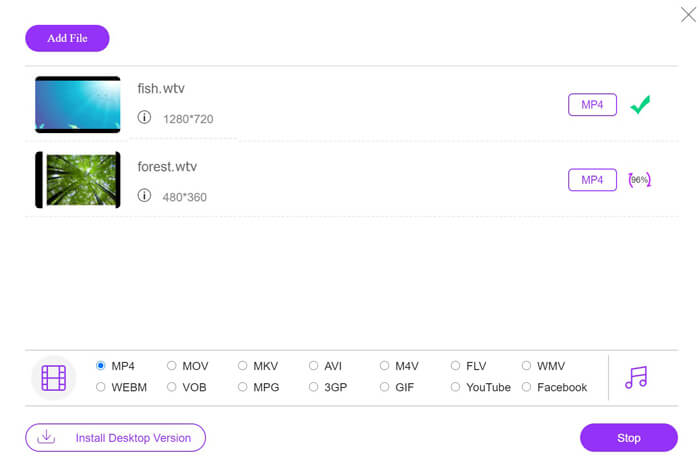
Part 2. HandBrake – Convert WTV to MP4 on PC/Mac
Another free way to convert WTV to MP4 is using HandBrake. HandBrake is the few software that can read WTV files. Besides, it can also transcode WTV to MP4/MKV on your Windows and Mac computer.
HandBrake is the open-source desktop software, so you should download this free converter first on your computer.
Again, the simple steps of converting WTV to MP4 in HandBrake are as follows:
1. Add the WTF files or the whole folder into HandBrake.
2. Custom MP4 profile in HandBrake.
2. Preview and convert WTV to MP4.
Here is the comprehensive guide to changing WTV to MP4 in HandBrake.
Step 1. Add WTV files into HandBrake
Once you have installed HandBrake on your computer, HandBrake will present the open-source dialog by default. Here you can click Folder or File to select the WTV files or folder into main window. Alternatively, you can also drag and drop the WTV files into this software.
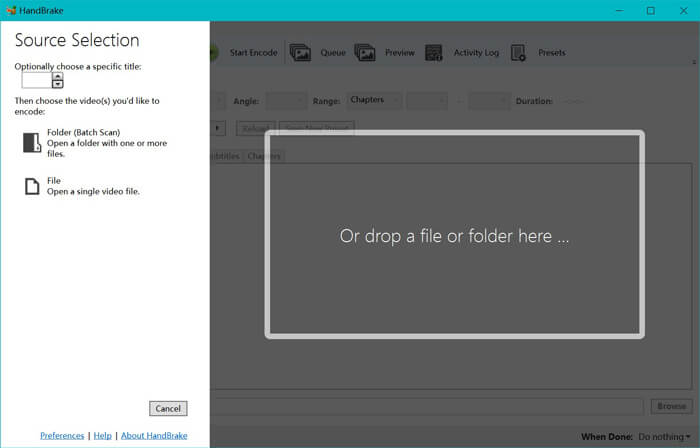
Step 2. Select MP4 format
Once you have loaded the WTV files, you can select the exact WTF file from the Title drop-down option. Then select MP4 in the tab of Summary as the output for the selected WTV file. Besides, HandBrake allows you to adjust the dimensions, filters, video codec/quality, audio track, etc. Not only MP4, it can also convert other formats like AVI, MOV, M2TS, etc., to MKV.
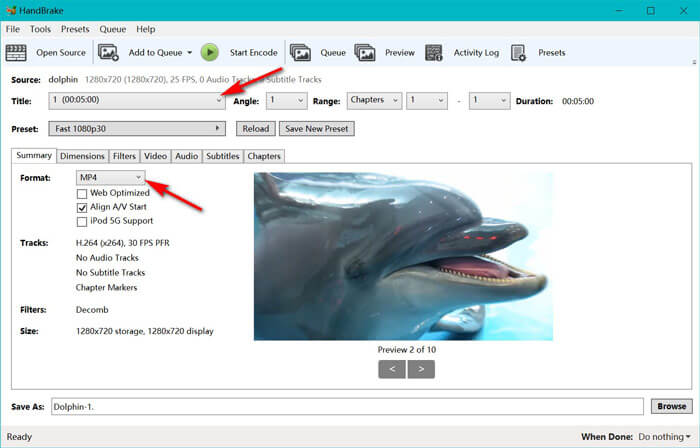
Step 3. Preview and convert WTV to MP4
HandBrake’s Preview on the toolbar feature allows you to see what your new MP4 video will look before encoding it. After all your settings are just right, give the name of the converted MP4 files and select the location of your new videos by clicking the Browse button at the bottom. Finally, just click Start Encode button on the toolbar to convert WTV to MP4.
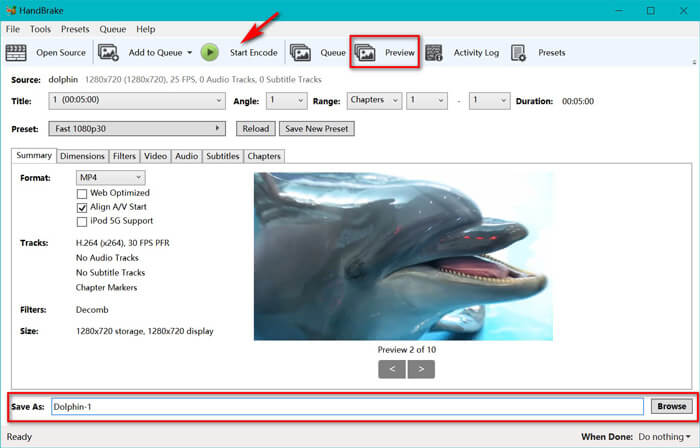
Part 3. FAQs of WTV to MP4
Why does HandBrake save MP4 as M4V?
For MP4 files, HandBrake will the MP4 files automatically using the extension M4V, when you choose AC3 audio and SRT subtitles or have chapter markers for customizing the MP4 file. But you can change the .m4v extension to .mp4 directly.
Can VLC player play WTV files?
VLC cannot play WTV files directly. You should install the K-Lite Code Pack to install the WTV code pack and then play WTV files on VLC.
Can I convert protected WTV files?
Yes, you can. However, only MCEBuddy supports the protected commercial WTF files’ editing and converting. You have to use this software to copy and convert the protected WTV files.
Conclusion
To use Window Media Center recorded WTV files conveniently, you should convert WTV to MP4 firstly. This post shares 2 free ways of converting WTV to MP4 online via Free Online Video Converter and HandBrake. Free Online Video Converter lets you convert WTV to MP4 and other popular formats, while HandBrake gives you more controls of editing with limited output format options.
Which way is your preferred one?
Or maybe you have a better WTV to MP4 converter?
Either way, I’d like to hear from you. So, go ahead and leave a comment below.



 Video Converter Ultimate
Video Converter Ultimate Screen Recorder
Screen Recorder