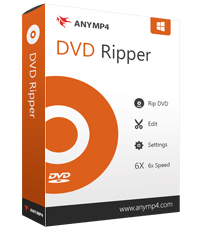VHS to DVD Converter: 5 Ways to Easily Convert VHS Files
Playing a VHS tape in today's time would feel limited due to outdated technology and the decline of VCR availability. In case you have a collection of VHS tapes that you want to keep forever, you can make that possible by converting them to DVD. Converting them to DVD wouldn’t just extend their lives, but it would also make them accessible. There are still devices that support DVD, so if you have your VHS converted to DVD, you won’t feel limited by the things you can do with it.
In this article, we have gathered the top 5 best VHS to DVD converters that you can use to easily convert your VHS tapes. Apart from that, don’t miss the chance to learn how you can digitize your DVDs if you want to have a digital copy of them. To learn all of these, continue reading!

Part 1. Can I Convert VHS to Video
Definitely, yes. Users can convert VHS tapes to a video. However, the process would ask you to have three things. The first one is a computer with video capture software. Next, a video capture device, like an external USB video capture device, or more. Lastly, a VHS player, such as a VCR.
The process often starts with connecting your VHS player to the video capture device using RCA or S-Video cables. After that, you need to link the capture device to your computer, typically via USB. Once everything is connected, open the video capture software and follow its instructions to start playing the VHS tape and recording the footage. The software will digitize the video and save it in a format like MP4, AVI, or MOV.
Part 2. Retail VHS-to-DVD Conversion Services
If you prefer a hassle-free way to convert VHS tapes, retail VHS-to-DVD conversion services are a great option. Major retailers like Costco, CVS, Walmart, and Sam’s Club offer video conversion services through their photo departments.
YesVideo
CVS, Walmart, and Sam offer this video conversion service, and all of them are using the same company, which is the YesVideo.
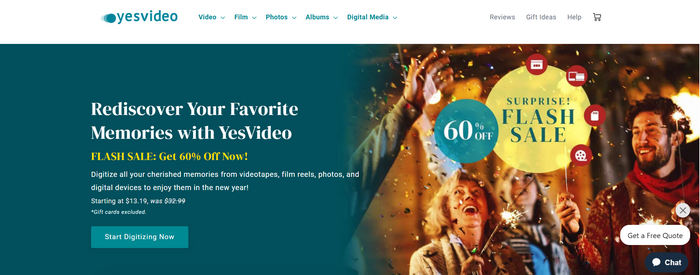
YesVideo’s pricing typically starts at $30 per tape for the first two hours, with an additional $33 charge for every two extra hours. However, prices may vary depending on the retailer. Most services support a range of tape formats, from VHS to Betamax, and generally allow up to two tapes to be transferred onto a single DVD before incurring extra charges.
LegacyBox
LegacyBox provides a mail-in conversion service. With this, after sending a mail of your VHS, you can receive your converted memories as DVDs alongside the original tapes. Usually, prices start at $60 for two tapes, but frequent promotions can reduce costs.
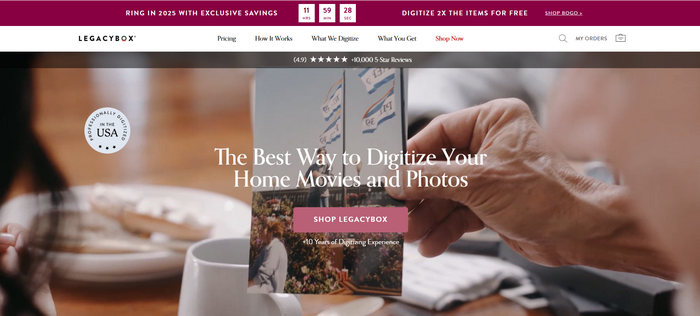
Part 3. Top 5 VHS to DVD Converter
If you want to convert VHS to DVD by yourself, here are the top 5 VHS to DVD converters that you can check on. Each software offers unique features that are useful for converting and preserving your cherished memories in digital or DVD form.
VIDBOX Video Conversion Suite
VIDBOX Video Conversion Suite is an ideal option for beginners looking to convert VHS to DVD. This software was designed to transfer analog video content to digital formats.
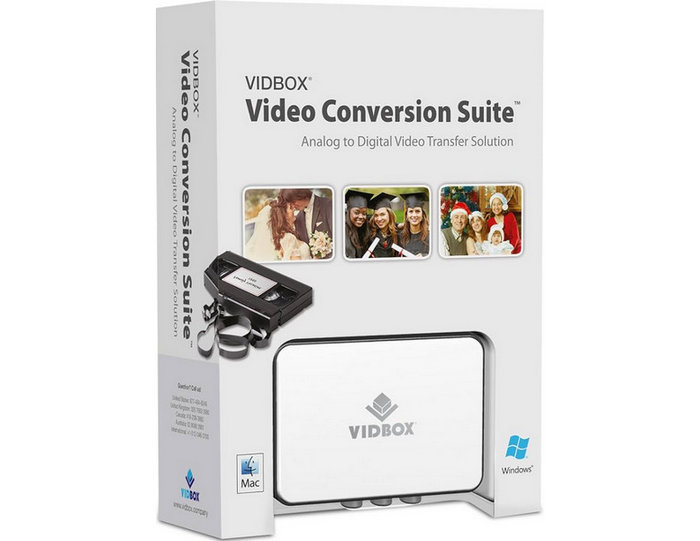
Pros
- Affordable compared to other VHS to DVD converters.
- Suitable for beginners with a step-by-step guide.
- Includes basic video editing software.
Cons
- The output quality may be slightly lower than the original VHS tape.
- Build quality might be considered average.
Roxio Easy VHS to DVD 3 Plus
The next VHS to DVD converter is the Roxio Easy VHS to DVD converter. This converter tool can handle Hi8 and Video8 tapes, which makes it flexible. Also, many users find this tool user-friendly as they can easily convert their VHS tapes to DVDs. Lastly, this tool contains a basic editing feature that can be useful for any editing needs when converting VHS.

Pros
- User-friendly software interface.
- Can handle various input and output formats.
- Contains basic editing features.
Cons
- The software might experience occasional lag.
- The advanced editing options might feel limited.
ClearClick Video to Digital Converter
The ClearClick Video to Digital Converter is a standalone device designed to convert VHS to DVD, as well as VHS-C, Hi8, and other analog video tapes to digital formats without needing a computer. It's a plug-and-play solution that allows users to transfer video directly to a USB drive or SD card.

Pros
- No need for additional software or a PC since it is a stand-alone tool.
- Compact and portable, easy to use anywhere.
- Offers RCA and USB connections for convenience.
Cons
- No editing features.
- It may not offer as high-quality a conversion as some computer-based tools.
- Slower conversion speeds compared to some other converters.
Diamond VC500
The Diamond VC500 is a USB video capture device that connects to your computer to digitize analog video. It’s designed for users who want to convert VHS to DVD, including Hi8, or other video formats into digital files on a PC or Mac. The device works with most video editing software and is compatible with both Windows and macOS.
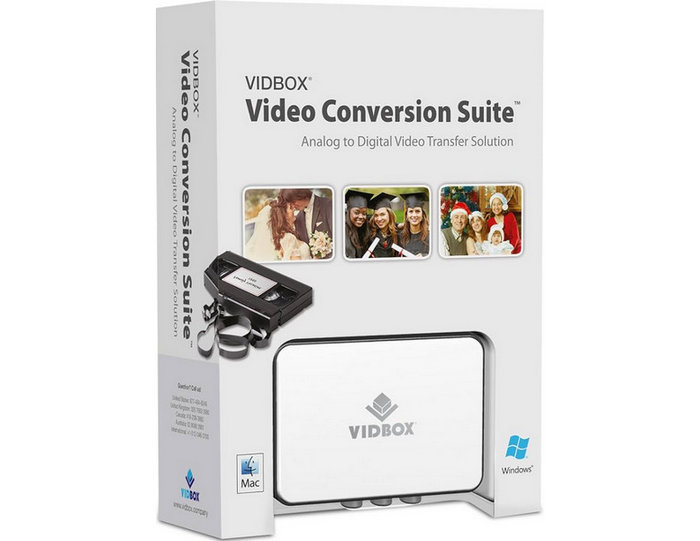
Pros
- Affordable compared to other VHS to DVD converters.
- User-friendly.
- Compatible with older VCRs and devices.
- Offers RCA and USB connections for convenience.
Cons
- Outdated software interface.
- There are some compatibility issues with certain systems or video formats.
Elgato Video Capture
The Elgato Video Capture is also a VHS to DVD converter tool that is known for its high-quality conversion, which keeps the quality of the VHS content when converted to DVD or other digital formats.
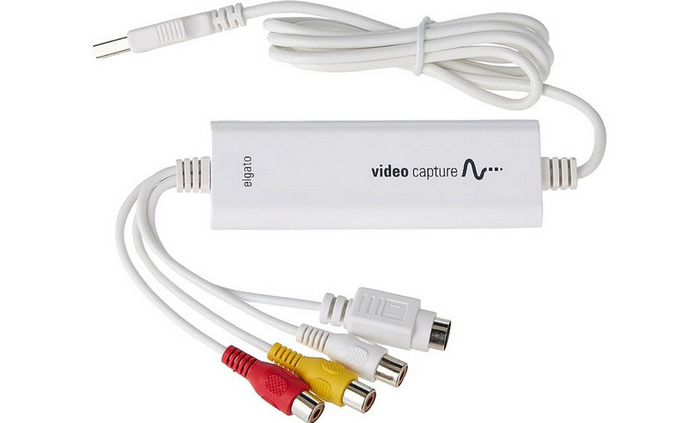
Pros
- Ensures high-quality VHS to DVD conversions.
- Supports various output formats.
- Works well with Mac and PC.
- RCA and S-Video inputs for compatibility with different VCRs.
Cons
- Pricey.
- The device does not include built-in editing features.
Part 4. Bonus: Best DVD Ripper to Digitize DVD
In case you’re looking for a DVD ripper tool to digitize your DVDs after converting your VHS to DVD, there’s a tool that can offer an excellent yet simple way of ripping DVDs. This tool ensures that your ripped DVD will have almost the same quality as how it is when played in DVD players, and that tool is AnyMP4 DVD Ripper. This tool can rip your DVD into various digital formats, compromising no quality but offering more convenience.
Main Features:
• Convert DVD to digital video for PC and iOS/Android device playback.
• Supports more than 500 output formats.
• Uses Blu-Hyper technology and advanced encoding technology to enhance the ripping speed and result.
• Supports batch conversion for converting multiple DVDs at once.
• Has built-in video editing features like trimming, cropping, watermarks, and effects.
• The user interface is very straightforward.
Steps on how to easily rip DVD using AnyMP4 DVD Ripper:
Step 1. First, you need to install the tool on your device and insert the DVD into the DVD driver on your computer and wait for a few minutes until it is detected.
Free DownloadFor Windows 7 or laterSecure Download
Free DownloadFor MacOS 10.7 or laterSecure Download
Step 2. Now, launch the tool and click the “Load DVD” button to load the disk.
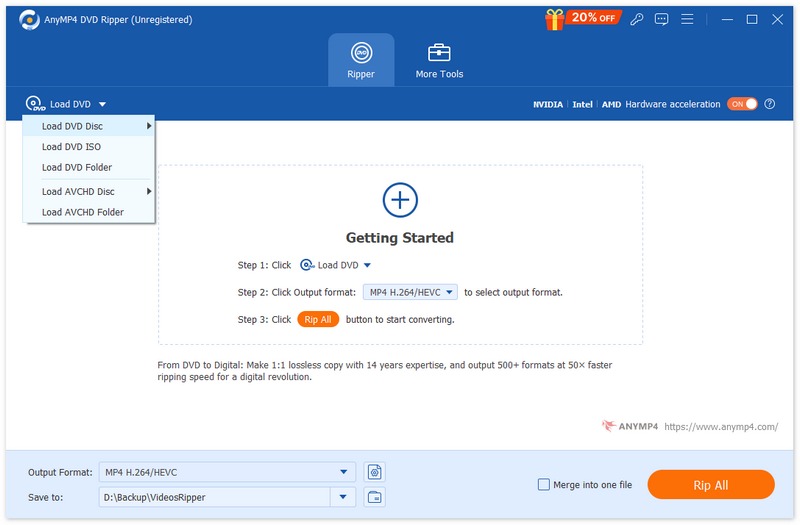
Step 3. After that, click on the “Output Format” below and choose the format of your choice from the “Video” tab. Once done, just simply click on the “Rip All” button to start ripping your DVD.
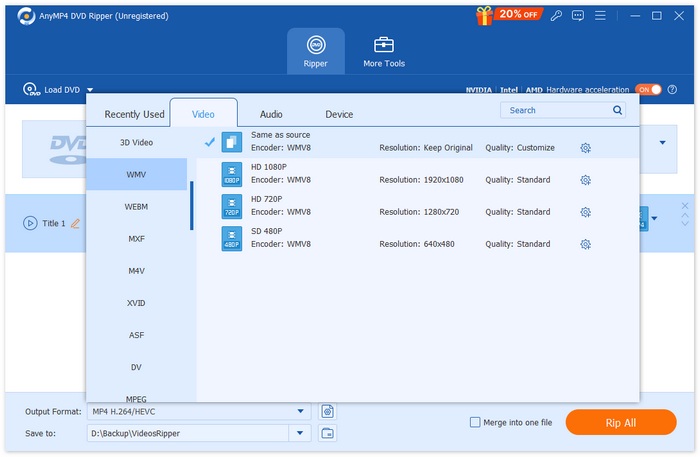
AnyMP4 DVD Ripper is really a top-tier DVD ripper tool due to its set of features that create excellent results for ripping DVDs. Therefore, if you have a DVD file that came straight from VHS to DVD conversion, you can use this tool to also convert it to digital formats.
Part 5. FAQs about VHS to DVD Converter
Can I convert VHS tapes directly to a digital format without creating a DVD?
Yes. You can directly convert VHS to digital formats like MP4, AVI, or MOV without creating a DVD. Many video capture devices, such as the ClearClick Video to Digital Converter or Elgato Video Capture, allow you to save the digitized video directly to a USB drive, SD card, or computer.
Can I use a VHS to DVD converter without a computer?
Yes. There are standalone VHS to DVD converters like the ClearClick Video to Digital Converter that let users transfer VHS tapes to a USB drive or SD card without needing a computer. These devices are easy to use and ideal for quick conversions.
Will the quality of my VHS tapes improve after conversion?
Unfortunately, no. When you convert VHS to DVD or digital formats, the conversion can only preserve the original quality of the VHS tape. However, some tools offer some enhancements, yet still, the quality still depends on the condition of the VHS tape.
Conclusion
Now, you have no reason to just let your memories stay on a VHS tape. With the 5 VHS to DVD converters, you now have an idea of what converter tool to choose and use. Apart from that, you have other options like availing a retail VHS to DVD from Walmart, Costco, CVS, and more if you don’t feel like using a tool when converting them. Lastly, if you want to digitize a DVD, you can use the FVC Pick Video Converter Ultimate for a seamless conversion.



 Video Converter Ultimate
Video Converter Ultimate Screen Recorder
Screen Recorder