Top 8 Mouse Recorders for Windows and macOS [In-depth Review]
If you want to record the movement or the actions of your mouse, there are mouse recorders that you can actually use to do it. A mouse recorder is a handy tool that allows users to record and replay mouse movements and clicks on their screen. So, if you’re looking for a mouse recorder tool to help you with this. We’ve compiled a list of the 8 best mouse recorder tools for Windows and macOS, highlighting their pros and cons, as well as the experiences of actual users for each of the tools.

Part 1. FVC Screen Recorder
The FVC Screen Recorder tool is a professional video and audio recording tool that allows users to record all their mouse and keyboard actions with great precision and quality. What makes this tool a great mouse recorder is its ability to highlight the cursor movement, which is essential to easily track its movement while recording. Moreover, users can capture any region of their computer screen with this mouse recorder tool. Lastly, aside from its ability to record the mouse activities, it can also ensure high-quality videos once done recording, as this tool can record high-resolution video even up to 4K. After that, users how various options on how they can save their recording files.
Free DownloadFor Windows 7 or laterSecure Download
Free DownloadFor MacOS 10.7 or laterSecure Download
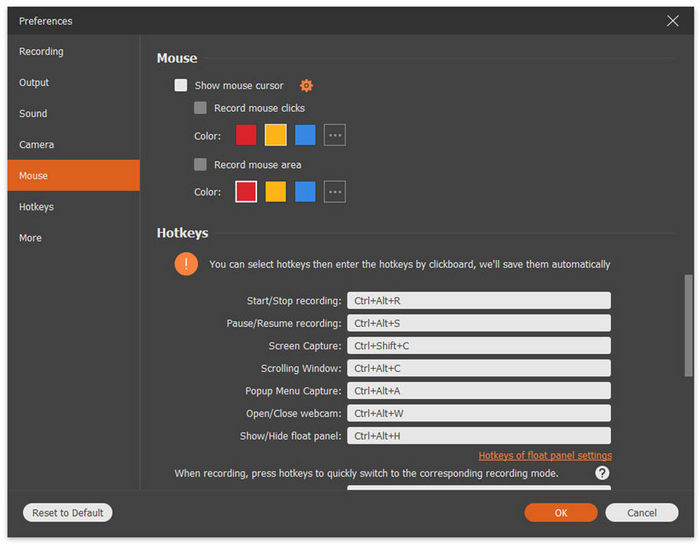
Supported Platform:
• Windows
• macOS
Pros
- Captures mouse and keyboard actions in high resolution, up to 4K.
- Very easy to use, especially for beginners.
- The mouse recording feature is intuitive.
- Offers various options for how you can record your screen.
- Allows you to save your recording file in multiple formats.
Cons
- The free version only allows users to record for up to 5 minutes.
Software review
User Ratings: 5/5
The application is very fast to set up and has an easy-to-use interface. I like that all the options related to screen recording, such as webcam recording, snapshot, Video recording, etc., are displayed in the main window of the app with minimal mouse movement. You can also record only audio.
By Anonymous, from G2
Part 2. Macro Recorder
Macro Recorder is also a great mouse recorder tool as it captures mouse movements and keystrokes like a tape recorder. This allows users to automate repetitive tasks on their computer. It records actions in Visual Basic for Applications or the VBA code, including typing, clicking, formatting, and data imports from sources like Microsoft Access. While VBA enables advanced automation across Office applications, no coding knowledge is required if the Macro Recorder meets your needs.
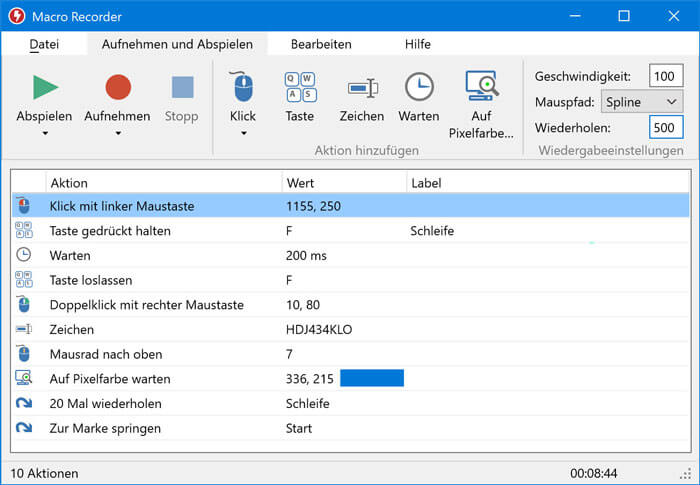
Supported Platform:
• Windows
• macOS
Pros
- Captures keyboard and mouse actions for automated tasks.
- Includes a web recorder for automating online activities.
- Enables macro playback and modification as needed.
Cons
- Lacks advanced customization for complex mouse movements.
Software review
User Ratings: 5/5
I tried so many of these mouse and keyboard recording programs, and this one is the only one I tried that actually works. It is accurate, which is not as clear as you may think. Many other programs just don’t record the coordinates or drop clicks. The color detection of pixels is a killer. So easy but effective. If you need an automation program, look no further. This is it.
By CAcomptech, from CNET
Part 3. ReMouse
ReMouse is another remarkable mouse recorder tool to date. With this tool, users can easily record and replay mouse and keyboard actions. Moreover, because of its user-friendly interface, any user, regardless of whether they are new to the tool, can conveniently and effortlessly use it.
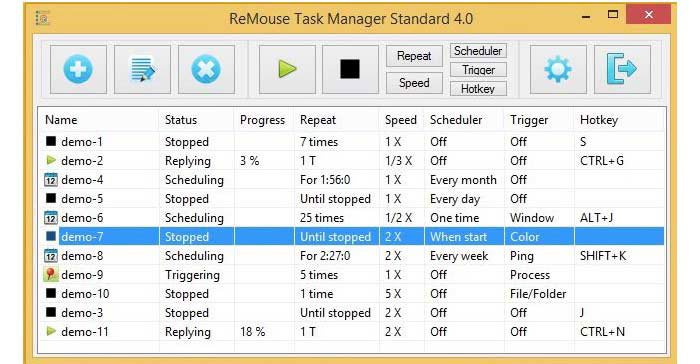
Supported Platform:
• Windows
Pros
- Records mouse and keyboard actions for automation.
- Saves recordings as script files for easy playback.
- Simple and beginner-friendly interface.
- No coding skills required for customization.
- Allows multiple macros via Task Manager.
- Supports scheduled automation for convenience.
Cons
- The free version is limited to 4 uses.
- Do not support macOS.
Software review
User Ratings: 4/5
ReMouse is easy to use and great for automating repetitive tasks. It records mouse and keyboard actions well and lets you schedule tasks. No coding is needed, making it beginner-friendly. However, it lacks advanced editing and doesn’t adapt to screen changes. Still, a good choice for simple automation.
By Anonymous, from G2
Click here to learn more about secret screen recorders review if interested.
Part 4. AutoHotkey
AutoHotkey is another tool that you can use as a mouse recorder. It is a free and open-source scripting language for Windows that allows users to create custom automation scripts, including mouse and keyboard recordings.
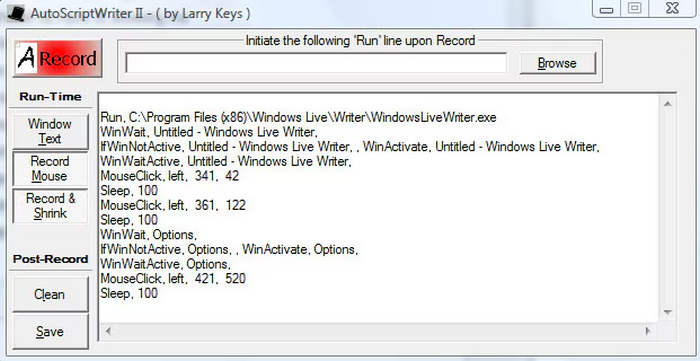
Supported Platform:
• Windows
Pros
- Allows adjusting playback speed as needed.
- Takes up minimal storage space.
- Enables control over keyboard input speed.
- Lets you set start and stop times before saving.
Cons
- It might overwhelm beginners with its complex interface.
Software review
User Ratings: 5/5
My experience with AutoHotKey is several years old. But thanks to its capabilities, I was able to automate a very manual business process that was taking a person a couple of hours a day, and was error-prone. I not only automated the process, but I was able to reproduce the process on three server-based machines, allowing us to get out from under a several-month backlog, and to improve throughput more than threefold. And frankly, it was fun to program it!
By tintinmilou, from CNET
Part 5. Jitbit Macro Recorder
Jitbit Macro Recorder is a simple yet powerful automation tool that records and replays mouse movements, clicks, and keyboard inputs. It helps users automate repetitive tasks by capturing their actions and playing them back whenever needed.
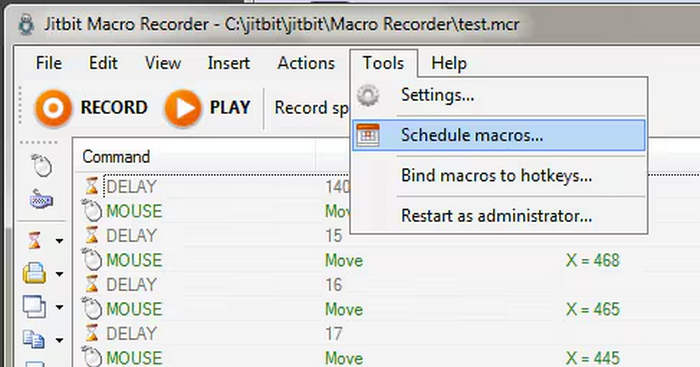
Supported Platform:
• macOS
Pros
- Easy to use due to its simple interface.
- Records both mouse and keyboard inputs.
- Allows macro editing and playback speed control.
- Converts macros into EXE files.
- Supports hotkeys for quick execution.
Cons
- No free version.
- The user-interface might be complex for beginners.
Software review
User Ratings: 5/5
I use Jitbit macro recorder and its excellent. It really stands with high reputed macro softwares. A much underrated product as compared to other macros. You should definitely add a flash demo of it on the site. Keep it up.
By Kevin Josh, from Jitbit
Part 6. Mini Mouse
Mini Mouse Macro is a free mouse recorder tool that allows users to actively record their mouse movements, clicks, and keys. One of the best features of this tool is its ability to save your Macros and replay them whenever needed. It provides a simple yet effective way to automate repetitive tasks without requiring programming skills.
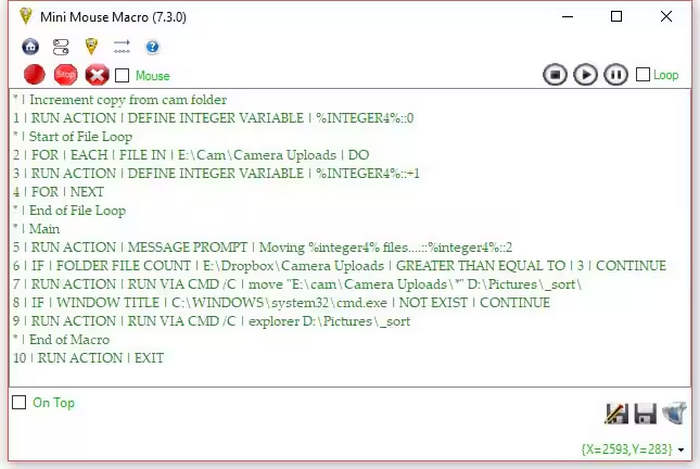
Supported Platform:
• Windows
Pros
- Very easy to use.
- It has automation for left-click, right-click, and key strokes.
- Enables adjustments for precise automation.
Cons
- Cannot start/stop recording with hotkeys.
- Recorded mouse movements may keep looping.
Software review
User Ratings: 5/5
Really like it. Easy to use for the first time. It's kind of intuitive for the basics. Seems there's lots more that can be done beyond the basic mouse click macro recording. Will look into that when it becomes my daily drive application for this.
By mzitter, from sourceforge
Part 7. Auto Mouse Recorder
The Auto Mouse Recorder tool is a mouse and keyboard recording software that allows users to record their mouse and keyboard actions or movements. It is designed to automate repetitive tasks by capturing user inputs and replaying them as needed.
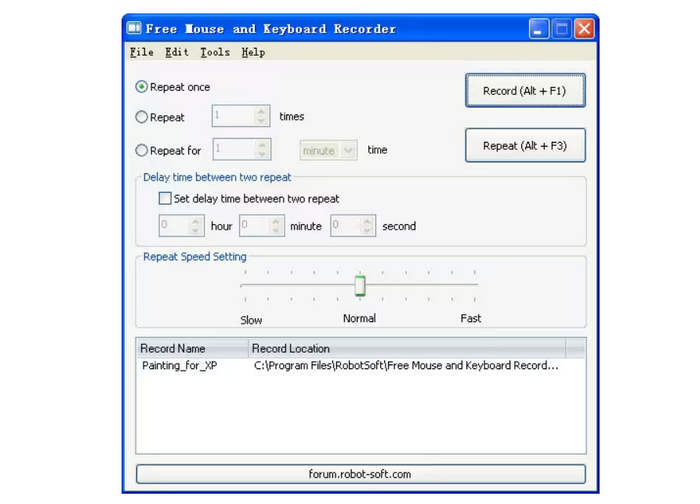
Supported Platform:
• Windows
Pros
- Can record the mouse and keyboard actions accurately.
- Allows users to set repeat and delay time.
- Has an auto mouse clicker.
- Very easy to use.
Cons
- The trial version feels limited.
- Might be overwhelming for beginners.
Software review
User Ratings: 4/5
Auto Mouse Recorder is a comprehensive and efficient program that enables you to capture a string of mouse and keyboard movements, then render them under certain conditions, thus simplifying your work and saving you significant time and effort.
By Marina Dan, from Softpedia
Click here to learn more about web-launch screen recorders review if interested.
Part 8. Mouse and Keyboard Recorder
The Mouse and Keyboard Recorder is another mouse recorder tool that allows users to record their mouse and keyboard actions. With this tool, after recording the actions of their mouse, they can repeat all the actions accurately. This makes it an efficient tool for automating repetitive tasks, saving time and effort.
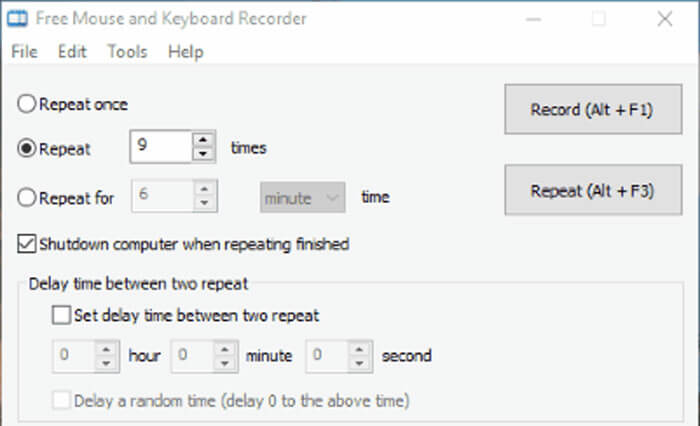
Supported Platform:
• Windows
Pros
- Allows users to adjust the playback speed of the recorded file.
- Records mouse and keyboard movement accurately.
- Supports setting repeat times and delay.
- Has a mouse clicker.
Cons
- Do not support JavaScript.
- Not ideal for beginners.
Software review
User Ratings: 4/5
Free Mouse and Keyboard Recorder is a simple and effective tool for automating repetitive tasks. It accurately records and replays mouse and keyboard actions, making it useful for basic automation.
By Mark
Part 9. FAQs about Mouse Recorder
Can I customize the playback settings in a mouse recorder?
Yes, many mouse recorders allow users to modify playback speed, set repeat loops, and add delays between actions. Some advanced tools even offer script editing for greater flexibility.
Do mouse recorders work on all applications and games?
While most mouse recorders function across various applications, some may not work with software that has built-in anti-macro protection, such as certain online games or secured business applications.
Can a mouse recorder capture both keyboard and mouse actions?
Yes, many mouse recorders also support keyboard input recording, allowing users to automate keystrokes along with mouse movements and clicks for more comprehensive automation.
Conclusion
A mouse recorder is indeed an essential tool to automate repetitive tasks and to improve workflow. With various options available for Windows and macOS, choose what suits your preferences and needs that will help enhance your productivity. So, what are you waiting for? Try any of these mouse recorder tools and start recording the actions of your mouse.



 Video Converter Ultimate
Video Converter Ultimate Screen Recorder
Screen Recorder



