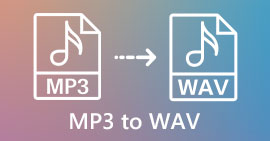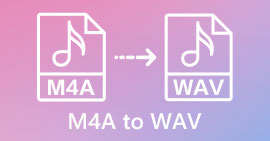Convert AMR to WAV by Utilizing the Best Offline and Online Converters
Are you apt to go on a fun trip with audio conversion? Let's jump into the exciting world of converting AMR to WAV, where we'll change your audio files with a bit of magic and a lot of kindness. Say goodbye to restrictions and hello to high-quality audio happiness! We'll be your trusted help as we learn about the best converters and make sure that your audio files are handled with the utmost care.
So, get a cup of your best drink, sit down, and get ready to find out how to use your audio collection to its fullest potential in the most friendly and inviting way possible. One change at a time, let's make your audio dreams come true.

Part 1. AMR vs. WAV Comparison
The comparison table below provides you with an overview of the two audio formats. There are specific details, like bit depth, sample rate, audio quality, etc.
| Feature | AMR | WAV |
| File extension | .amr | .wav |
| Compression | Lossy compression | Uncompressed (lossless) |
| Audio quality | Lower quality, optimized for speech | Higher quality, suitable for various audio types |
| Compatibility | Widely supported by mobile devices | Supported by most audio players and devices |
| File size | Smaller file size | Larger file size |
| Sample rate | 13-bit, 8 kHz, 16 kHz, or 12.2 kHz | Various sample rates (e.g., 44.1 kHz, 48 kHz) |
| Common use cases | Voice recordings, phone calls, voice memos | Professional audio production, music, and sound FX |
Part 2. Ultimate Offline AMR to WAV Converter
Video Converter Ultimate is an all-in-one solution for your video conversion needs. This commendable software offers a wide range of features that enable you to convert and enhance your videos with exceptional quality quickly. You can effortlessly transform audio files using this AMR to WAV converter. Plus, you can customize the audio settings according to your needs or preferences.
Free DownloadFor Windows 7 or laterSecure Download
Free DownloadFor MacOS 10.7 or laterSecure Download
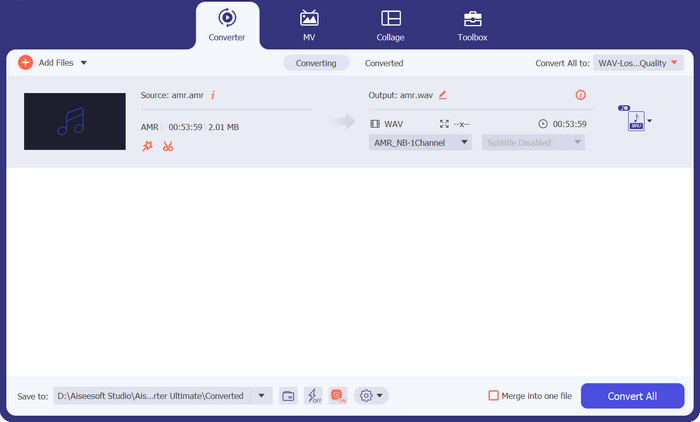
Key Features
◆ Batch Conversion: The efficient batch conversion feature lets you change multiple videos at the same time to save time.
◆ Video Editing Tools: You can improve your movies with built-in editing tools that let you trim, crop, merge, add subtitles, apply filters, and change video parameters like brightness, contrast, and saturation.
◆ Fast and Effective: The high-speed conversion process is made possible by hardware acceleration, which speeds up the conversion process while keeping the quality the same.
◆ Additional Features: Video Converter Ultimate also has extra features, such as the ability to rip DVDs, download online movies, and make custom presets for different devices.
Platforms:
Video Converter Ultimate is available for Windows and macOS, ensuring compatibility with a wide range of computers and laptops.
Prices:
Video Converter Ultimate offers flexible pricing options to suit your needs:
1 Month License: $23.20
Lifetime License: $49.96
Business License (for commercial use): $119.00
Part 3. Best AMR to WAV Converter Online
Free Audio Converter Online, your gateway to seamless and hassle-free audio conversion. Say goodbye to the limitations of AMR files and unlock the true potential of your audio collection with the power of WAV format. Free Audio Converter Online is here to revolutionize your audio experience, offering a myriad of key features that will elevate your audio game to new heights.
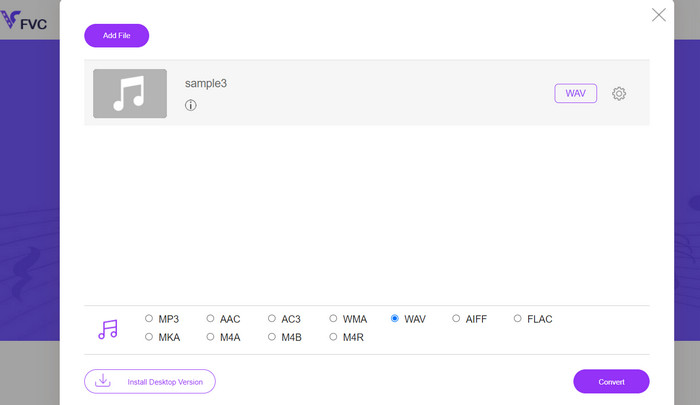
Key Features
◆ Effortless AMR to WAV Conversion: With Free Audio Converter Online, transforming your AMR files into high-quality WAV format is a breeze. Experience superior audio fidelity and compatibility across various devices and platforms.
◆ User-Friendly Interface: Enjoy a sleek and intuitive interface designed to make the conversion process a joy. No technical expertise is required - upload your AMR file, select WAV as the output format, and let Free Audio Converter Online do the rest.
◆ Lightning-Fast Conversion: Experience swift and efficient conversion speeds without compromising audio quality. This AMR to WAV converter online utilizes advanced algorithms to ensure a seamless and speedy conversion process.
◆ No Installation Required: Enjoy the convenience of an online converter that eliminates the need for software installation. Free Audio Converter Online is accessible directly through your web browser.
Price:
Free Audio Converter Online is absolutely free to use! Convert your AMR files to WAV format without spending a dime. Experience the full power of this online converter at no cost.
Further Reading:
Find out How to Convert AMR to MP3 [Online & Offline]
How to Convert FLAC and WAV Effortlessly (Free & Paid)
Part 4. FAQs about AMR to WAV Converters
Can I convert WAV to AMR without losing audio quality?
It's important to note that converting from a lossless format like WAV to a lossy format like AMR may result in a loss of audio quality. The level of quality degradation depends on various factors, such as the bit rate and the complexity of the original WAV file.
Which platforms are compatible with AMR to WAV conversion?
AMR to WAV conversion tools are available for various platforms, including Windows, macOS, and online platforms accessible through web browsers. Ensure that you choose a converter compatible with your operating system or opt for an online converter for platform independence.
Are there any costs associated with AMR to WAV conversion?
The availability and pricing of converters may vary. Some converters offer free usage, while others may have premium versions or limitations on file size or conversion duration. It's advisable to explore different converter options and their pricing models before making a choice.
Conclusion
To sum up, the ability to transform audio files from AMR to WAV provides users with versatility, interoperability, and enhanced audio fidelity. Although AMR is primarily designed for speech recordings and enjoys extensive support from mobile devices and telephony systems, WAV offers uncompressed audio quality and versatility that is well-suited for professional audio production and editing applications. The process of transforming audio files between various formats enables individuals to modify their files to suit diverse platforms, amplify the quality of the audio, and guarantee that the files are compatible with a broader array of devices and software.



 Video Converter Ultimate
Video Converter Ultimate Screen Recorder
Screen Recorder