Comprehensive Guide on How to Convert AMV to WMV with Steps [Solved]
Want to enjoy watching AMV video files on your Windows or use it for online streaming? If so, you must read this article to know how to convert AMV to WMV, improve the quality, and make it compatible. In this list, you will learn the software you can use to convert your AMV files. So without further ado, you must now fasten your seatbelt and learn a lot more about AMV and WMV format.

Part 1. Convert AMV to WMV with FVC Video Converter Ultimate
FVC Video Converter Ultimate is our first choice for converting AMV to WMV because it allows you to transcode media and device-specific formats. And more, it is capable of converting not only one, two, or three files simultaneously but more. Furthermore, this converter is dedicated to its users to provide nothing but greatness on their conversion. Want to know why? Then read the key features below.

FVC Video Converter Ultimate
4,355,888+ Downloads- It can help you with your conversion problem on AMV to WMV, AVI, FLV, SWF, MP4, AVI.
- It supports ultra-fast conversion to convert the format even faster.
- Edit your AMV videos with the unique editing features this tool provides.
- Help you to be an expert within a few clicks.
- It supports all platforms like Windows and macOS.
Free DownloadFor Windows 7 or laterSecure Download
Free DownloadFor MacOS 10.7 or laterSecure Download
Are you amazed at the features of the tool? If so, let's read the procedure for converting AMV files and copy the steps to succeed in converting.
Step 1. Download the FVC Video Converter Ultimate on your computer drive by clicking the download button presented below. Proceed on clicking the installer to install and press Start Now to launch the tool.
Free DownloadFor Windows 7 or laterSecure Download
Free DownloadFor MacOS 10.7 or laterSecure Download
Step 2. After launching the software, you can add one or more files by clicking the Add Files option. The computer folder will show on your screen, select the AMV file, and press Open to upload it.
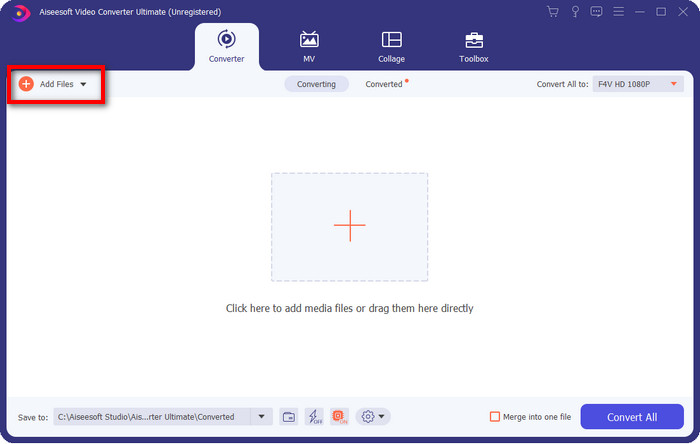
Step 3. By clicking the Convert All to option, a format list will show. Find the WMV format and choose the resolution, encoder, and quality you want to have.
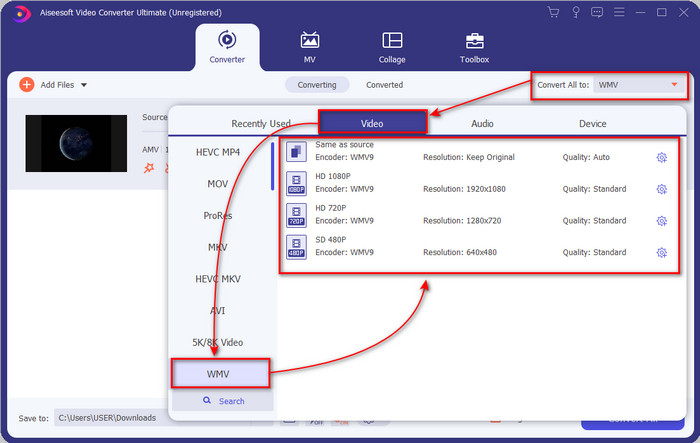
Optional. Want to make your AMV files into one WMV format? Then it would help if you ticked the box saying merge into one file.
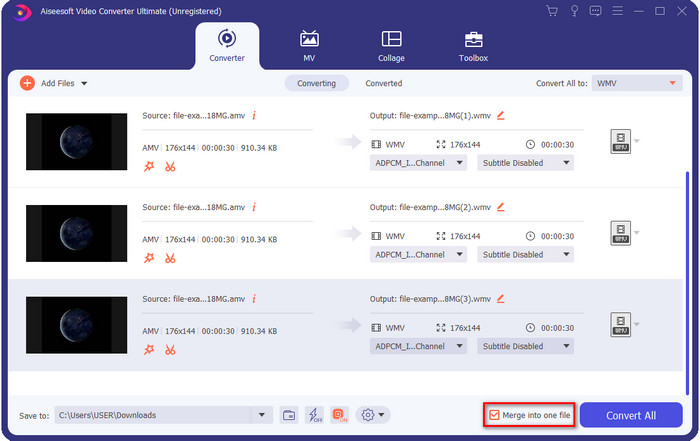
Step 4. Press the Convert All for the process of converting to start. After the process, a folder will display on your screen with the converted WMV file.
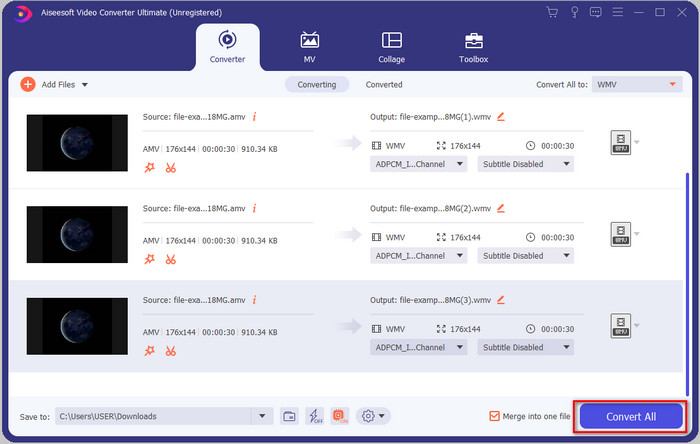
Part 2. Convert AMV to WMV Online
Don't you want to download an offline converter because you don't have enough storage to download one? Then use the FVC Free Online Video Converter. Because you will not need to download the full converter; instead, you will need the launcher, but it is tiny and won't affect your computer storage. Moreover, this web converter converts AMV to WMV, adjusting the resolution. However, converting the file will depend on the speed of your internet. Do you have an internet connection? Then you must try to use this and experience online conversion.
Step 1. Hit this link to open the main website of the converter.
Step 2. By clicking the Add Files to Convert, a folder will show where you can find the AMV file and press Open.
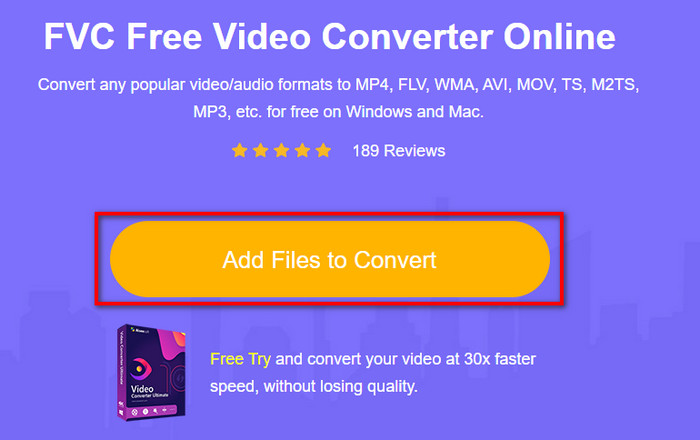
Step 3. Choose the WMV format that will display on the screen.
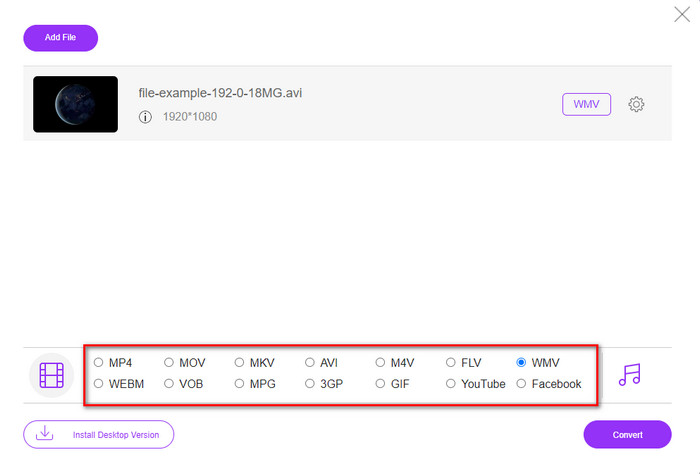
Optional. As we said earlier, you can adjust the resolution here. So now, let's modify the resolution by clicking the gear button. At the upper part, click the drop-down button, and a list of resolutions will show; choose one and press OK to proceed.
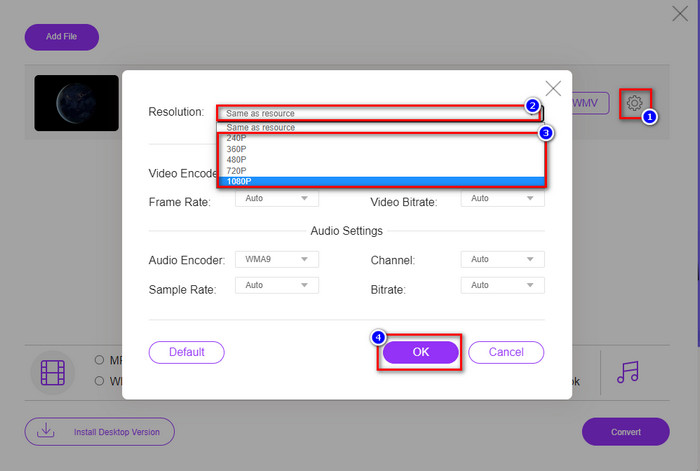
Step 4. So now, if you want to start the conversion, you can click the Convert button, and the process will begin.
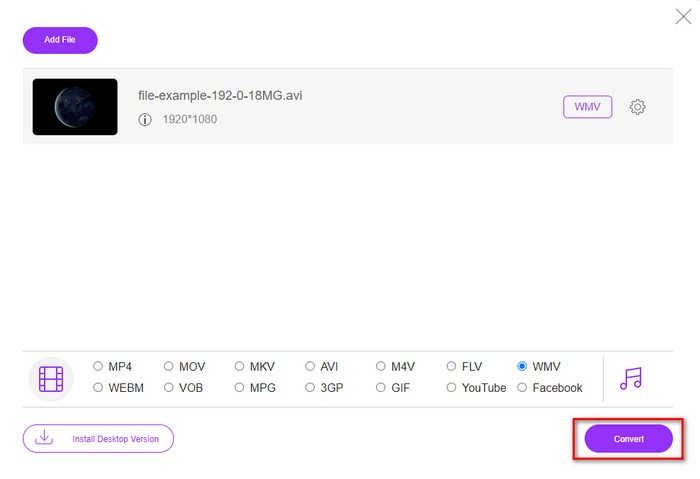
Part 3. What Is the Difference Between AMV and WMV
First of all, these two media containers became popular because of their unique capabilities as a format. But today, we will study about what are the advantages and disadvantages of the format itself. Moreover, we will specify three aspects by making it a question to know more about AMV and WMV.
Which format has better media resolution?
Between the two formats, without any doubt, the WMV has a better quality. A WMV file can store and stream a video resolution up to 300,000 pixels for a more detailed visual output. But you can set the rate at 528x576 screen resolution. And for AMV, the quality it can contain is 96x96 to 320x240, which is pretty low compared to the low resolution of the WMV. One reason AMV has a smaller resolution is that it needs to be fit on the screen of the Chinese media player.
Which format has a smaller file size?
This victory will go with the AMV because this format is super compressed. Although WMV has a compressor still the size of the AMV is more economically friendly, especially on your computer drive, than the WMV.
Which format is more compatible?
We can say that they have different strengths if we talk about compatibility because WMV is for Windows programs only. If you are a Mac user, you can't just use this format and play it on Quicktime or edit it on iMovie. Instead, you will need to convert WMV to MOV to make it compatible. In the case of AMV, this format uses a portable Chinese media player to play this format. But today, you can use a portable media player instead of buying an AMV media player. However, looking for an AMV media player is a pain in the ass because they are numbered players supporting this kind of format and the encoder. We can say that WMV has gained more compatibility than AMV, especially if we transfer the file to Windows.
And now that we know the reason, converting the file into a new format is necessary in this case. For that reason, you must learn how to convert AMV to WMV to make the media file compatible with Windows software.
Part 4. FAQs about AMV and WMV Conversion
How to turn my AMV to MOV?
There are a lot of techniques and methods we can search and try on that are available if we query it on the web. But it is hard to choose which tool is better to use to convert AMV to MOV. So, to make it short, click this link and understand how to convert AMV to MOV and make it compatible with macOS.
Can I use a VLC media player to watch and play AMV?
Absolutely, you can download the VLC media player on your desktop to play your AMV files without needing to download an additional codec. But if you want to know more about the VLC and its alternative, try to read this article by clicking this link.
Why do I need to compress AMV?
We compress our media file and AMV because we need to free some space up on our hardware drive. So want to learn how to compress AMV files? Then click this link.
Conclusion
These two solutions provide excellence to make your conversion from AMV to WMV easy and successful. Furthermore, these are the best solutions we can find on the web. So now, it is in your hand to choose which converter you use to convert your AMV file into WMV. To achieve success, you must use the FVC tools provided above.



 Video Converter Ultimate
Video Converter Ultimate Screen Recorder
Screen Recorder


