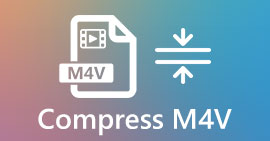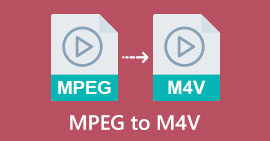Learn How to Convert SWF to M4V Conveniently
For the Shockwave Flash player, Adobe developed the legacy SWF file format. Due to speed and security issues, many browsers no longer support Flash, iOS devices have never supported it, and the SWF file format is rarely used nowadays. The best solution you can do is to convert the SWF file to other formats, like M4V. In that case, we will show you the best methods to convert SWF to M4V. Also, we will introduce you to some applications you can use online and offline, so you will have an option of what converter you prefer. Come and read this guidepost for additional knowledge.
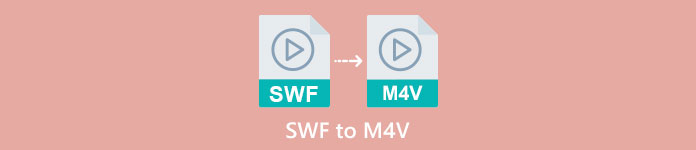
Part 1: Best Ways to Convert SWF to M4V on Mac and Windows
If you are a Windows and Mac user, you can use the FVC Video Converter Ultimate to convert SWF to M4V. This downloadable tool can easily convert numerous file formats, including FLV, MOV, WMV, MP4, AVI, MTS, MPEG, VOB, and more. In addition, this converter allows you to convert multiple files in a single process, which is great, especially if you want to convert many files. Also, the conversion process of this tool is incomparable to other converters. It can convert files up to 30x faster than the average speed. Moreover, Video Converter Ultimate offers various features you can enjoy. You can use this application if you own the SWF video file and want to put a watermark on it. This application offers a Video Watermarks feature to add watermarks to your SWF video.
Features
◆ Convert 100+ video file formats, such as M4V, MP4, SWF, MTS, MOV, VOB, FLV, AVI, WMV, and more.
◆ Create a Collage with free ready-to-use templates and filters..
◆ Convert 100+ video file formats, such as M4V, MP4, SWF, MTS, MOV, VOB, FLV, AVI, WMV, and more.
◆ Offers a Music Video maker.
◆ Provides editing tools, like a video enhancer, color correction, trimmer, and more.
◆ Convert Image file formats, including JPG, PNG, WEBP, etc.
◆ Offers Video and Audio Compressor.
You can use the simple methods below to convert SWF to M4V using FVC Video Converter Ultimate with a Mac version.
Step 1: Download the FVC Video Converter Ultimate on your Mac by clicking the Download button. Then launch the application.
Free DownloadFor Windows 7 or laterSecure Download
Free DownloadFor MacOS 10.7 or laterSecure Download
Step 2: Select the Converter option on the interface and click the + icon to app the SWF video file you want to convert. You can also directly drop the video file into the box.
Step 3: You can still add more files if you want to convert more by clicking the Add File button on the upper left part of the interface. Then, click the Convert All to button to show the format options, and select the M4V file format. You can also select your preferred quality.
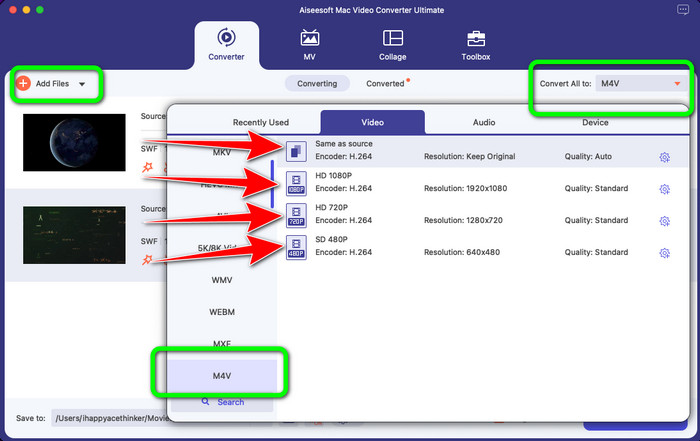
Step 4: If you are done changing the output format of all the files, click the Convert button. Wait for the fast conversion process and save your video in your desired location.
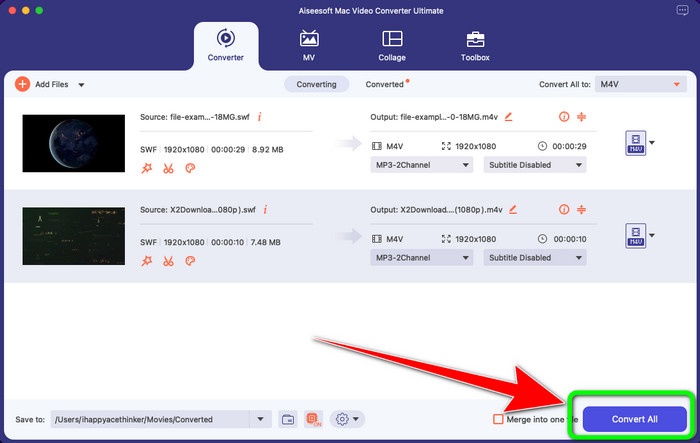
If you want to edit your video, like adjusting the colors, we provide simple steps.
Step 1: Select the Toolbox option and click the Color Correction tool.
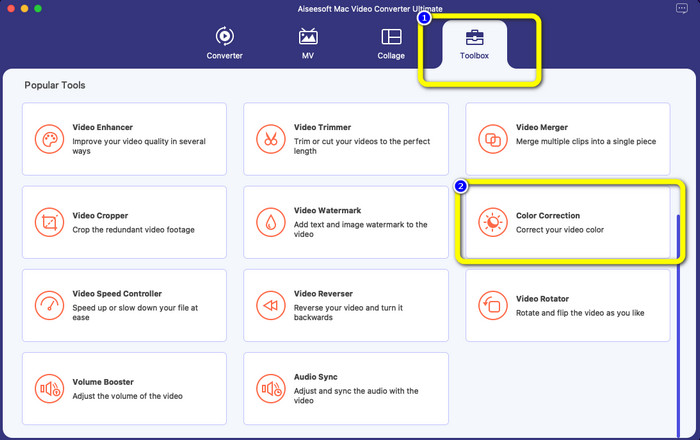
Step 2: After clicking the Color Correction Tool, click the Plus symbol and add the video file you want to edit.
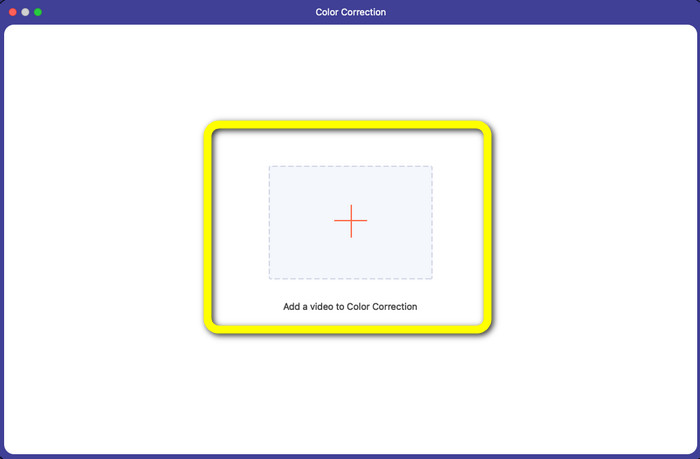
Step 3: You can already adjust the brightness, Saturation, Contrast, and Hue of your video. Change the colors based on your preference.
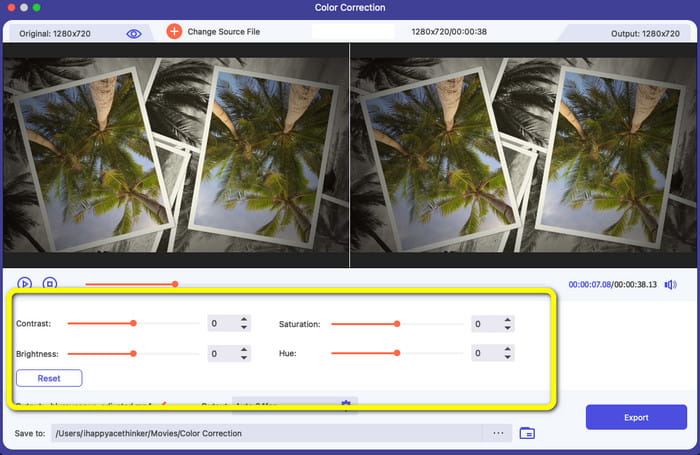
Step 4: Finally, if you are done changing the colors of the video, click the Export button to save your edited video.
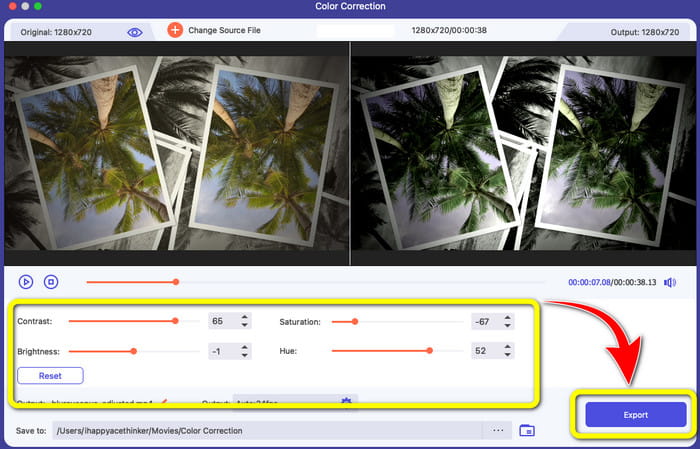
Part 2: Excellent Process to Convert SWF to M4V Online
FVC Free Video Converter Online is the tool you can use to convert SWF to M4V online. Most popular audio and video file formats, including MP4, FLV, MKV, MOV, M4V, MTS, TS, M2TS, WMV, ASF, VOB, MP3, AAC, and more, are supported for conversion. Your HD videos can be converted to well-liked formats like MP4 and FLV in a matter of seconds without losing their quality. With its support for batch conversion, you can losslessly convert many video or audio files. The best part of this tool is that you can edit the video bitrate, frame rate, sample, and resolution according to your want.
Features
◆ Convert numerous video file formats, such as FLV, AVI, MP4, M4V, SWF, TS, etc.
◆ Edit the video’s frame rate, bit rate, and resolution.
◆ Offers Batch conversion process.
◆ Convert audio formats like MP3, M4A, AAC, WMA, WAV, etc.
Here are the simple steps to convert SWF to M4V using FVC Free Video Converter Online.
Step 1: Go to the FVC Free Video Converter Online website and click the Add Files to Convert button to upload your SWF video file.
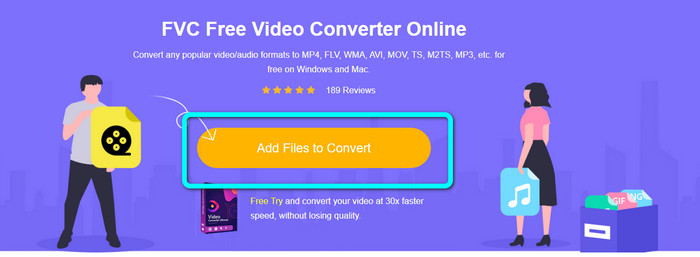
Step 2: Click the Settings icon on the right of the interface if you want to change the video's bit rate, frame rate, and resolution, then click OK.
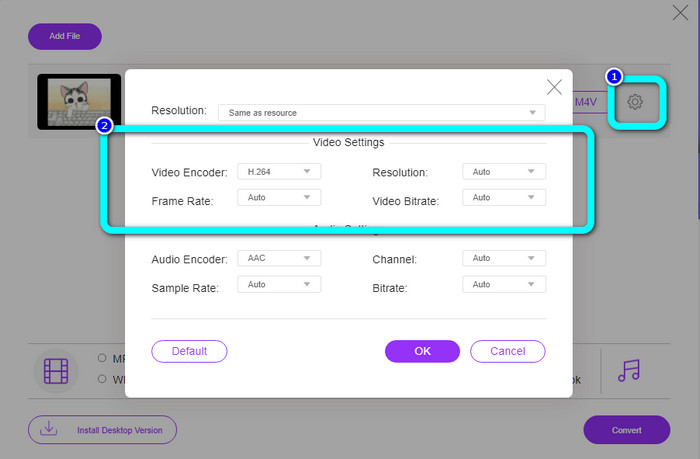
Step 3: After that, you can already select the M4V file format on the format options on the lower part of the interface.
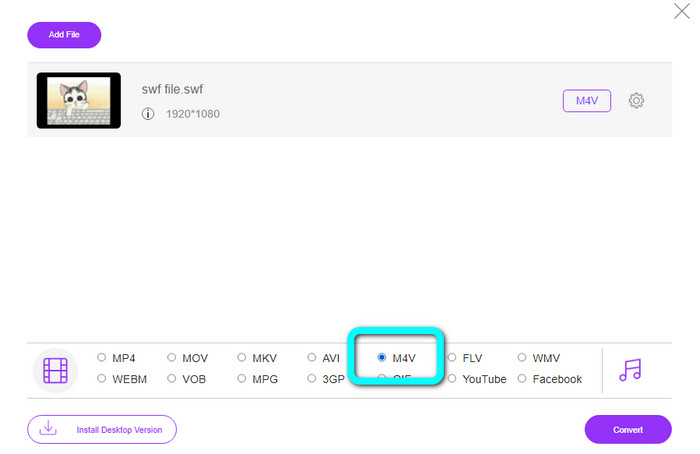
Step 4: Click the Convert button. The folder will show up on your screen, and choose a location where you want to save your video. Then click OK.
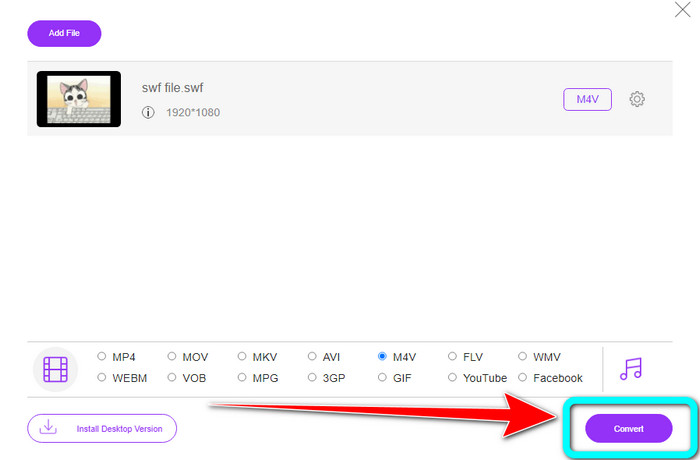
Further Reading
Top 8 SWF File Player to Play Flash Video Files on Windows and Mac
5 Best Free SWF to AVI Converters [Web & Desktop Based]
Part 3: SWF vs. M4V
| SWF | M4V | |
| File Extension | SWF | .M4V |
| Description | A digital Adobe flash file type called SWF (Small Web Format/ShockWave Format) is used to hold vector-based animations, audio files, and videos. It is typically used to broadcast internet media; video games are usually played in a browser. Unfortunately, Adobe just declared that they would stop supporting the Flash format by the end of 2020 due to its flaws, including its poor performance and lack of security. | Apple Inc developed the M4V digital video container format. Its format is quite similar to that of the well-known MP4. However, M4V files could contain DRM. These days, M4V, which allows for the multiplexing of numerous audio and video data, is the primary video format for videos available on the iTunes Store. |
| Developed by | Adobe Systems Incorporated | Apple Inc. |
| Associated Programs | Adobe Flash Professional CC Adobe Flash Player Adobe Dreamweaver CC GOM Player | Zoom Player Media Player Classic KMPlayer VLC Media Player |
| MIME Type | application/vnd.adobe.flash-movie | video/x-m4v |
Part 4: FAQs about Converting SWF to M4V
1. What is the SWF file used for?
Videos and vector-based animations can be found in SWF files, an Adobe Flash file type. Small Web Format is the complete acronym for SWF, yet it is also known as ShockWave Format.
2. What are the differences between FLA and SWF?
The difference between these two is what they are used for. The Flash file that is being produced has the extension FLA. It includes the data—images, audio, and other components—necessary for the finished flash file. In contrast, the SWF (Small Web Format) is the completed file prepared for publication.
3. Do SWF files have audio?
Yes. An SWF format is made to hold vector graphics and animation, yet it may also hold other types of data like text, video, and sound. This file is frequently used to produce animation, play games, and video and audio on websites.
Conclusion
These are the highly recommended applications you can use to convert SWF to M4V. FVC Video Converter Ultimate and FVC Free Video Converter Online are incomparable to other converters. It offers more features you can enjoy and use to improve your video.



 Video Converter Ultimate
Video Converter Ultimate Screen Recorder
Screen Recorder