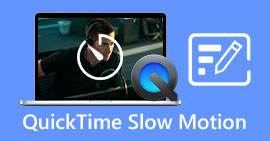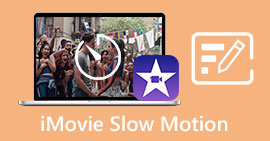How to Slow Down a Video on Tiktok? 2 Best and Free Ways
Nowadays, you will find many videos circulating on the internet from TikTok. This app is trendy with many features and tools to create video content, from hilarious memes, educational videos, dance covers, and more. And if you are just new to TikTok, your probably want to learn how to slow down a video on Tiktok. Luckily, Tiktok has a built-in slowdown or speed-up tool that allows you to have a slo-mo video. You're on the right track because you will know how to slow down a video on TikTok.
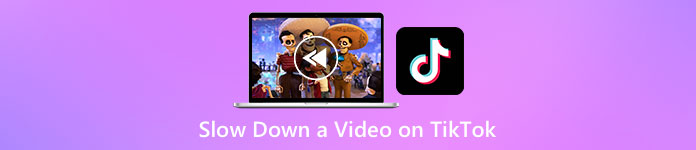
Part 1. Easily Slow Down a Video on Tiktok
The Tiktok app has a built-in slow-mo tool that you can use to slow down or speed up the video that you are recording. And if you already have a video saved in your gallery and want it to post on TikTok, you can still slow it down on the Tiktok app. In this part, you will know how to slow down your video on TikTok.
Slow Down your Video While Recording
Here is the answer if you wonder how do you slow down a TikTok video while recording. Follow the simple steps below to record a slow-mo video.
Step 1. First, open your Tiktok app and tap the + sign in the middle of your screen.
Step 2. And when you are on the camera’s interface, tap the Speed option.
Step 3. Lastly, select the speed that you want. 0.3X and 0.5x make your video slower. While 2x and 3x will make your video faster.
Then just tap the record button to start recording your video, and when you are done, tap the stop button. You will see that the speed of the video you recorded is changed.
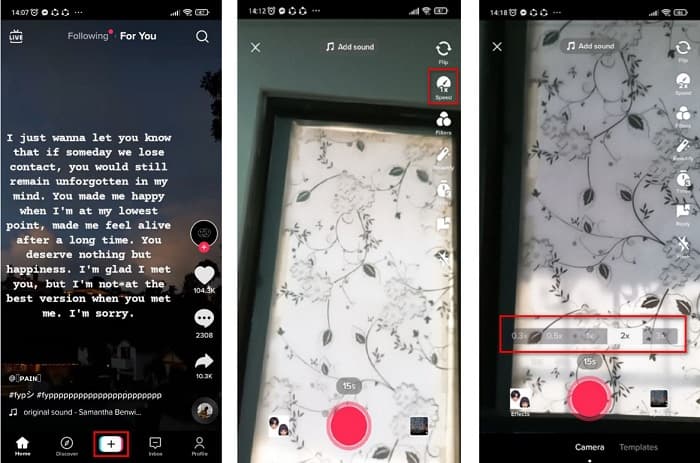
Slow Down a Video that is Recorded
If you already have a recorded video, you can still slow down or speed up your video on TikTok. Follow the simple steps below to slow-mo a recorded video. However, when your video is already recorded, your only option is to slow-mo your video without the speed options.
Step 1. Open the Tiktok app, and tap the + sign button in the middle of the software’s interface.
Step 2. Next, tap the Upload option beside the record button. And then select your recorded video, then click Next.
Step 3. Finally, tap Effects and then tap the Slow-mo option. Then adjust the speed that you want.
After adjusting the speed of your video, tap the Save button to save your video recording.
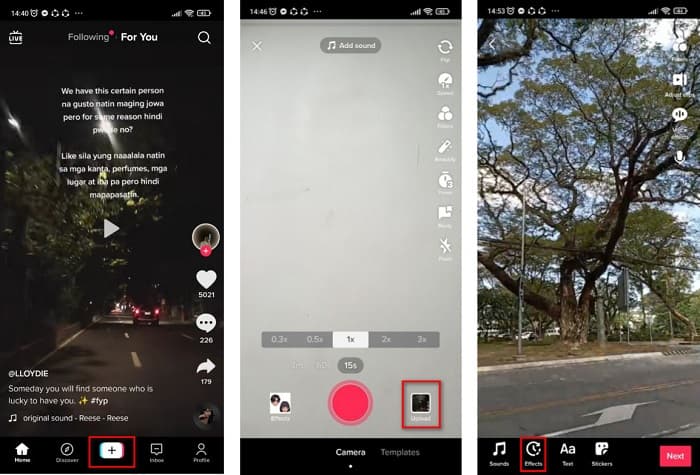
Simple, right? By using the Tiktok app, you can have a slow-mo video without using any other tool.
Part 2. Slow Down Your Recorded TikTok Videos Using the Best Video Speed Changer Tool
Using the speed changer of the TikTok app is easy and without hassle. However, it can only slow down your video to up to 0.3x speed and can only speed up your video up to 3x. If you want to slow down your video up to 0.125x speed, we have alternative online and offline tools.
FVC Video Converter Ultimate
FVC Video Converter Ultimate is an offline tool that allows you to change the video speed of your video. Using this tool, you can slow down or speed up your video to what you desire. This tool can adjust the speed of your video by 0.125x, 0.25x, 0.5x, 0.75x, 1.25x, 1.5x, 2x, 4x, and 8x.
Furthermore, this tool has an easy-to-use software interface, making it easy for beginners to use. This tool is impressive because it has more advanced features, like a media metadata editor, video compressor, 3D maker, and many more. In addition to that, when you change the speed of your video, you will not lose its quality, unlike the other tools. So, if you are interested in using this converter, follow the steps below.
Step 1. Download FVC Video Converter Ultimate by clicking the Download button below. Follow the installation process, then run the application.
Free DownloadFor Windows 7 or laterSecure Download
Free DownloadFor MacOS 10.7 or laterSecure Download
Step 2. Then, on the software’s main interface, click the Toolbox panel. On the toolbox panel’s interface, click the Video Speed Controller.
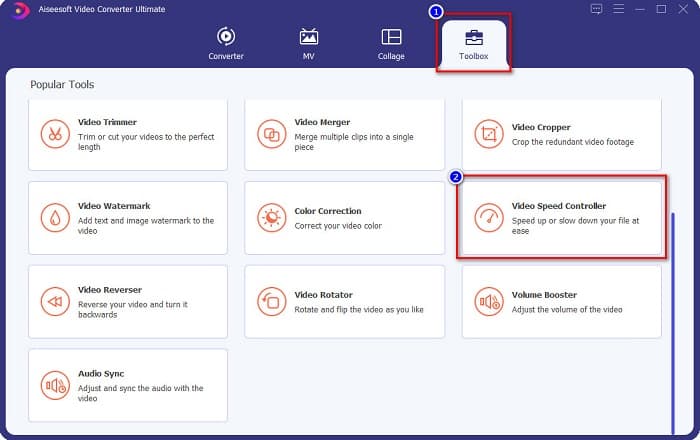
Step 3. Click the + sign button to upload the video that you want to slow down on the next interface.
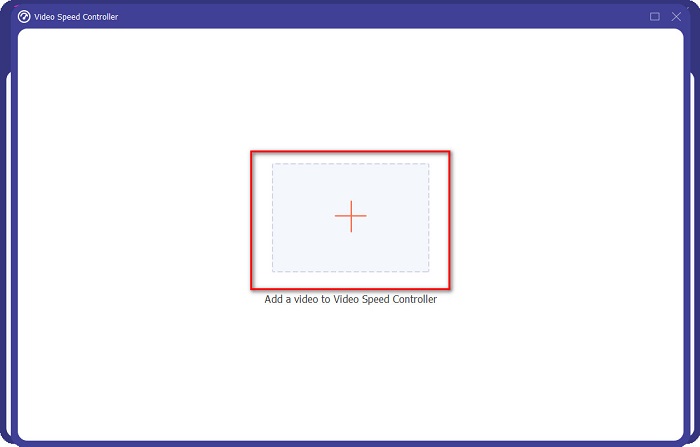
Step 4. And then, select the video speed that you want, then proceed to the last step.
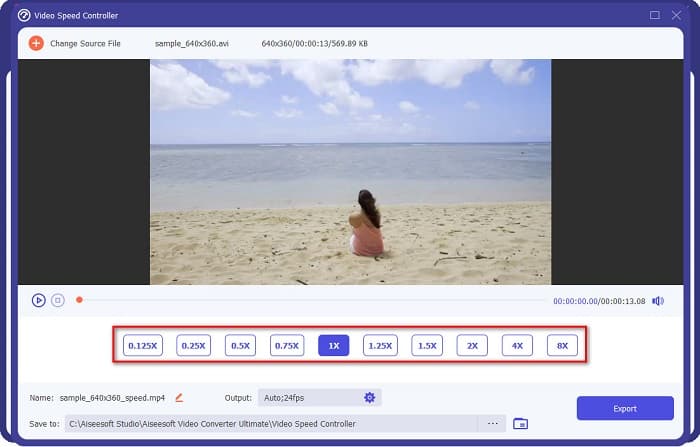
Step 5. Finally, click the Export button to apply the video speed to your video. The output video will automatically be saved on your computer folders.
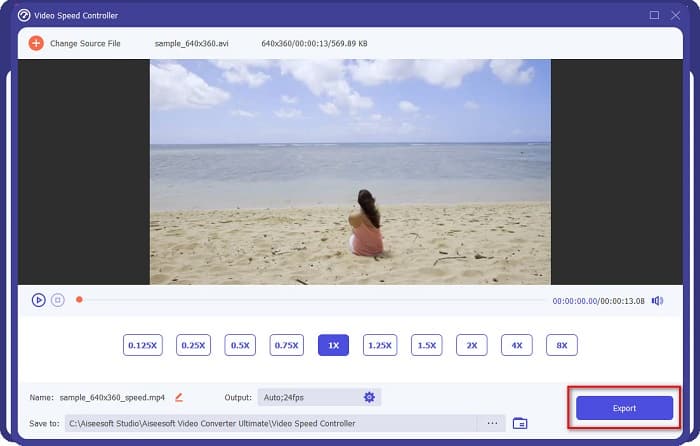
Pros
- It can adjust the speed of your video from 0.125x to 8x speed.
- It has an intuitive user interface.
- It has advanced editing features like GIF maker, 3D maker, Video Watermark, and more.
- Available on all cross-media platforms, including Windows and Mac.
Cons
- You must purchase the app before accessing its unique features.
Kapwing
Kapwing is an online tool that is one of the most used video speed changers. This tool has a simple user interface making it a user-friendly tool. It also allows you to trim and crop your video easily. Moreover, it can change your video speed from 0.25x, 0.5x, 0.75x, 1.15x, 1.25x, 1.75x, 2x, and 4x. In addition to that, you can change the output size of your video. However, since it is a web-based app, you may experience having a slow loading process when using this tool. Nonetheless, many people use this converter to change the speed of their video.
Step 1. First, search Kapwing on your browser, and click the Upload File button. Your computer files will appear where you will select the video you want to change the video speed.
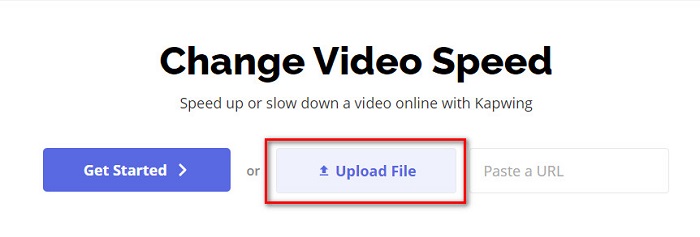
Step 2. Then, adjust the video speed on the next interface by clicking the - or + sign on the speed panel.
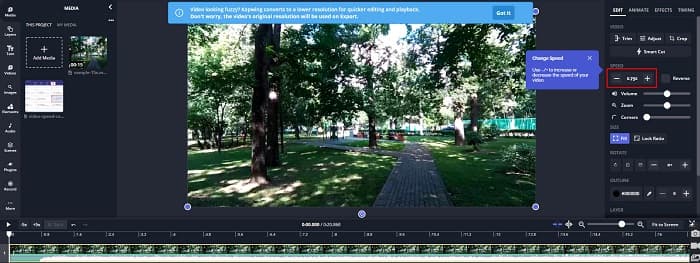
Step 3. Click the Export button to change the speed of your video. And then just wait for a few minutes, and that’s it!
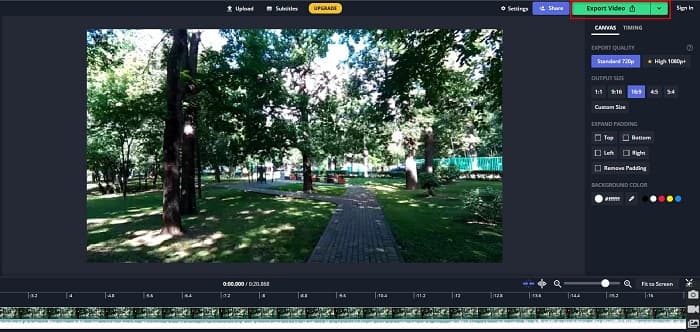
Pros
- It has an easy-to-use software interface.
- Allows you to trim your video output.
Cons
- When the internet connection is slow, the loading process of the app is slow.
Part 3. FAQs about How to Slowing Down a Video on Tiktok
Is slowing down a video on Tiktok reduce the quality?
No. Since Tiktok has a built-in video speed changer, it will not affect your video's quality when you slow down a video on TikTok.
Does exporting a slow-mo video on TikTok contain a watermark?
Yes. Every video that Tiktok exports contain a watermark. But if you want to take out the watermark of your Tiktok video, read this article to know-how.
How long can you shoot a Tiktok video?
A single Tiktok video recording has a maximum length of 15 seconds. However, if you string four 15-seconds videos, it has a maximum of 60 seconds.
Conclusion
With all that being said, the task of how to slow down a video on Tiktok is solved. And now you know how to slow down or speed up a video on the Tiktok app. But if you want to adjust the speed of your other videos, FVC Video Converter Ultimate is the tool that can help you with that.



 Video Converter Ultimate
Video Converter Ultimate Screen Recorder
Screen Recorder