A Quick Guide to Convert MKV to DivX Online and Offline for Free Easily
MKV file format is a file container that stores audio, video, and subtitle tracks. It is a multi-purpose file format because it can also store HD videos. However, since it can keep a lot of data into one file, it takes too much space in a device. So, if you want to make your MKV file smaller in file size, you must convert it to a DivX file format. Keep on track because we will tackle the best ways to convert MKV to DivX Online and Offline for Free.

Part 1. Information about MKV and DivX
Before tackling the online and offline MKV and DivX converters, we must first know the similarities and differences between MKV and DivX file formats. In this part, you will know the factual data and information about these two file formats.
MKV or Matroska files is a file format famous for movie enthusiasts because it is a file container that can handle multiple subtitle streams and audio tracks in different languages. In addition, this file is future-proof, which means it will not become outdated in the future.
Unlike the MKV file, DivX is a file format that allows you to compress massive file sizes up to twelfth of the original file size. With that being said, it is the best choice of people if they want to compress their MKV files.
Since we have now know what are MKV and DivX files, we will now learn how to convert MKV files to DivX file format.
Part 2. 5 Tools to Convert MKV to DivX format Effortlessly
Finding an MKV to DivX Converter is hard because few converters can support DivX file formats. But we present the best MKV to DivX converters to convert your MKV to DivX file easily.
FVC Video Converter Ultimate
FVC Video Converter Ultimate is a suitable tool if you are looking for the ultimate converter to convert MKV to DivX. This offline converter supports 1000+ file-formats, including MKV, DivX, XviD, MOV, AVI, MP4, M4V, FLV, and more. It also has the best features like adding effects to your video file and enhancing it. Moreover, it supports batch conversion, where you can merge multiple file formats into one. And if you want to know the edge of this tool against other converters, read the advantages below.

Advantages of FVC Video Converter Ultimate:
5,689,200+ Downloads- It supports many file formats, including MKV, DivX, MP4, MPG, AVI, FLV, WMV, and 1000+ file formats.
- It has advanced features like GIF maker, 3D maker, and many more.
- It has an ultra-fast converting process.
- Accessible on all cross-media platforms like Windows and Mac.
Free DownloadFor Windows 7 or laterSecure Download
Free DownloadFor MacOS 10.7 or laterSecure Download
Here are the steps on how to convert MKV to DivX format using FVC Video Converter Ultimate:
Step 1. Download FVC Video Converter Ultimate by clicking the Download button below. And then follow the installation process, then open the app.
Free DownloadFor Windows 7 or laterSecure Download
Free DownloadFor MacOS 10.7 or laterSecure Download
Step 2. On the software’s main interface, click the Converter option.
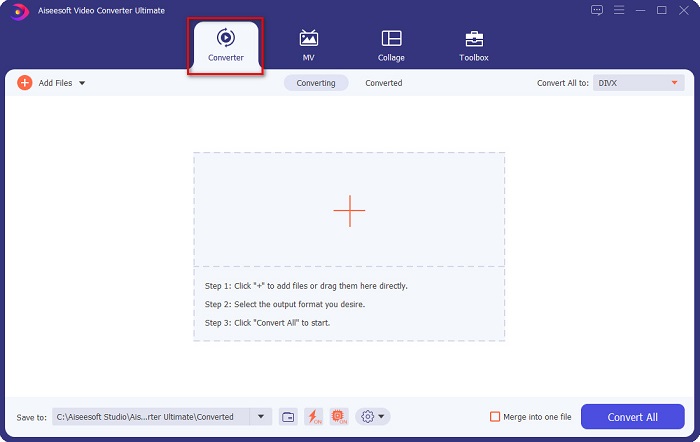
Step 3. Click the Add Files button or the + sign button on the same interface. Your computer files will appear, then select your MKV file to upload it.
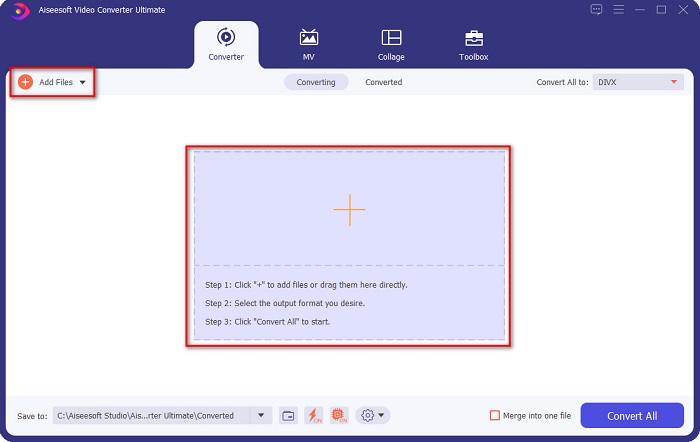
Step 4. After uploading your MKV file, click the Convert All to button to select the file output format that you want; click the DivX file format.
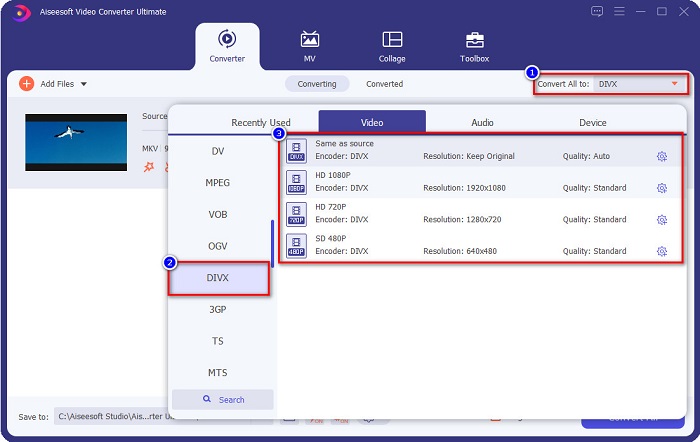
Step 5. Lastly, click the Convert All button to convert your MKV file to DivX file format.
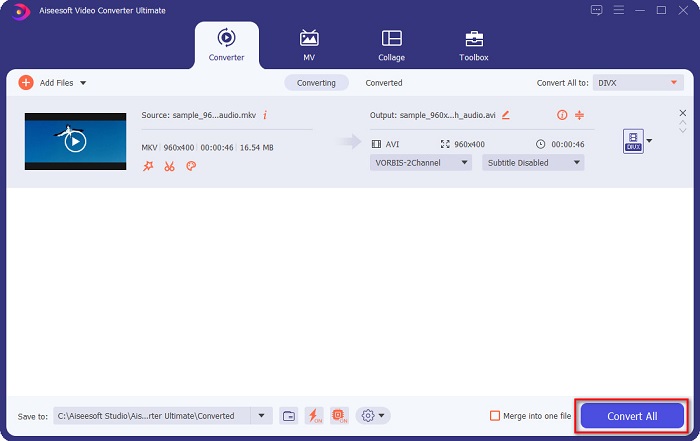
Then just wait for a few seconds, and voila! Your MKV file is now a DivX file format!
AnyMP4 Video Converter
AnyMP4 Video Converter is a free MKV to DivX video converter that supports various file formats. It has a simple software interface, making it a user-friendly tool. You can also use a lot of features that this converter has. However, you cannot access its special features if you will not avail of the app.
Step 1. In your browser, search AnyMP4 Video Converter, then download the app. Then on the main software interface, click the Add File button to upload your MKV file.
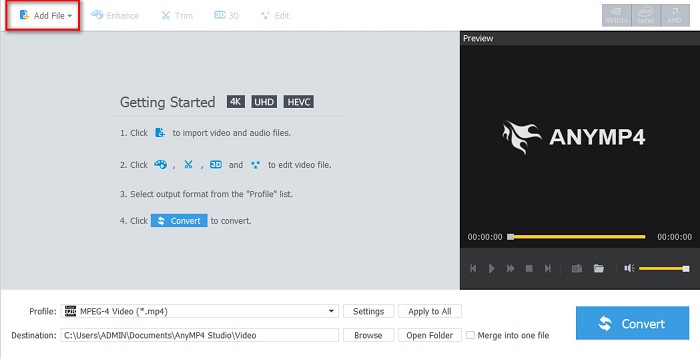
Step 2. Then on the Profile option below the software interface, search the DivX file format, then click it.
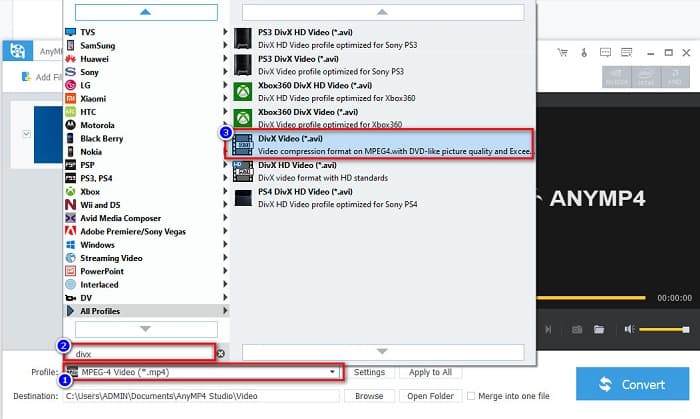
Step 3. For the last step, click the Convert button at the bottom right part corner of the interface. And then, just wait for your conversion process to finish. And it’s all done!
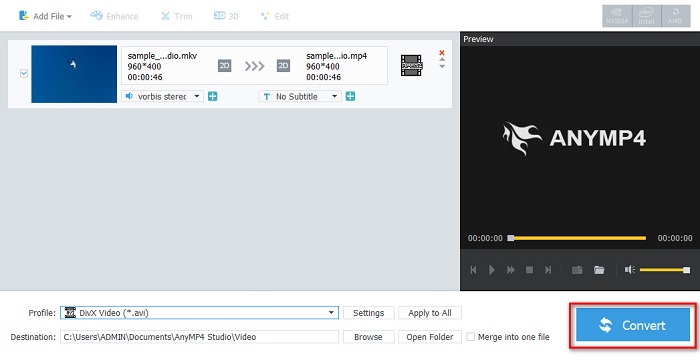
Media.io
Media.io is a free converter that can convert MKV to DivX online. This online converter has a simple user interface. Moreover, it does not contain any ads which other online converters have. However, you may experience having a slow conversion process because it is a web-based application.
Step 1. In your trusted browser, search Media.io. Then on the software’s main interface, click the Choose Files button.
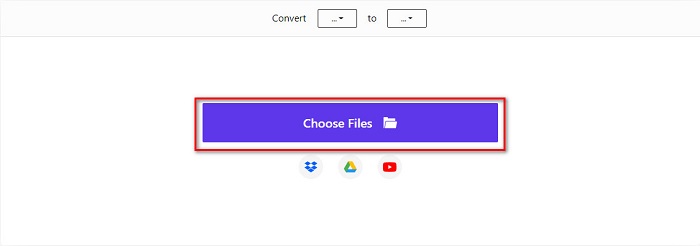
Step 2. Then, click the drop-down button to select the DivX output format.
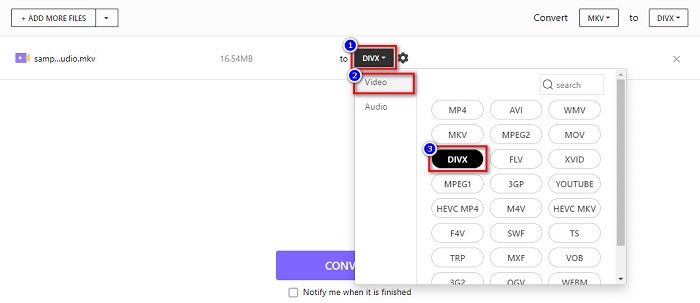
Step 3. And then, click the Convert button below to start converting your MKV file to DivX file format.
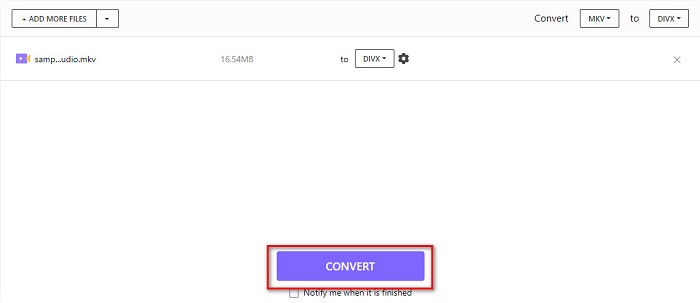
MiConv
Another way to convert MKV to DivX online for free is MiConv. This online converter is one of the know online converters you can find on the web. It is a web-based app; therefore, you do not need to download anything. Moreover, it is a beginner-friendly tool because of its easy-to-use GUI. Thus, it contains pesky ads that might be disturbing for you. Nonetheless, many people still use this online converter.
Step 1. Search MiConv on your browser to go to their webpage. And then, click the Choose files button. Your computer folders will appear, where you will select your MKV file.
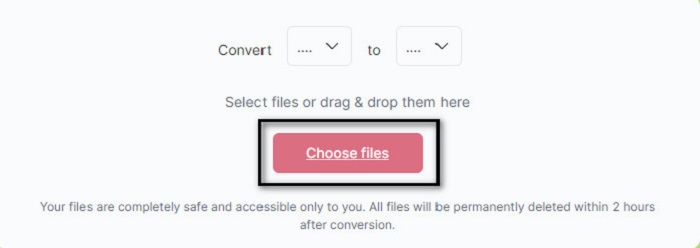
Step 2. Then, click the drop-down button on the bottom part of the software interface to select your output format.
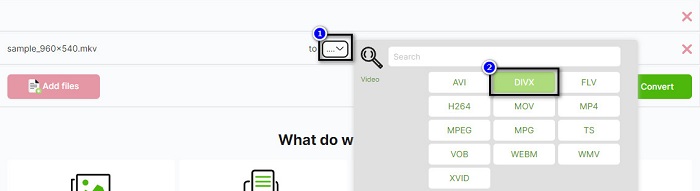
Step 3. Finally, click the Convert button to transcode your MKV file to DivX.

AnyConv
The last converter that we will talk about is AnyConv online converter. This free MKV to DivX video converter is one of the most used online converters on the internet. Like the other online tools presented above, it also has an easy-to-use interface. Furthermore, it supports almost all standard video file formats. However, it contains disturbing ads and is internet-dependent, which means it depends on how fast your conversion process will be.
Step 1. Go to AnyConv website by searching AnyConv online converter on your browser. And then, click the Choose File button.
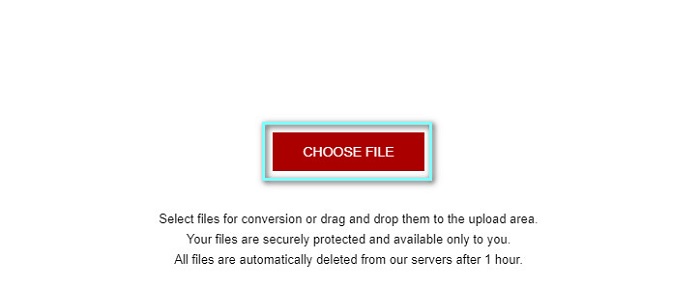
Step 2. Next, choose the DivX file format as your output format on the drop-down button.
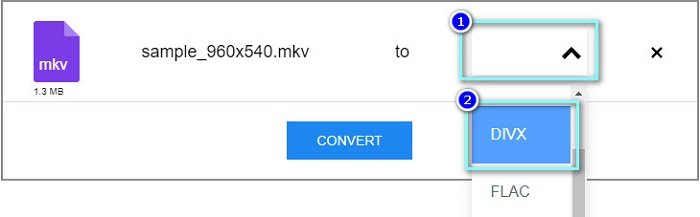
Step 3. Then, to start the conversion process, click the Convert button.
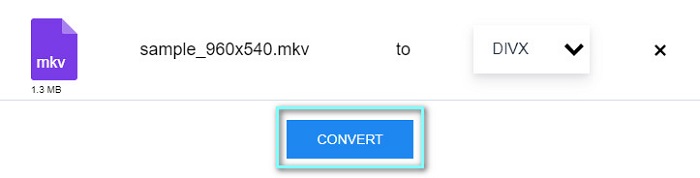
Part 3. FAQs about Converting MKV to DivX
Can you play the MKV file on Windows Media Player?
Windows Media Player does not natively support MKV file formats. Playing the MKV file on Windows Media Player may only show the audio. Therefore, if you want to play your MKV file on Windows Media Player, you can convert MKV to AVI file format.
Which has better quality, MKV or DivX?
MKV has better quality than the DivX file; however, the MKV file is uncompressed, making it more prominent in file size. In contrast, DivX is a compressed file format.
Can you play DivX files on macOS?
Unfortunately, the built-in media player of Mac which is QuickTime does not support DivX file format.
Conclusion
Phew! That was a great adventure we had. All the knowledge and information you have today will help you choose the best MKV to DivX converter. So, if you want a converter with many great features to use, many people use FVC Video Converter Ultimate as their first line of choice.



 Video Converter Ultimate
Video Converter Ultimate Screen Recorder
Screen Recorder



