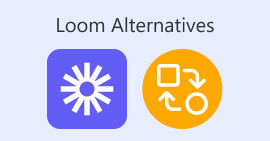Does Acethinker Free Online Screen Recorder Deserve A Try
Imagine you're watching TV and suddenly come across an amazing scene, or you've launched your favorite game. In such moments, you'll need to start screen recording immediately. Compared to desktop software that requires downloading and installation, online screen recorders clearly have the advantage.
Acethinker Free Online Screen Recorder is an outstanding example among such products. However, without prior experience, you might find it hard to decide whether to choose it as your long-term tool. This guide exists precisely to address that question. Here, we'll evaluate Acethinker Free Online Screen Recorder from multiple angles: features, pros, cons, pricing, ease of use, and more.
Additionally, we'll explore and recommend the best desktop alternative to it. This single guide fulfills all your needs for understanding and finding screen recording software.
Let's dive in and explore together!
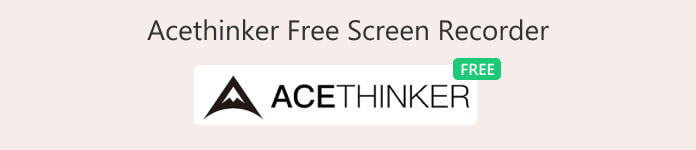
How We Test And Review
• Before recommending Acethinker Free Online Screen Recorder, we conduct an in-depth analysis of user needs for online screen recording and gather information from reliable sources to ensure the accuracy of our evaluation.
• We perform hands-on testing, focusing on the convenience of its recording features, cross-platform compatibility, video and audio quality, as well as the flexibility of its editing and recording modes.
• We gain a more objective understanding of Acethinker Free Online Screen Recorder by reviewing comments and ratings across various websites.
• We regularly reference competitor platforms and new user feedback to continuously refine our content, ensuring our evaluations remain up-to-date and reflect authentic user experiences.
Part 1. Acethinker Screen Recorder Simple Overview
First, let's provide a general overview of Acethinker Free Screen Recorder. This is an online screen recorder that runs directly in your browser, currently compatible with Google Chrome, Firefox, Safari, Opera, and Edge.
Its interface is very intuitive, featuring a prominent record button and a clean webpage free of ads. This online tool includes all essential screen recording features, such as capturing desktop and webcam footage alongside system audio and microphone input. Many users trust it for long-term use in creating tutorials, recording online meetings, live streams, and streaming videos.
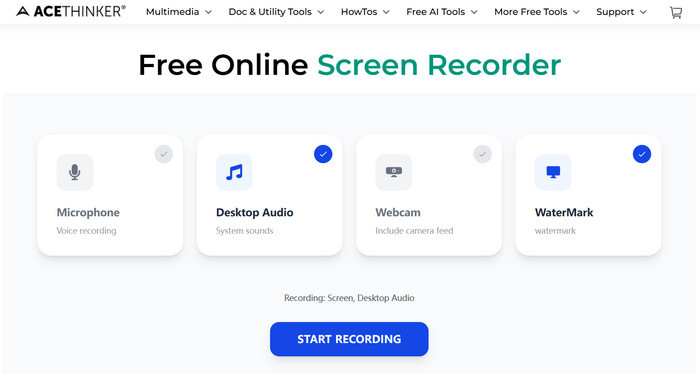
To help you understand its capabilities, we'll list its main features in bullet points:
• Multiple recording modes
Acethinker Free Screen Recorder captures full-screen or custom regions.
• Simultaneous multi-source recording
Acethinker Audio Recorder records computer screens, browser windows, and external webcams while capturing system audio and microphone input.
• Annotation tools
Add real-time markings and annotations to highlight key points during recording.
• Editing Support
After recording, Acethinker Free Screen Recorder lets you enhance your captured content and perform basic trimming.
• Secure Saving
Acethinker Free Screen Recorder offers flexible saving options. Save recordings locally on your device, share directly to popular social media and streaming platforms, or upload to cloud storage like Google Drive and Dropbox.
Now, let's examine its pros and cons:
Pros
- Recording is free and leaves no watermarks on your work.
- Compatible with nearly all popular browsers.
- Highly flexible saving, sharing, and uploading options.
- Protects your privacy and security.
- Provides basic editing features.
Cons
- The free version has limited functionality, and subscribing to Acethinker Screen Recorder Pro offers poor value for money.
- Does not support text annotation.
- Requires downloading a launcher before use.
Part 2. Does Acethinker Screen Recorder Deserve A Try
In the previous section, we provided a brief overview of Acethinker Screen Recorder's concepts and features, along with its advantages and current limitations. However, this information may be too general to help you decide whether it's worth using.
Therefore, in this section, we'll examine this screen recorder's performance across practical aspects like security, ease of use, performance, and pricing.
• Is It Safe
Although Acethinker Screen Recorder is a web-based tool, it is generally reliable. You needn't worry. However, remember to launch it from the official website and avoid third-party sites.
• Is It Easy To Use
Yes, the recording button window is prominently placed at the top of Acethinker Screen Recorder's interface. Regarding recording settings and operations, it is absolutely simple and quick. Even beginners can typically operate it without any learning curve.
• How It Performs
Overall, Acethinker Screen Recorder is a fairly reliable and effective screen capture tool.
First, it offers essential features like full-screen or region recording, plus the ability to capture both internal and external sources. Recordings are sufficiently clear, and it provides multiple saving and sharing options—adequate for most users' daily needs.
However, a noticeable limitation is its basic functionality, lacking some advanced settings.
• Its Price
Currently, Acethinker Free Online Screen Recorder lives up to its name—its web version is completely free and adds no watermarks to your videos.
To unlock additional features and access the desktop application Aqua Demo, you'll need to subscribe.
Acethinker Screen Recorder offers multiple plans with monthly, yearly, and lifetime payment options.
Current pricing for the personal version is:
$19.95/Month; $29.95/Year; $42.95/Lifetime
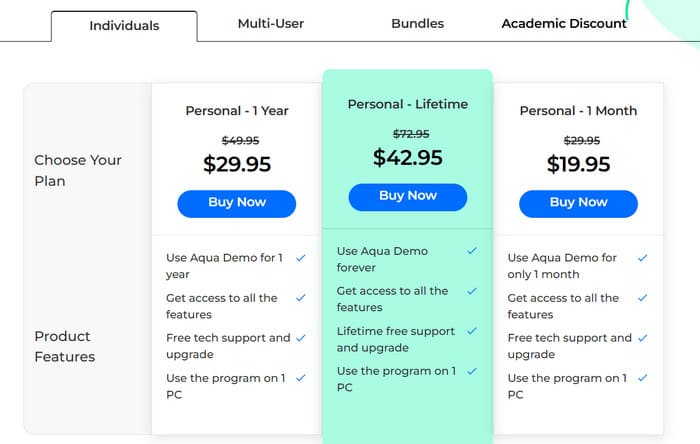
Overall, Acethinker Free Online Screen Recorder is well-suited for users with limited budgets who only need to perform basic daily recording tasks. It offers no watermarks and includes fundamental editing features.
However, if you require more advanced functionality, we recommend exploring professional recording software instead.
Part 3. Best Desktop Alternative To Acethinker Free Online Screen Recorder
As mentioned earlier, Acethinker Free Online Screen Recorder is too basic in functionality. If you require better technical support and features that enhance the user experience, it's best to opt for a comprehensive desktop software solution.
We have the perfect alternative right here: FVC Screen Recorder. This software also supports recording your computer screen, webcam, system audio, and microphone. However, it stands head and shoulders above the rest in terms of recording options and settings. For instance, it offers dedicated modes for recording video, audio, and games. Moreover, it supports capturing mobile content directly on your computer. Additional features like annotation tools, scheduled recording, keyboard shortcuts, comprehensive editing capabilities, and real-time screenshots all demonstrate its superiority over Acethinker Free Online Screen Recorder.
Free DownloadFor Windows 7 or laterSecure Download
Free DownloadFor MacOS 10.7 or laterSecure Download
Main Features
• Capture both external and internal screen and audio.
• Easily take screenshots and annotate them with various tools.
• Supports essential video and image editing functions like cropping, rotating, and merging.
• Connect your phone to your computer via WiFi to record your phone screen directly on your monitor.
Here's how to record videos using this video and audio recorder.
Step 1. Install the program on your computer, then open the webpage or app where the video you want to record is located and get it ready to play.
Step 2. From the main interface, select Video Recorder.
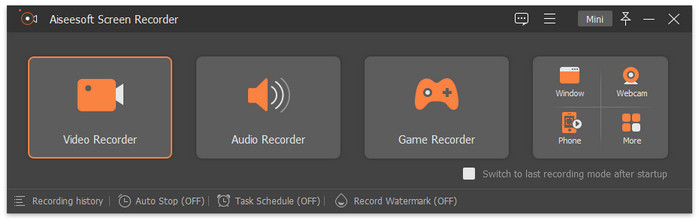
You can capture the entire display with Full or draw a custom frame to record only part of the screen. Also, set up your audio—choose system sound, microphone, or both depending on your needs.
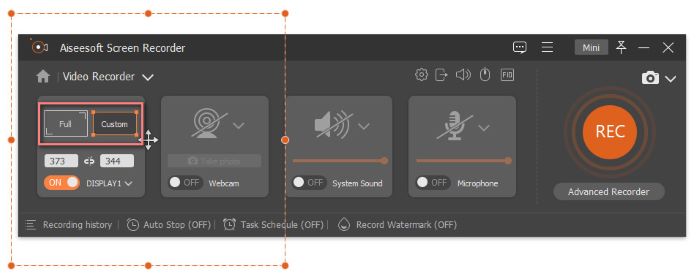
Step 3. Once your preferences are in place, hit the red Record button to begin capturing.
Part 4. FAQs of Acethinker Free Online Screen Recorder
Is AceThinker Screen Recorder a software?
AceThinker Screen Recorder comes in two forms. The first is an online recorder that is free and watermark-free. The second is the desktop software Aqua Demo, which requires a subscription to use.
Is AceThinker safe?
Yes, both the online and desktop software are widely recognized as safe and reliable. It contains no viruses, malware, or ads. However, you must ensure you access or download it from official channels.
Is AceThinker free?
This depends on the version. As its name suggests, AceThinker Free Online Screen Recorder is completely free. Its desktop software, Aqua Demo, is not. You must subscribe to a plan, though you'll receive a free trial period upon subscription.
Conclusion
After reading this guide, you should now understand the concept, key features, pricing, and other aspects of AceThinker Free Online Screen Recorder, including its security, ease of use, and performance. Overall, this tool is best suited for everyday screen recording needs of general users. However, if you require more editing tools and convenient features to streamline your workflow, we recommend opting for professional desktop software like FVC Screen Recorder.



 Video Converter Ultimate
Video Converter Ultimate Screen Recorder
Screen Recorder