How to Convert MTS to 3GP Using Online and Offline Tools
MTS or MPEG Transport System is a high-definition format that offers high-quality video experiences. However, this file is not popular, and that’s why some media players, iOS, and Android devices don’t support MTS files. In that case, the most effective thing to do is convert your MTS file to other formats, popular on devices like 3GP format. This post will offer an excellent and effective method to convert MTS to 3GP using online and offline tools.

Part 1: Best Ways to Convert MTS to 3GP Using Windows and Mac
Video Converter Ultimate is a reliable tool you can use to convert MTS to 3GP using your Windows and Mac. You can also convert various file formats, such as MP4, M4V, DIVX, XVID, FLV, MPEG, MOV, MKV, etc. In addition, it is unlike other tools that have a slow conversion process. Video Converter Ultimate can convert your files 30x faster. Also, this offline application has a friendly user interface and simple converting procedures, making it perfect for all users. Aside from converting, you can enjoy more features, like making music videos to keep some memorable moments with your family, friends, special someone, etc. Creating a music video can combine your images and videos, making it more convenient. Also, if you want to remove a watermark on your MTS video, you can use the Video Converter Ultimate because one of its features is to remove any unwanted objects from a video.
Features
◆ It converts many file formats, like MP4, M4V, 3GP, MTS, MOV, AVI MT2S, FLV, MKV, etc.
◆ Capable of editing videos using numerous editing tools.
◆ Offers Collage maker.
◆ Make a wonderful Music Video.
◆ Personalized GIF using your images or videos.
◆ It can speed up and slow down videos.
◆ Great in improving the quality of videos.
Pros
- It has a friendly user interface, which is suitable for beginners.
- It can convert files up to 30x faster than other converters.
- It can convert multiple files simultaneously.
- Accessible on both Mac and Windows.
Cons
- Purchase the software to enjoy more great features.
Follow the simple steps below to convert MTS to 3GP.
Step 1: Please download the Video Converter Ultimate by clicking the Download button below. Then, open the app after proceeding to the installation process.
Free DownloadFor Windows 7 or laterSecure Download
Free DownloadFor MacOS 10.7 or laterSecure Download
Step 2: Select the Converter panel and click the plus sign button to import your video with an MTS file you want to convert.
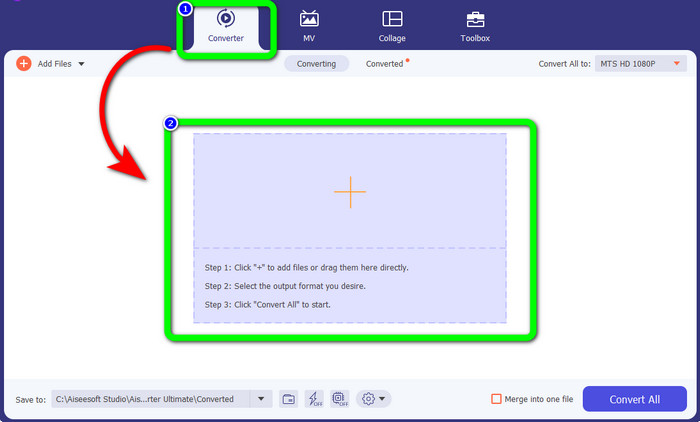
Step 3: After you import the file, click the Convert all to button. Select the 3GP file format from the format options.
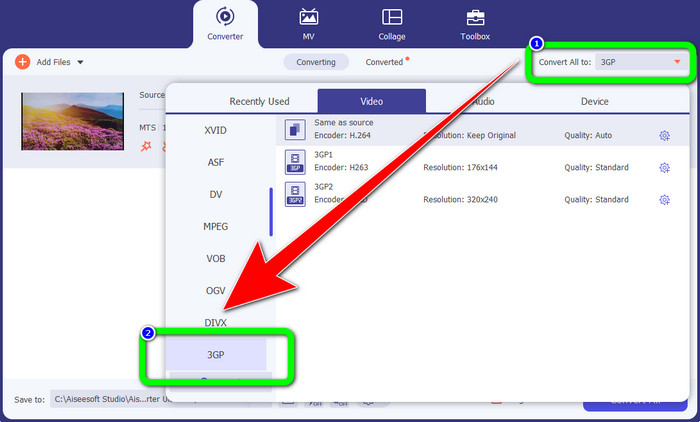
Step 4: For the last step, click the Convert All button to convert your MTS file to 3GP. Then, you can save your video with a 3GP file.
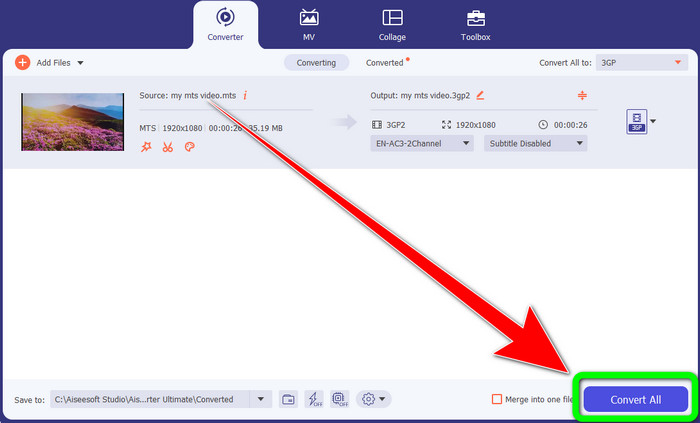
Part 2: Easy Process to Convert MTS to 3GP Online for Free
Using FVC Free Video Converter Online
Nowadays, users prefer to use online applications rather than downloadable tools because processing doesn’t take much time. If you want to convert MTS to 3GP easily using online tools, then you must try the FVC Free Video Converter Online. This online tool has a simple step to convert even a beginner can follow. In addition to that, you can use this application for free. If you want to use this converter, follow the simple steps below.
Step 1: Go to the FVC Free Video Converter Online website. Click the Add files to Convert button and add your video file with an MTS file format.
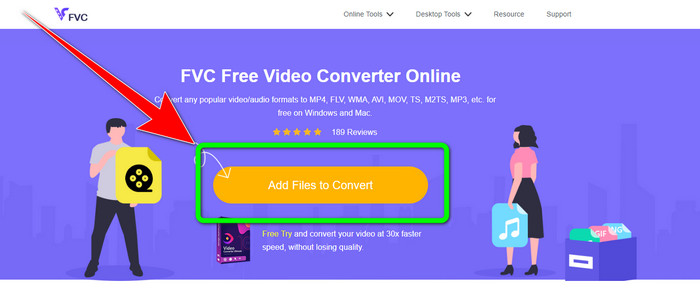
Step 2: Then, from the format options, select your desired format, which is the 3GP format.
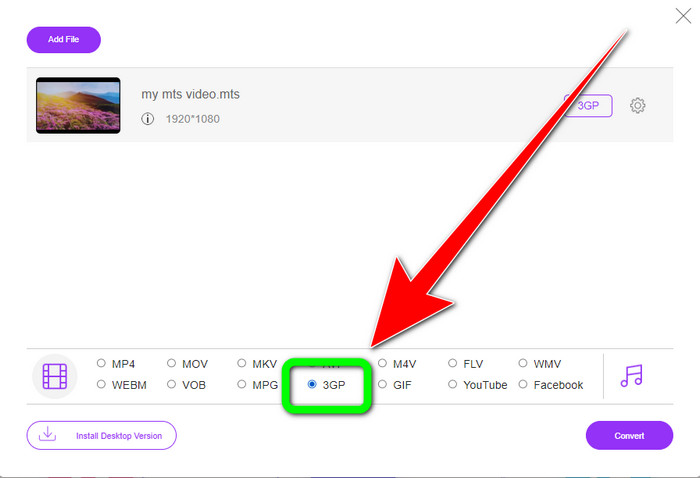
Step 3: Click the Convert button to save your final video output.
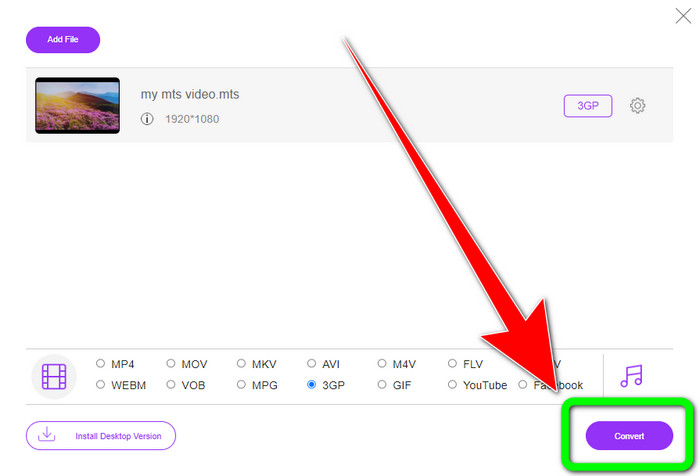
Using FreeConvert
FreeConvert is another online software you can use to convert MTS to 3GP. You can convert more files using this online software. Also, it has a fast conversion process, so you won’t consume more time converting your files. It is also easy to utilize and has basic methods for converting. In addition, FreeConvert is capable of cropping and trimming your videos. However, when using the free version, expect that the performance is not satisfying and has limited features. It only has a maximum file size of 1 GB. You need to avail a subscription to experience more great benefits from this online tool. But, purchasing this software is costly. Let’s convert your MTS file to 3GP using the steps below.
Step 1: Proceed to the website of FreeConvert. Click the Choose Files button and insert the MTS file you want to convert.
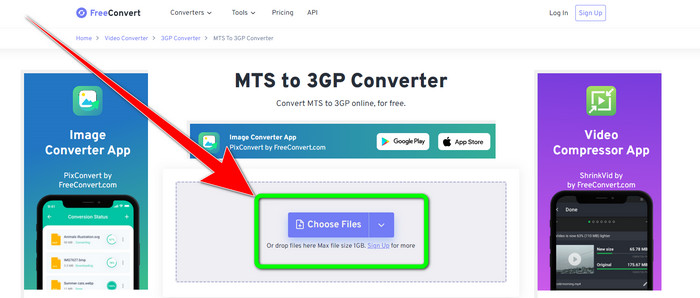
Step 2: After you have added your file, click the Output button and choose the 3GP file format.
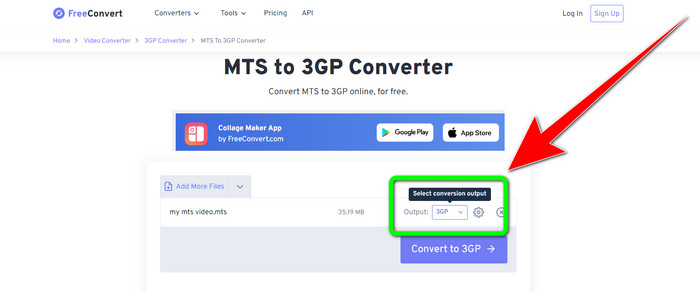
Step 3: The last step is to press the Convert to 3GP button. After the conversion process, save and save your video. You also can use this tool to convert MTS to MKV.
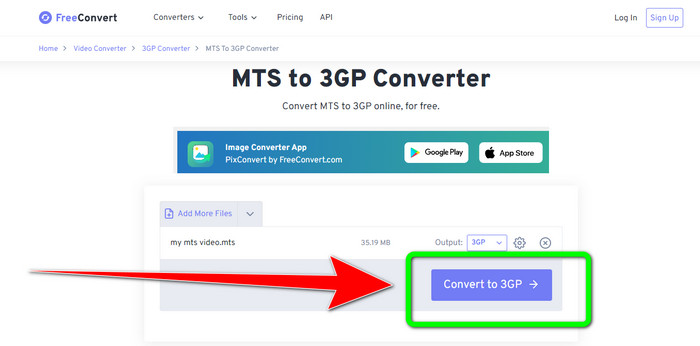
Part 3: Overview of MTS and 3GP
MTS
MPEG Transport System or MTS is a file type of high-definition camcorders produced when they capture audio and video. Sony, Canon, Panasonic, JVC, and other camcorders developed the MTS files. In addition, this file type is compatible with Blu-ray. Moreover, the MTS file is an Advanced Video Coding High Definition video file shot by camcorders. Lastly, the MTS file is applied widely by many users as their video file format in this era.
3GP
3GP is a video and audio container made and developed by the 3rd Generation Partnership Project. This format transmits and stores the data that is shared between 3G -enabled devices. Also, almost all 3G devices, including the 2G and 4G, support this video playback and recording file format.
Part 4: FAQs about Converting MTS to 3GP
What opens MTS files?
Elgato Turbo or VideoLAN VLC media player can open MTS files. For Mac systems, 264HD. On Microsoft Windows platforms, it can be opened using either the VideoLAN VLC video player or Windows Media Player. Openshot or VideoLAN VLC media player can open these files on Linux platforms.
Can I use an online application to convert MTS to MP4?
Yes, there is. If you want to look for a reliable and best online converter, then you can use the FVC Free Video Converter Online. It will help you to convert MTS to MP4 easily and quickly.
How do I convert MTS to MOV on Mac?
Converting MTS to MOV using your Mac is simple. You can use the Video Converter Ultimate. This application will help you convert many files quickly without losing quality.
Can you lower the file size of an MTS file?
Yes, of course. The best solution you can do is look for a video compressor application. Luckily, you can find this compressor on Video Converter Ultimate. This excellent application can let you lower the file size of your video with an MTS file.
Conclusion
As shown above, these are effective ways to convert MTS to 3GP using your Windows, Mac, and online converters. But if you want to convert your file online for free and without limitation, then you must use the FVC Free Video Converter Online. In terms of the downloadable converters, you can use Video Converter Ultimate. It is accessible on both Mac and Windows that allows you to convert unlimited video files quickly and easily.



 Video Converter Ultimate
Video Converter Ultimate Screen Recorder
Screen Recorder



