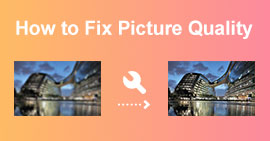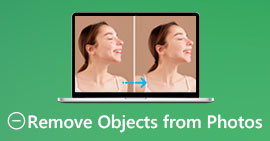AI Photo Retouching Applications You Must Not Miss
Many people have a problem because they have a low-quality image, probably because they need to adjust the settings on their camera. And if you are among these people, we have a solution for you if you do not know how to adjust your camera settings. The best solution you can use is to upscale your image to a better quality. And if you want to learn what is the most excellent AI photo retouching app, then this article is for you. Read below to learn the top four AI photo retouching applications.

Part 1. What is AI Photo Retouching
Before we discuss AI photo retouching, let us first discuss the meaning of AI or Artificial Intelligence. When you first hear the word AI, it may sound too technical. But do not worry; this term is not hard to understand once you have already grasped the idea. Artificial Intelligence is a term for computer machines designed to perform a specific task without the actions of a real person. These computers that use AI technology process information like a real human brain.
But how does AI or Artificial Intelligence apply in Photo Retouching?
When you retouch a photo, you either want to improve the quality of your photo or remove the blemishes on a person’s image. In photo editing, AI detects the low-resolution parts of an image automatically and predicts what needs to be done on an image. Moreover, there are two types of AI technology: Reactive Machines and Limited Memory.
Reactive Machines analyze the aspects of your image and consistently produce the same results. On the other hand, Limited Memory Machines learn from your previous activities to perform a task. Now that you know all the necessary information about AI Photo Retouching let us now move forward in knowing the most outstanding photo retouching applications.
Part 2. 4 Ultimate Photo Retouchers You Must Use
There are many photo retouching applications that you can find on the internet, be it online or offline. However, not all of them have the most amazing features you need. So, we searched for the best photo retouching apps and tried them to know what we would recommend. Here are the four best AI retouching applications.
FVC Free Image Upscaler

FVC Free Image Upscaler is among the best AI photo retouching applications you can use for free. This tool is accessible online and free on all web browsers, including Google, Firefox, and Safari. Additionally, it uses a powerful AI (Artificial Intelligence) technology to detect the blurred or low-quality parts of your image automatically. Also, it can give you results with 2x, 4x, 6x, and 8x magnification. Moreover, FVC Free Image Upscaler produces results with a high-quality resolution. It also supports standard image formats, such as PNG, JPG, JPEG, and BMP.
What’s even fantastic about this tool is that, although it is an online application, it has a fast upscaling process. And if you are searching for an AI skin retouching app, this tool will help you enhance your photo to remove the blemish on your face on your image.
Pros
- It has a user-friendly software interface.
- It is safe and free to use.
- It does not require any ads that might distract you.
- Accessible on all web browsers, including Google, Firefox, and Safari.
Cons
- It is an internet-dependent tool.
ImagenAI
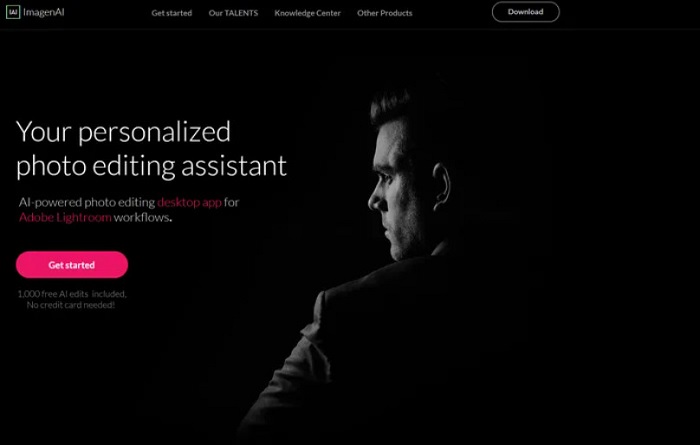
ImagenAI is an AI editor software application that many professionals use. This amazing AI photo editing app has many functions that you can use to enhance your image. And unlike other AI photo retouching apps, it does not decide independently. Instead, it mimics your choices by analyzing your past projects or libraries. In addition to that, since it is an offline tool, it does not require you to use the internet. However, it has a hard-to-operate user interface, making it hard for beginners to use this application. Nonetheless, you can search for ways to use ImagenAI to retouch your image.
Pros
- It has a fast exporting process.
- It has many advanced editing features.
- Downloadable on all media platforms, like Windows and Mac.
Cons
- It is not a user-friendly app.
- It is not free to download.
Aurora HDR

Aurora HDR is another AI photo retoucher that many professionals use. Many landscape and architectural photographers use this pro tool because it uses a High Dynamic Range (HDR) processing style to showcase your image's shadows, highlights, and mid-tones. Aurora HDR is also a good app to use if you want to adjust the color of your image. Moreover, it controls the HDR intensity, creating great and high-quality output. You can use this tool to convert low resolution images to high.
Pros
- It uses a fast HDR rendering process.
- It produces high-resolution images.
- It can enhance the details, shadows, and sharpness of your image.
Cons
- You must purchase the app at a high price before using it.
Corel Paintshop Pro
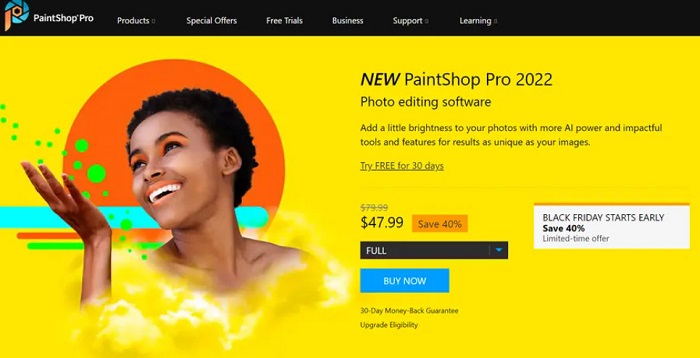
And last but not least is Corel Paintshop Pro. This photo editing software application is also worth trying the AI photo retouching app. It also has a quick AI analysis, making it convenient to use. Furthermore, this application is excellent in enlarging photos and enhancing low-resolution images. Moreover, you can use Corel Paintshop Pro if you want to do AI skin retouching actions on your image. In addition, by using this tool, you can transform your photographs to varieties of mediums easily. You can also import pictures in any format, like JPG, PNG, and WebP.
Pros
- It produces high-quality outputs.
- It enables you to denoise and upscale images.
- It has beautiful painting renderings.
Cons
- Only exclusive for Windows devices.
Part 3. How to Retouch Photos for Free
If you want to retouch your photo, you do not need to purchase anything. You can use FVC Free Image Upscaler, which is free and safe. Also, the advantage of using an online tool is that you do not need to download anything on your computer. Here is a simple guide on retouching photos using FVC Free Image Upscaler.
Step 1. Open your browser and search FVC Free Image Upscaler on the search box. You can click the provided link to go directly to their main page.
Step 2. Then on the main interface, click the Upload Photo button to import the image you want to retouch.

Step 3. Next, select the magnification that you prefer for your image. You can choose between 2x, 4x, 6x, and 8x.
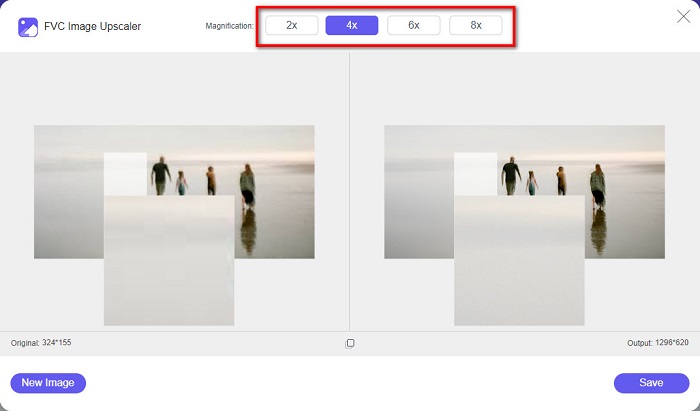
Step 4. And then, you will see the preview of your image, and you will see that your low-resolution image is now upscaled. Click Save to improve your image quality and save your image on your device.
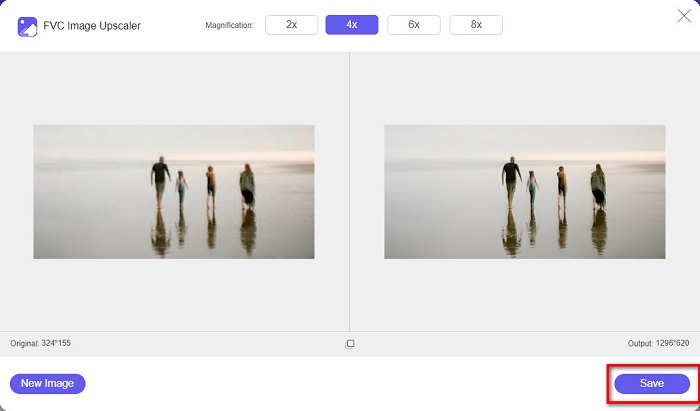
Part 4. FAQs about AI Photo Retouching
Can Luminar AI enhance your photo?
Yes. Luminar AI is also a great AI photo retouching app that you can use if you want to enhance your image. However, you need to purchase this app before you can use it.
Is photo enhancement possible?
You need to use a photo-enhancing tool to increase your image's quality. Also, photo enhancement can turn it into a high-quality image if you have a low-resolution image.
What is the highest resolution of an image?
The highest photo resolution that ever took is 717 billion pixels. The museum said that the distance between the camera and the object was only five micrometers.
Conclusion
The AI photo retouching applications mentioned above are among the best tools to retouch your image. However, not all of the tools are free to use. So, if you want to retouch your photos freely, use FVC Free Image Upscaler now.



 Video Converter Ultimate
Video Converter Ultimate Screen Recorder
Screen Recorder