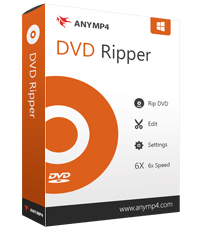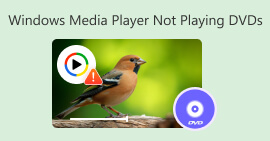A Full Introduction of NTSC Format & NTSC VS PAL Format
DVDs are still an excellent video carrier. They are very stable and have enough storage space to hold a long movie or a series in the highest definition. Many film and animation studios choose DVDs as the carrier for easy distribution. When we come into contact with DVDs, we may think that they are all similar, just with different data stored inside. However, there are many different DVD formats, each with different storage space and protection technologies. So you may find that when you buy a DVD in NTSC format in one country or region, but when you go to another country or region, the content on the disc cannot be played normally. What is the reason for this? Is it related to its NTSC format? To answer your questions, we will explain in detail what NTSC is and its impact on us in this article. Apart from NTSC, there is also a common format called PAL. You will also see the differences between the two formats here and learn how to rip NTSC DVDs from our content.
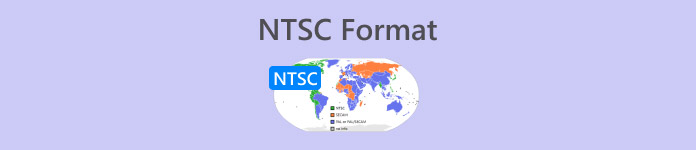
Part 1. What Is NTSC Format
NSTC is not the same concept as the common digital format. It is a commonly used color coding system currently used in areas including North America, Japan, and most South America for broadcast television. It was created in an era when color television gradually replaced black-and-white television. American companies initially experimented with various codecs to make viewing color pictures at home easier. Still, they conflicted with each other and were not compatible with black-and-white dramas. To solve this problem, the National Television System Committee mandated the release of a brand-new encoding compatible with as many television sets as possible. That's why we call this coding system NTSC.
Nowadays, we can see NTSC DVDs on the DVD market. It refers to MPEG-2-coded movies stored on optical disks. The frame rate of this kind of DVD is usually 30 frames per second, and the resolution is 720 x 480. The main regions where NTSC DVDs are distributed are the United States, Japan, Canada, South Korea, Mexico, etc. There will be different region code restrictions on this kind of DVD. Besides the NTSC format, another DVD format is on the market from time to time, and it is PAL. Although all computers can play NTSC and PAL discs, different DVD players suit these two formats. In the next section, we will introduce these two differences and explain how we should choose between them.
Part 2. NTSC VS PAL
What Is PAL
Before we begin to understand NTSC VS PAL, let's briefly examine what PAL means. It is a color coding system widely used in Europe, Oceania, Asia, parts of South America, and most of Africa. It was developed in the late 1950s to address the shortcomings that sometimes occur with NTSC. Despite its wide compatibility, the clarity of NTSC television can be affected when we encounter bad weather, special terrain, or large buildings that block the signal. The PAL format, on the other hand, avoids such errors by flipping the signal every two lines.
NTSC VS PAL
• Quality
The factor that has the most direct impact on picture quality is resolution. Currently, the NTSC format video resolution is 525 lines, while PAL has a resolution of 625 lines. PAL can output 50 fields per second, realizing 25 frames per second. This means that PAL can convey richer visual information, and therefore, the picture quality is higher in the PAL format.
• Color Encoding
NTSC receivers support manual hue adjustment by the user, and because they have higher saturation, color casts may occur. PAL automatically eliminates chromatic aberration errors and manages the hue of the picture.
• FPS
The earliest FPS for NTSC was 30. However, with the advent of color TV, some black-and-white TVs were not compatible with this content. So, developers added a special color signal to NTSC that allowed color content to be displayed properly. This reduced the FPS of NTSC to 29.97, while PAL had an FPS of 25.
If you're stuck on how to choose between NSTC and PAL disc formats, take a look at our suggestions. We think most users are more comfortable with NTSC. Because both regular DVD players and PAL players can read content from DVDs in NTSC format, PAL DVDs are often not playable by NTSC players.
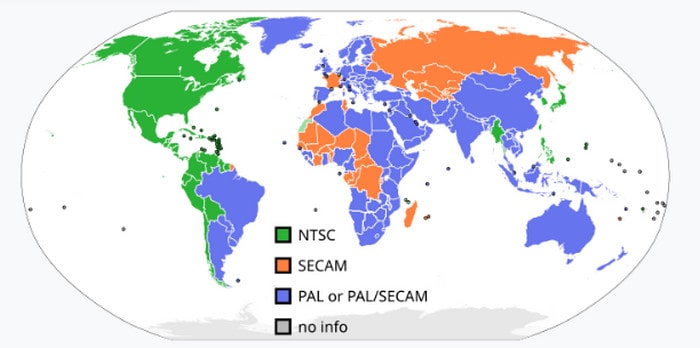
Part 3. How to Rip NTSC DVD
We have learned the difference between NTSC and PAL formats. To make it more convenient to watch DVD content anytime, you can rip the videos from the disc and save them directly to your device. This way, you can enjoy high-quality movies even without a DVD player or optical drive.
There are many DVD rippers available, but we recommend AnyMP4 DVD Ripper. In addition to ripping discs, it allows you to convert DVDs to popular video formats, merge multiple videos into a single file, crop or trim video length, and adjust resolution, bitrate, or other video settings for better quality.
How to Rip DVD Videos with AnyMP4 DVD Ripper:
Step 1. Download and install the software on your computer. Insert the DVD you want to rip.
Free DownloadFor Windows 7 or laterSecure Download
Free DownloadFor MacOS 10.7 or laterSecure Download
Step 2. Click “Load DVD” and select your DVD Disc, DVD Folder, or ISO image. The program will automatically analyze the content.
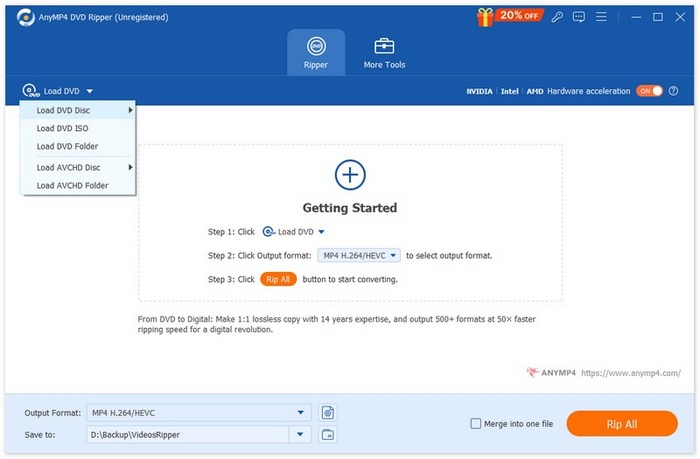
Step 3. From the “Output Format” dropdown, select a popular digital format like MP4, MOV, AVI, or MKV that works on your devices.
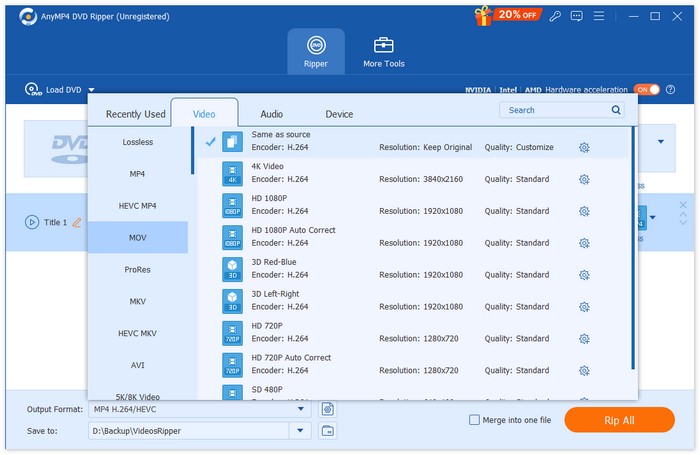
Step 4. Click “Edit” or “Custom Profile” to merge videos, trim clips, adjust resolution, or even add watermarks and 3D effects.
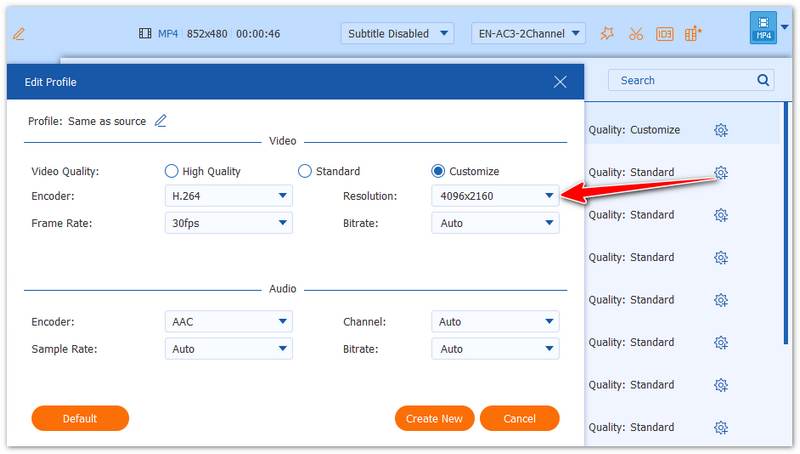
Step 5. Select a destination folder and click “Rip All” to begin. Once finished, your DVD content will be saved as standard video files ready for playback on any device.
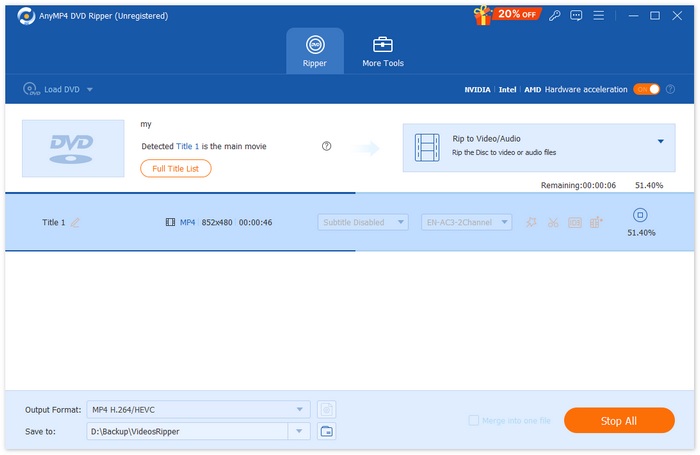
Part 4. FAQs of NTSC Format
Can I play NTSC on my DVD player?
Sure. Almost all modern DVD players are compatible with the NTSC format, so you can safely watch it on your computer or TV.
Why will my DVD player only play certain DVDs?
Some DVDs may have region codes that restrict them from being played in another player. For example, a UK DVD player may not recognize the contents if you buy an NTSC DVD from Japan.
Is there a free DVD player on a Windows computer?
There are many free DVD players available for Windows computers. If you don't want to download extra, you can play DVDs on Windows Media Player. Also, VLC Media Player is an alternative.
Conclusion
Our content explains what NTSC is and how it differs from the PAL format. Today, when people mention DVD formats, they usually refer to NTSC DVDs, which are more widely compatible and can be played on most players. If you want to rip videos from a disc for backup or easier playback, we recommend using AnyMP4 DVD Ripper, a reliable tool that can convert DVDs into popular digital formats for safe storage and smooth playback on any device.
Free DownloadFor Windows 7 or laterSecure Download
Free DownloadFor MacOS 10.7 or laterSecure Download



 Video Converter Ultimate
Video Converter Ultimate Screen Recorder
Screen Recorder