Best and Free HEIC Viewer for Windows 10 and 11
HEIC images are file formats with high quality but do not take much space on your device. In addition, Apple developed HEIC images as a proprietary version of HEIF (High-Efficiency Image File Format). Although HEIC images are one of the best image formats, Windows cannot open or view HEIC images. So for you to view a HEIC file on Windows, you need a third-party tool that allows you to view HEIC images in Windows. Fortunately, we found the best online and offline HEIC Viewer on Windows.

Part 1. 2 Best HEIC Viewer for Windows 10 [Offline]
If you are using a Windows 10, and you want to open a HEIC file, you need a third-party app to open it. However, looking for the right HEIC viewer is hard because many software HEIC viewers are hard to download. In addition, not all HEIC viewers are easy-to-use and free to download. But in this part, you will know the best free software HEIC viewer for your Windows 10.
Apowersoft Photo Viewer
Apowersoft Photo Viewer is a free software application that allows you to view your HEIC image on Windows. This software application has a simple user interface, making it a beginner-friendly tool. Furthermore, you can convert your HEIC image to JPG format. You can also resize and rename your HEIC files easily.
Pros
- It is an easy-to-use HEIC viewer.
- It allows you to screenshot your image with just simple clicks.
- You can share your HEIC image by using this application.
Cons
- It has a file size limit.
CopyTrans HEIC
One of the most popular offline HEIC viewers for Windows 10 is CopyTrans HEIC. This HEIC viewer not only views your HEIC image on your computer, but it also allows you to convert your HEIC file to JPG, and you can also print it. Moreover, you can view your HEIC image with just a few clicks. However, many people are having a hard time downloading this app, and it is only available on Windows.
Pros
- It allows you to convert, view, and print your HEIC image.
- Free to download.
- Allows you to convert ultimately fast.
Cons
- Only available on Windows.
Part 2. 2 Best HEIC Viewer on Web
If you want to use a hassle-free viewer, a web-based HEIC viewer is the best option. There are tons of HEIC viewers available online, but not all have the same features and are safe to use. Therefore, if you are looking for the most excellent online HEIC viewer, you are on the right page. Below are the five best HEIC viewers online.
Compressjpg.net
Compressjpg.net is a widely-used online HEIC viewer. This online tool allows you to easily view your HEIC image with just a few clicks. It is available on any known browsers like Windows, Firefox, and Safari. In addition to that, this HEIC viewer is safe to use, so you will not worry about the safety of your data. However, since this tool is internet-dependent, you may experience having a slow process in viewing your HEIC image. Nevertheless, many people are satisfied with the performance of this tool.
Pros
- It has an easy-to-operate software interface.
- It does not contain pesky ads.
- It allows you to easily view your HEIC image on Android, Windows, or Mobile devices.
Cons
- Your file may be corrupted when your internet connection is interrupted.
HEIC Image Viewer Decoder
Another online HEIC viewer is HEIC Image Viewer Decoder. This tool is free to access and very simple to operate. In addition, you can decode your HEIC image online directly and save it in a PNG or JPG file format. Although this tool contains ads, it does not use cookies. Despite that, it is safe to use and available on almost all browsers, including Chrom, Firefox, and Safari.
Pros
- It allows you to view your HEIC image easily.
- It is a safe-to-use software application.
- Available on almost all known browsers like Google Chrome, Mozilla Firefox, and Safari..
Cons
- It contains ads that might be distracting for you.
Part 3. Offline vs. Online HEIC Viewer
If you are still wondering which HEIC viewer to use, worry no more because, in this part, we provide you with the differences between using an online or an offline HEIC viewer.
| Offline HEIC Viewer | Offline HEIC Viewer | |
| Internet Access | You do not need to access the internet in using it. | You need to have a strong internet connection to view your HEIC file easily. |
| Safeness | Safe-to-use | Some online tools are not secured. |
| Viewing Process | Fast viewing process | It depends on the internet connection. |
| Free to use | There are offline tools that need to be purchased before fully accessing them. | Free to use |
| Have special features | Some offline HEIC viewers have special features to use. | Online HEIC viewers only allow you to view HEIC images. |
Part 4. How to View HEIC Image on Any Device
Offline and online HEIC image viewers are not available on all devices and webs. So, if you want to view your HEIC image on all devices and systems, you might want to convert it to JPG format. Many devices and operating systems support the JPG file format, and it is known to be the most used image format. Therefore, converting HEIC to JPG is the best line of choice for you to make your HEIC image compatible on all devices.
But if you think about which tool you can use to convert HEIC to JPG, do not fret because FVC Free HEIC to JPG Converter is the best solution for that problem.
FVC Free HEIC to JPG Converter is an online converter that effortlessly converts HEIC to JPG file formats. Using this online converter, you can batch convert your HEIC files to JPG files with just a few clicks. Furthermore, it can convert HEIC to JPG while keeping its original EXIF data. If you are interested in using this online HEIC to JPG converter, follow the simple guide below.
Step 1. On your browser, search FVC Free HEIC to JPG Converter, or you can go directly to their webpage by clicking the link. The main software interface looks like this:

Step 2. Next, click the Add HEIC/HEIF File(s) button to upload your HEIC image.
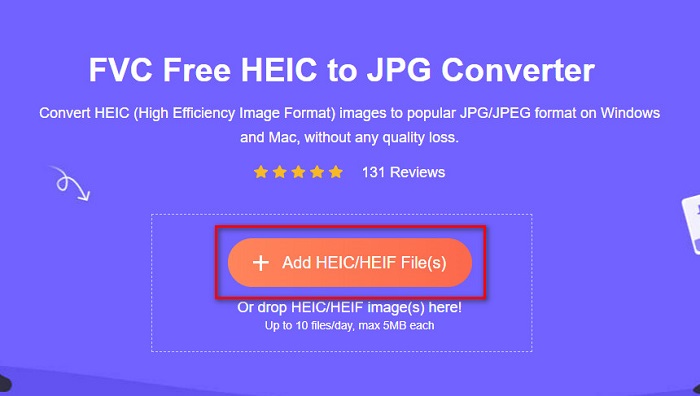
Step 3. After clicking the Add HEIC/HEIF File(s) button, your computer folders will select the HEIC image you want to convert. Click Open to upload your HEIC image.
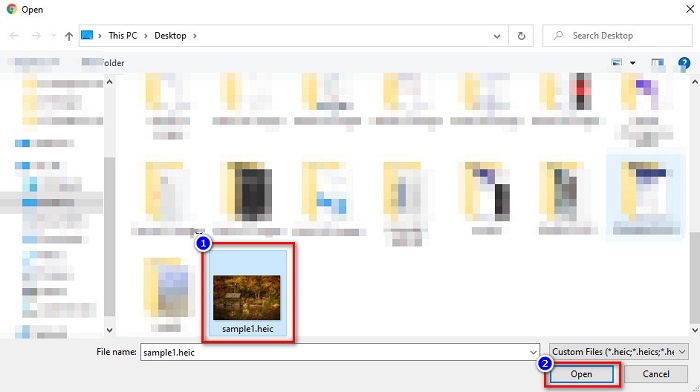
Step 4. Wait for your HEIC to JPG conversion to finish.
Step 5. Lastly, click the Download button to download your JPG file.
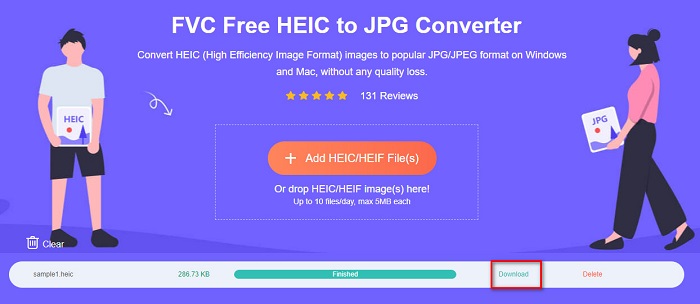
Part 5. FAQs about HEIC Viewer
Can you view HEIC files using chrome extensions?
Yes. Using HIEC extensions from chrome allows you to view your HEIC image on Windows.
Can you open HEIC files in Mac?
Certainly. Apple devices, including iPhone, iPad, and Mac, can natively open HEIC files.
Which has better quality? HEIC or JPG?
HEIC files have better quality than JPG file format. In addition, HEIC files also have a smaller file size compared to JPG format. However, many devices do not support HEIC files, unlike JPG files.
Conclusion
Consequently, all the online and offline HEIC viewers above are the best ways to view your HEIC image. Despite the distinct features that they have, they show promising results. But if you want to open your HEIC file on all devices and operating systems, converting HEIC to JPG is probably the best option. Therefore, if you are looking for the best free HEIC to JPG converter, use FVC Free HEIC to JPG Converter.



 Video Converter Ultimate
Video Converter Ultimate Screen Recorder
Screen Recorder



