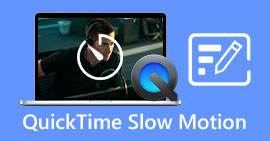Sony Vegas Pro Review: Features, Pros, Cons & Alternative
Sony has a professional video editing software called Sony Vegas Pro, which is on par with Davinci Resolve, Final Cut, and even Adobe Premiere Pro in terms of performance.
Previously, due to its complexity, it was only used by experienced professionals. However, Vegas Pro has now been optimized. Whether the results are effective or not still depends on trying it out and reviewing other users' feedback.
This article is a compilation of Vegas Pro reviews. We have compiled its concepts, features, advantages, and disadvantages. If you want to determine whether it is trustworthy, please read on and explore with us. At the same time, take a look at whether there are any alternatives on the market with similar features that are also user-friendly for beginners.

Part 1. What Is Vegas Pro
Vegas Pro is a highly professional and comprehensive video editing software. Originally created by Sony Creative Software, it is now developed and operated by Magix. Whether it's basic video editing, advanced audio processing, color grading, or special effects creation, Sony Vegas editing software can handle it all.
In the past, its complex interface was intimidating. Although it has been optimized and improved, it remains a significant challenge for beginners or amateur video editors.
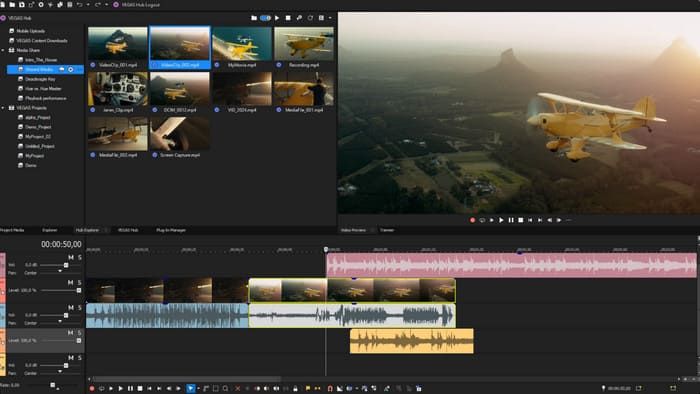
Specs Before Using Vegas Pro
Please note that Vegas Pro is not completely open-source software.
It is only compatible with Windows 10 and Windows 11 systems and currently cannot be run on macOS devices.
The device requirements are as follows:
| CPU | GPU | Memory | Storage | |
| HD Operating system | • 7th Generation Intel® Core™ i7 or newer • AMD Ryzen™ 7 2000 series or newer | • NVIDIA® GTX 900 Series or newer with 4GB • AMD Radeon™ with 4GB and VCE 3.0 or newer • Intel® HD Graphics 630 or newer | 32GB | 1.5GB • Additional high-speed drive(s) for media |
| AI Operating system | • 10th Generation Intel® Core™ i7 or newer • AMD Ryzen™ 7 3000 series or newer | • NVIDIA® RTX 2000 Series or newer with 4GB • AMD Radeon™ RX 5000 Series or newer • Intel® HD Graphics 530 or newer | 32GB | 1.5GB • Additional high-speed drive(s) for media |
Pros & Cons
Of course, the most important part of a Sony Vegas software review is its pros and cons. This information can clearly point out its advantages and the potential risks you may face when using it.
Pros
- Features excellent color grading and color correction tools
- Equipped with many user-friendly AI editing tools
- Performs well in rendering complex visual effects
- Provides a wealth of free resources for users
- Offers nested timelines
Cons
- Despite optimization, the user interface and workflow remain relatively complex
- Some features may run unstable and occasionally crash for unknown reasons
- The user interface lacks detailed tutorials to guide new users
Part 2. Main Features of Vegas Pro
The feature set is definitely the core of any Sony Vegas Movie Studio Platinum review. We’ve summarized everything Vegas Pro can now do:
• Efficient, Intelligent Video Editing
Vegas Pro offers a clean, nested timeline that helps you efficiently perform essential edits such as trimming, splitting, and stretching. AI-powered editing tools assist with time-consuming tasks.
In the latest version, Vegas Pro has added a voice-to-text feature that transcribes speech into editable text, allowing you to cut video segments simply by editing the transcript.
• Perfect Color Grading
Vegas Pro provides professional-level color grading to reproduce every tone in your footage. You can manually fine-tune hue, saturation, and brightness. It also supports importing third-party LUTs to apply different styles to your content.
• Create Dynamic Visual Effects
Vegas Pro allows you to combine various visual elements to create complex effects like compositing, transitions, and even 3D effects.
• Advanced Audio Processing
Vegas Pro supports multi-track recording to capture voiceovers, dialogue, or ambient sound.
Once your audio is collected, Vegas Pro offers a variety of tools to fine-tune it.Its automatic audio ducking feature balances sound levels intelligently: background music lowers when voiceovers play and rises when the voice stops—all handled automatically.
You won’t need to manually sync music to visuals—Vegas Pro detects beats and aligns visuals accordingly.
• AI-Powered Visual Enhancements
Vegas Pro can remove haze, sharpen footage, and smooth surfaces. It eliminates visual noise while enhancing image clarity and detail.
• Plugin and Cloud Integration
Vegas Pro supports access to countless third-party video editing plugins and cloud-based tools for extended functionality.
Part 2. 3 Ways to Add Captions to Videos in Clip
Sony Vegas Pro certainly makes me want to try it out—but hold on, don't overlook the subscription issue.
Is Sony Vegas Pro free?
No. Sony Vegas Pro does not currently offer free services. If you want to use all of its features normally, you will need to consider paying for it. Currently, on its official website, we can see that it has launched two subscription payment plans.
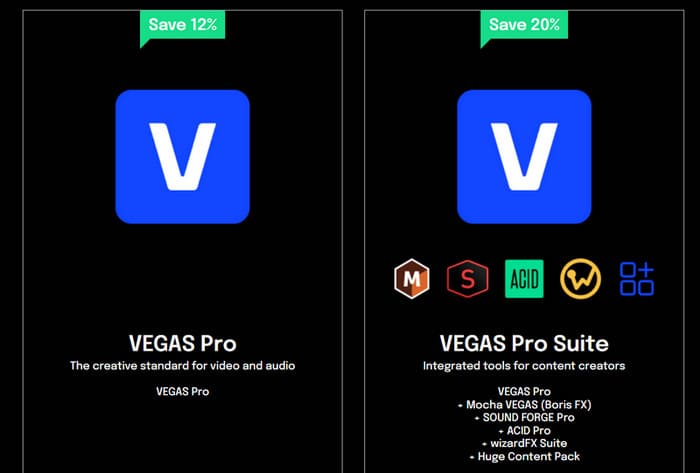
• Vegas Pro
This plan includes all video editing services. To unlock this plan, you need to pay $77.88 annually.
You can also choose to pay a one-time fee of $175 to unlock the lifetime version.
• Vegas Pro Suite
If you need to unlock more plugins or cloud services, consider the more advanced plan—Vegas Pro Suite, which includes VEGAS Pro, + Mocha VEGAS (Boris FX), + SOUND FORGE Pro, + ACID Pro, + wizardFX Suite, and + Huge Content Pack. The plan costs $95.88 per year, while the lifetime version requires a one-time payment of $199 to unlock.
After payment, you will receive a 30-day Sony Vegas free trial. During this period, if you are unsatisfied, you may request a refund.
Part 4. Best Alternative to Vegas Pro
Yes, we cannot deny that Vegas Pro has been optimized and is indeed more user-friendly than before. However, its buttons can still be intimidating for amateurs and beginners. Additionally, the high subscription fees can be a significant burden.
Considering ease of use and price, you may want to try its best alternative— FVC Video Converter Ultimate.
FVC Video Converter Ultimate supports over 1,000 multimedia formats. With its clean interface, clear buttons, and user-friendly guides hidden throughout the interface, it ensures you won’t spend too much time getting started with video editing. This all-in-one video editor supports operations such as trimming, splitting, rotating, cropping, compressing, and converting, along with numerous presets, filters, and effects for you to explore.
You'll also find more surprises in its package—there are some image and audio editing tools waiting for you to try.
Free DownloadFor Windows 7 or laterSecure Download
Free DownloadFor MacOS 10.7 or laterSecure Download
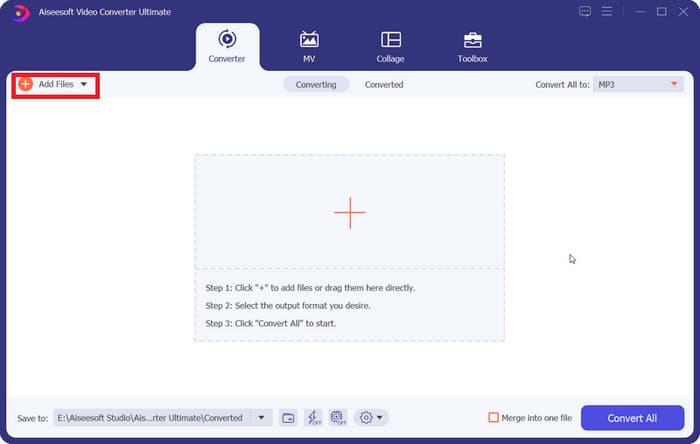
Part 5. FAQs of Vegas Pro Review
Is Sony Vegas Pro free?
No. You need to pay for a subscription to use it normally. However, after paying, you will enjoy a 30-day free trial period.
What are the best Sony Vegas audio settings for YouTube?
Based on everyone's suggestions, if you are working with MP4 videos, the best audio settings should be 48kHz/256kbps or higher. This should produce good results.
Is Sony Vegas still available on Mac?
No. Sony Vegas is currently not available for Mac, only for Windows 10 and 11. If you need a video editing software suitable for Mac, we recommend FVC Video Converter Ultimate.
Conclusion
In this Vegas Pro review, you can find that its video rendering effects are indeed top-notch, easily reaching professional-level standards. Plus, it's now updated with some AI features, making it a bit easier to use than before. However, its user interface is still too complicated for beginners, and the subscription price is pretty steep. If you're looking for a more user-friendly and streamlined video editor, we recommend choosing FVC Video Converter Ultimate.



 Video Converter Ultimate
Video Converter Ultimate Screen Recorder
Screen Recorder