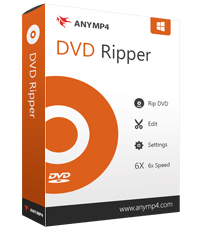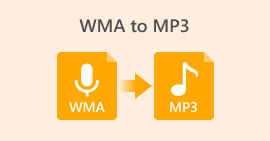How to Get Audio from DVD [Online and Offline Methods]
If you want to listen to your favorite audio track on your DVDs but are restricted by the lack of support for its format by various devices, don’t fret because we’ve got you covered!
We understand the necessity of converting DVDs to MP3, as DVDs were once a widely used format for storing and playing audio content. However, the use of physical discs has steadily declined, and digitized formats like MP3 have become the preferred choice due to their flexibility, compatibility with multiple devices, and ease of storage.
Therefore, if you have a collection of old DVDs that you want to digitize for preservation or easy access, converting them to MP3 is the best solution. In this guide, learn how to get audio from DVD efficiently. Whether you prefer a quick online tool or a more advanced desktop solution, we’ve compiled the best options to help you get started. Let’s explore the different ways to convert DVD audio to MP3!

Part 1. FVC picked AnyMP4 DVD Ripper
The best method to convert DVD to MP3 is through the FVC-picked AnyMP4 DVD Ripper. This full-featured converter software will allow users to easily rip music from DVDs. With its support for multiple audio formats like MP3, AAC, AC3, AIFF, M4R, WAV, WMA, AMR, AU, FLAC, MP2, M4A, and OGG, users can guarantee users can ensure compatibility with a wide range of devices and media players.
Beyond its extensive format support, this DVD to MP3 converter tool offers batch conversion, allowing users to rip multiple DVD audio tracks simultaneously. The software also provides customization options that will enable users to adjust the bitrate, sample rate, and audio channels of their DVD audio content. Lastly, this tool has a user-friendly interface, making the conversion process seamless even for beginners.
Here’s how to get audio from a DVD using the FVC-picked AnyMP4 DVD Ripper:
Free DownloadFor Windows 7 or laterSecure Download
Free DownloadFor MacOS 10.7 or laterSecure Download
Step 1. First, you need to download and install the software tool on your computer device. Next, ensure that you have inserted the DVD into your DVD driver before proceeding to the next step.
Step 2. Once the DVD is read by your device, launch the FVC-picked AnyMP4 DVD Ripper and click the Getting Started button represented as a plus sign at its center to load the DVD.
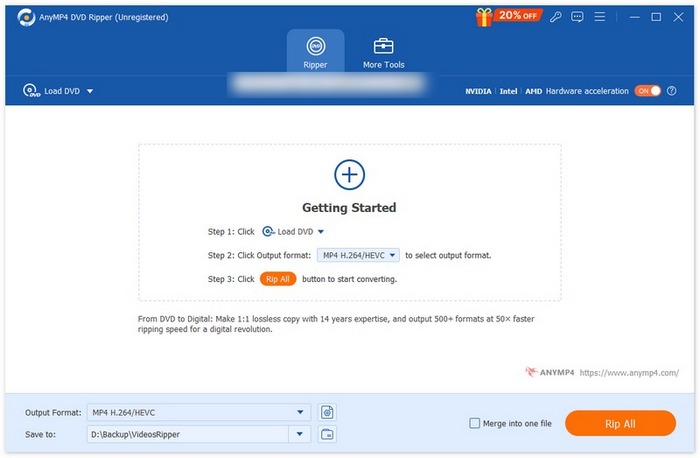
Step 3. After that, go to the Output Format below, click the Audio tab, and select the audio format as MP3. Once selected, click the Convert All button to rip the music from the DVD.
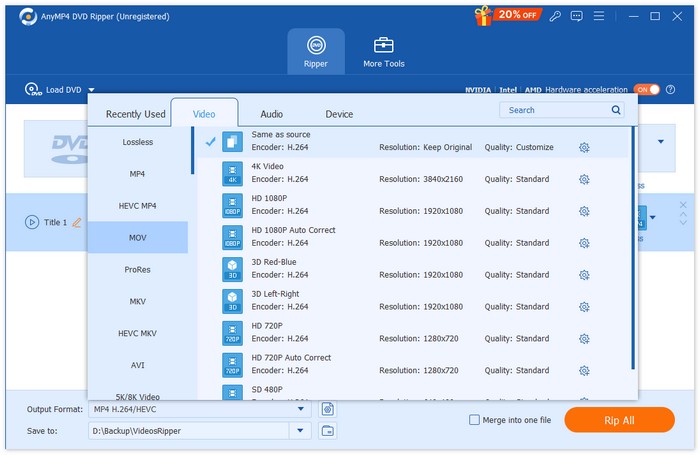
There you have it, with just a few clicks, you can easily import the DVD files, select your desired output format, and initiate the extraction. Therefore, the FVC picked AnyMP4 DVD Ripper as the best method for converting DVDs to MP3.
Part 2. Convert DVD to MP3 [Free]
Now, if you’re looking for a free DVD to MP3 converter, there are 2 tools that you can check on for your audio extraction needs.
VLC Media Player
VLC Media Player is for sure something that is already familiar to you. This tool is known for its ability to play various media content, but other than that, it is also capable of converting DVDs to MP3. VLC supports a number of audio formats like AAC, AC-3, DV Audio, FLAC, MP3, Speex, and Vorbis. However, compared to other dedicated DVD to MP3 converter tools, the process in VLC may feel a bit overwhelming, especially with beginners. Nevertheless, this free tool is an excellent alternative to ripping off music from DVD.
Here’s how to get audio from DVD using the VLC Media Player:
Step 1. First, if you don’t have the tool yet on your device, download and install it first.
Step 2. After that, launch the tool, click the Media tab, and choose Convert/Save from the unfolded options.
Step 3. In the Open Media panel, click on the Discs and select DVD.
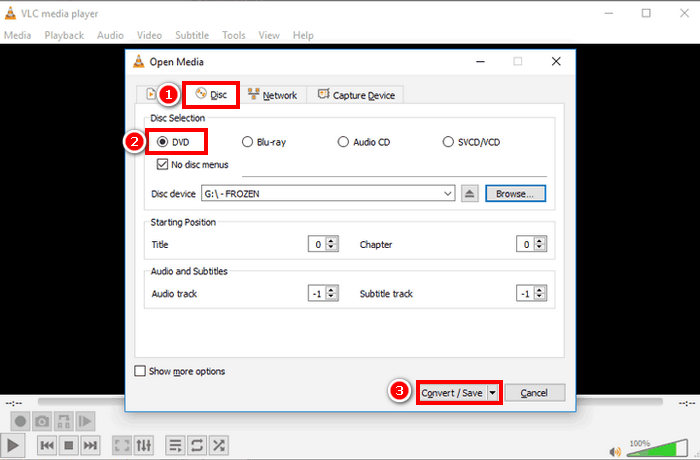
Step 4. Now, click the Convert/ Save button and choose your preferred audio format.
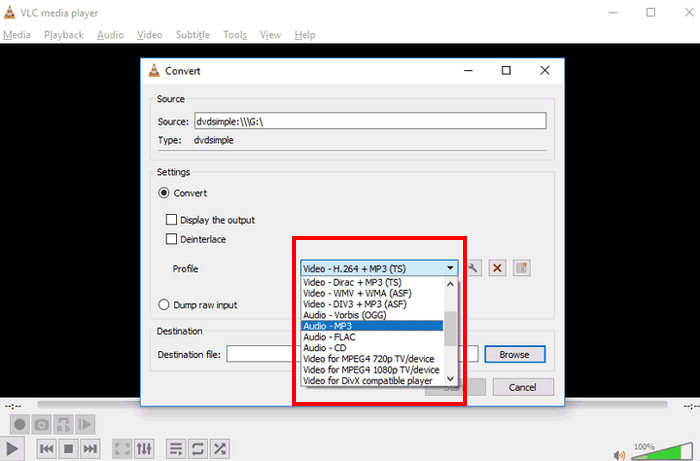
Step 5. Lastly, click the Browse button to select the folder where you want to save your ripped audio. After that, click the Start button to begin the ripping process.
While the process of converting DVD to MP3 with VLC takes more time and steps, and the supported output audio formats may feel limited compared to other dedicated converter tools, it is still a great alternative for those looking for a free converter tool, given its capabilities and features.
Tip: click here to learn more about recording audio with VLC if interested.
HandBrake
Another free DVD to MP3 converter tool that you can check out is HandBrake. This tool is known for its free and open-source nature, allowing users to convert DVDs to various formats without any cost. While primarily designed for video conversion, this tool also enables users to extract audio from DVDs by customizing the output settings.
Here’s how to get audio from DVD using HandBrake:
Step 1. First, on their official page, download and install HandBrake.
Step 2. Next, insert the DVD into your computer’s DVD drive. Once detected, launch the tool.
Note: Once you’ve launched the tool, you should be able to see your DVD being read.
Step 3. Now, go to the Format option and choose MKV, since HandBrake can’t directly rip a DVD to an audio format. However, the MKV format is an open format that is capable of supporting a wide variety of video and audio codecs.
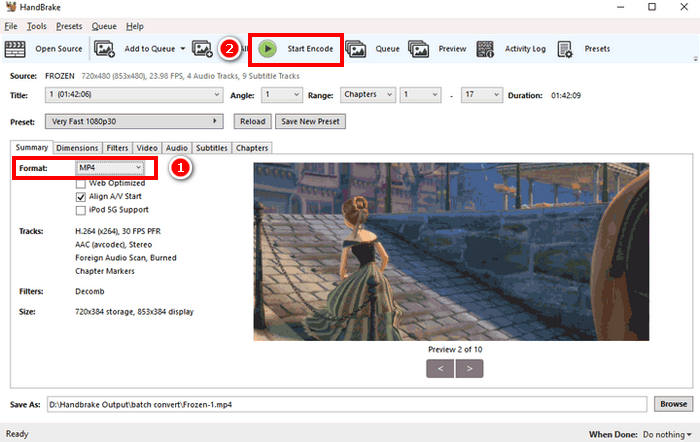
Step 4. Lastly, click the Start Encode to start ripping your DVD.
The thing with HandBrake is that it doesn’t support any direct audio output formats. Therefore, users need to tweak the output settings or use MKV as an alternative format, as it supports a wide range of audio codecs.
Part 3. How to Get MP3 from DVD [Online]
Meanwhile, if you prefer saving storage on your device and want the convenience of ripping music from your DVD without installing a software application, using an online method would be for you. However, one common problem with the online method is that most of them can’t handle DVDs and only support VOB files.
Zamzar Online Conversion
Zamzar is a free online file converter tool that allows users to convert various media files, including DVD to MP3. This online converter supports audio output formats like MP3, AAC, M4A, WAV, OGG, and more. Moreover, it has an intuitive user interface, making the conversion process easier.
Here’s how to get audio from DVD using the Zamzar Online Conversion:
Step 1. First, go to the official website of Zamzar Online Conversion.
Step 2. Once on the main interface of the tool, click on the Choose Files button to import the VOB file of the DVD.
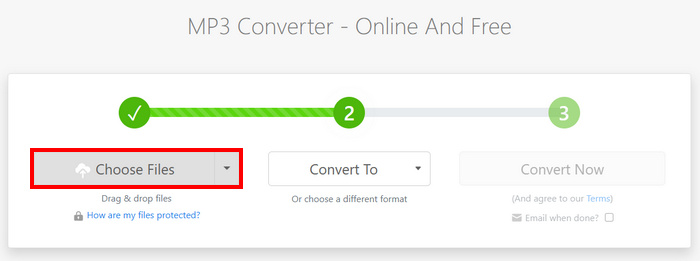
Step 3. Next, click on the Convert To button and choose the audio formats from the list below.
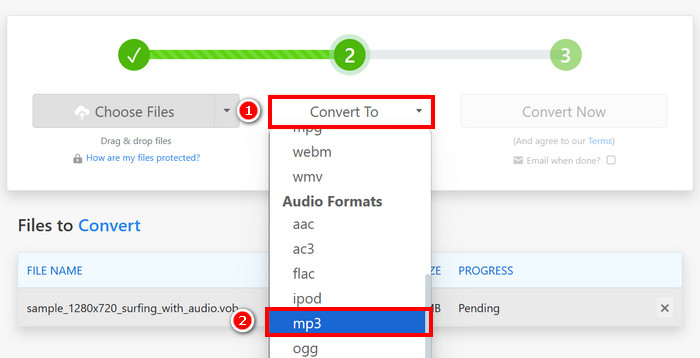
Step 4. Lastly, click the Convert Now button to start ripping off the music from the DVD.
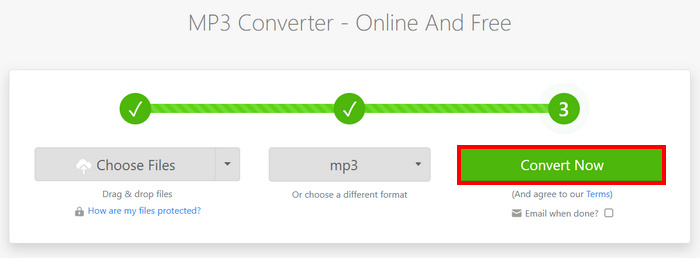
Note: If your file exceeds the 50 MB upload limit, the software will prompt you to create an account to convert larger files.
Apowersoft Free Online Video Converter
Apowersoft Free Online Video Converter is similar to Zamzar as it also converts DVD VOB files to MP3, FLAC, WAV, WMA, AAC, and more. However, you may need to install a Java applet in advance to use this online website.
Here’s how to get audio from DVD using the Apowersoft Free Online Video Converter:
Step 1. First, on their official website, install the Download Launcher to access their online service.
Step 2. Click on the Select Files to Start to import the VOB file.
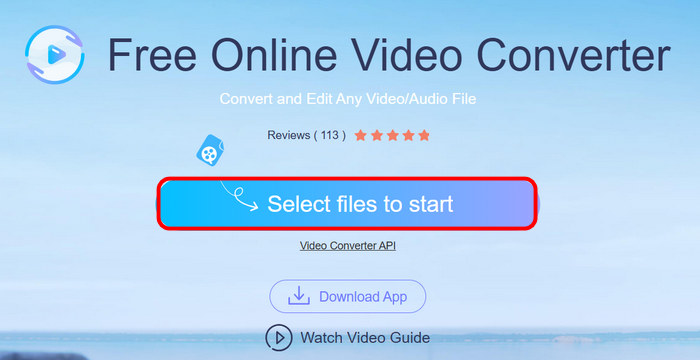
Step 3. Now, click on the Format and choose the audio format you prefer. Once done, click the Convert button.
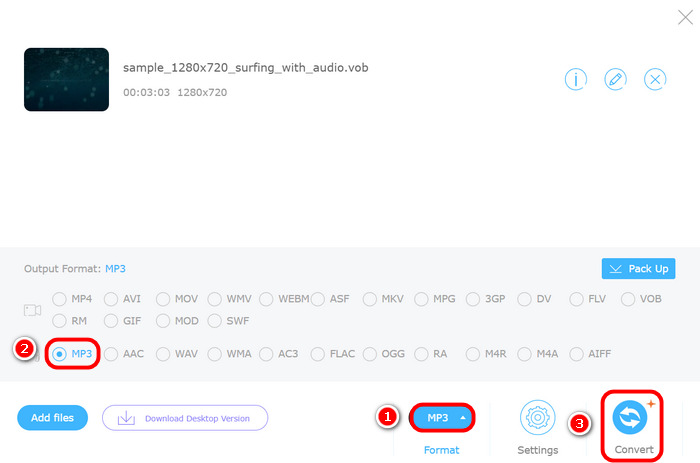
Just like Zamzar, the issue with Apowersoft Online Video Converter is that it can handle DVDs as discs. It can only handle VOB files, which means you need to manually extract it from the DVD before uploading them to the converter.
Part 4. FAQs about Converting DVD to MP3
Can I convert a DVD to MP3 without losing audio quality?
Yes. It is possible for you to convert a DVD to MP3 while maintaining high audio quality by using professional DVD ripper software like FVC Video Converter Ultimate. These tools allow you to adjust necessary settings, like the bitrate, sample rate, and audio channels, to preserve the original sound. However, using free or online converters may result in slight quality loss due to compression.
Why can’t I directly convert my DVD to MP3 using online tools?
Most online tools, like Zamzar and Apowersoft, only support VOB files rather than entire DVDs. This means you need to manually extract the VOB file from the DVD before converting it.
Can I rip multiple DVD audio tracks at once?
Yes, batch conversion is supported by tools like FVC Video Converter Ultimate, allowing you to extract multiple audio tracks simultaneously.
Conclusion
Now that you know how to get audio from DVDs, it will be easy for you to convert DVDs to MP3 and other audio formats. With that, just follow the 5 methods and find what works best for you. Are you ready to digitize the audio on your DVD collection? Start the conversion now!



 Video Converter Ultimate
Video Converter Ultimate Screen Recorder
Screen Recorder